You must spend most of your time scrolling through the feeds on different social sites, and Instagram’s feed is the most entertaining and interesting one. From wedding dresses to memes, aesthetic photos or videos, makeup and beauty product reviews and food blogs, Instagram is flooded with amazing content.

Once in a day, you must go through certain videos or images that you adore and so want it saved into your phone. Since, Instagram doesn’t have a downloading feature for its content, we’re here going to tell you methods to download multiple Instagram videos.
How to Download Multiple Instagram Videos
There are multiple video types on Instagram, IGTV videos, reel videos, story & highlight video, and video post. Let’s know the difference in between them.
1. IGTV Video
It is an Instagram feature that allows its users to share a 60 minute video on their account. It shares the high-quality video in both views horizontal and vertical.
2. Reel Video
It is another amazing feature on Instagram that is similar to TikTok. It allows the users to create aesthetic content by shooting a 15 seconds video and edit a song and transitions on it later.
3. Story & Highlight Video
Through this features users can record and share a short video on their account that will stay there for 24 hours, this is Instagram story video. But if you want it to stay on your profile forever it can be saved as highlights. Multiple photos and videos can be saved as highlights.
4. Video Post
Instagram video post is a simple feed post, which can be share directly from Instagram or from the camera roll too. The time limit for this video is 1 minute.
For saving photos from Instagram, we have an option to screenshot it and the photo will be saved instantly into our devices. While, for the videos let’s jump right in to the methods and know how to download multiple videos from Instagram. For this, we’ve enlisted several comprehensive articles that you can refer to know how to download multiple videos from Instagram.
- [3 Ways] How to Download Instagram IGTV Video for Free
- 5 Incredible Methods to Download Instagram Reel Videos
- 5 Amazing Ways to Download Instagram Highlights/Stories
- How to Download Instagram Videos
Download Multiple Videos form Instagram at One-Click
iTubeGo Instagram Video Downloader is a desktop-based software that serves as a video downloader, video converter, and audio downloader. It’s a complete package and the best program among all. Not only YouTube or Instagram, it also convert and download high-quality videos from Facebook, Vimeo, TikTok, Dailymotion and other platforms. There is no set limit for downloading videos on your device, it has unlimited access and an ability to download unlimited number of Instagram videos in bulk at once.
You can download this Instagram Video Downloader from below link:
Key Features:
- 10X faster than any other similar downloader.
- In addition to Instagram, compatible with more than 10,000+ websites.
- Allows batch downloading and can also download complete playlists with just one click.
- Supports to Download every type of Instagram videos in the original quality.
- Built-in browser and file manager through which you can access online websites and manage downloaded content.
- Converts videos into mp4, mp3, avi, m4a, mov, and 20+ other output formats.
Now, coming up next are the steps to download multiple Instagram videos with just one click using iTubeGo YouTube Downloader.
Step 1 First of all, go to you Instagram and pick the videos you want to download. Then, copy their links from the address bar of your browser.
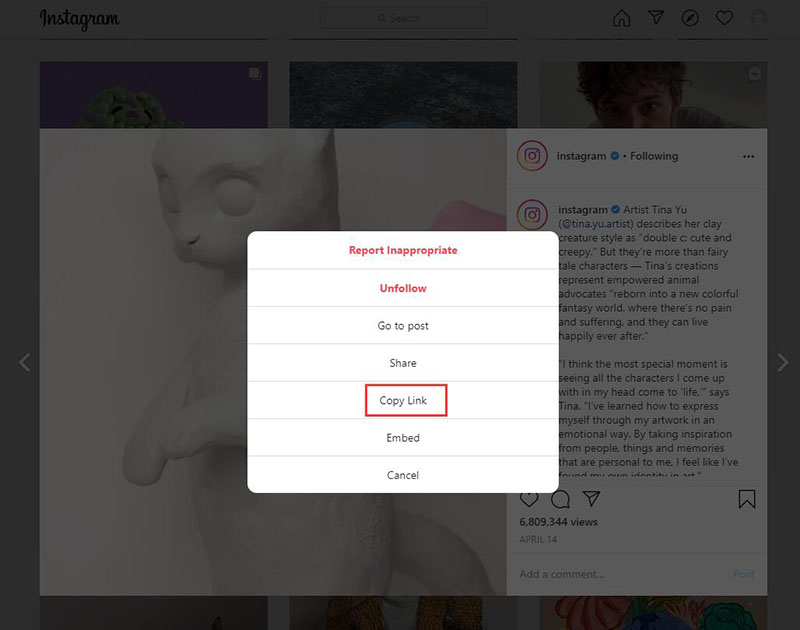
Step 2 In this step, launch the installed iTubeGo software and click the Preferences tab from the top toolbar on the main interface. Here, set the download format as Video (Mp4) and the required resolution in the quality tab.
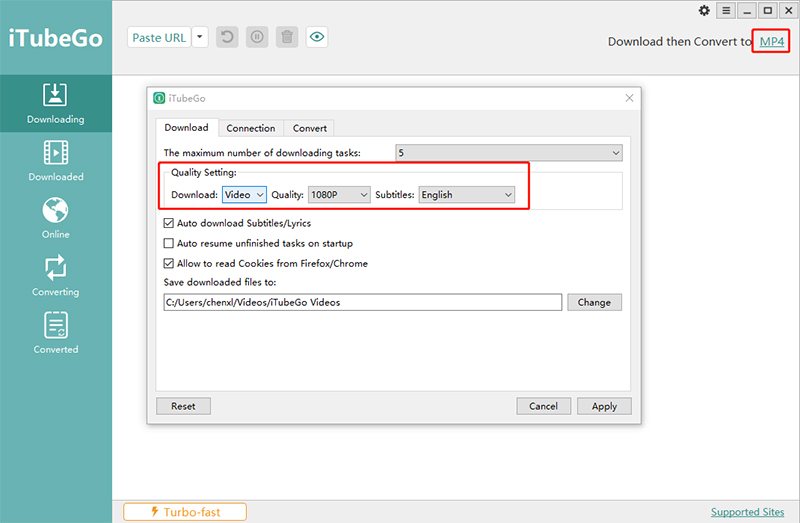
Step 3 Next, again on the main interface of the program, click the arrow down button next to the Paste URL tab and select the “Multiple URLs” option to paste the multiple copied links.
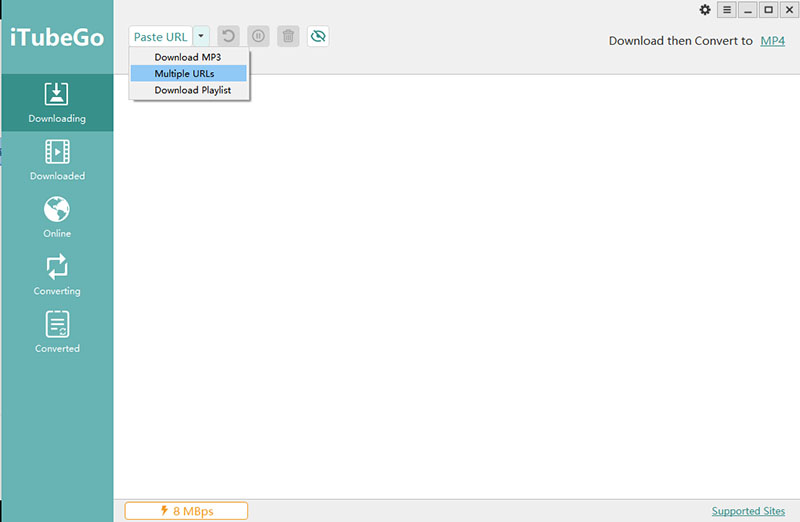
Step 4 After pasting the multiple URLs, hit the Download button for instant downloading. You can also check the download updates of the multiple videos from the Downloading tab.
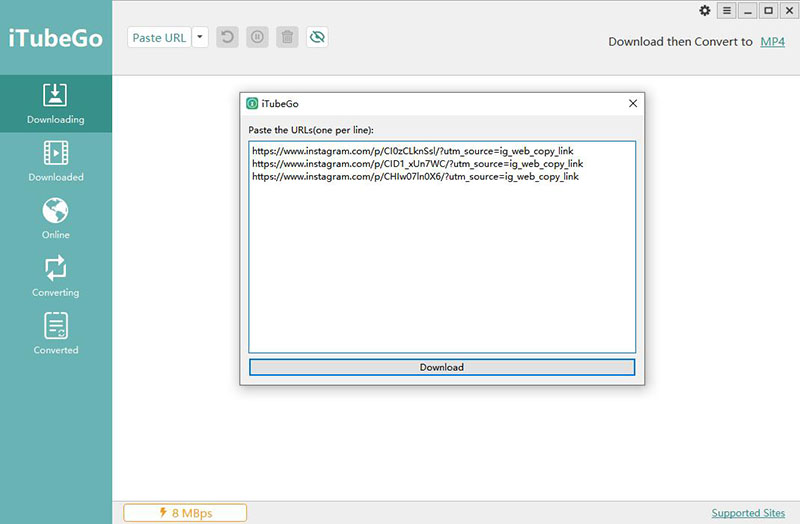
Step 5 When the process gets completed, you can access the downloaded multiple Instagram videos from the Downloaded section of the software.
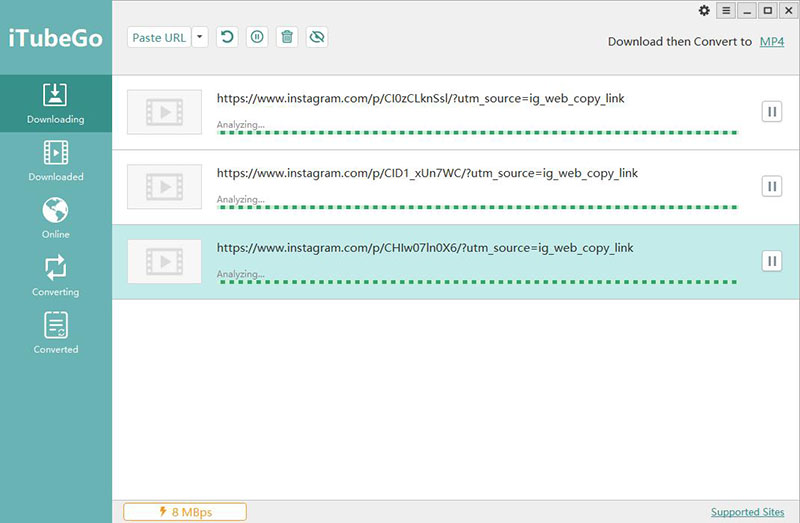
Summing-up
Video downloading is a trend these days and finding the right downloader compatible with the platform is a must. In this article, we introduced you to iTubeGo Downloader and its features. You’ll also get to know about different types of Instagram videos and the steps to download multiple Instagram videos with just one click.