Instagram is an online platform to share photos and videos with your followers. You can even download the videos you see and love on Instagram. Sometimes you want to get GIFs from Instagram as GIF is a light weight file and it can be shared on many platforms, but Instagram doesn’t allow downloading the GIFs. Looking for Instagram GIF downloader or how to download GIF from Instagram? Here are some possible solutions available.

Top 4 Online Instagram GIF Downloader
If you are looking how to download GIF on Instagram, here we present top 4 of the best online Instagram GIF downloader available on the internet. Let’s get started to explore the best online tools to download GIF from Instagram.
1. KAPWING
It is not only one of the best online GIF editing websites available but also helps you with editing pictures and videos. It is simple and fast as it claims to be a helpful tool for the users. You can add subtitles, trim any video or add effects and filters to your content. It is a free tool and you can enjoy its features without any need of paying for subscriptions. Before you upload your own file, you can also test the process with the sample file available in the tool.
Follow the steps below to convert Instagram video to GIF with the help of Kapwing:
Step 1 As a first step, click on Upload button and select the already downloaded video from your PC. And click Open to import that video.
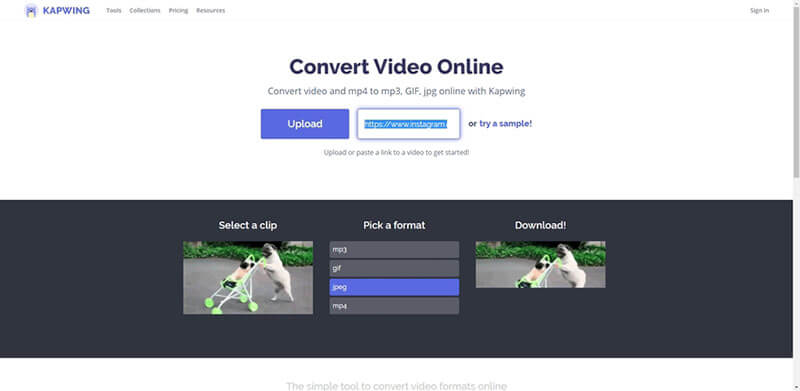
Step 2 As a next step, from Convert Video section select GIF. You can also set the length of the GIF by dragging the sliders here.
Step 3 Then lastly, there is a button in the left corner in red saying Create. Click on the button and your video will be converted to GIF.
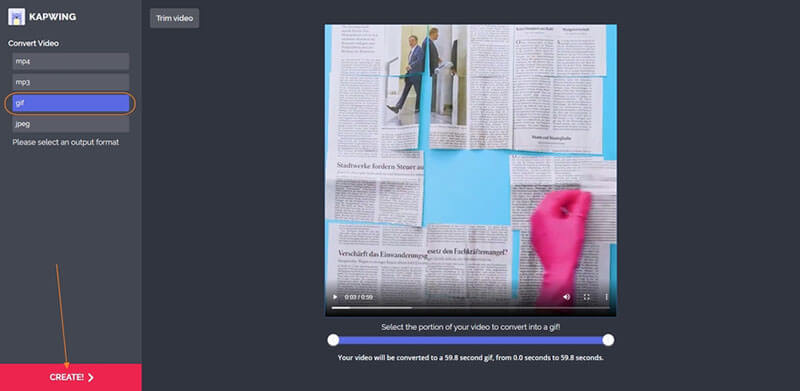
2. IMGFLIP
It helps you make GIFs from videos or URLs from almost all the video streaming sites including YouTube, Vevo etc. It can help you crop or resize any video before converting it. It can help you add stickers, effects with its amazing features. It supports various video formats including mp4, swf, mov, avi, and many more.
Follow the steps below to convert Video to GIF using ImgFlip:
Step 1 As a first step, you need to upload the video from your PC by clicking on Upload Video. Then click Open, present on the right side at the bottom.
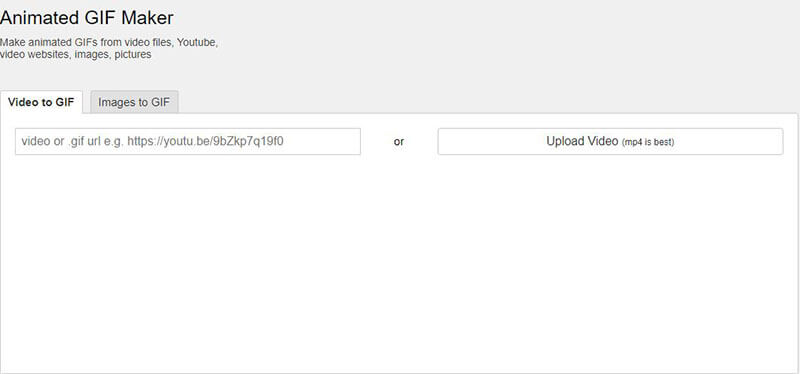
Step 2 As a next step you can do adjustments to the video which you find necessary from the preview pane at the right side of the interface including adding text, dimensions or adding the title to the GIF.
Step 3 You can preview the GIF before downloading it. Once you are done, and then click on the blue colored button that says Generate GIF and your GIF will be created.

3. Convertio
It is one of the amazing online tools to convert any video to GIF. It has various format options to convert your file. It can help you to convert your file in real time. This allows you to choose the files from your PC or you can also use the URL of the video. It has various tools in one online platform including video resizer, cutter and compressor. It is fast and quite easy to use. It doesn’t require any sign ups and you can convert up to 10 videos a day for free.
Here are the steps to convert Video to GIF using Convertio:
Step 1 As a first step, click on choose files and select the video file from your PC you want to convert and click on the Open button.

Step 2 Choose the GIF option from the list present on the top of interface, just beside the word TO.
Step 3 Lastly, click Convert and this will convert your Instagram video to GIF.
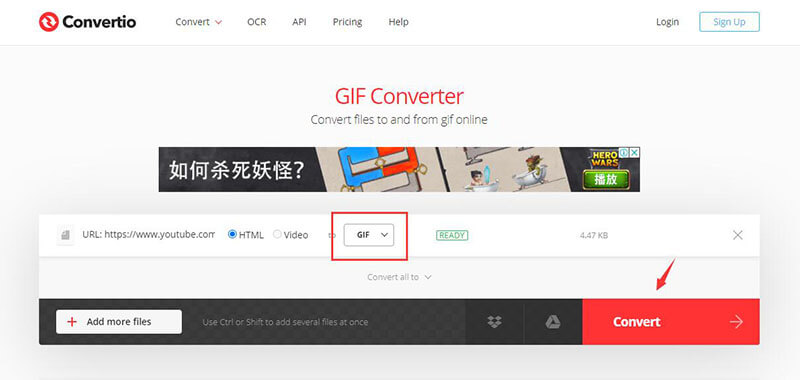
4. Ezgif.com
It is an online video converter which can help you convert video of any format to GIFs. This can help you choose file from your PC as well as you can add URL of a video. You can also crop, trim and select length of the GIF. You can also convert GIF to video and create GIF from set of images.
Here is a step-to-step guide which will help you convert an Instagram video to GIF:
Step 1 As a first step, you need to select the file which you want to convert from your PC. For that click on choose file and select any file and click on Open and Upload the video.
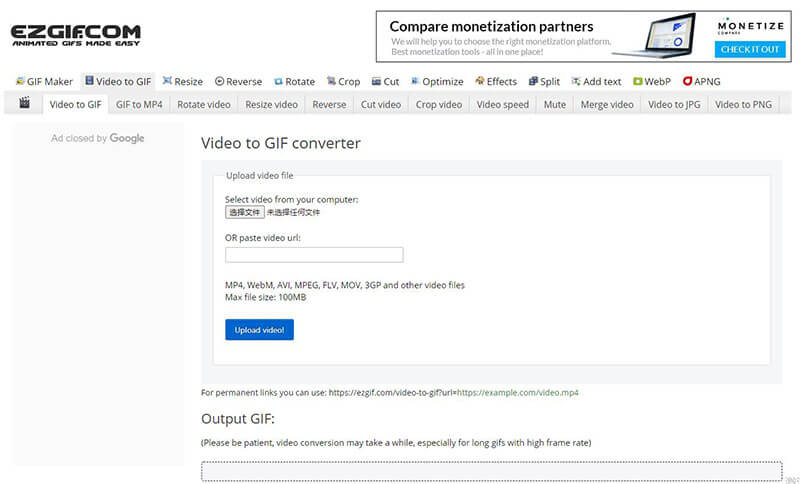
Step 2 As a next step, you can rotate, crop and trim your video. You can also choose a certain length for your GIF. You can also choose the start and end time here.
Step 3 Lastly, you can preview the video and click on create GIF and now your video will be converted to GIF.
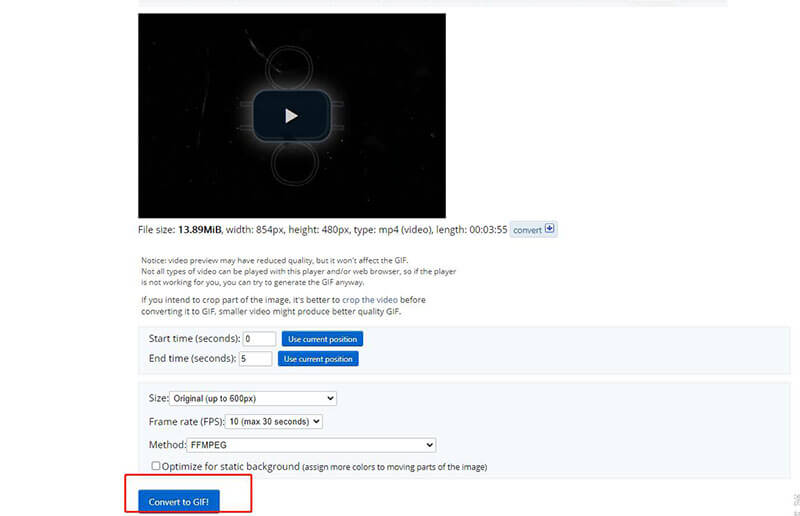
Other Tools to Download GIF from Instagram
If other tools are not working for you or you are still looking for some more Instagram GIF Downloader other than online services, here are some of the most useful desktop based programs that might help you in this task.
1. IOTransfer
It is yet another one of the best; video to GIF converters available right now. It allows you to create a high-quality GIF and supports videos from YouTube or Instagram etc. It supports various formats and you can also transfer the GIFs or other converted files to iOS devices, including iPad or iPhone. There are no sign ups required for converting Instagram video into GIF using this program.
Follow the steps to download GIF from Instagram by converting it using IOTransfer:
Step 1 As a first step, install and launch the IOTransfer on your computer. Then, select a video from your PC that you want to convert to a GIF by clicking on Add video.

Step 2 Then, as a next step select the length, start time and end time for the video. You can also change other necessary settings.
Step 3 Lastly, click on Make GIF button and your video will be converted to GIF. Then you can also transfer this GIF to your iPad or iPhone.
2. Instagram to GIF
This is specifically designed for Windows, which will help you convert your Instagram videos to GIFs. It provides conversions at a faster pace. It is efficient and easy to use. You can also edit your GIFs before conversion. But you will need to subscribe to the full version through payment. The downside to this is that it is not available for Mac Operating Systems.
Step 1 As a first step, open the already installed program on your computer, and first of all, you need to enter the URL of the video you want to convert in the box.

Step 2 Then select the settings for the GIF; including width, height, frame rate etc. Select the destination folder where you want your file once it is converted.
Step 3 As a last step, click download. And your video will be converted to GIF and will be downloaded to the preselected location.
If you want to download other video from Instagram, click here:
- [3 Ways] How to Download Instagram IGTV Video for Free
- 5 Incredible Methods to Download Instagram Reel Videos
- 5 Amazing Ways to Download Instagram Highlights/Stories
- How to Download Instagram Videos
To Conclude
If you love creating GIFs or you want to download GIF from Instagram, this article is full of different ways you can perform this action. You can use any of the above-mentioned Instagram GIF downloader to download and convert any video from Instagram to GIF at any time you would like.