Instagram introduced reel videos in the year 2019, which is new video format with 15 seconds long. Instagram offers quite a set of tools to make this type of content seemingly interesting to its audiences, including text, special effects to add more depth and stickers. Well, all of this sounds seemingly interesting for sure, and if you want to download Instagram reel video, we have here 5 incredible methods to help you in this regard.

How to Save Instagram Reels in the APP
If you like a certain Instagram reel and want to save it in the app to watch later, you can follow the steps as given below:
Step 1 Firstly, open Instagram and find the reel video you want to save. On the other hand, you can also open the user’s profile and hit the Reels tab just beside the IGTV and there you can find the reels.
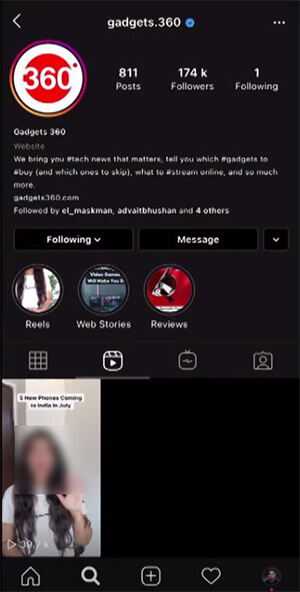
Step 2 Once you have found the reel video you want to save, tap on the three dots below the video.

Step 3 Press Save option. Once you have saved the video in the app, you can find it by pressing on the profile icon. Then, tap on the settings and tap on the saved videos. Here, you will find all the recently saved items.
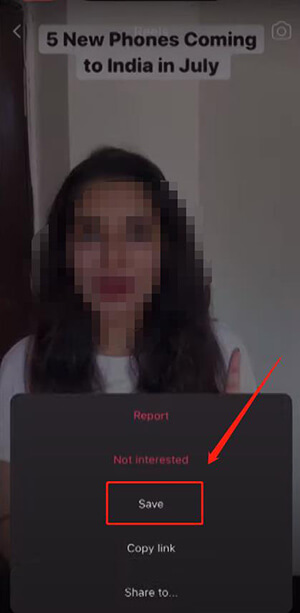
How to Download Instagram Reel on Android
Well, to begin here we firstly present you a method to download Instagram reels on your Android device. Follow the step-to-step guide below to download Instagram reels on Android:
Step 1 As a first step, you need to download an app; Video Downloader for Instagram- Repost Instagram from Play store. Once you have downloaded it, install the app and set it up by giving necessary permissions.
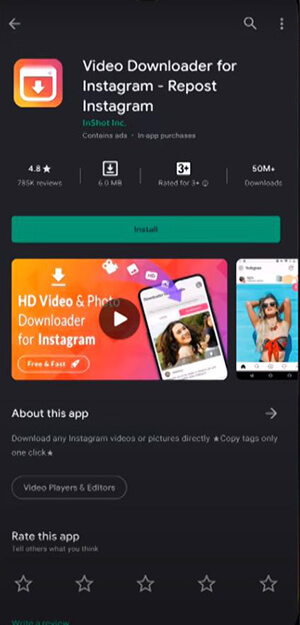
Step 2 Then, go to Instagram and open the reel you want to download. Tap on the three-dot button and then Copy Link of the reel.

Step 3 Lastly, Launch the downloaded app and your link will automatically be pasted. Once you have downloaded the Instagram reels you can find it in your Gallery.
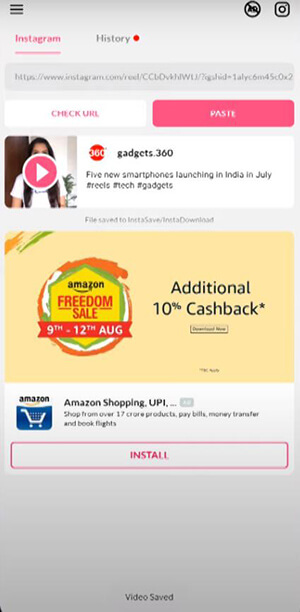
How to Download Instagram Reels on iPhone
To download Instagram reels on iPhone, you can follow the steps below to achieve it:
Step 1 Firstly, you need to download an app InSaver for Instagram from App Store. Once it has been downloaded you need to set it up and give necessary permissions to access your images and media.
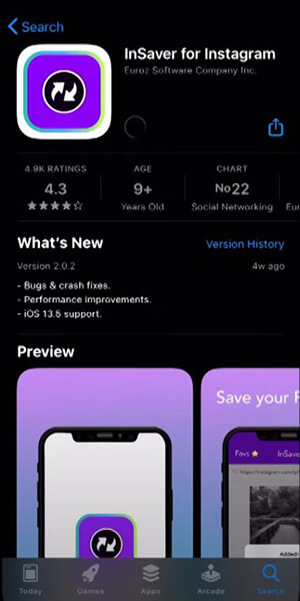
Step 2 Then go to Instagram, open the Reel you want to download. Tap the three-dot button and Copy Link of the video.
Step 3 Launch the newly downloaded app and the copied link will automatically be pasted. Tap on watch it and then, press share and lastly tap on save video. The Instagram reel video will be saved to Photos app on your iPhone.
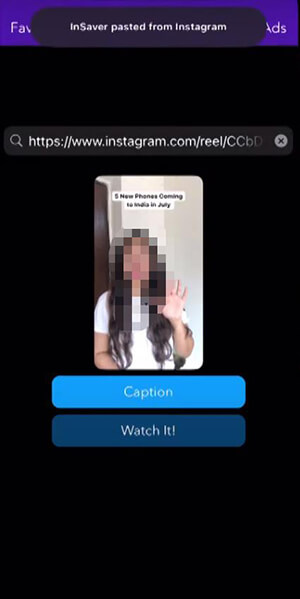
How to Download Instagram Reels via Screen Recording
If you are looking for a much simple way to download Instagram reel, you can do it by recording your phone screen through a screen recorder.
For iPhone:
Step 1 You need to ensure there is an option for screen recording available in the “Control Center”. For that go to Control center and then tap “Customize controls” and add screen recording.
Step 2 Now open Instagram and go to the Reel you want to download. You need to swipe up and show your iPhone’s control center. Tap on “Start” recording and play the reel video.
Step 3 Once you have downloaded the video. Tap on the Red button on the side to stop the recording and your video will be saved in your Photos. You can trim the video to length you prefer.
For Android:
Step 1 Use the built-in screen recorder if you have any or download one from the Play store.
Step 2 Then, start the screen recording and open Instagram and play the Reel video.
Step 3 Once you are done, press on the Stop button and the video will be saved in your gallery.
How to Download Instagram Reel Video on PC/Mac
If you are still looking out for the most effective way to get Instagram reel video download on you PC/Mac, you can do this through iTubeGo YouTube Downloader. It is one of the best and efficient desktop software available, as it offers matchless functionalities and available for both the Windows and Mac OS it, which makes it more appealing to the vast range of users.
Depending on the type operating system of your PC, click on the links given below to download iTubeGo YouTube Downloader for getting Instagram reel video download:
Key Features
- Supports 10000+ video and music hosting platforms, including Instagram.
- Can convert online content in more than 20 audio and video formats.
- Download music files in many different audio quality formats.
- Download an entire playlist of videos and music album in a batch.
- Provides ten times faster download speed.
Follow the steps below to download Instagram Reel on your PC/Mac:
Step 1 Open the reel video you want to download or search for the profile of the person whose reel video you want to download, and copy the URL.
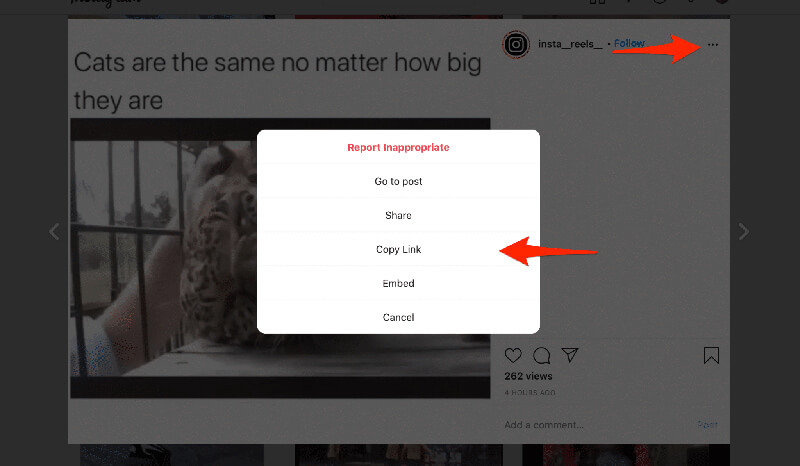
Step 2 Open iTubeGo Youtube Downloader, choose the output format MP4, or you can also select the other format and quality of the video.
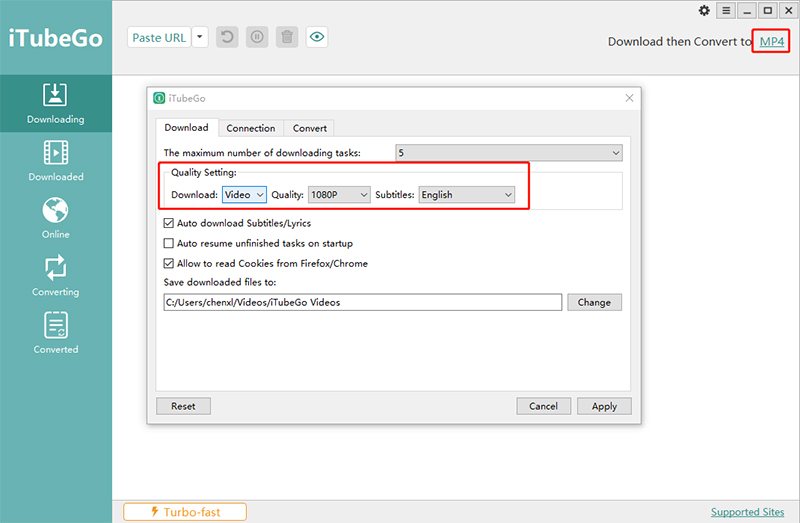
Step 3 Then paste the URL by click the “Paste URL” option, the reel video will be downloading automatically.
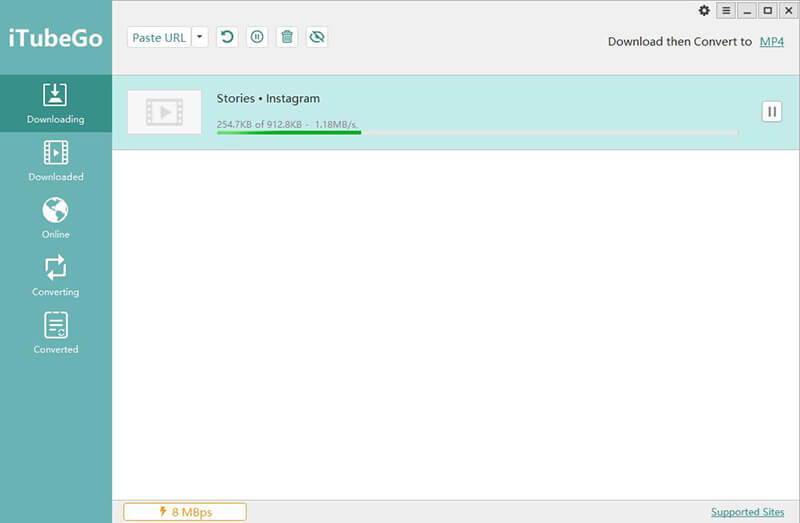
Step 4 Once the Instagram reel video has been downloaded, you can find it in the Downloaded section of the software.

What is Instagram Reel Video
Instagram Reels is the new feature added to the Instagram and the option for it appears next to the IGTV on one’s profile. In this newly added feature, you can make and watch a video of 15 seconds length. It is similar to a TikTok video but a shorter version of it.
People are criticizing this added content feature because of its striking similarities with TikTok but many brands and influencers are using this feature to promote their stuff. It has been made creative by adding stickers and texts to the video. You can also add effects to the Reel video to make it more appealing. Reels can also be shared on the stories but they disappear after 24 hours. Unfortunately, Instagram Reels feature is not available globally but they are in the process to expand it to a larger audience.
How to Watch Instagram Reel Videos
You can watch Instagram Reel video by tapping on the search button and you will see an option for Reel videos. Tap on it and you will get to the reel videos, swipe down to continue seeing the Reels.
On the other hand, you can also go to someone’s feed and press on the Reels option to view their Reel videos.
The Bottom Line
After going through this article, we hope you’ll now be able to get Instagram reel video download. If you still have any queries or want to know anything related to Instagram reel videos, feel free to let us know in the comments section below and we’ll get back to you as soon as possible.