At times on Instagram, you see some videos which you would want to download and keep it on your system. However, for that, you need to understand how to download videos from Instagram. There is a way you can do that quite easily.
You just have to get an Instagram Video Downloader. With a video downloader, you can save your favorite Instagram videos on your system easily. Wondering how can you do that? Let’s explain it in this article.
Can You Download Private Videos from Instagram?
Some videos are made private by the users of Instagram. Those videos are a bit tricky to download. But, does that mean you cannot download those videos at all? Absolutely not, because with a good Instagram video downloader, you can download those videos quite easily.
You just have to find the link to the video and copy it. After that, with an Instagram video downloader, you can download Instagram’s private video to your system. It is perhaps the most convenient way of downloading and saving private Instagram videos locally.
Download Instagram Videos with iTubeGo
Probably the easiest and most efficient way of downloading Instagram videos is by using iTubeGo Instagram Video downloader. It is one of the best video downloaders that you can use to download videos from Instagram.
Key Features of iTubeGo
Before you proceed to learn the steps to download the videos from Instagram by using iTubeGo video downloader, here are some of its features that you should know:
- Download audio and video in bulk from popular websites
- Download multiple files in one go with improved efficiency
- Get subtitles of the video in various languages
- Eliminate restrictions of downloading videos with the in-built proxy setup
- Download video with a 10-times faster speed
- Save the downloaded files locally and manage them efficiently
Step by Step to Download Instagram Video from iTubeGo
Here is a step by step guide on how you can download Instagram videos from iTubeGo:
Step 1 Open iTubeGo software in your system.
Step 2 Now, open the browser and log into the website from where you want to download the video.
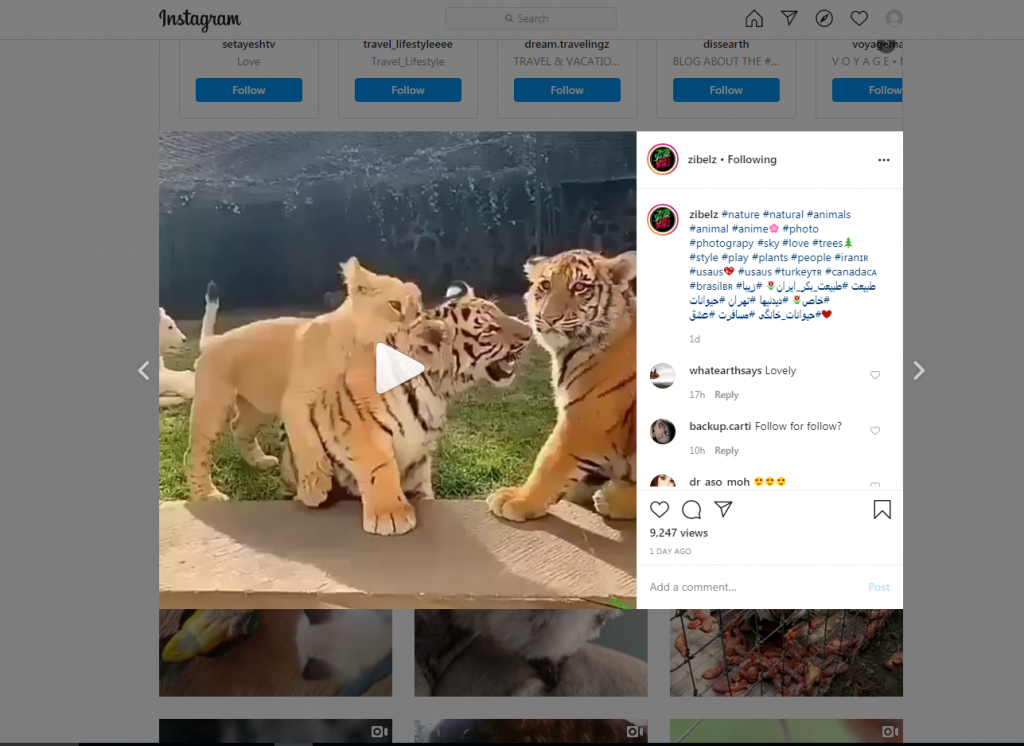
Step 3 Click on the video you want to download.
Step 4 Copy the link of the video you want to download and paste it on iTubeGo.
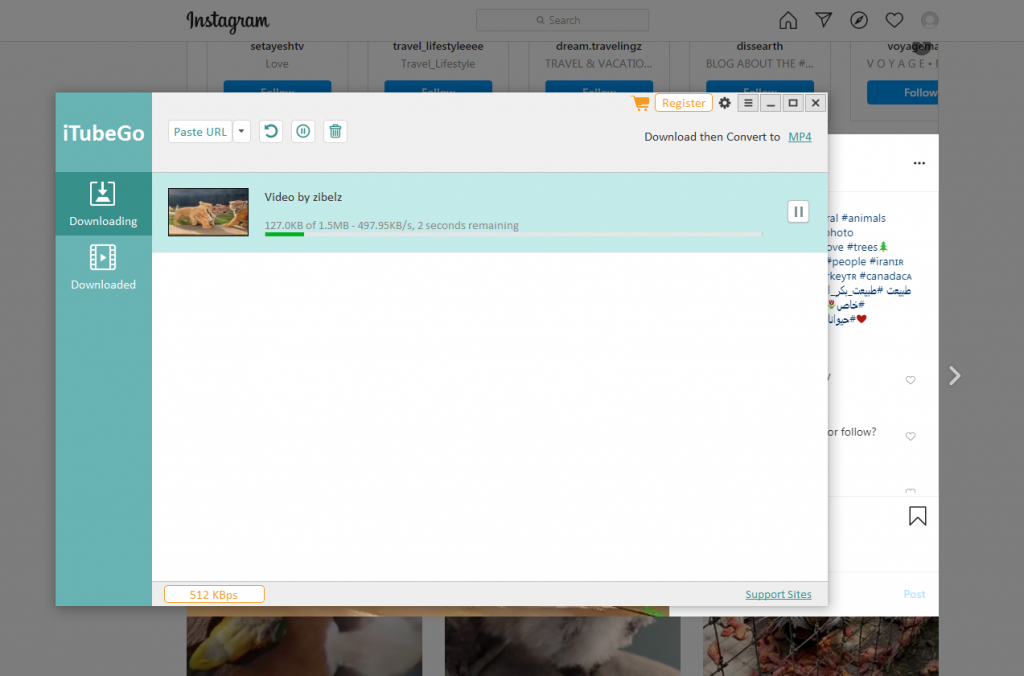
Step 5 The download of the video will start automatically and once it is finished, the video will be saved in your system.
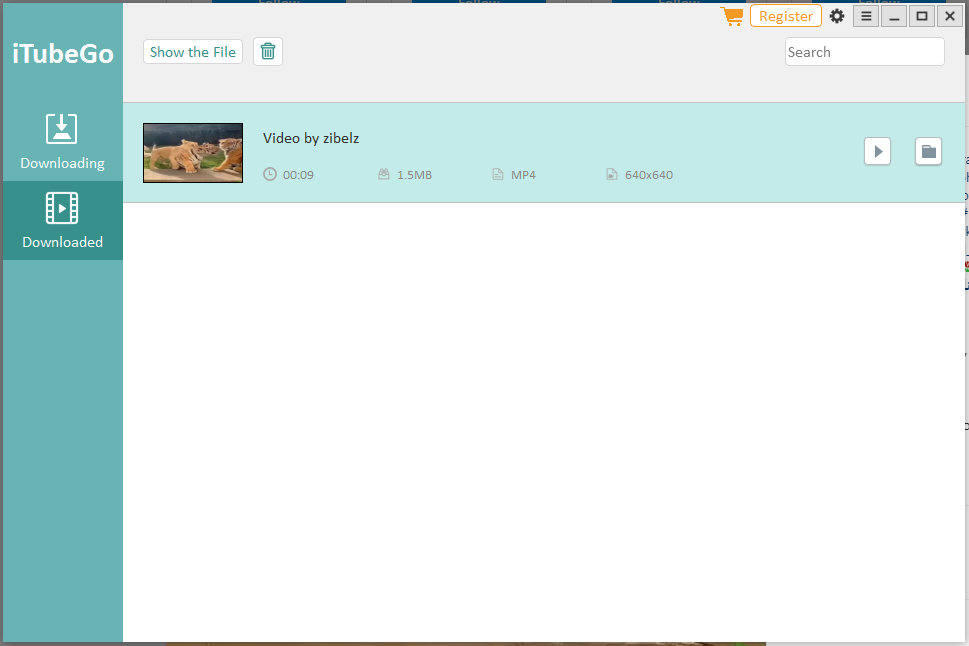
Also, you can download music or an entire playlist by using iTubeGo easily. For that, you have to select the music or playlist options and you will be good to go. Without a doubt, iTubeGo is one of the easiest ways of downloading Instagram videos.
Is Illegal Downloading Videos from Instagram?
You can download videos from Instagram and store locally. However, if you want to use it for commercial or recreational purposes, then you will require the permission of the owner of the video. If you are unsure as to whether you should download and use the video or not, it is a wise thing to ask the permission of the video’s original owner. Downloading for non-commercial and non-recreational purposes may not be deemed as illegal.
The Bottom Line
Finally, as you can see, downloading the videos from Instagram is very easy. However, you need to use good Instagram video downloading software for that. You can use iTubeGo as it is very simple to use. You can download the videos by following some simple steps that are mentioned above. All in all, if you want to keep some of the epic Instagram videos stored on your system, iTubeGo can help you to do that in the best possible manner.
