If you are fond of listening to your favorite songs from the YouTube playlist, you may wish to download the playlist as well. Although there are a huge collection of tools and software that are available for YouTube to choose from.
So right here we have created a rundown list of top best YouTube playlist downloader online tools for you:
Top 10 Youtube Playlist Downloader Online Free
- Keepvid.pro
- YouTube Multi Downloader Online
- DVDvideosoft
- YouTube Playlist Creator
- Youtubecomtomp3
- Loader.to
- Playlist-Youtu.be
- Keepv.id
- Converterbear.co
1. Keepvid.pro
This tool downloader is simply a masterpiece and is the king of all the downloaders. With just one click and in just a few seconds, you will be able to download your favorite video playlist without any hurdle. This online tool is free of cost and does not charge you a single penny for downloading. It can download the whole playlist without limit.
This platform will allow you to download the videos not just from YouTube but from thousands of other sites such as Facebook, Dailymotion, MTV, Fox, Instagram, BBC, Foxnews, and so on.
Note: This tool cannot support downloading the youtube playlist anymore, you can try its desktop version iTubeGo Youtube Downloader.
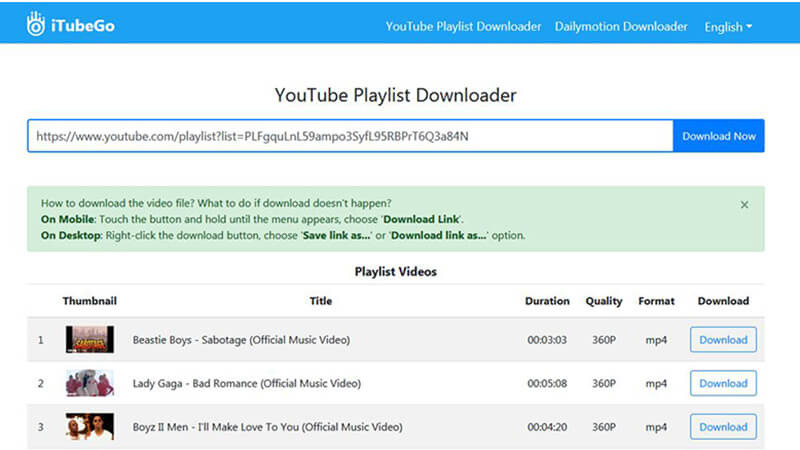
2. YouTube Multi Downloader Online
As the name suggests, this tool is an online tool that is purposely designed to help users download YouTube playlists. Like most online tools all you have to do is paste the URL into the provided field in order to begin the download.
While you can download all videos in the playlist, there is no way to download all videos at the same time. You have to download the videos one by one. We have also noticed that the download speed will often depend on the quality of the video, the duration of the video and your download speed. It is also worth pointing out that some of the videos in the playlist we used to test the program failed to download.
How-to Steps
- Find the playlist that you want to download from youtube.com.
- Copy the playlist URL by right-clicking on the playlist and selecting the Copy link address.
- Then, open a new tab and go to youtubemultidownloader.net.
- Paste the copied URL in the search bar of the page. Then it automatically starts to analyze it.
- Once the analysis is done, you can find all the videos listed below to download.
- You can find a column named Download that contains the buttons to download each video on the list. You can click on each button to start downloading the video.
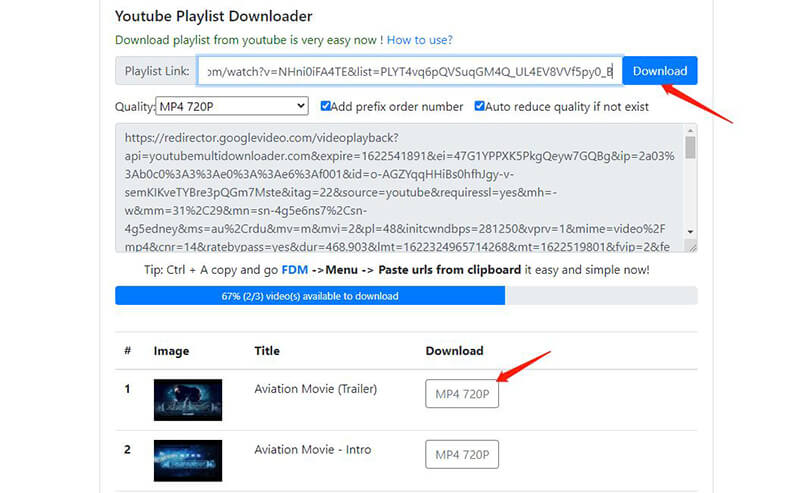
3. DVDvideosoft
DVDvideosoft playlist downloader is a free program that is most useful when you want to download YouTube playlists. The online version of the program is easily accessible on most browsers and is very easy to use. All you have to do is paste in the URL of the playlist you would like to download and the program will analyze the URL and list the videos to be downloaded. But you can only download 6 of the videos on the playlist using this tool.
How-to Steps
- Go to dvdvideosoft.com and paste the copied YouTube playlist URL in the search bar and click Download.
- After some time, all the available videos will be listed below.
- Then, you can find 2 buttons near each video to download the video in MP4 format and MP3 format.
- To download in MP4, click on the Download video button. Then you’ll be redirected to another page with the video.
- Now right click on the video, select Save Video as an option and save it to your local drive. If you want to download in MP3 format, your browser needs to be having the latest version; else, you need to download their desktop app to get it done.
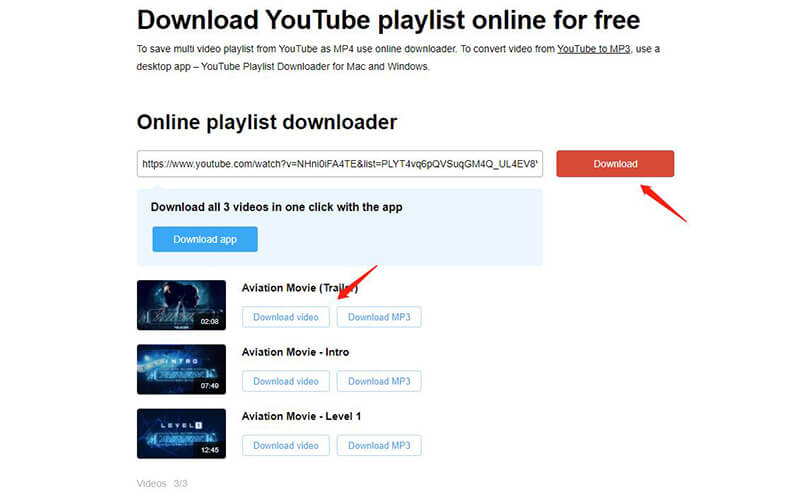
4. YouTube Playlist Creator
On the 4th spot, we have the name of the YouTube Playlist Creator! This is one of the most leading free YouTube playlist downloaders, which you should start using right now. This is quite simple software with a friendly interface. It is much easy to use because of its unlimited upgrading access. It is free to use.
By using this tool, you can download the video in MP3, MP4, and MP4 HD file formats. You have to open the video, copy the video URL link. By using this tool, you will be able to download all your favorite videos and songs in HD format four times faster. Some of the supported file formats in this tool are MP3, MP4, 3GP, and Flash.
It is compatible to work with the devices of the laptop, smart TV, Galaxy, Kindle, and so many more. One of the best features of this tool is that it will allow you to merge different lists of songs or videos and even edit your playlist.
Note: Only can edit Youtube video now.
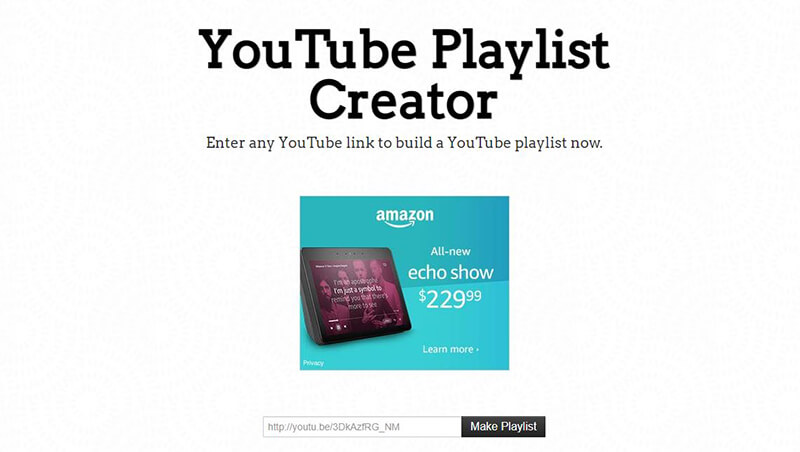
5. Youtubecomtomp3
If you want to download your favorite videos of YouTube in MP3 format, then this is the best downloader tool for you. It gives you complete freedom to do so. It has simple features and has a user-friendly interface.
You have to visit the specific video which you want to download and copy its URL link. Paste it in the tool and check out the magic. By using this tool, you can download the video in MP3, MP4, and MP4 HD file formats.
Note: This page isn’t working, please don’t waste your time to find it.
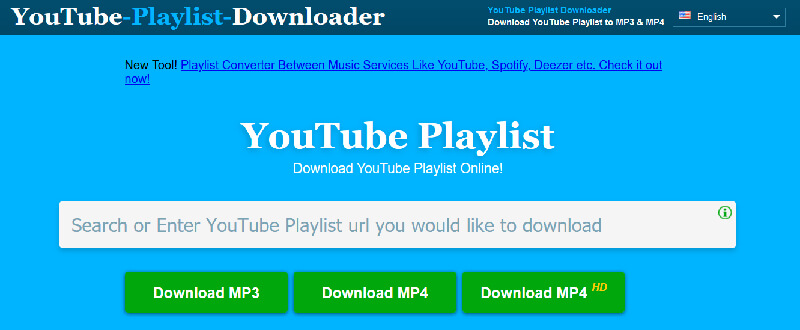
6. U2B YouTube Playlist Downloader
On the last of our list of YouTube playlist downloader online free, we have U2B! The best thing about this software is that the albums and artist songs are already sorted out. This can leave behind the stress of searching your favorite albums with a lot of hard work. It is completely free to use.
By using this tool, you can download the video in MP3, MP4, and MP4 HD file formats. You have to open the video, copy the video URL link and paste it into the U2B tool. In just a matter of a few seconds, you will be finding a successful downloading task. Besides, this tool allows you to preview all your videos in the playlist. It is suitable to work with mobile browsers as well as web platforms.
Note: After you paste the playlist URL and click the search button, it only gives you one video to download, not the entire playlist.
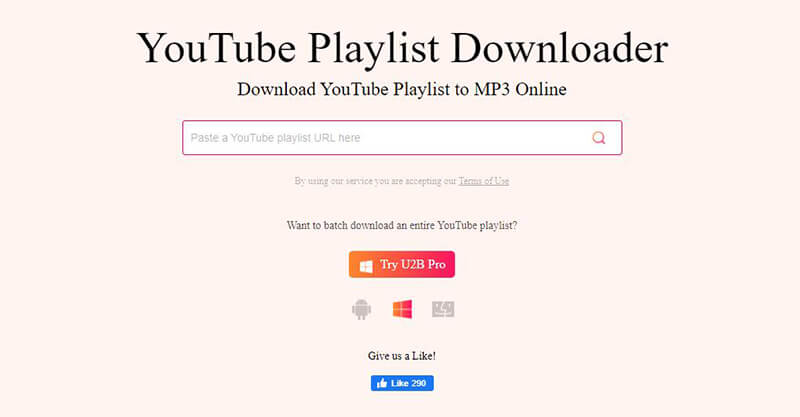
7. Loader.to
If you are looking for a simple to use interface without complications and with effective results, try the loader.to website. This platform allows you to download YouTube playlists with just a few clicks. Currently, this application is free and accepts donations from users to continue providing technical support to the online platform. In addition to downloading mixes of YouTube videos, it also offers the possibility of choosing to download only audio or the videos from the playlist completely.
How-to Steps
- Go to youtube.com and find the playlist that you want to download.
- Copy the playlist URL by right-clicking on the playlist and selecting the Copy link address.
- Now go to loader.to and paste the link in the URL bar.
- There are various output formats available, and you can select one of them. Also, you can specify which videos to download using Playlist Start/End fields.
- Finally, press the Download button.
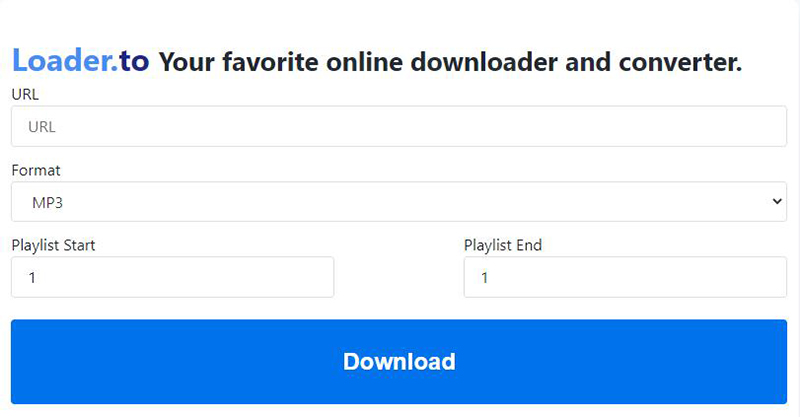
Note: You can download the YouTube playlist online at one click, but the file is a compressed folder; you have to unzip this folder.
8. Playlist-Youtu.be
Playlist-YouTu.be is another online tool that you can use to download YouTube playlists in MP3 format. The tool is fast and efficient but only allows a maximum of 20 files per playlist; even though you can download any number of playlists, unlike other websites, there is no registration. It is suitable for all screen formats whether you use Windows, Mac, Linux, Android or iPhone.
How-to Steps
- Copy the playlist URL from youtube.com by right-clicking on the playlist and selecting the Copy link address.
- Now go to playlist-youtu.be and paste the link in the URL bar.
- Click on the search icon and wait for few seconds.
- Once the link is analyzed, you will get a list of videos available to download. You can select the videos by clicking the checkbox and then click Convert.
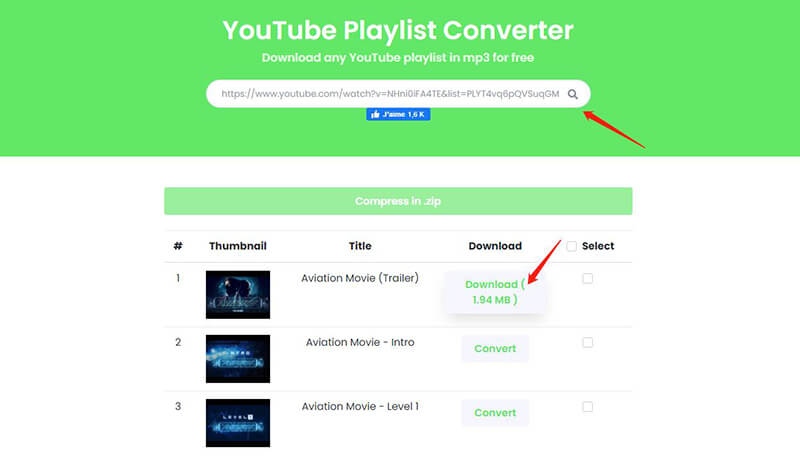
Note: Only download mp3 format, and cannot download at one click.
9. Keepv.id
Keepv.id is a free online application that allows you to convert and download YouTube videos quickly. It is quite easy to use; you have to enter the official website, put the YouTube video link, choose the format (Mp4), and download your video on your iOS or Android device. You can download any number of playlists at once. Also, it supports more than 100 other websites like Facebook, Twitter, Instagram, Vimeo etc.
How-to Steps
- Copy the playlist URL and go to keepv.id website.
- Then paste the link in the URL bar and click Go.
- After few seconds, all the videos in the playlist will be listed below.
- To download them, you need to click the link new window and navigate to the single video downloader page.
- Then again, click the Go button to download the video. You need to follow the same procedure for every video.
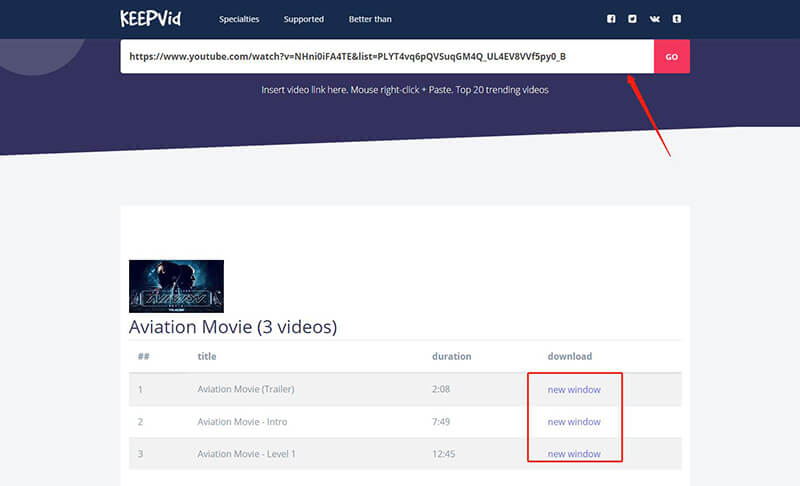
Note: The tool will analyze all videos from this playlist, then you have to click every “new window” option to download every video one by one.
10. Converterbear.co
Converterbear.co is a free multimedia converting application that allows you to convert any YouTube video into MP3. The special feature of Converterbear is, it allows you to listen to the MP3 file before downloading. Once you paste the playlist link, it will list down all the available videos to download with the file size and length of the file. They have provided a browser add-on as well, which make the process easy.
How-to Steps
- Copy the playlist URL from youtube.com.
- Then go to Converterbear.co and paste the playlist URL in the search bar.
- Click on the Convert Playlist button and wait for few seconds.
- It will list all the videos in the playlist with Preview and Go to Download button.
- If you want to preview it, you can click on the Preview button else click on Go to Download button.
- Now, you will be directed to another page, and from there, you can click on the Download MP3 button to start downloading the video.
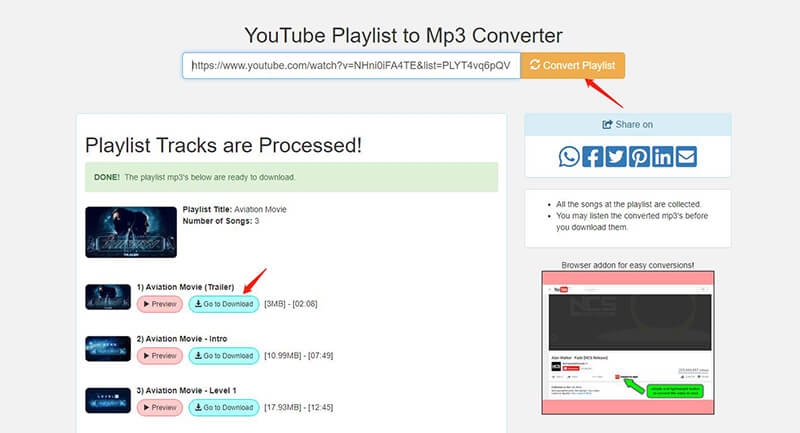
Note: Only download MP3 format and cannot download at one click.
Best Alternative to YouTube Playlist Downloader Online
Alternatively, you could also choose the desktop software iTubeGo video downloader, since a lot of free online tools have restrictions on the number of downloaded songs and limit on the download speed.
The desktop version not only owns the function of the online version but also allows you to download the YouTube playlist without limit and in just one click, eliminating the trouble of downloading one by one. At the same time, it supports HD 1080P to UHD 8K video and high bit rate audio. You can convert media into dozens of different formats like mp4, mp3, m4a, avi, mov, etc.
You could free try iTubeGo YouTube Downloader to explore more feature.
- Convert YouTube playlist to MP4/MP3 with original quality
- Download multiple videos at the same time
- Download YouTube videos, playlists, and channels with one link
- Support downloading from 10,000+ online streaming websites
- Support 10x faster download speed
How to download YouTube playlist Online at One Click
Step 1 Paste the YouTube Playlist url
Install and open iTubeGo YouTube Downloader on your computer, click the “Paste url” button. You can also click the drop-down arrow next to “Paste url” and select multiple urls to download videos in batch, then click “Download” to go next.
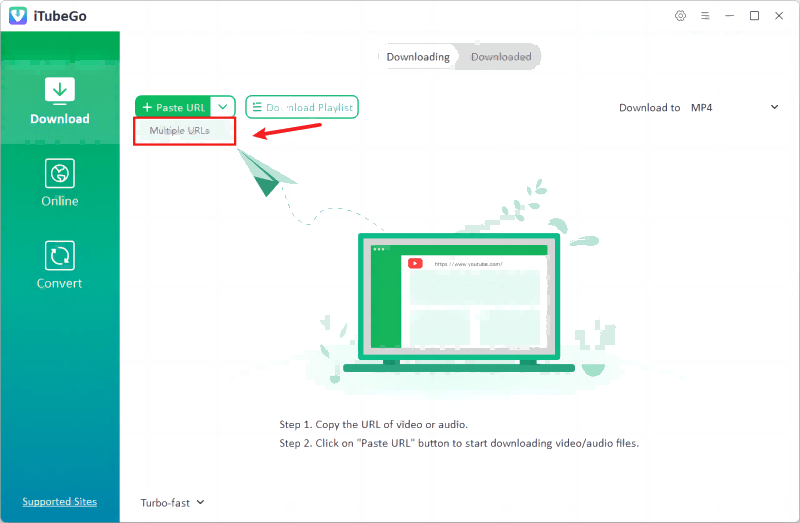
Step 2 Configure some settings
When the software grabs the playlist, a prompt will pop up. You can configure some settings and click “Download” to start the download process.
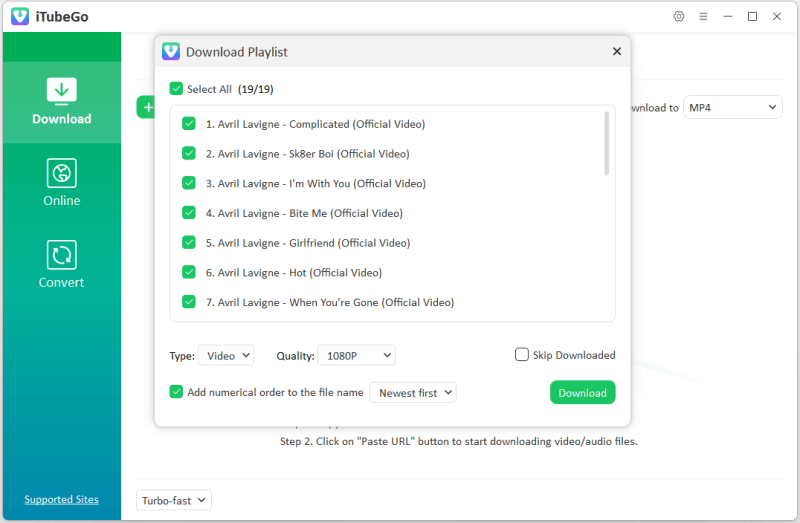
Step 3 Download YouTube Playlist
Wait for a while to let iTubeGo download the playlist.
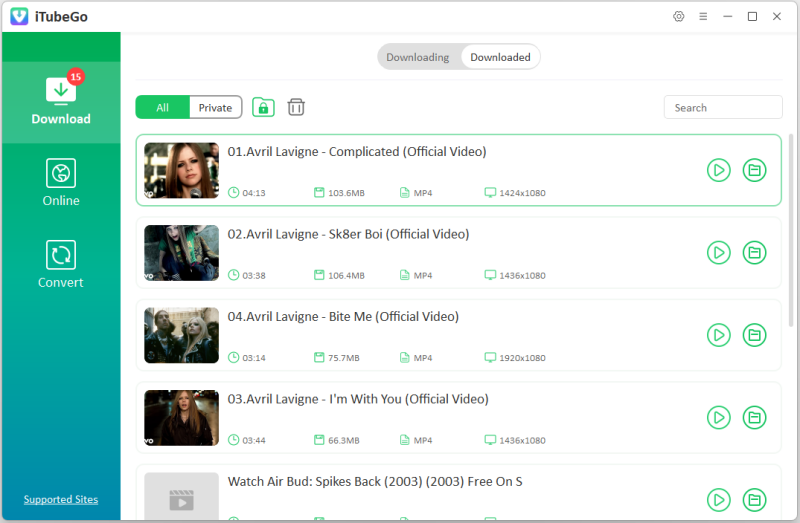
Comparison YouTube Playlist Downloader Online vs Software
There are many differences between online Youtube playlist downloaders and desktop software in addition to the operating environment. You can choose the YouTube playlist downloader that suits you according to the comparison table.
| Software | Youtube Playlist Downloader Online | |
| Amount of videos in playlist | All | Limited |
| Video quality | 240P~8K | 360P~720P |
| Audio quality | 128kbps~320kbps | 128kbps |
| Supported format | MP4, MOV, WMV, AVI, FLV, MKV, HEVC MP4, HEVC MKV, MP3, M4A, MKA, WAV, AAC, FLAC, AIFF, OGG | MP4, MP3 |
| Batch download | ✔ | ✘ |
| Download Speed | Fast | Slow |
| Pros |
|
Free of charge |
| Cons | Paid |
|
Here are some YouTube Playlist Downloader Softwares and App, you can get more references.
Conclusion
This is an end of a discussion about some of the top most rated and best YouTube playlist downloaders, which give you the complete freedom to download your favorite music, videos, and tracks at the fastest speed, and that too free of cost. So without wasting any time, choose the best downloader right now and download all your favorite videos and songs.
Yas finally, a worth reading post! I tried using an online tool called “videohunt.net” a while ago. Tho it supports batch download, but not downloading yt playlists. Gladly, found this post, and iTubeGo works just wow. Thanks much!