Spotify has more than a million podcasts available for its users, and most users can find their favorite type of podcasts on Spotify. While you may be enjoying them online, you would have felt a need to get Spotify podcast download to your device.

If you are looking to download Spotify podcasts to Mp3, then you have landed at the right place. Here, we will guide you through all the methods through which you can get Spotify podcast download.
How to Download Podcasts on Spotify APP [Official Way]
It is easier and more convenient for you if your podcasts are on your device, so you can listen to them on the go whether you have an internet connection or not. And for that, Spotify allows it users to download podcasts directly to your device if you are using an android, iPhone or have a premium Spotify subscription. Spotify does not allow you to download podcasts directly to your computer.
To download podcasts to your android or iPhone, follow the steps mentioned below.
Step 1 Open the Spotify application and find the podcast that you want to download.

Step 2 Once the podcast is displayed in front of you on the screen, you will see a down arrow icon, tap on that icon and your podcast will start downloading automatically.
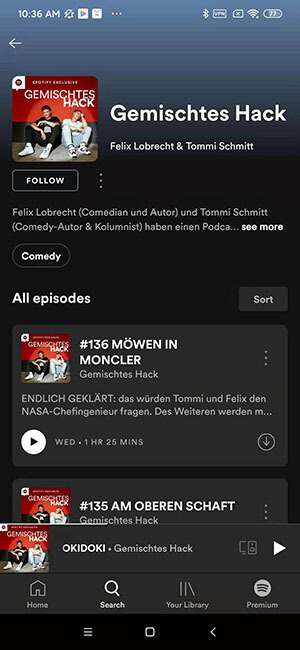
Step 3 Once the download is complete the down arrow icon will turn green signaling that it has finished downloading.
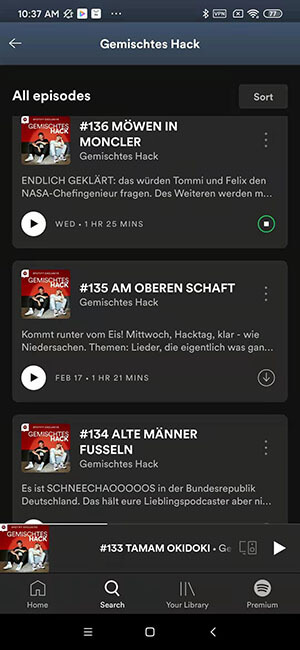
Step 4 To access your downloaded podcast, go to your library again and open the downloads tab there, where you will find your downloaded podcast there.
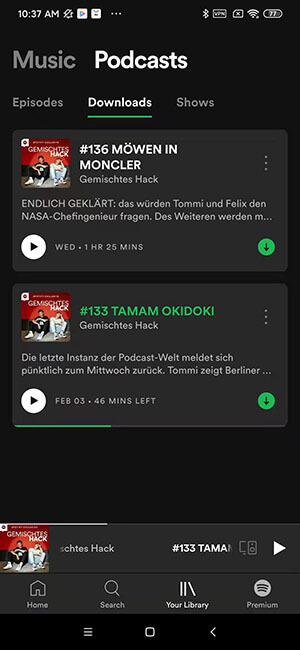
Best 3 Methods to Download Spotify Podcasts on Computer
Although, it’s not possible to download Podcast Spotify or the Spotify albums to Desktop app, but you don’t have to worry much! As, you could use one of the converters we are about to tell you to download Spotify Podcasts to mp3. It will be of help to both who are using the free version and who are paid subscribed users of Spotify.
1. Sidify Music Converter
Sidify is the first Spotify downloader and converter on our list. It is a user-friendly software with many amazing features. It can help you download songs, albums, and podcasts from Spotify to various output formats including mp3, Flac, m4a and many others. It has 5 times more downloading speed and it keeps all the information with ID3 Tags. It provides high audio quality of 320kbps. It supports a free version for Windows, although, you have to pay for more advanced and smoother user experience.
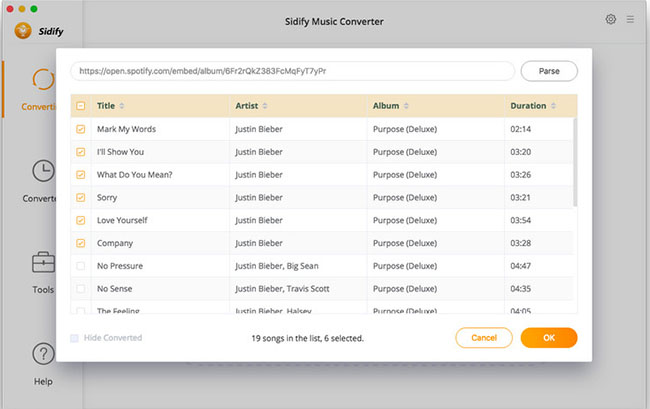
| Pros | Cons |
|
|
2. Tuneskit Spotify Music Converter
Next on our list is Tuneskit Spotify Music Converter which is an incredible converter to download Spotify podcasts to mp3. It can help you download Spotify music albums, songs and podcasts in 5 times faster downloading speed. You will simply need to drag the Podcast you want to download from Spotify to converter. It provides original quality audio with ID3 Tags after conversion. It is easy to use and efficient tool to change audio quality, bit and sample rate. It is suited with both Windows and MacOS.
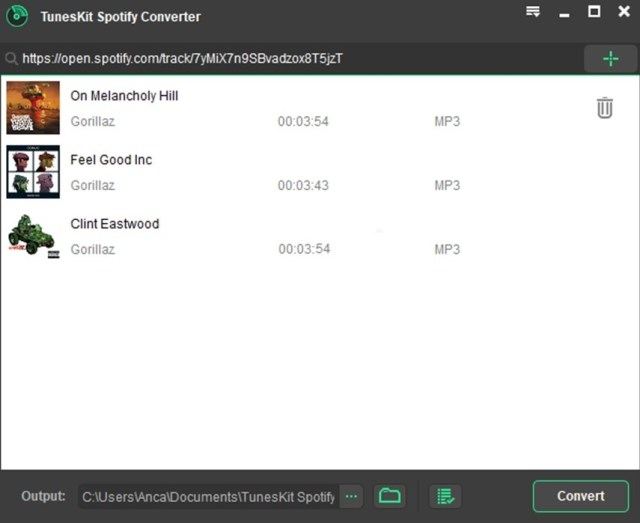
| Pros | Cons |
|
|
3. NoteBurner Spotify Music Converter
Next one on the list for free Spotify Podcast download is NoteBurner Spotify Music Converter. It is a perfect choice if you want to download your Podcasts to mp3 format with ease for both Free and premium subscribed users. It retains original music quality and supports MP3, M4A, FLAC and WAV audio formats. It helps users to remove DRM from Spotify music and works at 5x faster downloading speed. It provides technical support and free upgrading option for lifetime. It is available for both Windows and Mac.
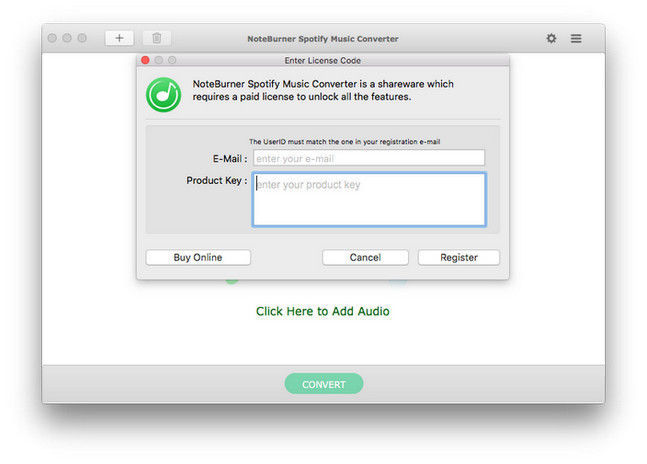
| Pros | Cons |
|
|
Benefits of Listening to Podcasts on Spotify
Spotify is a great platform to listen to podcasts. The Following are the reasons why it is the best podcast collection.
- Spotify has a huge collection of podcasts, over a million podcasts available for you to choose from.
- It has a really simple interface so that even the average user can browse the application easily.
- You can listen to music and podcasts on the same application.
- It is supported on all major devices, such as android and iOS. It also has support of most renowned brand speakers.
- It regularly gives you new podcasts suggestion, based on what type of podcasts you listen to regularly.
See Also: