Have you ever tried choosing a video to upload to Instagram and then you can’t proceed further on the application? That is because you selected a video format that Instagram doesn’t support. Hence, there are a variety of online and offline tools available to download and convert the videos into required formats. But, many of them reduce the original quality of the video. So in this article, we are going to discuss the ways to download and convert Instagram to MP4 format that can be uploaded to Instagram without losing the original quality.
Best Instagram to MP4 Converter
iTubeGo YouTube Downloader is a video downloading software used to download various types of videos. The specialty of the iTubeGo is the ability to download and convert them into the required format like MP4. Since it supports many video streaming sites and the lossless outputs made the iTubeGo popular among most users. Meanwhile, it acts as both the downloader and converter and you don’t need to use any other tool to get your job done.
You can download the latest version of iTubeGo from here.
Key Features
- Supports 10000+ video streaming sites, including YouTube, Instagram, SoundCloud, etc.
- Download videos 10X faster with the task scheduler.
- Download complete Playlists from video sharing sites.
- Convert Videos to multi-formats like MP3, MP4, MOV, AVI, etc.
- Provides a maximum bit rate of 320kbps MP3.
- Download high-quality video, such as 2K/4K/8K
How to Convert Instagram to MP4
Step 1 Set the Output Configurations
Now head back to the iTubeGo and open it. Then click on the small settings icon at the top right corner of the software’s home page. Set the output format as MP4 in the popup window. Finally, click on the Apply button to save the changes.
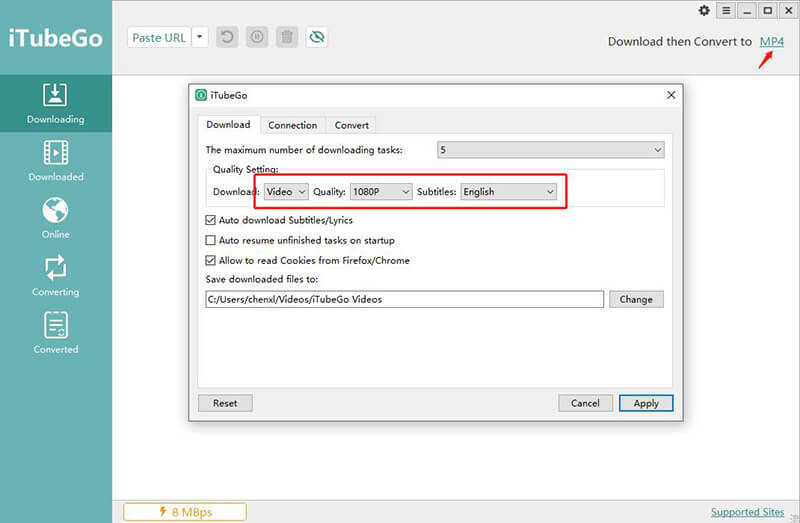
Step 2 Choose the Online Tab
Now open the iTubeGo software and select the “Online” tab from the left menu. Then search for the Instagram app icon and click on it. This will open the Instagram site inside the iTubeGo software and search for the video that you want to download.
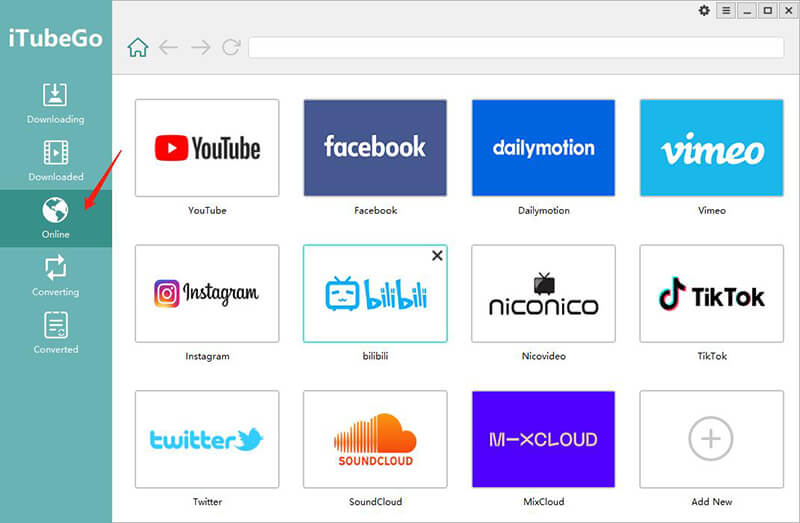
Step 3 Start Downloading
Then click on the yellow color download button to start downloading your video. Downloads in progress can be found in the downloading tab.
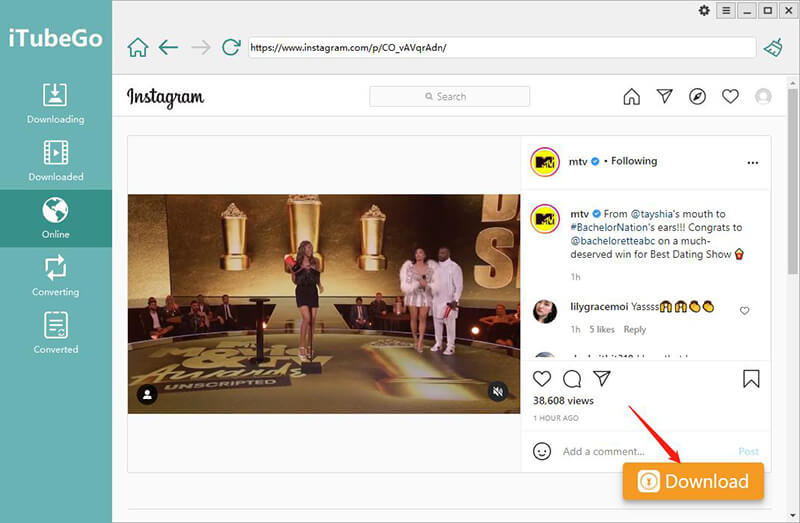
Step 4 Find the Downloaded Files
Once the downloading completes, you can find all the Instagram videos in the Download folder. You can open these files using your favorite music player and enjoy them.
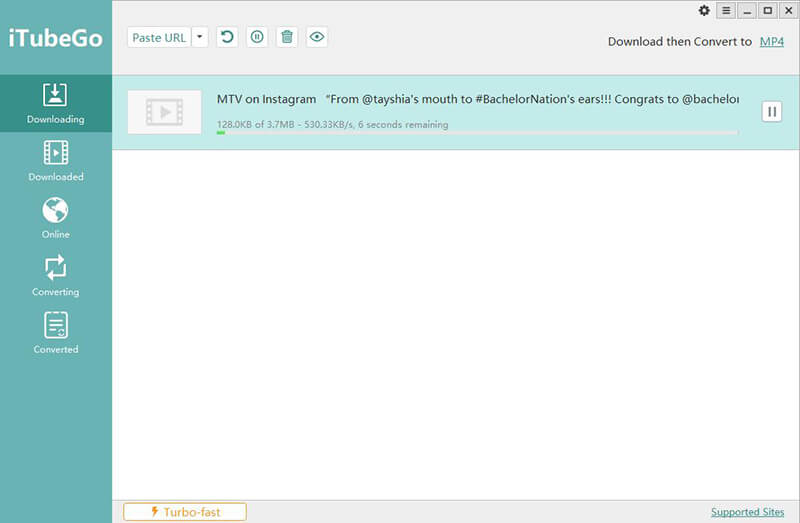
5 Free Instagram to MP4 Converter Online Solution
1. Igmonk
Igmonk is the right MP4 video converter for Instagram users, capable of converting videos to Instagram supported format like MP4. This website can be used free of charge by the web browser and is very easy to use. Once the download completes, you will be redirected to a page with the Instagram video that you downloaded and it starts to play automatically. However, unlike their desktop counterparts, online Instagram to MP4 converters usually don’t allow batch download.
How to Convert Instagram to MP4:
- Open Instagram and copy the link to the post.
- If you do it from an internet browser, you just have to copy the URL. If you are in the Instagram app, touch the 3-dot line located at the top and click on “copy link.”
- Open igmonk and paste the video link into the input box. Click on the “download Instagram video” button.
- The video will download in MP4 format.
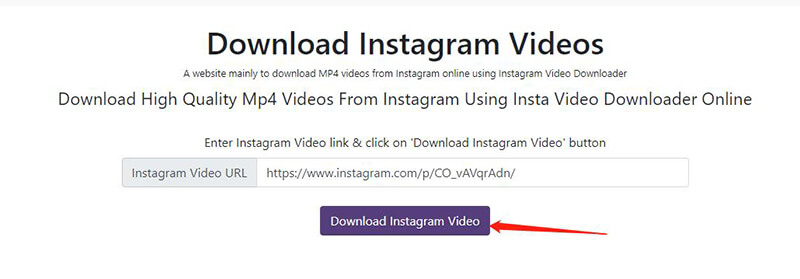
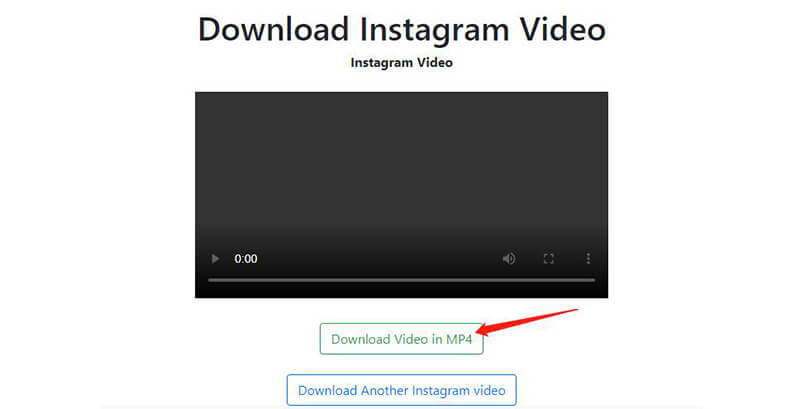
2. Downloadvideosfrom
Downloadvideosfrom is another website that works as an Instagram video downloader. It is designed to be easy to use on any device, such as mobile, tablet or computer. Currently, it supports only single video downloads and downloads in an MP4 file format which ensures high quality and small video file size. There are no daily limits in downloading, unlike other online tools.
How to Convert Instagram to MP4:
- Go to the DownloadInstagramVideos page.
- Paste the link to the Instagram video you want to download.
- Wait few seconds until the system recognizes the video.
- Click on the “Download” button to start downloading immediately. Your video will be saved in your download folder.

3. Scloudtomp3downloader
For those who wonder how to download Instagram videos in a web service, that is, without having to download any program, scloudtomp3downloader is one of those options. By using this tool, you can download all your IG videos to your mobile or PC without any restriction. It also allows you to download stories and pictures.
How to Convert Instagram to MP4:
- Go to IG and find a video that you want to download.
- You can copy the URL by using keyword shortcut key combination CTRL+L for selecting the link and then pressing CTRL+C for copying.
- Proceed to scloudtomp3downloader and paste the link in the search bar provided.
- Then click on the download button next to the search bar and it will start to download the video automatically.
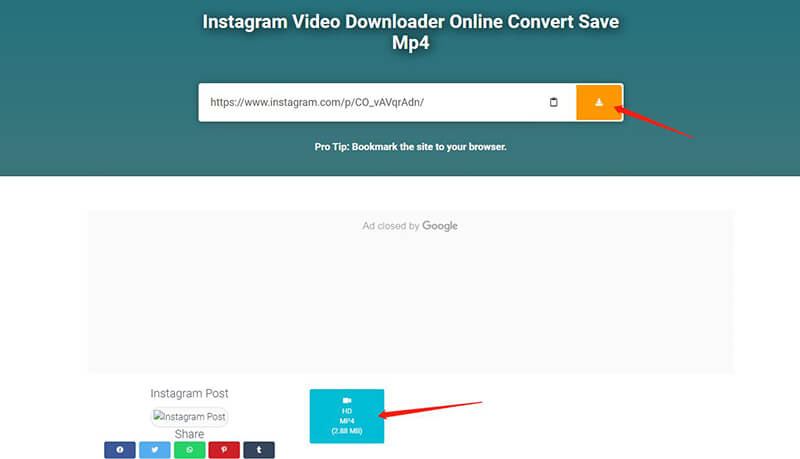
4. Video-Converter-MP4
Video-converter-mp4 is not just another site to download Instagram videos,, but it is one of the most famous and long-lived options on the market for downloading IG videos.. You don’t need to register for an account and it supports any OS and device. This tool doesn’t allow to download of any private IG videos since it can violate the copyrights.
How to Convert Instagram to MP4:
- Copy the Instagram post video URL
- With the URL in the clipboard, you open Video-converter-mp4
- Paste the URL in the search bar and press Convert to download the IG video
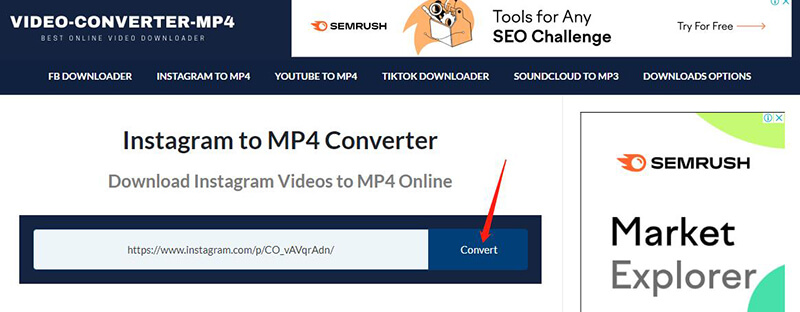
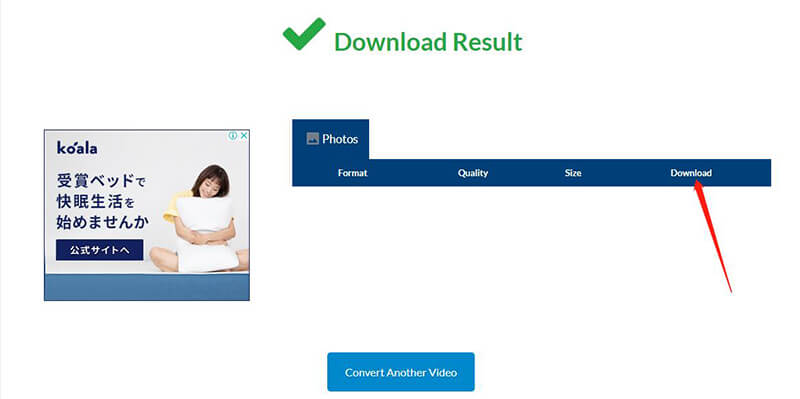
5. SaveFrom.net
SaveFrom.net is a website that allows you to download videos from various platforms, including Instagram. It is a fast and free tool, so you can download videos very quickly, even if they are on IGTV. Besides its page, you can also install the SaveFrom.net extension in your Google Chrome browser to make downloading Instagram videos even more convenient. The site supports MP4 and HD file quality up to 4K, depending on the quality available in the original file.
How to Convert Instagram to MP4:
- Go to Instagram and copy the video or photo you want to download.
- Enter the savefrom.net page. Paste the link in the search bar.
- Once you paste the video link, click on “Download” (Close the popup that appears and return to the video).
- Once the download completes, your video will be saved in the download folder.
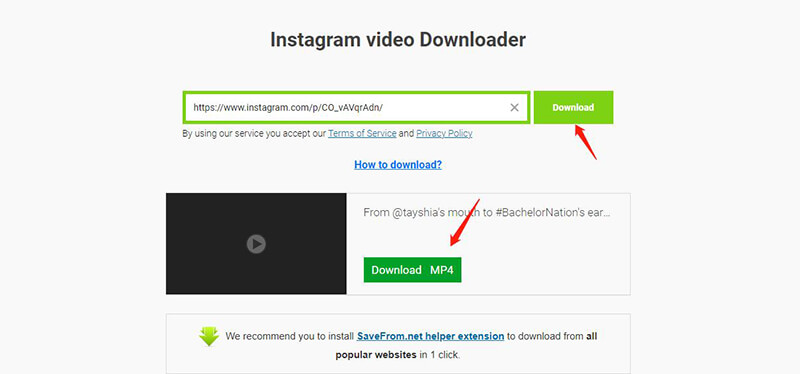
Final Thoughts
It is important to remember that you need to adhere to the format and the quality of the video. Since Instagram doesn’t have any inbuilt download option, we have discussed several ways to download them without any restriction. Though online downloaders are easy to use and portable, they have many disadvantages over offline tools like AnyGo. AnyGo provides many features and capabilities over these online tools and much more secure.