Spotify Deezer Music Downloader is a chrome extension which is completely free and allows you to download your favorite music from Spotify to mp3 but now, the problem users have been facing lately is that Spotify Deezer Music Downloader gives 404 error when you try to access it. It is no longer available for quite some time now. Although the users who already have it installed, can still access it through the green colored icon in the right corner on Google Chrome, but many users have encountered problems using this method as well.

Best Alternative to Spotify Deezer Music Downloader
Are you wondering now why Spotify Deezer Music Downloader not working, and is there a better alternative that can aid you to grab music from Spotify? Well, don’t worry because there is Musify Music Downloader. It is a highly user-friendly software that will help you grab music from various online platforms. This tool can be your absolute choice in case you are looking for a tool for faster downloads. It also allows you to download Spotify and YouTube music without the need of any premium subscription. It is ideal for converting media files into various formats.
You can download this spotify music downloader from below link:
Key Features
- Supports more than a thousand music streaming sites
- Offers downloading audio in various high-quality and lossless formats
- Provides 10X faster downloading speeds
- Comes with a wide range of output formats to download audio files
- Supports even best audio quality up to 320kbps
- Download lyrics automatically with the downloads
How to Download Music from Spotify
Step 1 Open Spotify and search the song you want to download, and then, copy its link. To copy the link, click the three-doted button with the particular song and select Share and Copy Link options respectively.
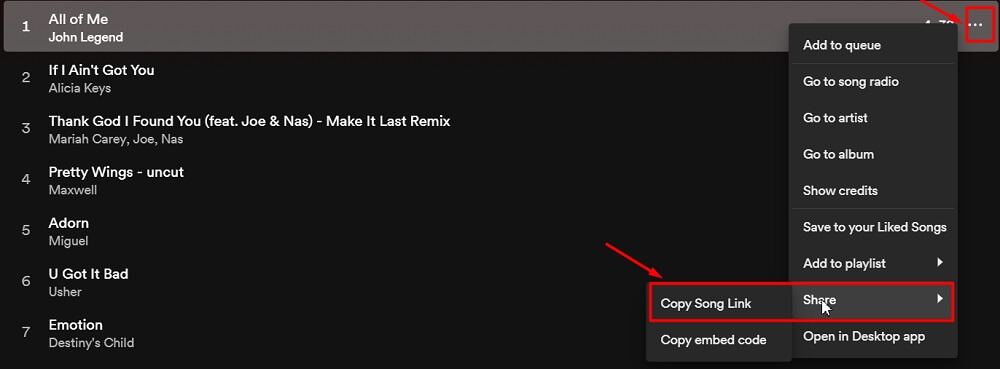
Step 2 Launch Musify Music Downloader and go to the Download tab in the Preferences section. Here, you can select the output format to mp3 and audio quality of 320kbps, or any other parameters as per your choice.
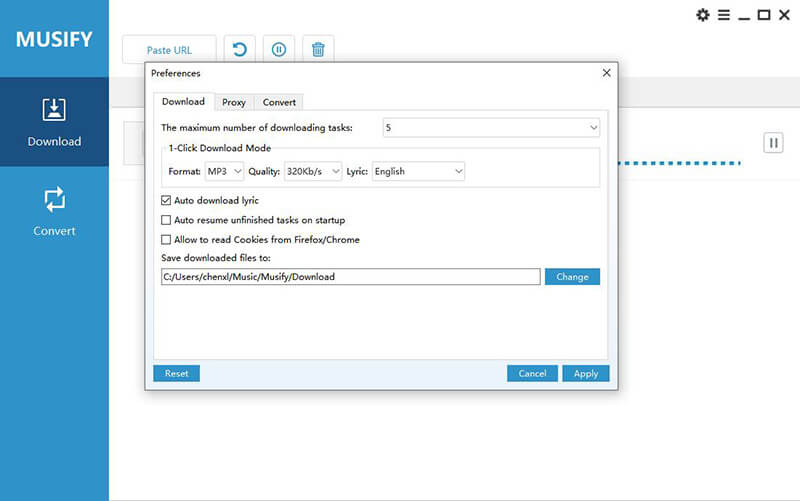
Step 3 Click on the Paste URL button on the main interface of Musify; the audio Mp3 file will start downloading instantly.
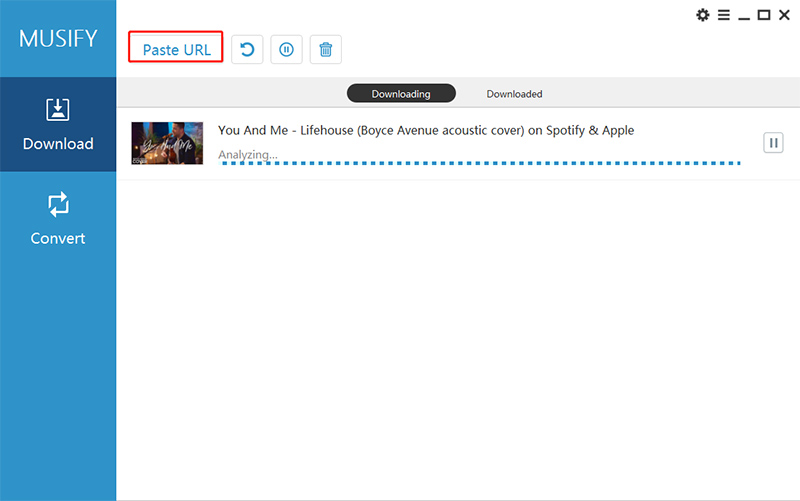
Step 4 Once the download is complete, you can find the Spotify song in the Downloaded section of the software.
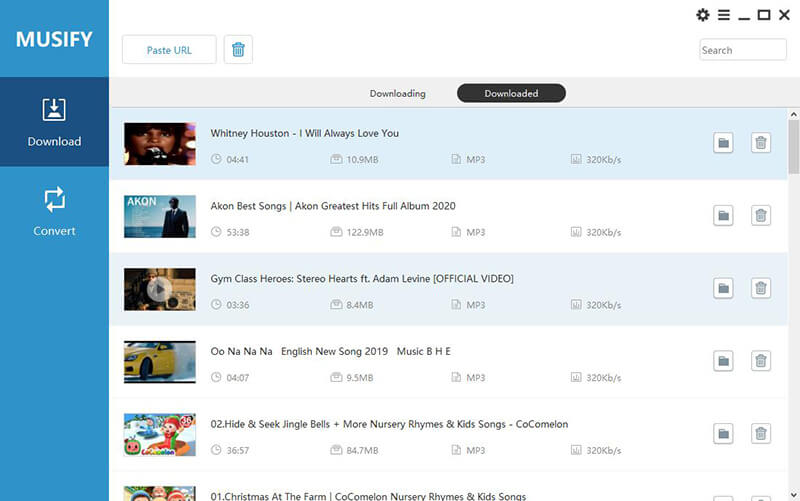
Common Alternatives for Spotify Deezer Music Downloader not Working
In this part, we will discuss about substitutes to Spotify Deezer music Downloader. So, you can pick up Spotify Deezer Music Downloader Alternative according to your preference.
1. Audacity
First alternative on our list is Audacity which is completely free and a user-friendly program known to be an audio editor and recorder. With this you can record Spotify music with ease while you are playing the song in Spotify. You can even cut, edit and mix it later. It is compatible with Windows, GNU/Linux, Mac OS and numerous other operating systems.
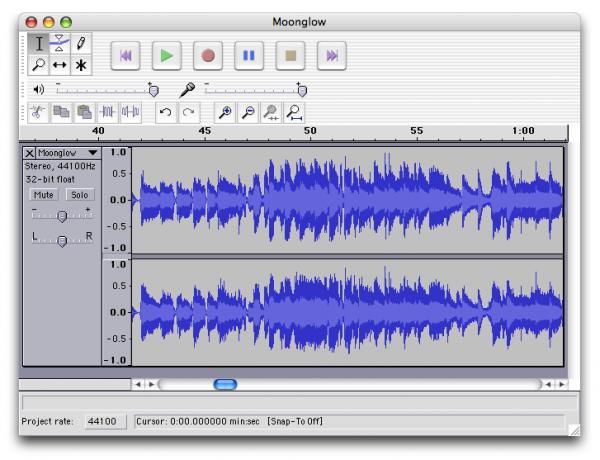
Pros:
- It is completely free and easy to use audio recording platform
- It can download audio files from various platforms
- It can help you add effects to your audio
- You can Edit, cut and mix audio
Cons:
- Records a low-quality audio file
- It is a time-consuming process
- It doesn’t download audio in a batch
- It has a sophisticated UI
2. All to Mp3
Next on our list is All to mp3 which is another free option to download your songs from various online music streaming platforms including: Spotify, YouTube, Deezer and many more. It will help you download your songs in mp3 format and in audio quality of 256kbps. You can download this software to your PC. It is available and can be used on Windows, Linux and Mac OS.
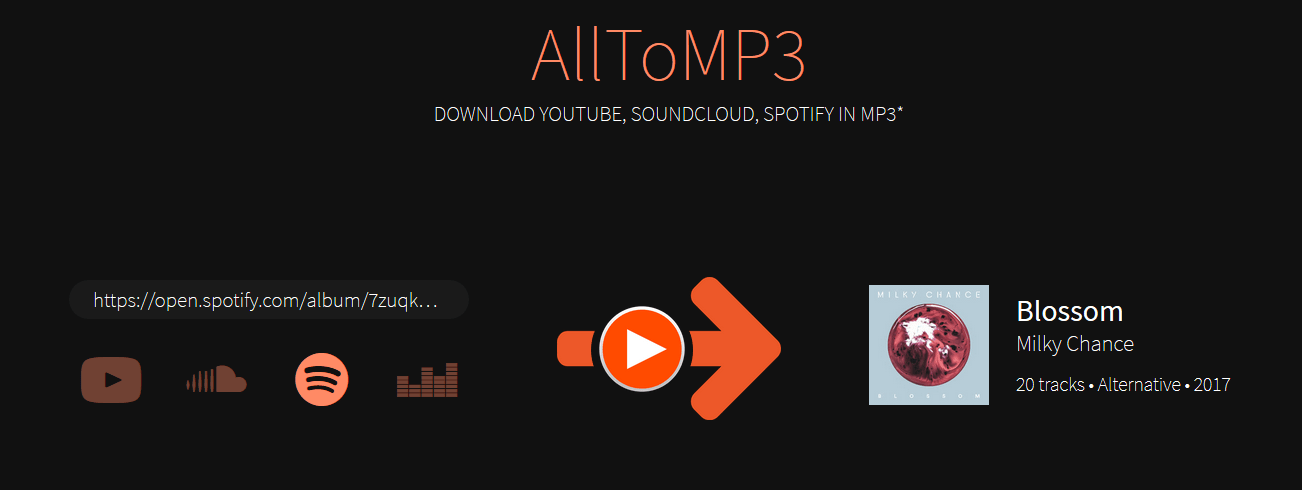
Pros:
- It is completely free mp3 downloader software
- It supports various Operating systems
Cons:
- It is time consuming with conversions at low pace
- Some of the songs can’t be downloaded
- It gives you an unknown error repeatedly
- It often stops while downloading playlists
3. iMusic
Another one on the list is iMusic which is one of the best music manager and downloaders. You can download the music from innumerable music streaming websites including YouTube, Spotify, Vevo and many more. You can download music audio files in a batch and in various audio formats. It is available for both Windows and MacOS.
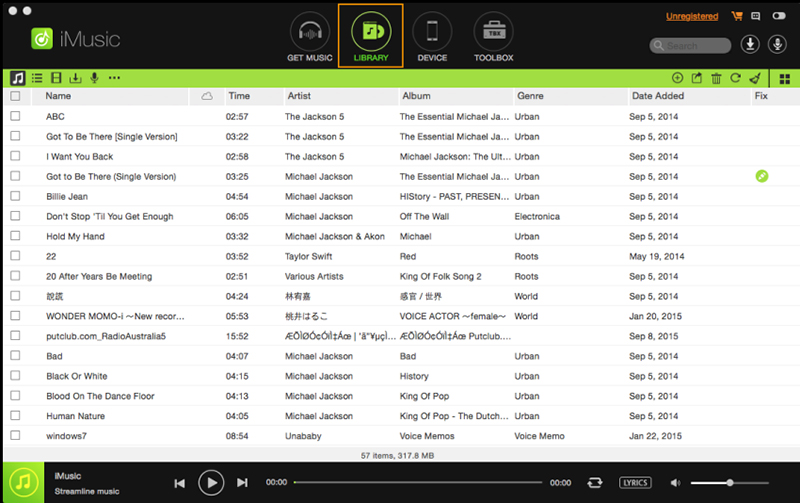
Pros:
- It supports more than 3000 music hosting sites
- You can transfer the music between various devices
- You can download more than 600 songs in a batch
- Supports various audio formats
Cons:
- It is not completely free; you have to subscribe to a plan after downloading 10 songs
- Takes time in downloading playlists
- May download wrong playlists/ albums
4. Telegram
Last but not the least on the list is Telegram which is a cross platform application and allows you to chat from multiple devices. With it you can do video calling and send files faster than the usual. If you want to download Spotify music directly to your Android or iOS device you may consider Telegram as a platform in that regard. It can help you download the music through Telegram Spotify bot.

Pros:
- It helps you download music for free
- It can download the music from various platforms in mp3 format
- Separate versions available for Android and iOS users
Cons:
- It has a complicated interface
- It downloads the audio in low quality
- It doesn’t download a playlist in a batch
- Sometimes, there are annoying ads
In Summary
Now, you know about various alternatives to Spotify Deezer Music Downloader and you can choose any of the particular one, according to your requirements. But, Musify Music downloader is our recommendation if you want to download songs from Spotify or you are a song lover in general. You can get your hands on any song through this powerful tool.