Twitch was a platform where we could watch video games, and it still is; however, the content was diversified. At this time, we can find, in addition to video games, all kinds of live broadcasts; people listening to music, reacting to videos, and even doing stand-up comedy shows. In that sense, it is very common to need to download video from Twitch, and in that, Twitch leecher will help us.
What is Twitch Leecher?
This software is an open-source project that works well in downloading videos from Twitch. It has a super friendly interface where we can find the transmission we are looking for in several ways, all easy. Twitch leecher offers several ways to locate and download the Twitch video we want. When you run it, you will see the “Search” button at the top; when you click it, the search bar will be displayed. Here you will only have to paste the video’s link, the ID or even the name of the user who transmits. In this way, you can quickly find what you are looking for, having any of these data. Then, everything will be a matter of choosing the video and selecting the quality you want to obtain it and the destination directory. The download will begin immediately and upon completion.
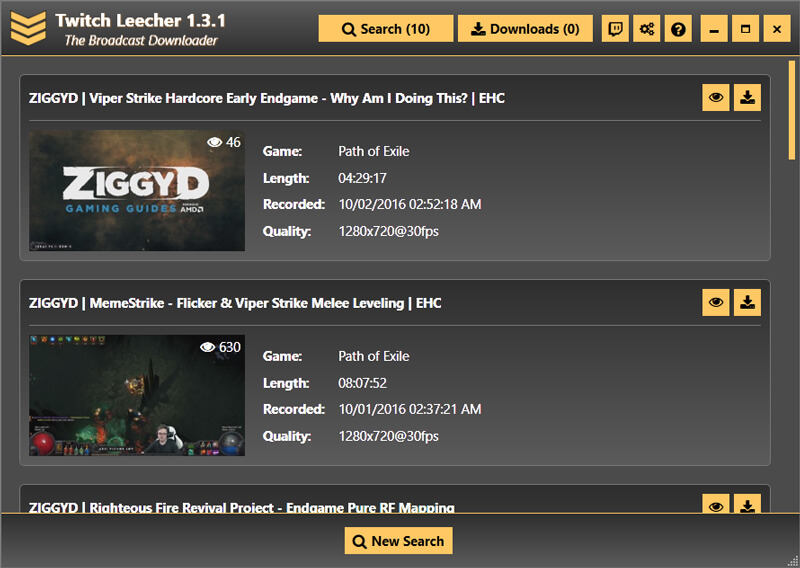
How to Fix Twitch Leecher Errors You May Encounter?
It is common to see technical issues and bugs in open source projects. The users can report any problem that they face while using the Twitch leecher. For that, they can go to the issues tab in GitHub and report the issue. Once the case is reported, the authorized person will check it and fix it whenever possible. This is how open source projects sustain. Many people put their efforts to resolve the bugs as soon as possible. If you go to the issue tab, you can find many issues reported by different users, and many of them have been fixed. So when posting an issue, it is essential to remember to describe the problem in detail so developers can understand what you are referring to and fix them soon.
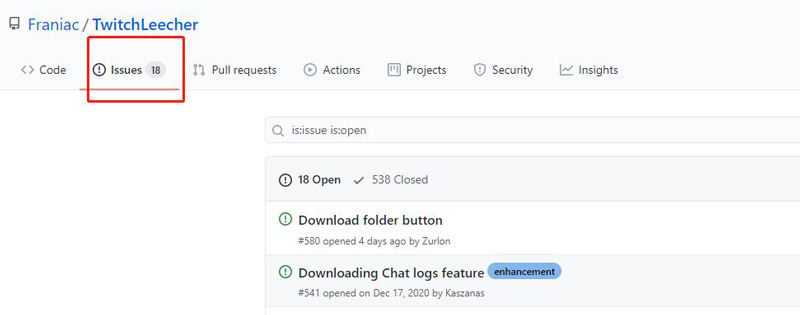
Best Alternatives to Twitch Leecher – iTubeGo
iTubeGo YouTube Downloader is a video downloading software used to download various types of videos, including Twitch. The specialty of the iTubeGo is the ability to download and convert them into the required format. Since it supports many video streaming sites and the lossless outputs made the iTubeGo popular among most users. By using iTubeGo, you won’t come across problems that you face in leechers.
Apart from that, it provides various other premium features when downloading the videos where leecher doesn’t have.
Key Features
- Supports 10000+ video streaming sites, including Facebook, Instagram, Twitter, YouTube, SoundCloud, etc.
- Convert Videos to MP3, MP4, MOV, AVI, etc. according to your requirement
- Provides a maximum bit rate of 320kbps MP3, 4K, and HD video downloading from streaming sites
- Download videos 10X faster with task scheduler, and you don’t need to wait to download videos
- Download complete Playlists from video sharing sites without downloading every song one by one with one-click
How to Download Twitch Video Using iTubeGo
Step 1 Download and Install iTubeGo
You need to download and install the latest version of the iTubeGo from the official site as the first thing. Once it is downloaded, install it to your device. You can download the newest release from below.
Step 2 Copy the Twitch Video URL
After installing the software, open the Twitch home page and log in with your credentials. After that, find a Twitch video that you would like to download. Once the video is located, copy its URL to the clipboard.
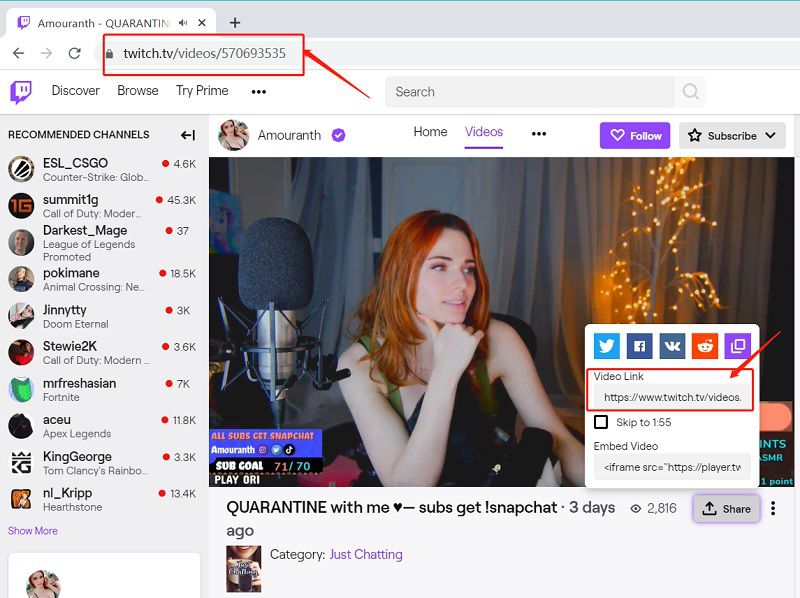
Step 3 Set the Output Configurations
Now head back to the iTubeGo and open it. Then click on the small settings icon at the top right corner of the software’s home page. Set the output format as required in the popup window. Finally, click on the Apply button to save the changes.
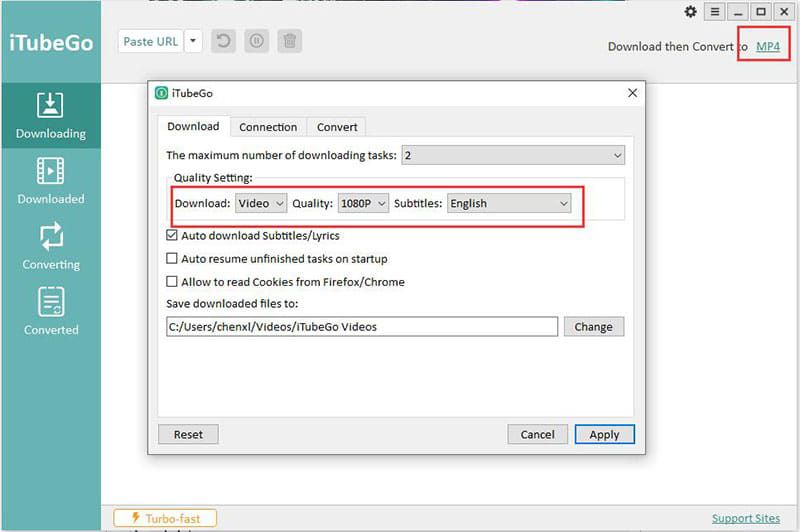
Step 4 Paste the URL
Now you will find a button called Paste URL in the home window. Then click on it, and it will start to analyze the video URL copied earlier. Once the analysis completes, it will begin to download the Twitch video in the desired output format.
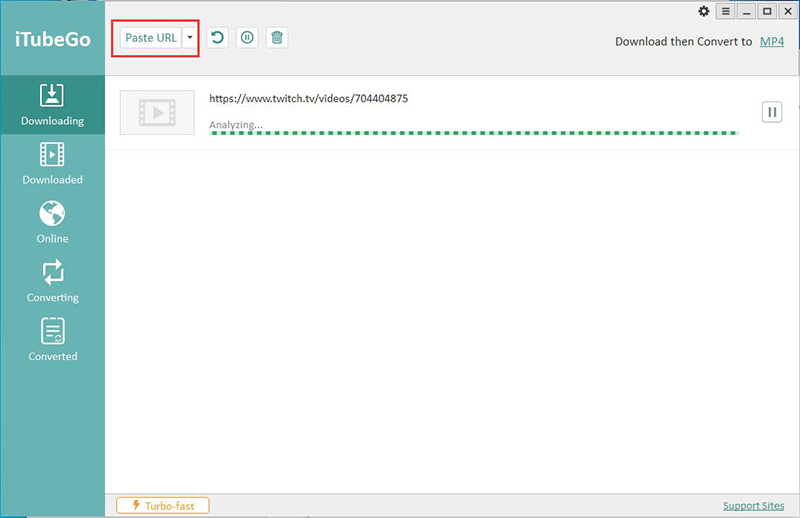
Step 5 Find the Downloaded Files
Once the downloading completes, you can find all the Twitch files in the Download folder. You can open these files using your favorite music player and enjoy it.
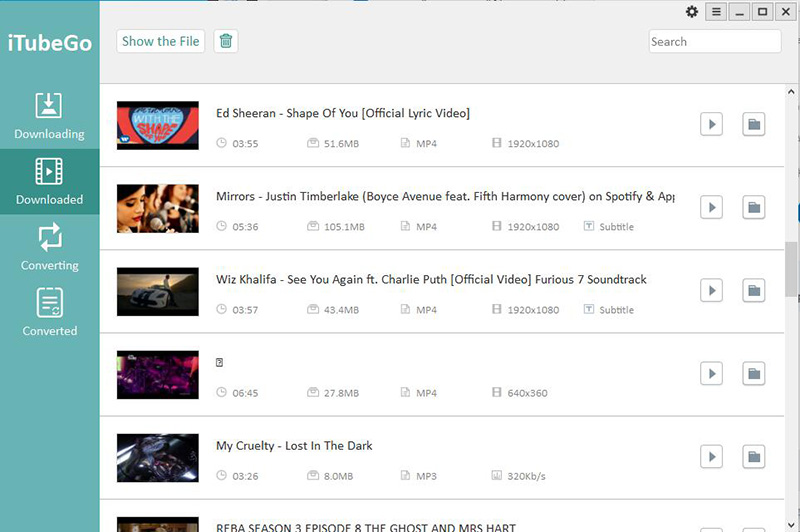
Other Alternatives to Twitch Leecher
1. JDownloader
JDownloader is a free, open-source and cross-platform download designed to meet any user’s needs. This download manager is written in Java and has many developers who work daily to improve the application. It can download from more than 100 different servers (such as Mega, Google Drive, etc.), and it has 300 plugins to decrypt files. It can recover the connection when it is lost.
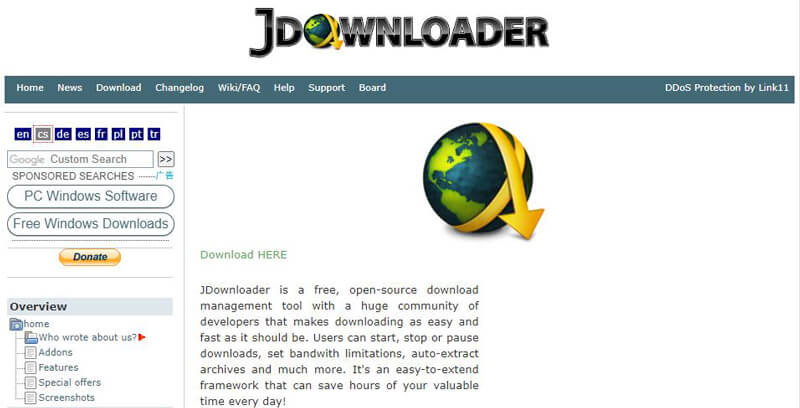
2. 4k Video Downloader
4K Video Downloader is a free application developed to make it easy to download videos from YouTube at the highest quality. The unique features that these videos include today such as subtitles, 3D effects or 360-degree video. It is compatible with the leading online video and audio platforms such as YouTube, Vimeo, SoundCloud, Flickr, Facebook and DailyMotion. This tool allows you to download videos in the different available qualities and be compatible with subtitles (embedded or in a separate .str file), 3D YouTube videos, and 360-degree videos.

3. StreamBuffRe
StreamBuffRe stores stream online and redirect them to different destinations allowing them to view, download and broadcast parallel. More than multiple players can play streams at the same time, making StreamBuffRe perfect for video wall. It runs on all modern devices that provide a web browser without any additional programs or applications. Natively StreamBuffRe supports simple HTTP, HLS, and MPEG-Dash streams. All of them as VOD or live broadcasts.
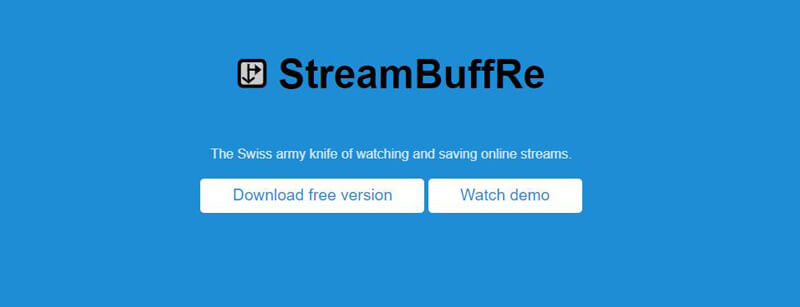
4. Free Twitch Download
Free Twitch Download is the first application that introduced to download Twitch videos easily and very quickly. This tool is responsible and downloading the video, processing it, and converting it to the format we want up to 3 times faster than other similar applications.
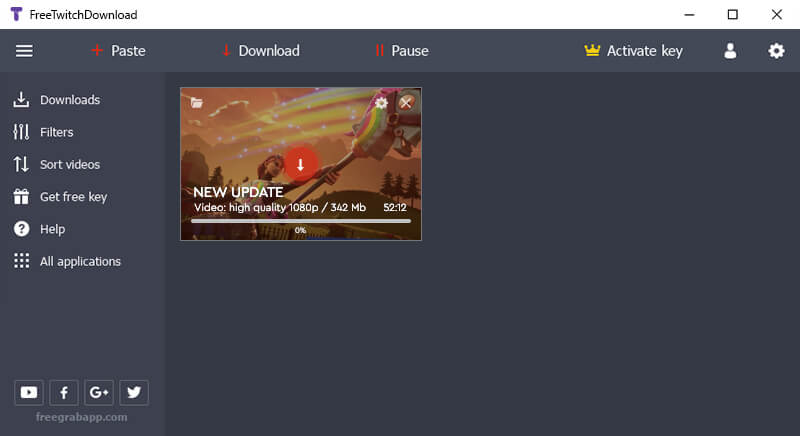
5. Untwitch
Untwitch.com is a popular website for people who are used to downloading clips from Twitch. It is a Twitch video capture site that is easy to use and gives you the option to choose the video resolution you want to download.
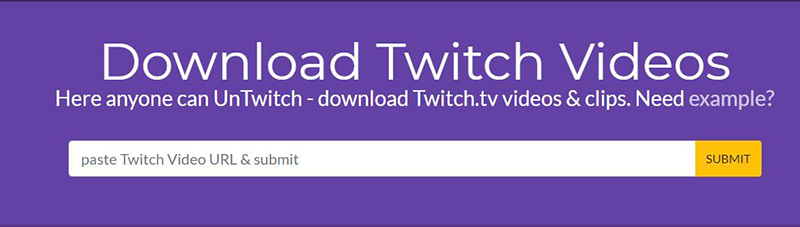
The final verdict
Twitch has made it easy for people to broadcast their daily lives. With the problems, you face when using Twitch leecher. We highly recommend you to try iTubeGo YouTube Downloader, which provides you seamless downloading ability. The essential things are that you don’t face any significant issues in iTubeGo, unlike in Twitch leecher.