Can’t download videos due to 4K Video Downloader error? Don’t worry; this article is intended to solve all the issues that may generate these errors. Furthermore, we’ll also discuss a 4K Video Downloader alternative so that you can download 4K videos from Youtube, Facebook, Dailymotion, and other more sites too.
As its name implies, 4k video downloader is one of those few downloaders that allows you to download 4k videos from your favorite online websites. If you have ever used this downloader, then you might have experienced some errors while downloading the videos. Sometimes it is due to the website from where you’re downloading a video, but most of the time; the errors are generated by 4k Video Downloader itself.
Which Errors May You See About 4K Video Downloader?
Before discussing the solution, let’s have a look at some of the errors that you may face while using the 4k Video Downloader.
1. Download Error
This is one of the errors that users see on 4k Video Downloader. It is usually indicated as “Error: Can’t download”.
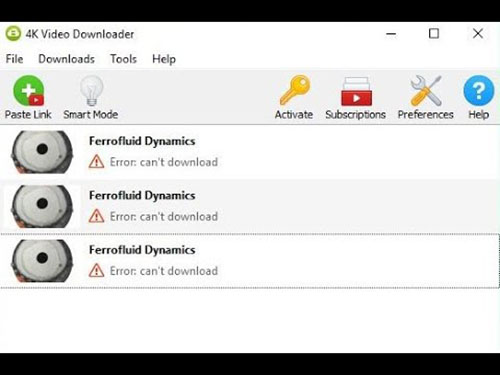
2. Parsing Error
It is one of the most common errors generated by this software. It is mostly indicated as “Can’t parse this link”.
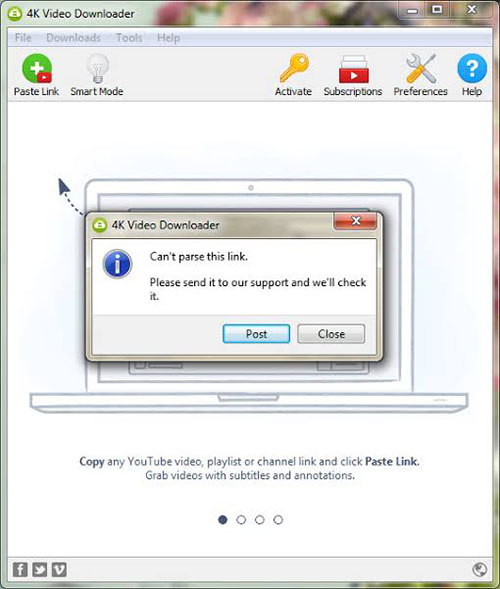
3. Crash Error
This is another type of error, which usually occurs the software crashes. In most cases, your operating system will inform you about the crash, and sometimes, gives more details in this regard.
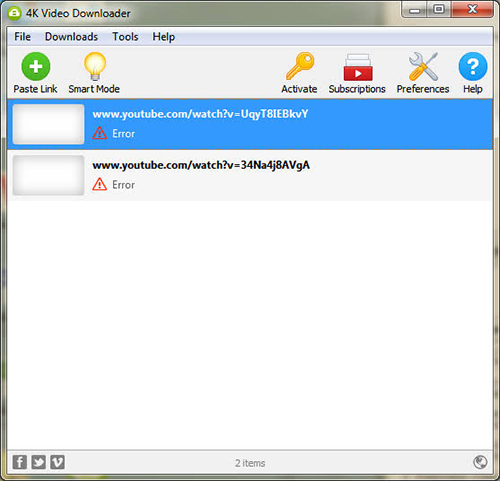
Fix 4K Video Downloader Error Can’t Download
If you’re encountering with 4K Video Downloader error that doesn’t let you download videos, then first, you need to check your internet connection. After confirming that your device is connected to an active internet connection, if the downloader still can’t download videos, you’ll need to try the following things.
- Sometimes, firewalls or antivirus apps installed on your device block some apps to send or download data from the internet. So, make it sure that no firewall or antivirus app is blocking this software from accessing the internet.
- If you’ve recently install 4k Video Downloader into your device, then you need to reboot or restart your device before start using the software.
- If there are some other video apps running on your computer, then they might be the reason for the improper working of this software. Close such apps, which you think could interfere with 4k Video Downloader.
- At times, changing the destination location of the downloading file can also fix this error.
- Check for the storage space, and if there’s no enough storage space on your device, this can be the reason for this error.
- In this case, you’re facing difficulty in downloading Facebook videos; ensure that the video you want to download is fully public and even available for unregistered Facebook users. Also, check that the link you’ve copied is to the particular video and not to the whole Facebook page.
- If the error occurs only with download videos from YouTube, then you might be banned by YouTube. For this purpose, try to modify your YouTube preferences or use any VPN utility that can change your IP. Connecting to another WiFi spot can also solve this problem. While downloading a YouTube playlist, check that the YouTube playlist is set to Public.
Fix 4K Video Downloader Can’t Parse The Link
Most of the times parsing error are indicated as “Can’t parse this link…”, “Can’t parse any video link…”, “This site is unsupported”, “Error. Unknown site…”, etc. If you’ve encountered any of these errors, it is due to the 4k Video Downloader isn’t able to parse or analyze the provided link. To overcome this error, you need to try the following.
- Check the privacy setting of the particular video that you want to download. It should be public, and if it isn’t public, changing the privacy setting can solve the problem.
- Again, ensure that not any firewall or antivirus is blocking 4k Video Downloader from accessing the internet.
- Try to reboot the computer.
- If you aren’t using the latest version, then update the software to the latest version available.
- Change the destination folder from the Smart Mode settings of the program.
Fix 4K Video Downloader Crash Errors
Most of the time, software crashes for a multitude of reasons, like an error or bug in the software, bugs in your operating system or drivers, and sometimes due to some firewall or antivirus apps. When 4k Video Downloader crashes, it is most probably not from the video, and in such cases, first, you need to ensure that the software isn’t blacklisted by any firewall or antivirus app. If the error still continues, try these things.
- Check and update 4k Video Downloader to the latest available version.
- Enabling “Smart Mode” on your 4k Video Downloader program can also fix this error.
- Make sure that the video URL/link can be accessed via HTTPS, and if not, replace https:// with http://.
- Reinstall 4k Video Downloader on your device.
- Rebooting your device as an administrator can also fix such errors.
Tried Everything But Error Still Persists
If you have tried all of the above-mentioned ways, but still 4k Video Downloader error can’t download videos, then you might probably need to update your operating system and scan your device for malware and viruses. You can also contact with 4k Video Downloader’s support team from their official website to confirm that the issue isn’t from their end and also that they support the particular website from which you’re trying to download the video.
However, if you still cannot download 4K videos after trying the above-mentioned things, you have to try 4k Video Downloader alternative which can download videos more efficiently and reliably without any errors.
Best Alternative to 4K Video Downloader – iTubeGo
iTubeGo YouTube Downloader is the most efficient desktop software that allows you to download any videos from any website. It enables you to convert and download videos in various formats and support high-quality HD, 4k, and even 8k video downloading. Apart from downloading videos, it can also download or extract audio files and save them in mp3 format.
With its unique features like Turbo-fast mode and multithread technology, it downloads files at 10X faster speed than 4k Video Downloader or any similar software. You can even download 2 hours long Youtube video in just a few minutes. It supports complete playlists downloading and you can also download multiple videos in bulk at once using this software.
Steps to Download Videos Using iTubeGo
For instance, if you want to download YouTube videos, here’s how you can download an unlimited number of videos using iTubeGo YouTube Downloader.
Step 1 Download and Install iTubeGo Software on Your Computer
As it is desktop-based software, you need to install it on your computer. For this, you can download the installation package from the official webpage of the iTubeGo YouTube Downloader and click on the following links based on the operating system of your computer.
Once you’ve downloaded the installation file from the official website, simply install the software into your computer. You can install the software in simple steps or can refer to the user guide of this software for any assistance.
Step 2 Copy the Video Link from YouTube
In the next step, you have to copy the URL of the particular YouTube video that you want to download. Open the YouTube video and copy the URL from the browser address bar.
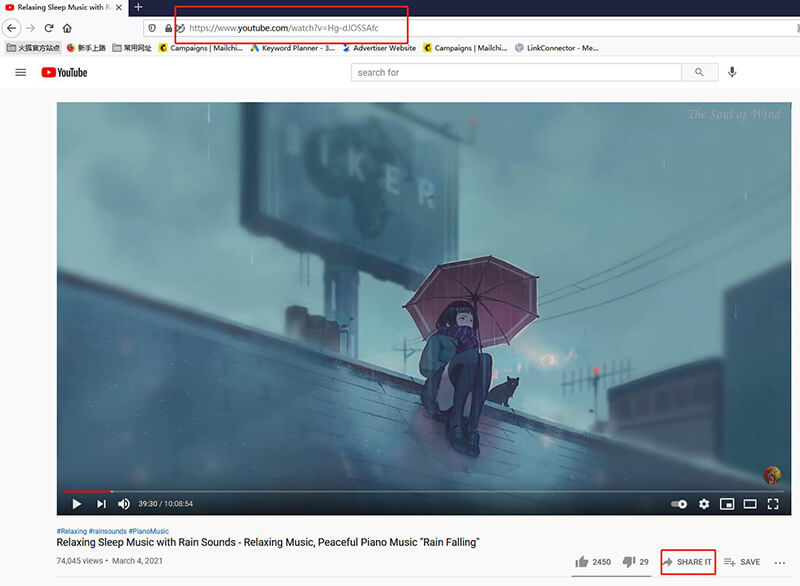
Step 3 Launch the iTubeGo Software and Set the Output Format
To start the downloading process, launch the iTubeGo YouTube Downloader on your computer. Then, click the Settings button and set the output format and other settings before downloading the video. If you want to download YouTube video, select Download format as Video and Quality from the given options. If you’ve changed the format from “Download then Convert to” option, then the default video format is mp4, which you can also change from the same option.
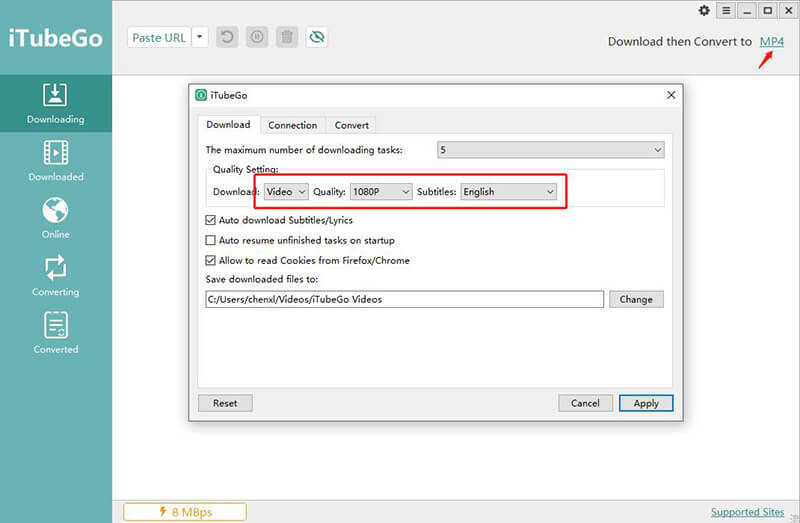
Step 4 Paste the Copied Video URL
Then, click the Paste URL button, and once you’ve clicked the button, the downloader will start analyzing and downloading the video.
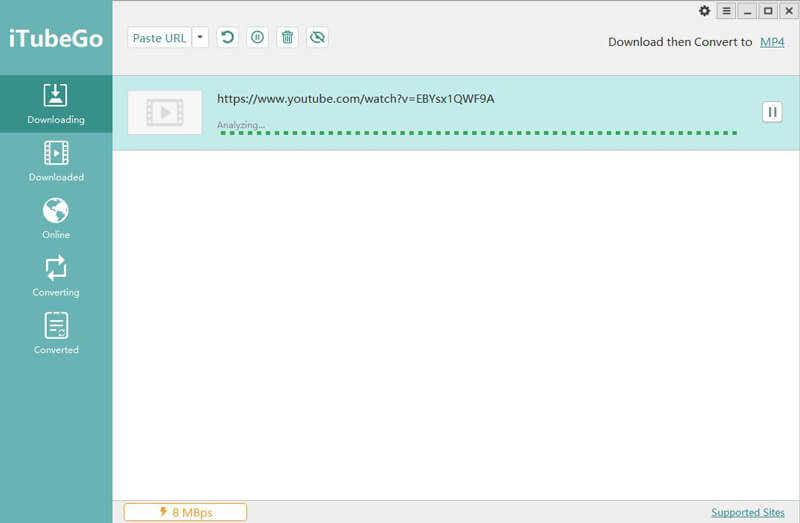
Step 5 Download Video to Your Computer
After downloading gets completed, the video will be saved permanently to the destination location of your computer. You can also find the video in the Downloaded section of the iTubeGo program.
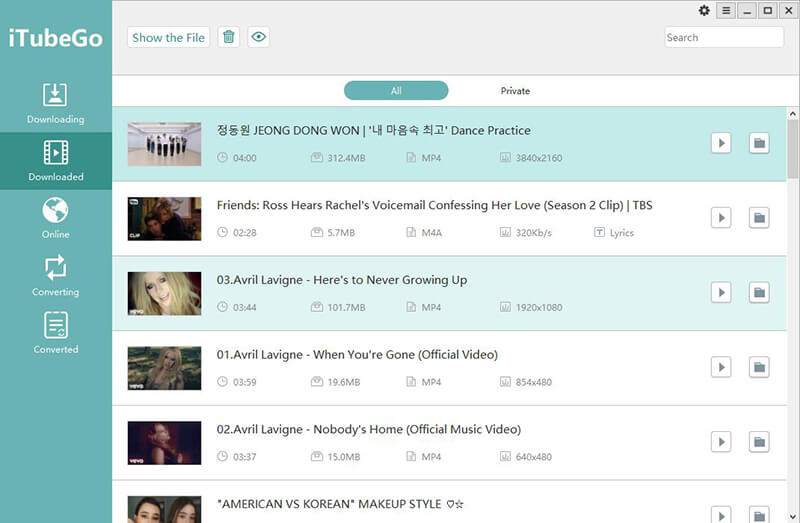
Note: If you have some difficulty with iTubeGo Download Error when using VPN to bypass firewalls, click here to get the solution to fix your problem.
4K Video Downloader VS iTubeGo YouTube Downloader
| Sites | 7 (YouTube, Facebook, Vimeo, SoundCloud, Flickr, Dailymotion, Metacafe) |
1000+ (all of 4K video downloader supported sites included) |
| Formats | MP4, MKV, FLV, 3GP, OGG Theora, MP3, M4A | MP4, MOV, WMV, AVI, FLV, MKV, HEVC MP4, HEVC MKV, 3GP, MP3, M4A, MKA, WAV, AAC, FLAC, AIFF, OGG |
| Batch Download | 25 at most | Ulimited at One Time |
| Content | video, playlist, channel, subtitles | Video (8K, 4K, 2K, 360-degree), YouTube video, playlist, channel, subtitles |
| OS | Windows 10, 8, 7 macOS 10.13 or later Ubuntu Linux |
Windows 10, 8.1/8, 7 (32 & 64 bit) macOS 10.15 or lower |
| Optional Features | Direct transfer to iTunes | Auto convert video, cut Youtube video/music, built-in browser |
Final Thought
Where 4k Video Downloader is a useful program for downloading videos, at the same time, different errors greatly affect its utility. We’ve tried to cover all the possible errors for this downloader and also the ways to fix them. If you still face 4k Video Downloader error, then we recommend you to use iTubeGo YouTube Downloader. It is not only the best 4k Video Downloader alternative for downloading videos without errors but also, iTubeGo is far better in performance and comes with various amazing features.
4K video downloader has kept crashing on my pc since yesterday. I’ve been struggling to find an alternative to it aside from videohunt.net to download videos from YouTube. Gladly, found this article, and the iTubego YouTube Downloader saved me from the hassle. Thank you so much!
Thanks for your support