Some users are looking for a way to download Youtube playlist MP4 format onto their computer or device to continue listening to it. In this guide, we have listed 4 helpful tools to help in downloading YouTube playlist to MP4 fast and easily.

Best YouTube MP4 Playlist Downloader
iTubeGo YouTube Downloader is a popular YouTube mp4 playlist downloader among all the users who often download videos from YouTube. iTubeGo allows you to download an entire playlist at once. To do this, simply indicate the URL of the list and choose some parameters such as format, and quality to start the downloading process.
Key Features
- Supports more than 10000 streaming sites including Facebook, YouTube, and Instagram etc.
- Download entire YouTube playlist at once with a single click
- Download Youtube videos and convert to MP4 with one-click
- 10x faster than other YouTube playlist to mp4 downloaders
- Download subtitles as SRT file in any language along with the videos
You can download the latest version of the iTubeGo from the link given here.
How to Convert Youtube Playlist to MP4
Step 1 Install iTubeGo YouTube Downloader
Once you download the iTubeGo latest version from the above link, double click on the downloaded setup. Then it will start to install it to your device following the required steps. The installation process is straightforward, and there are no confusing steps.
Step 2 Copy the Playlist URL
Now you need to have a video link to download through the iTubeGo. For that, go to YouTube.com and search for your playlist. Once you find it, copy its video URL. To copy the playlist URL, you can right-click on the playlist and select Copy link address. Then it will be copied to your clipboard.
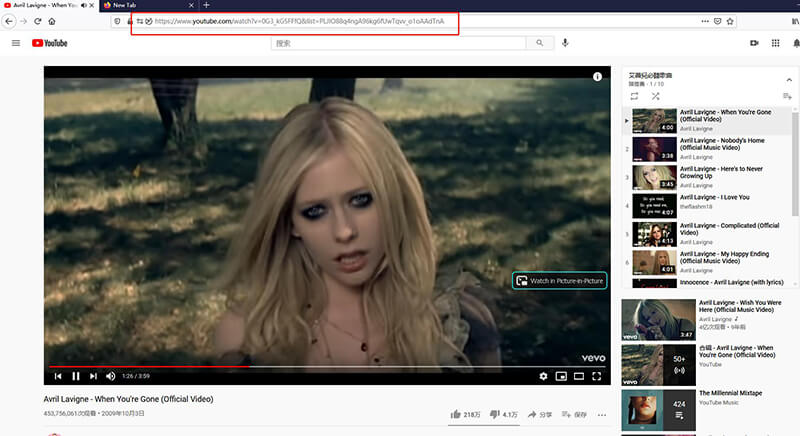
Step 3 Set the Required Format
Next, open the iTubeGo software and click on the setting icon in the top right corner of the home window. In the popup window, you need to set the video format and quality. In this case, set the format as MP4. If you want to download subtitles along with it, you can enable it and set the language as required. After that, click on the Apply button to apply the changes.
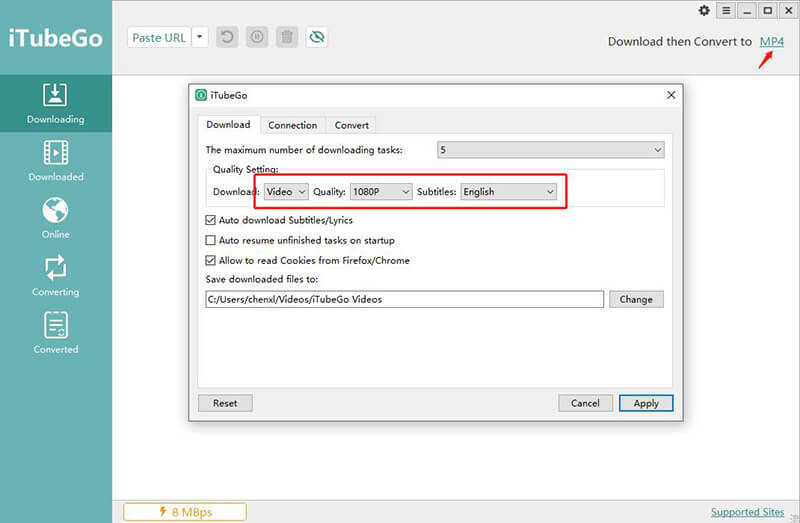
Step 4 Paste the URL
Once the settings are applied, click on the Paste URL button in the home window to download the video. iTubeGo will analyze the playlist URL and start to download all the videos in MP4 format.

Step 5 Download Youtube Playlist to MP4
After the downloading process completes, you can find all your MP4 videos in the download folder. You can download any number of videos in the playlist at once without a restriction. You can name the playlist file with a serial number when downloading, which is convenient for managing your videos.

The downloading process is simple and can convert a YouTube playlist to mp4 easily with iTubeGo YouTube Downloader. Some YouTube music playlists can also be downloaded using iTubeGo and convert the playlists to MP3 format, which is the best way to download high-quality mp3s.
3 Tools to Convert Youtube Playlist to MP4 Online
However, most users would love to download youtube playlist mp4 without installing any software. Here, we will introduce 3 Youtube playlist to mp3 converter online for you to choose from.
1. Loader.to
Loader.to is a website that offers a free online service to convert YouTube playlist to mp4 and other video formats and audio format, and this free application will help you download Youtube video on your phone. This site is hugely popular, as users see it as an easy way to download and convert videos for free. The Loader.to website is not malicious; however, it is illegal to download YouTube videos. To use it, you have to copy the video link and select the download selection, and it will start to download playlist to mp4 as a zip folder automatically.
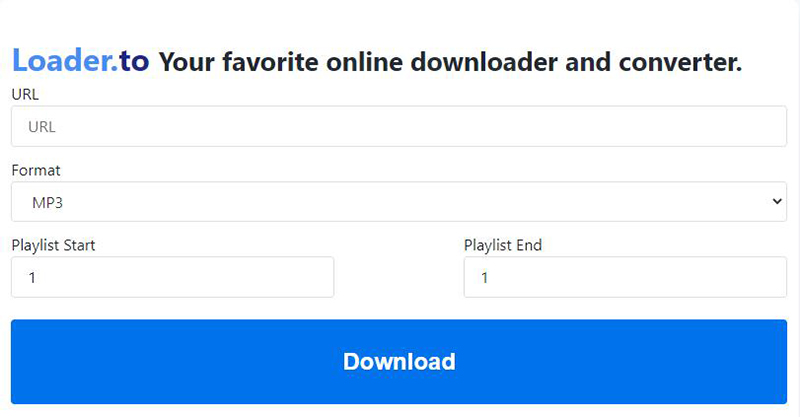
2. Dvdvideosoft
Dvdvideosoft is a free online YouTube playlist downloader. Just paste the URL of the playlist into the text box, it will give the range of the videos in the playlist you want to download, and hit download. There are two file format options for downloading YouTube playlists from Dvdvideosoft: MP3, MP4. However, keep in mind that Dvdvideosoft is a tool that will optimize each download to offer you a much faster and easier service. Without a hesitation, it is an excellent alternative in these cases.
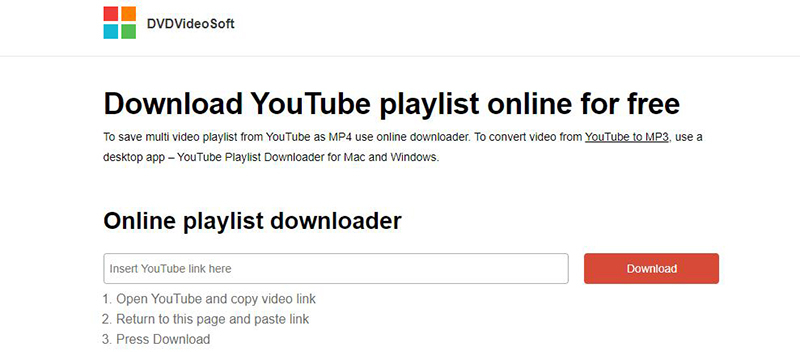
3. Youtubemultidownloader.net
Youtubemultidownloader.net is a fast and secure website. To download YouTube playlist to mp4 on your device, access YouTube, select the playlist you want to download and copy the URL. Next, access the youtubemultidownloader.net and paste the URL and click the “Download” button, all video from this playlist will display below, you can download them one by one to your devices.
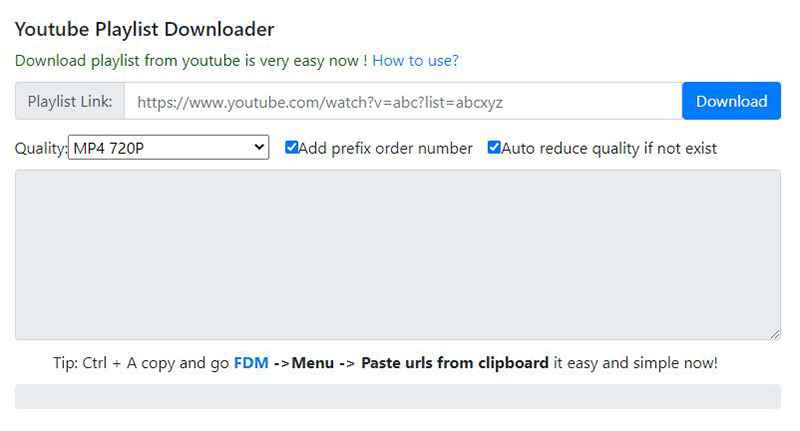
MP4 Playlist Downloader Software vs Online
What are the differences between the MP4 playlist downloader software and online tools? To begin with, we have listed the common pros and cons of the online service and desktop tools for your reference.
| Online Service | Software | |
|---|---|---|
| Pros: | 1. Free to use. 2. No need to install any software. |
1. Faster speed to download YouTube playlists. 2. More choice of format and quality of the video. 3. Allows to download YouTube channels, playlist, users at a time. |
| Cons: | 1. Limited download number 2. Slower download speed. 3. Limited output format and bitrate (video quality) 4. Annoying ads |
1. Need to install on your computer. 2. Not free of cost. |