If you are looking to convert YouTube videos to mp4 free online, then look no further! Converting video clips to different file formats can be a time-consuming and complicated process. It can also have huge repercussions on the quality of the converted Video. However, here we’re going to discuss several solutions, including YouTube to Mp4 online converter that can dramatically speed up the conversion process.
Top 8 Free YouTube to MP4 Online Converter
1. Keepvid.pro
KeepVid is a free YouTube to MP4 converter available out there for you to consider. You don’t need to make a payment to convert the YouTube videos that you have into the MP4 file format. It provides a simple and a convenient operation as well. You can simply copy the URL of the YouTube file and enter into KeepVid.
You will be able to use KeepVid and download the files directly. The YouTube link to MP4 converter is a highly effective tool as well. You will be able to convert the files within a short time period. It also supports a large number of file formats for your convenience.
Key Features:
- Supports 1,000+ video streaming sites including YouTube and Facebook
- Provides the ability to convert link to MP4, MP3, and M4A, and WebM audio output formats
- High downloading speed
- Act as a downloader and a converter at the same time
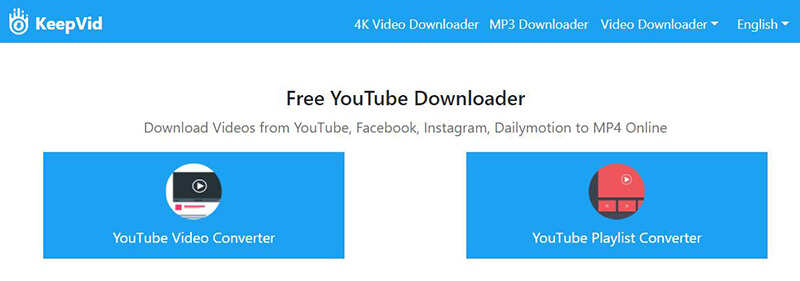
2. Y2mate.tv
Y2mate.tv is a specific YouTube to MP4 downloader, which has been designed to help you with getting the job done. If you only have YouTube to MP4 file download requirements, this will be the best option available to proceed with. You will be able to receive an enhanced experience with the tool as well. The overall process of downloading videos in MP4 file format through Y2mate.tv is quick and efficient.
Key Features:
- Support lots of video sharing websites
- Compatible with MP4 and MP3 output formats
- Can switch the application between different languages
- No advertisements
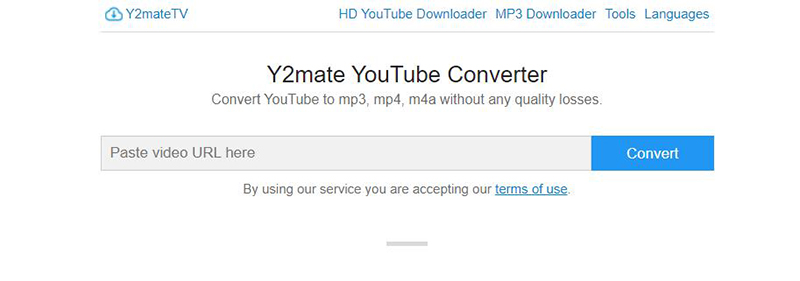
3. Ymp4
URL: Click Here
Ymp4 is a website that allows you to download YouTube videos and convert them into mp4 or mp3 format. The interface is user-friendly and downloading process is also straightforward. Copy and Paste the URL of the respective videos in the search box on the website and hit convert. The website not only allows exclusive content of YouTube to be converted but also help downloads videos from Twitter, Facebook, Daily motion etc.
Key Features:
- The site is 100% free for all its users
- There is no requirement of registration and signups
- The website supports almost 500+ websites
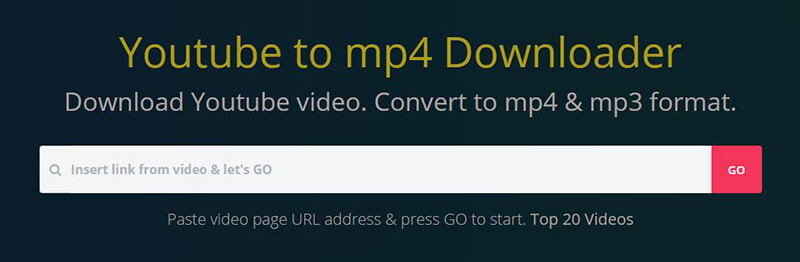
4. Y2Mate Guru
URL: Click Here
Y2Mate Guru is another free website that you can use to convert YouTube to mp4 online. Since most of us spend our time on cell phones, Y2mate is also offering applications that you can use for mobile download. When it comes to videos, quality is something that no one can compromise on. You can use this tool to convert high-definition videos online.
Key Features:
- The site is the most trustful as it ensures that no spam or virus affect the users
- Y2mate provides high-quality videos as high as 1080p
- Also, has mobile application for cell phone users
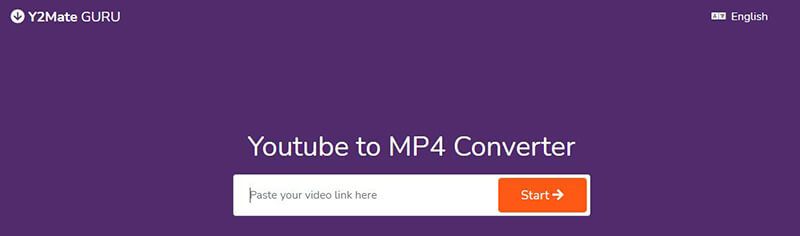
5. YouTubeMP4
URL: Click Here
It is the best YouTube to mp4 online converter created to help users download and save any YouTube content in HD quality mp4 format. The website is accessible from any device, including mobile devices, computers, tablets etc. The website offers various video quality formats. To start downloading, copy the YouTube video link and paste it into the website’s search box. Select the video format and video quality and start your downloading process.
Key Features:
- You can download and convert any YouTube video from the website without using or installing any third-party software
- Compatible with almost every device
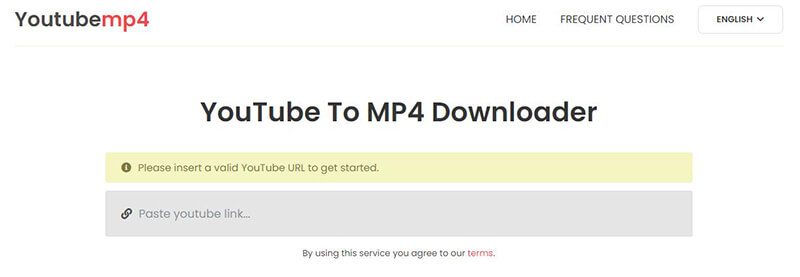
6. noTube
URL: Click Here
It is a multi-format downloading website that allows users to download videos for free online. It is known for its super speed noTube to download the Video in two clicks without any advertising. You can download as many videos as you want without facing any advertisement delays. The format of the Video is compatible with almost all devices. noTube respects the privacy of its users and saves no data on their dedicated servers.
Key Features:
- The website is multi-format, meaning it can convert videos to MP3 and MP4 formats
- The website has no limitation
- Another great thing is there is no registration and signup required to use the website
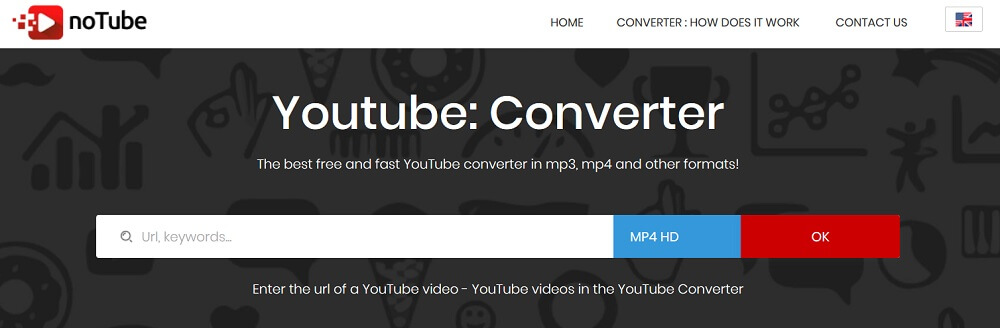
7. ONVICO
URL: Click Here
It is an online video converter that downloads the video into MP3 and MP4 formats. The website allows conversion from almost all majority social media platforms, including YouTube, Facebook, Twitter and many more. The website also boasts about super-fast CDN downloads. The website offers various quality formats such as 1080p, 4k and 2k etc. and offers other formats for conversion.
Key Features:
- The website also supports 400 websites for video conversion
- where they download less than 1.3 seconds
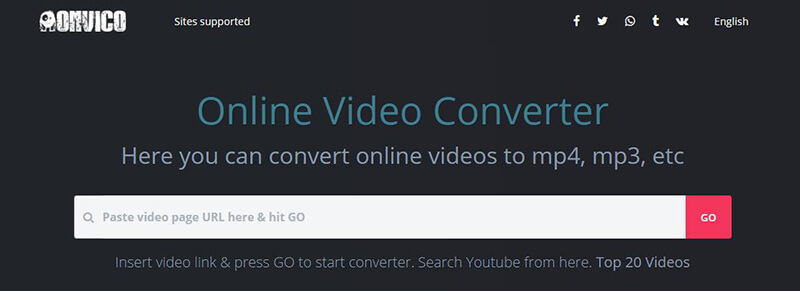
8. CatchVideo
URL: Click Here
Lastly, catch video is another website that allows the conversion of YouTube to mp4 online. The user interface is friendly, and to get started, copy-paste the video link in the website’s search bar and click on the “catch” button. The website supports several social media platforms, including Twitter, YouTube, Dailymotion and Facebook. If you are facing trouble fetching YouTube videos online, you can download the catch video extension.
Key Features:
- To download videos for mobile phone, use their application
- Offers extension that is supported by chrome and Mozilla Firefox
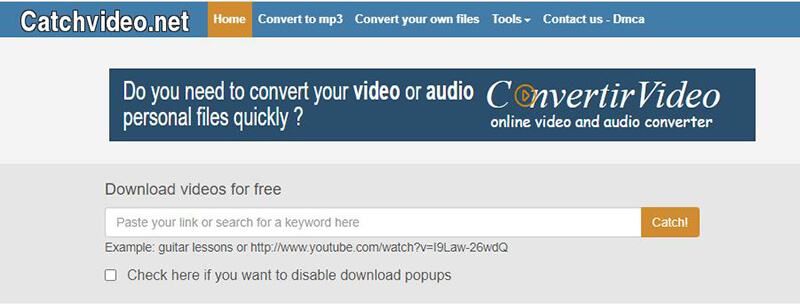
Comparison YouTube Converter to MP4 Free Online
All of the above mentioned YouTube converters are the best in the business. However, they also differ in the services they provide. It depends on you what you are looking for. If you are after speed and good quality, ONVICO provides its users with the ultimate downloading experience. If you are looking for privacy and ad-free downloading, noTube offers its users secure browsing. However, catch video offers a free extension for Chrome and Firefox to convert YouTube videos to mp4 free online. But, it also restricts the download of videos that are copyright protected. You cannot download any copyrighted content. Y2mate offers virus and spam protection, but for mobile downloads, they have an application. On the other hand, MP4 downloads offer downloads on all devices.
For more detailed understanding, the following is the side-y-side comparison of the above mentioned YouTube to Mp4 online converter.
| Tools | Ads | Download Success Rate (I test 3 videos) |
HD Supported | Download YouTube Playlist | Format Supported | Support Sites | Supported Languages |
|---|---|---|---|---|---|---|---|
| Keepvid.pro | Yes | All susccessful | No | Yes (download one by one, can’t in bulk) |
mp4, mp3, m4a | 1000+ He said support 1000+ websits, But I tried a few and couldn’t download successfully |
26 |
| Y2mate.tv | No | All susccessful | No | No | mp4, mp3 | YouTube | 26 |
| YMP4 | Yes (When click the Go button, a new advertisement page will pop up) |
2/3 The first one cannot be downloaded and may contain copyrighted music |
No | Yes (download one by one, can’t in bulk) |
mp4, mp3, m4a | Close to 500 sites | 14 |
| Y2Mate IO | Yes (Two types of pop-up ads) |
2/3 The first one cannot be downloaded and may contain copyrighted music |
Yes 720p, 1080p (some video don’t support 1080p) |
No | mp4, mp3 | The website does not say, but I tried some sites such as facebook, vimeo and Dailymotion which also can be downloaded, User can try. | 4 |
| youtubemp4 | No | All failed | No | No | because I did not download successfully , So it is impossible to know | Only Youtube | 1 |
| notube | Yes (A bit more) |
All susccessful | Yes Up to 1080p |
No | mp4, mp3, 3gp, flv, m4a | YouTube Dailymotion |
11 |
| Onvico | Yes (When click the Go button, a new advertisement page will pop up) |
2/3 The first one cannot be downloaded and may contain copyrighted music |
No | Yes (download one by one, can’t in bulk) |
mp4, mp3, m4a | It said support many sites, but few of them can be downloaded | 14 |
| CatchVideo | No | All susccessful | No | No | mp4, mp3 | He said it can support Facebook, DailyMotion, Vimeo and more, But I tried a few and couldn’t download successfully | 2 |
Best Tool to Convert YouTube to MP4 Online
If you’re looking for a more effective and secured way for converting YouTube to Mp4, then desktop based solution is there to cater you. iTubeGo YouTube Downloader is one of the best software to convert YouTube video to mp4 for offline viewing. It allows you to convert your YouTube videos in Mp4 and various other formats, and it also supports a wide range of HD and Full HD video resolutions, including 4K and 8K. It allows many additional features that you cannot find on online converter websites; some of them are the following:
- Allows users to download YouTube videos, playlists and channels
- Supports 10,000+ websites, such as Youtube, Facebook, Dailymotion and more
- Convert YouTube videos into various formats, such as mp3, mp4, mov, avi and many more
- Provides a privacy mode for its users to protect their content in a password-protected folder
- Built-in browser for easy access to various sites
To convert videos on this software, you have to install it on your PCs. iTubeGo is available for both Windows (7/8/10) and OS (10.10 or latest) operating systems. Click here to access the download link.
How to Convert YouTube to MP4 on PC/MAC
Step 1 Download the software, and open the YouTube video that you want to download. Now, copy the link to the YouTube video from the address bar.
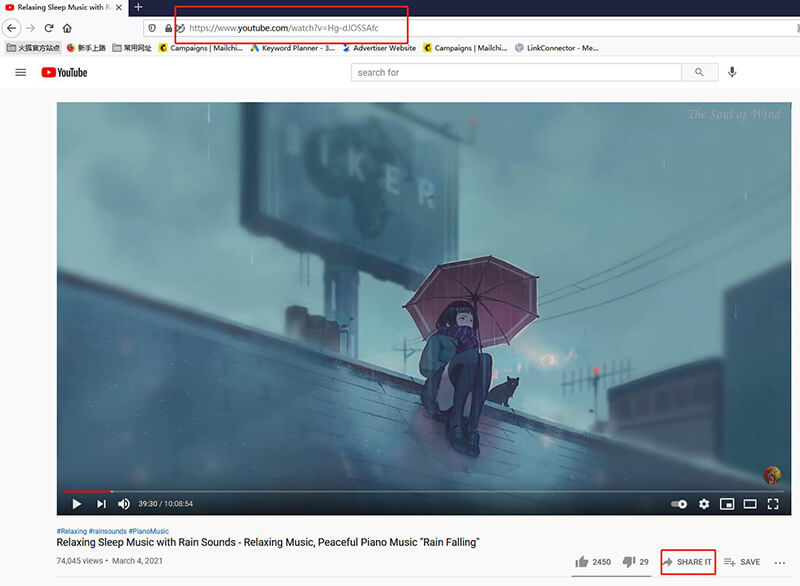
Step 2 Open the software and select the format and quality of the video from the Preferences section, such as Video (Mp4) format and 1080p video quality.
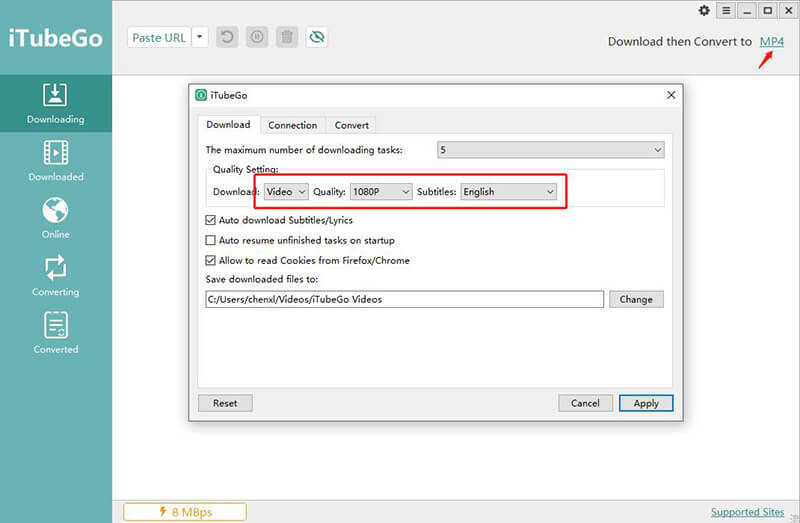
Step 3 After selecting the format, click on the “Paste URL” button, the copied video will be processed and the downloading will start.
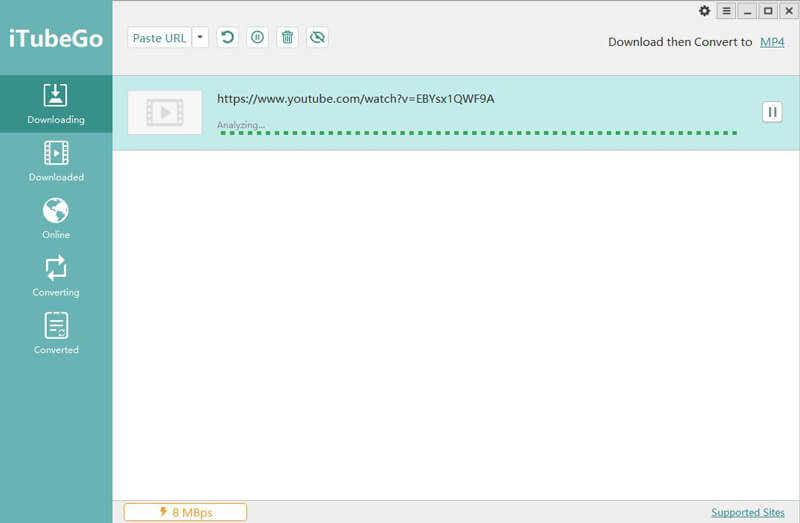
Step 4 Once the downloading is done, you can get the converted Mp4 video from the Downloaded section of the program.
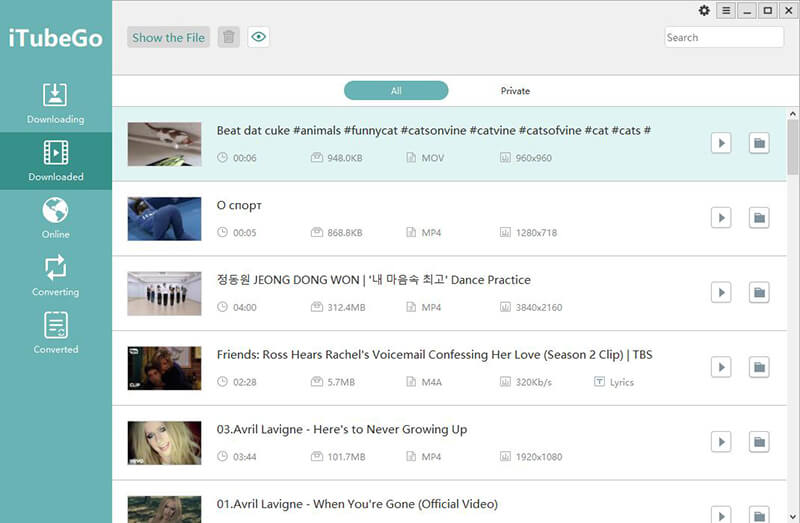
Comparison YouTube to MP4 Online Converter vs. Software
For a quick overview, have a look at the side-by-side comparison of desktop software vs. Mp4 online converters.
| Feature | iTubeGo | Online YouTube Converter |
|---|---|---|
| Sites Supported | More than 10,000+ sites | Usually only offers popular websites like Facebook or YouTube |
| Output Formats | MKA, MP4, MP3 MKV, AVI, MOV, M4A, WAV and many more | Commonly offers popular MP3 and MP4 formats |
| Ads | No | Most of them display ads |
| Download Speed | 10x faster than your average software | Connection Dependent |
| YouTube Playlist Download | Yes | No, they don’t offer this feature |
| Video Quality | Up to 8K | Most of them have low quality, very few offer 1080p |
| Download success rate | 100% | Most sites have low success rate |
| Price | $29.95 | Free |
| Support | Free technical support | Not applicable |
| Network Connection | Not Dependent | Dependent |