Do you have some Spotify music that you want to listen to offline, but you don’t know how to download it? Well, Spotify does allow its users to download music for offline use. But you can only do that if you have a premium subscription. And even then, you don’t get to keep the downloaded songs once you cancel the subscription.
So, if you are here looking for a way to download the music to your computer and get to keep it forever, you’ll be pleased to note that we have tested the following 10 Spotify Music Downloaders for you. It is our hope that you can use one of them to download your music files from Spotify even without a premium subscription.
1. Musify: Spotify Music Downloader
Musify Spotify Music Downloader is not just a Spotify downloader, but also a YouTube music downloader. You only need to paste the link of Spotify’s artist, album, or playlist into the software, it can automatically analyze the music file and convert it to mp3, m4a, wav format.
Price: 1-month plan: $9.95, 1-year plan: $19.95, lifetime plan: $29.95, family plan: $39.95
Pro
- The cheapest Price than most competitors, while the features are steadier and richer.
- Besides Spotify, It also supports a lot of other popular sites such asYouTube, SoundCloud, MixCloud, BandCamp and more.
- The conversion feature allows you to convert any format of audio and video into high-quality mp3, m4a, wav. It supports to convert batch videos all at once to save your time.
- The download speed is the fastest in our test and the quality of the downloaded audio files is lossless.
- The installation of the program is easy and fast.
Cons
- It’s a paid software.
- The interface is not big enough which makes it a little hard to manually change the settings.
2. AudFree Spotify Music Downloader
It’s a Spotify list downloader and a converter too. Yes, you read that right! The AudFree downloader is a two in one software and with it you can download the Spotify songs that are for both the paid and unpaid users. Whether you want to convert the DRM-ed Spotify music to WAV or to MP3 files, with this downloader you can do that all! The only issue is that you have to buy this software first.
Price: lifetime plan: $29.95, family plan: $39.95
Cons
- It’s a paid software which costs you 9.95$ per month or 29.95$ for lifetime useage.
- The interface is not big enough which makes it a little hard to manually change the settings.
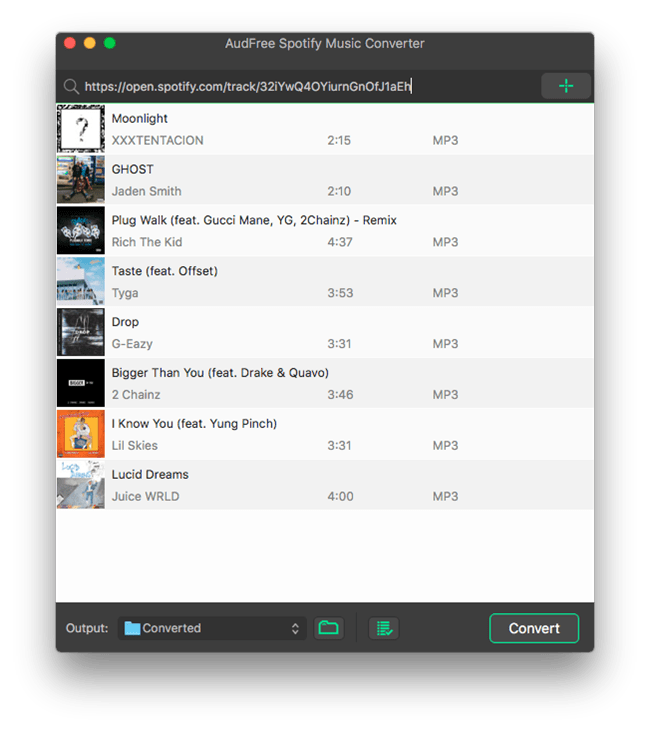
3. iMusic
The next on the list is an even interesting software that is an all-in-one music downloader. With it, you can download your favorite songs from Spotify and along with that you can even record and manage songs on it. The issue with this downloader is the same that it’s not free, in fact, it’s more expensive than AudFree due to its features.
Price: 1-year plan: $39.95, lifetime plan: $59.95, family plan: $149.88
Pro
- The download speed is fast and the quality of the downloaded audio files is lossless.
- It supports more than 3,000 music sites.
- It also allows you to record music from Spotify. It will switch to record music if it can’t find a song on its music library to download
Cons
- We tried 3 times and failed to download the test song with this tool with the error “we fail to analyze the source link”.
- It’s the most expensive software in our list.
- Low successful rate of identifying ID3 tags.
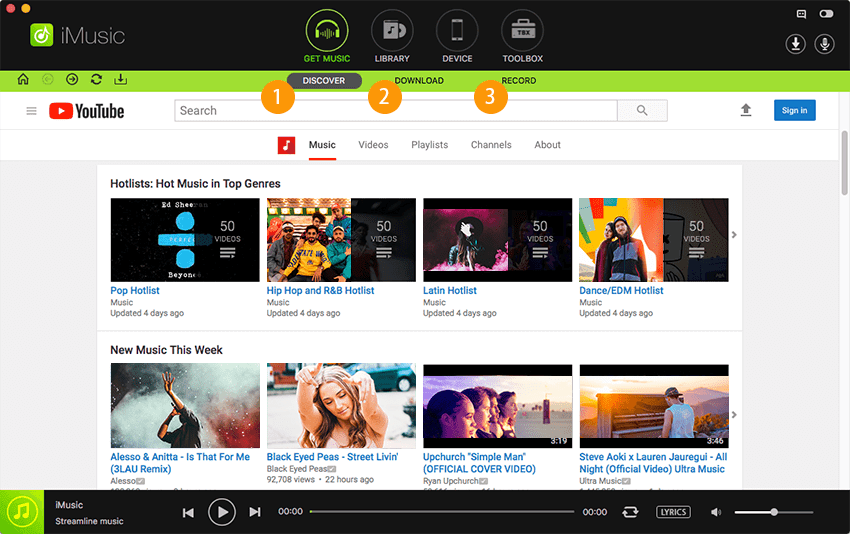
4. Bolisoft Spotify Converter
With Bolisoft Spotify Converter, you can download just about any song, playlist, or album from Spotify. All songs that you download using this tool will be in the popular MP3 format, and therefore practically compatible with any music player. All songs will also retain their original quality.
Price: lifetime plan: $39.95
Pro
- The program is very easy to setup
- The songs retain their original quality after download
Cons
- The interface on this program is a little complex to use. What we found particularly problematic was the fact that Spotify opened automatically when we tried to use the program, interrupting the process several times.
- There were some songs that didn’t download correctly
- It only supports downloads from Spotify only
- It is a little bit expensive
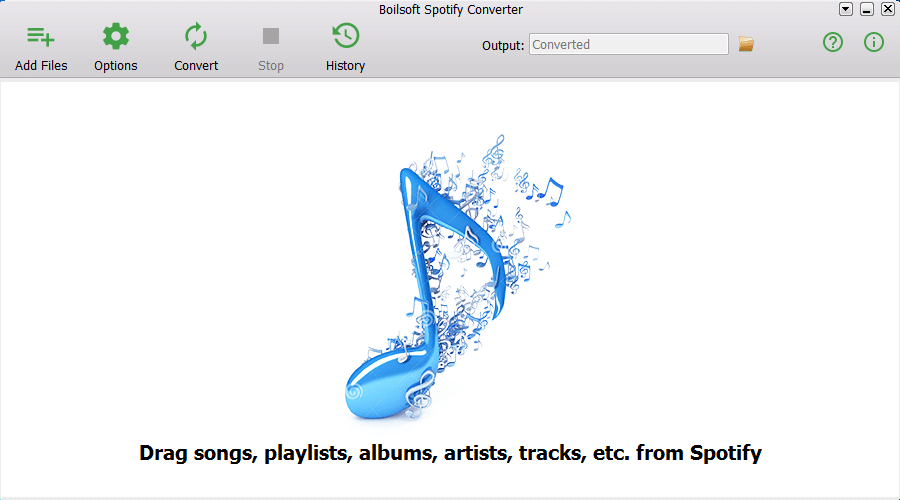
5. NoteBurner Spotify Music Converter
NoteBurner is another great tool when you need to download Spotify music to your device. Aside from just helping you download the music, this tool will also prove handy when you want to convert the downloaded files to a whole host of other formats including MP3/M4A/AAC/WAV/OGG. It also serves other crucial functions such as allowing you to edit the metadata information about the song and even burn the songs to CD. You can also use to directly upload the music to iTunes, OneDrive or Google Drive.
Price: 1-month plan: $14.95, 1-year plan: $39.95, lifetime plan: $79.95
Pro
- It has one of the fastest download speeds we’ve seen in the market.
- All songs retain the original quality of the song.
- The program is easy to set up.
Cons
- The interface poses certain challenges when using the problem. For example, when you open the program the Spotify app is automatically launched, interfering with the process.
- It only supports downloading music from Spotify.
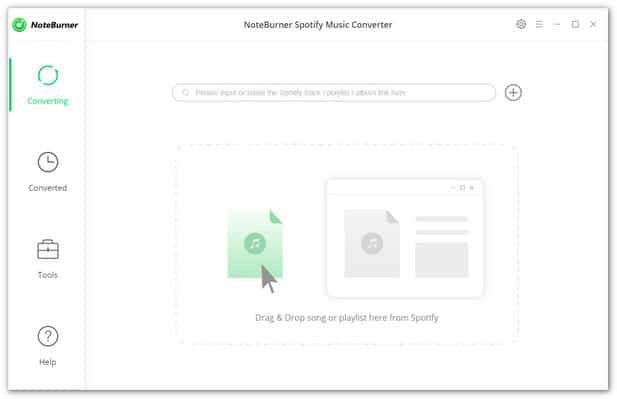
6. TunePat Spotify Converter
TunePat Spotify Converter is one of the best tools to choose when you want to quickly convert Spotify music files to other formats. It converts music files faster than any other tool we’ve seen and supports a wide range of formats including MP3, AAC, FLAC or WAV. The original audio quality of the song will also be retained no matter how many times to convert it to a different format.
Price: lifetime plan: $39.95
Pro
- The program is very easy to set up
- The music files you download from Spotify using this program will retain their original quality
Cons
- You will need to log in to your Spotify account to download music using this tool although once we signed in, Spotify notified us of detected suspicious activity and recommended that we reset our password.
- It only supports Spotify.
- It is a little bit expensive when compared to other similar programs.
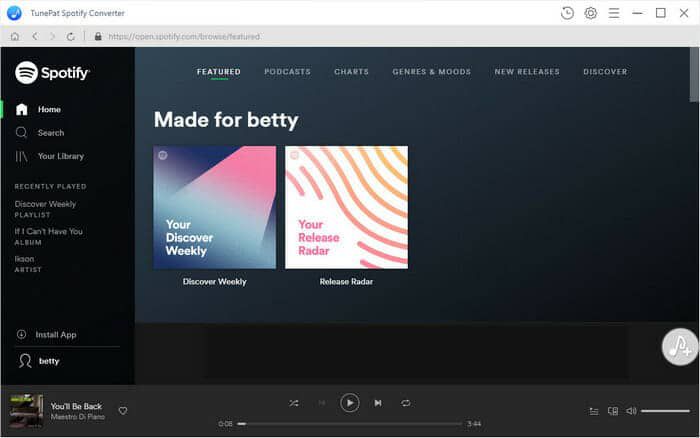
7. Apowersoft Spotify Playlist Downloader
You don’t need to install this application on your PC and this is the best thing about Apowersoft. This one allows you to download, record and edit Spotify music without you physically installing it. On top of it all, this one’s free and it also supports a microphone and a sound card in case you need to use one. The con of this app is that the quality of downloaded music isn’t up to the mark and it’s a little flossy.
Price: 1-month plan: $29.95, 1-year plan: $39.95, lifetime plan: $59.95, family plan: $209.95
Pro
- It supports unlimited websites. as long as the audio can be played on computer.
- It provides a lot of practical functions such as Transfer Audio to iTunes, Edit Audio Easily, Burn CD for Sharing and Collection and more.
Cons
- The quality of the sound recorded depends on your microphone specifications and sound card.
- You need to start and finish the download process manually.
- It doesn’t support to download albums or playlists.
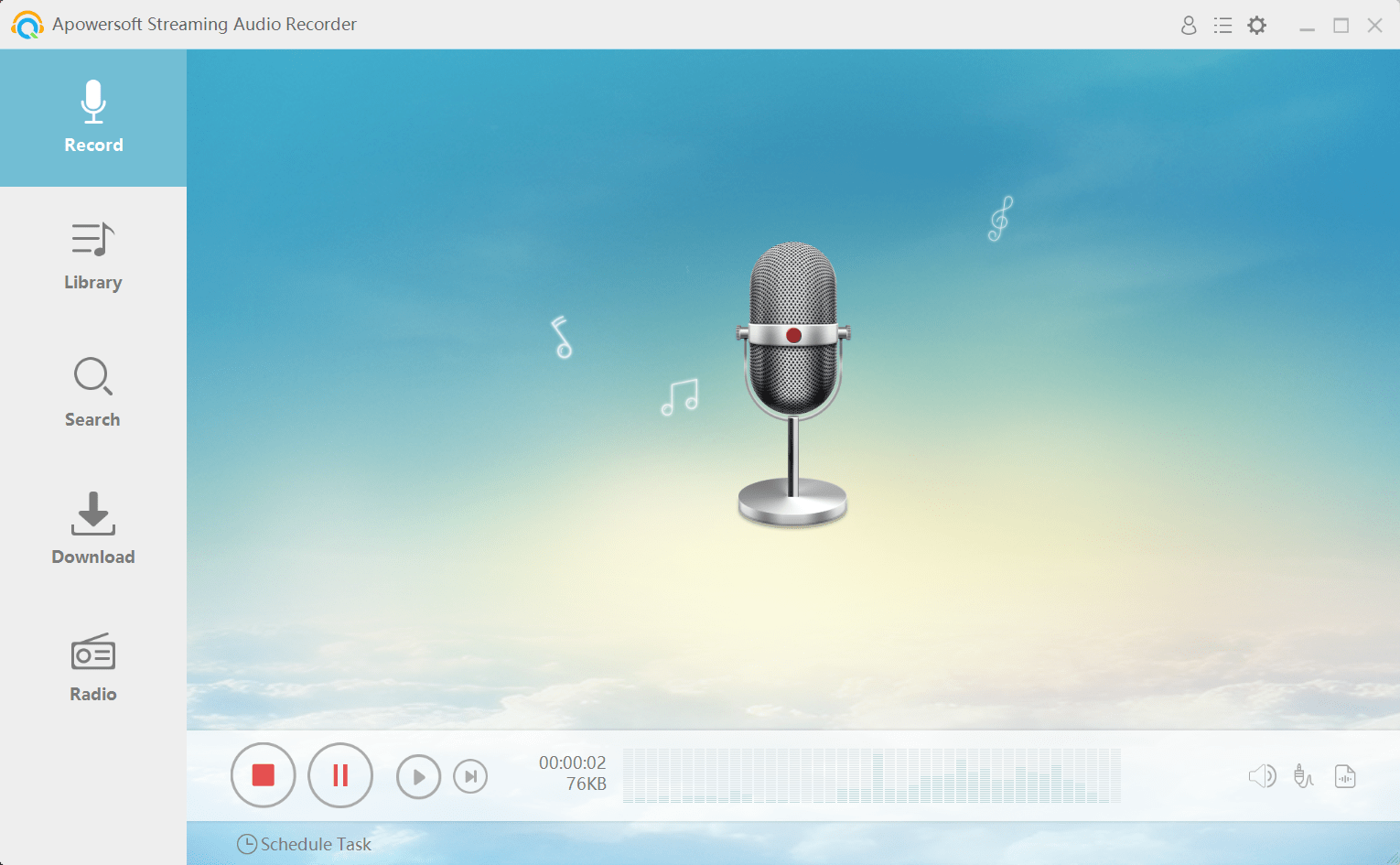
8. Audacity (Free)
On 8th we have the Audacity music downloader for you which is a great option to go for because it’s free. Yes! We finally have a free downloader for you and with it, you can record and even edit your music files. The issue with this one is that it doesn’t support mp3 format files. Other than that, it’s a great downloader that you must try.
Pro
- Free.
- Lots of editing options ideal for dialogue, sound effects, and trimming music tracks.
Cons
- It’s more about audio editor rather than music recorder.
- the quality of the recorded sound is good but it also depends on your microphone specifications and sound card.
- It doesn’t support to download albums or playlists.
- in order to access the full range of file format options, you have to download and install several additional programs, for example. to export as MP3, the optional Lame MP3 encoder must be installed.
- You need to click start and stop button manually to record a song.
- The interface is difficult to use for new user.
- No support team.
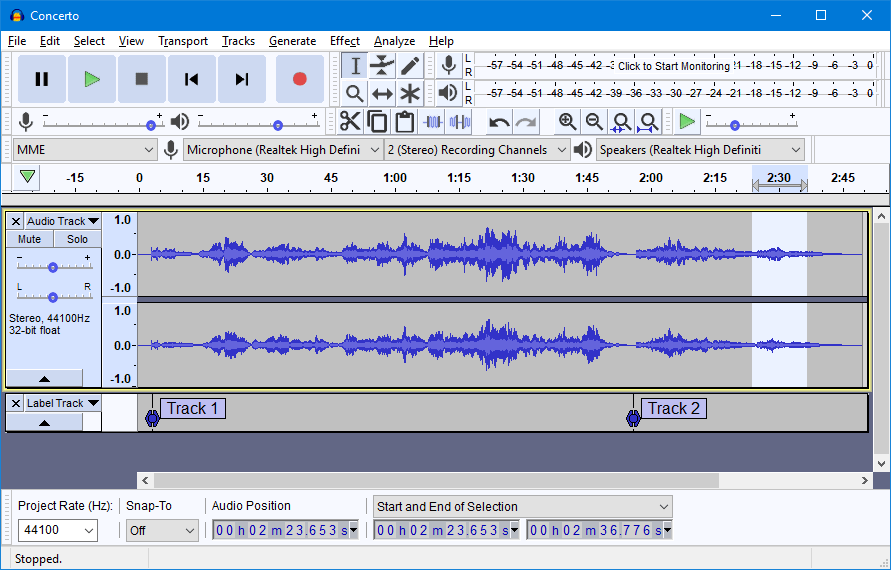
9. AllToMP3 (Free)
This is a free Spotify music downloader app that supports Mac, Windows, and Linux. It is also very useful when you want to download music from a number of other music and video streaming sites including YouTube, Deezer, and SoundCloud.
Pro
- It is completely free to use
- It supports the download of music from many other online sites
Cons
- There are times when the download process simply doesn’t work. We kept getting the “unknown error” message when we tried to download a specific song
- There isn’t a lot of information online about this program.
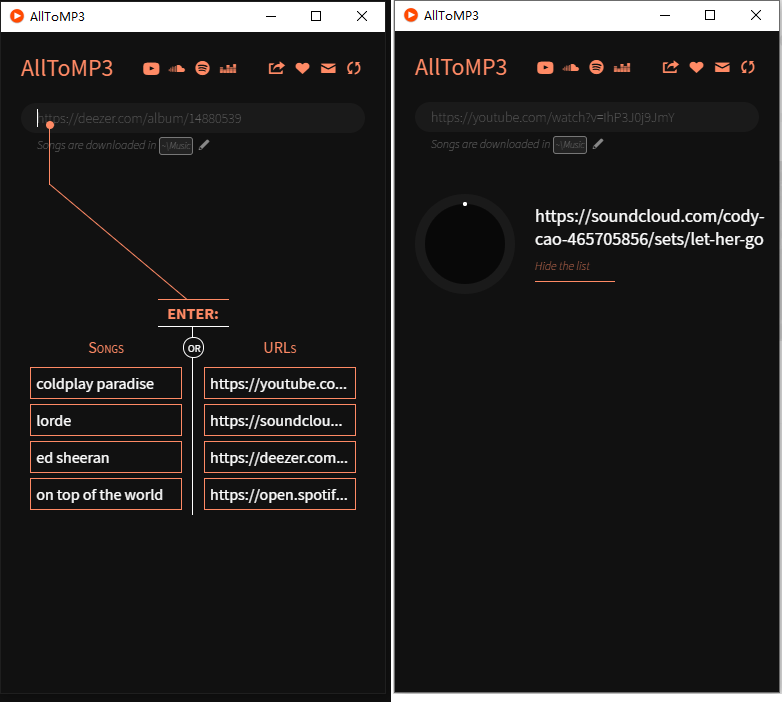
10. Spotify Deezer Music Downloader (Browser Extension)
Lastly we have an application that allows people to download music from Spotify and from Deezer too. It’s the same as the above-mentioned app, you don’t have to install the Spotify Deezer Music downloader and you can continue your downloads and edits, etc without paying even a single penny. With it you might not be able to download all of the Spotify songs but yes, you can download the majority of them.
Pro
- It is completely free to use.
- It is also very easy to set up.
Cons
- It doesn’t directly download music from Spotify. Instead, it looks for an MP3 of the same songs from the numerous MP3 libraries online and may, therefore, fail to find the song that you are looking for.
- You can only download one song after the other. There is no way to download an entire playlist.
- It only supports downloading songs from Spotify.
- The titles of the songs are altered during download and you may not be able to tell which song you’ve just downloaded.
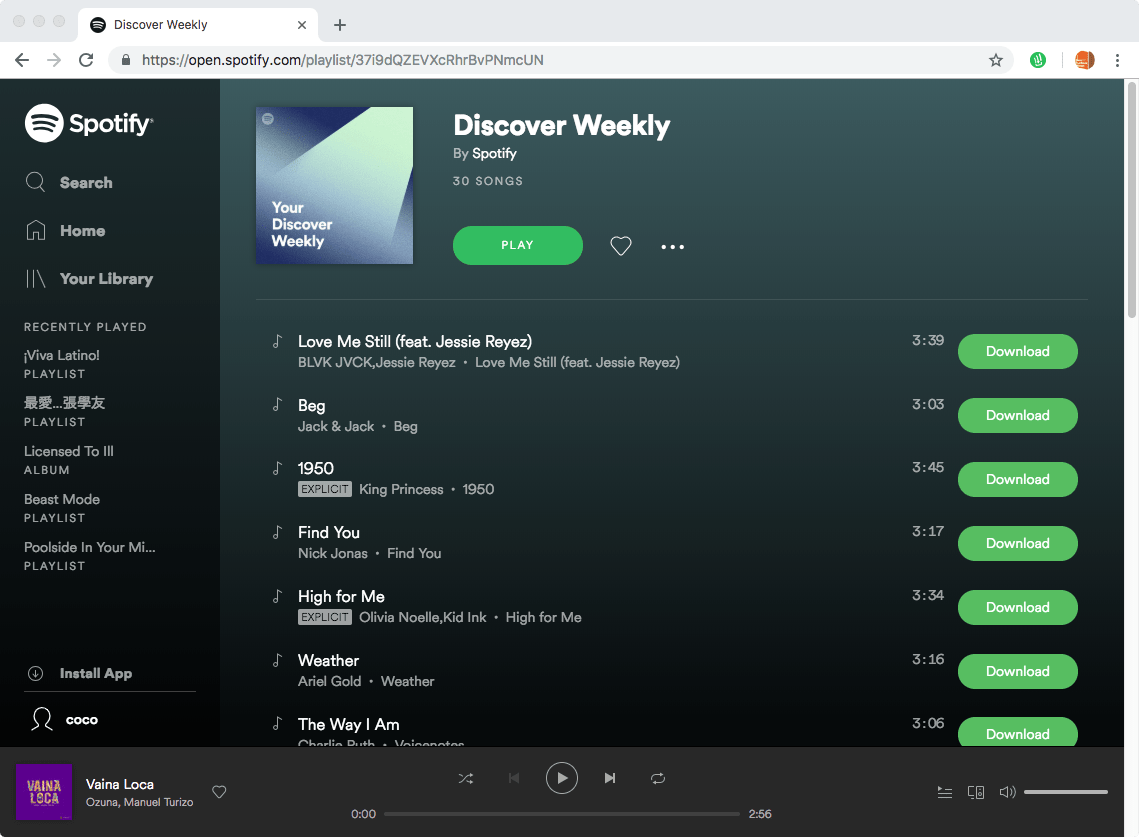
Use any one of the above-mentioned Spotify music downloaders right now and let us know your experience!