There are lots of reasons why you should get a Spotify premium account. But perhaps the most important reason why you would want to get Spotify premium is the fact that you can download songs, playlists, and albums for offline use. But even with this advantage, Spotify premium still has a lot of shortcomings. They include the following:
- To begin with, Spotify premium has to be paid for. You have to pay to maintain your subscription.
- Even with the privilege of having to download songs in your account or offline use. Spotify premium still limits the number of songs that you can download. You can only download Spotify music to 3 devices, an equivalent of 3,333 songs per device. Adding a new device means that all the songs downloaded to the first device will be automatically deleted.
- You must also go online on Spotify at least once a month to keep the songs you’ve downloaded. Failing to do so will mean that you lose the songs that you have downloaded.
- Since all songs on Spotify are DRM protected, you can only download songs from Spotify to a device that has Spotify installed on it.
- You will also not get to keep the songs when you cancel the subscription. If you cancel your subscription, all songs you’ve downloaded will be removed from the device.
In this case, we are going to address the method of downloading music, album and playlists from Spotify without a premium subscription.
Our Disclaimer
Most people still consider downloading music from a website like Spotify an act of piracy and copyright infringement. Not to get into the legality of downloading music from Spotify, we offer the following disclaimer: our website does not in any way promote any acts of copyright infringement or piracy. This article is only intended to provide information about the different ways you can download music from Spotify.
Download Spotify Music with Musify Spotify Downloader
Musify is a professional music downloader and converter, which allows you to download lyrics, music, playlists, albums, etc. from the Spotify website without a premium account. It also allows you to convert the local media files into the common audio format such as mp3, m4a, wav. What’s more, it supports thousands of other music and video sites, including YouTube, SoundCloud, MixCloud, Bandcamp, etc.
Step 1 Install Musify Spotify Music Downloader
Download and install Musify for your Windows or Mac computer.
Step 2 Download Spotify Music by Copying the URL
Copy the music or playlist url from Spotify. You don’t need to log in to your Spotify account during the process.
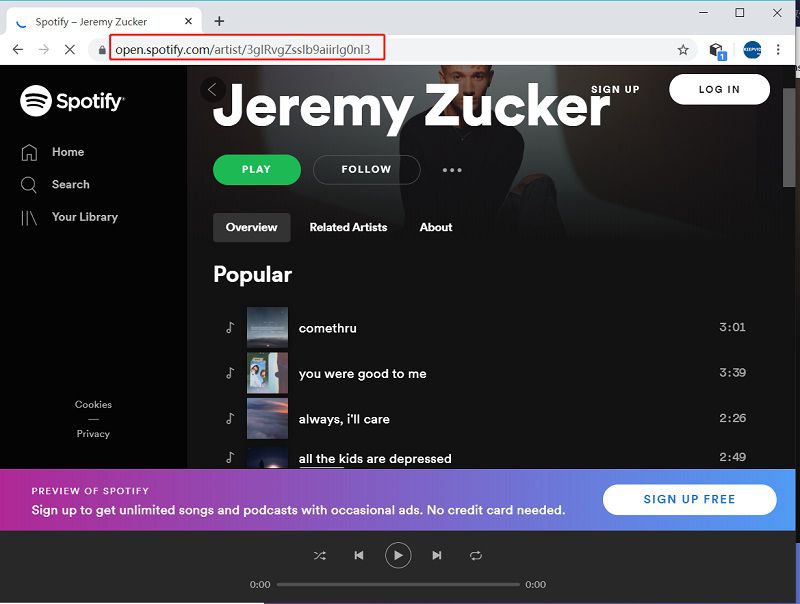
Step 3 Paste the URL into Musify
Open Musify, click the Paste URL button to start downloading Spotify music or playlists. When the downloading is complete, you will find the music files in the path you select. All downloaded music retains metadata tags, which makes it easier for you to manage your music files.
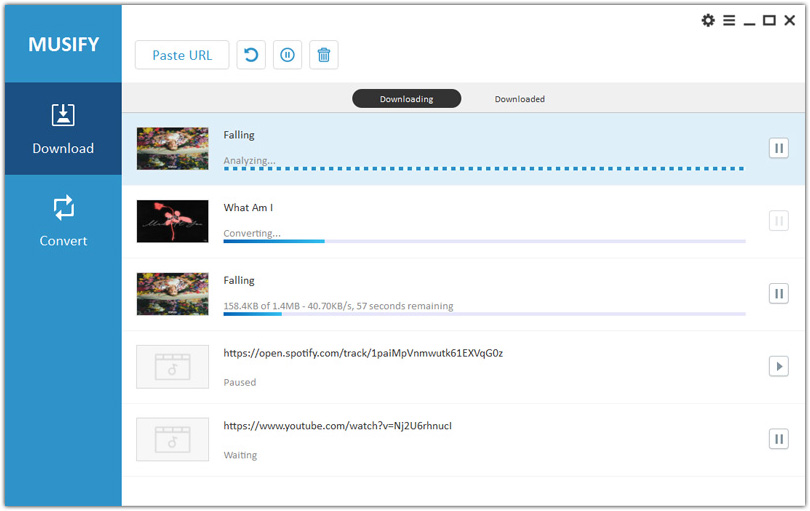
The default output format is mp3, and the quality is 320kbps. If you want to convert Spotify music to other formats such as m4a, wav. Just click the ⚙ button and change it according to your needs.
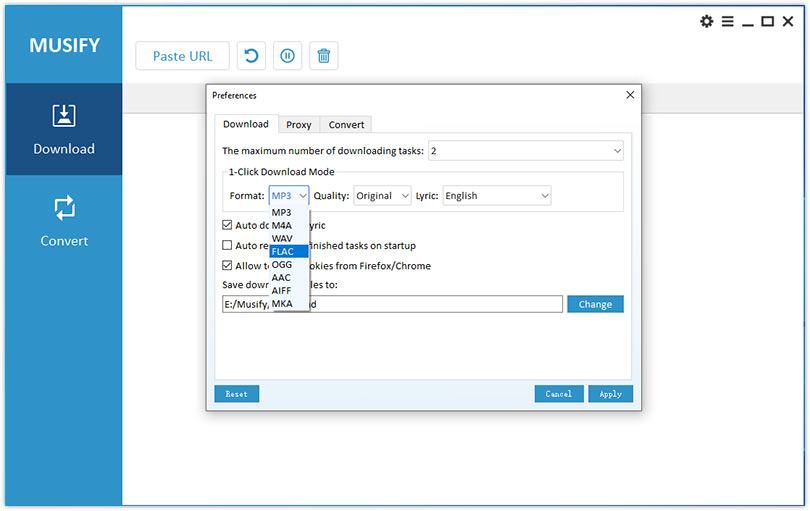
Look for a comparison of Spotify music downloader? Check this tutorial we wrote to help you choose the right Spotify downloader you need.