People try to “download” their favorite tracks from Mixcloud. Although, some tracks are enabled to download while others do have the restriction. Thus, you can use the following top 8 Mixcloud downloader online and adopt a better way to access songs.
Top 8 Best Mixcloud Downloader Online
- KeepVid.Pro
- Y2mate.party
- Mixcloud Downloader
- 4HUB
- Mixclouddownloader.net
- YMP4
- Dlmixcloud.com
- SaveLink.info
1. KeepVid.Pro
KeepVid.Pro is a high-quality Mixcloud downloader online 320 kbps application. High-quality means more clarity of the music. You can understand each word of the song. This converter quickly converts video or music from the internet to 320kbps MP3 files. In addition, this converter does not much space from your computer storage because it can be used without registration and installation for free. Moreover, it can be used to download music from other links like Facebook, YouTube, and Soundcloud.
Note: This keepvid.pro Mixcloud mp3 downloader online is not available now, after you paste the Mixcloud track url on the search bar, it will be loading all the time but nothing happens.
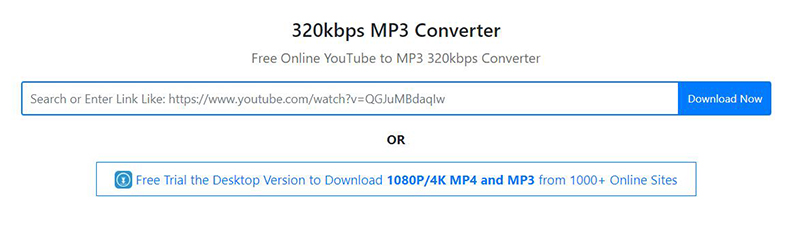
Pros:
- Support 1000+ websites.
- High-speed conversion (2 Hours music in a few minutes).
- Can be used without installation.
- No registration required.
Cons:
- Not ad-free.
- Sometimes, automatically redirect to other links.
2. Y2mate.party
Y2mate is included among the list of the easiest and fastest Mixcloud mp3 downloader online converter from various links. According to a survey, users say that this downloader is free, and downloading is never an easy task before. You need to copy the link and paste it in the input field and then press enter, then click the “Download Audio” button, you can right-click and save the audio to your device directly.
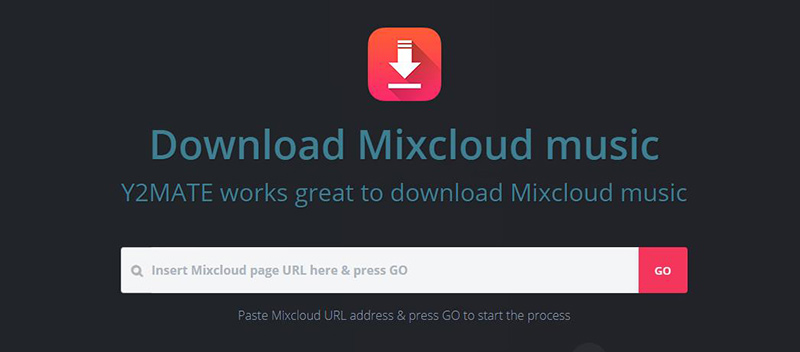
Pros:
- Allows the users to download video and audio.
- No distracting ads to interrupt your downloading.
- Supports a large number of online sites.
Cons:
- Output formats are limited to fewer options only.
3. Mixcloud Downloader(.com)
Mixcloud Downloader is a very convenient way to download music in MP3 from Mixcloud. An audio data will appear on your device when you are listening to Mixcloud. For this go to network option, and see which URL is opened. You will find that the biggest address has the file extension of .m4a which is the original Mix address on the internet. In addition, you can simply use the URL to download the mix. After all this above-mentioned process, you will think that it works like a download manager.
Note: This tool cannot working anymore, the page is gone.
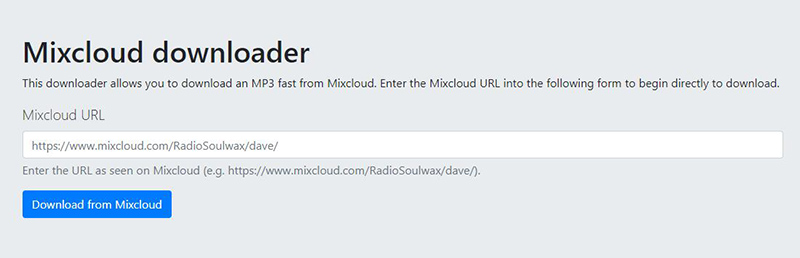
Pros:
- User-friendly interface.
- Very fast and provides high-speed conversion.
Cons:
- No direct download option.
- You’ll have to revise the address every time.
4. 4HUB
4Hub is a totally free Mixcloud download online free converter that supports almost all the links like Vimeo, Soundcloud, Flicker, and Instagram. In addition, it enables you to download Mixcloud songs and the songs already added to the Mixcloud playlist. It supports all types of platforms. It already sends the downloaded files in MP3 format with the best sound quality.
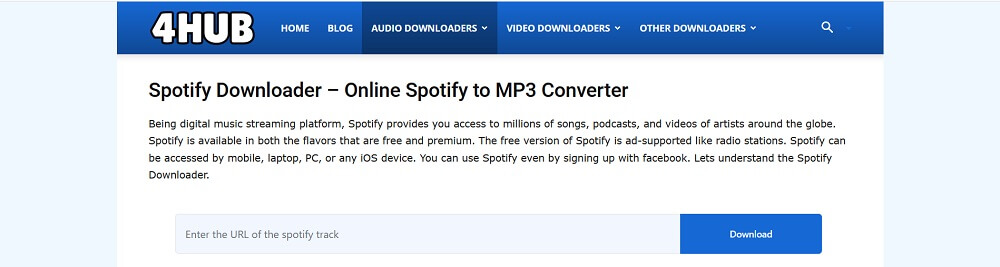
Pros:
- Supports all types of downloads including images, music, and videos.
- No registration or installation required.
Cons:
- Server is mostly slow.
- Failed to download files at times.
5. Mixcloud Downloader(.net)
This tool is a commonly used downloader to download mixes from the Mixcloud server. It is a British company founded in 2008. All users can stream and browse any audio content but only the registered users can upload the content like podcasts, radio shows, and DJ mixes. In addition, you can easily download the track by pasting the link in the mention search bar and then press the download button with the mouse click.
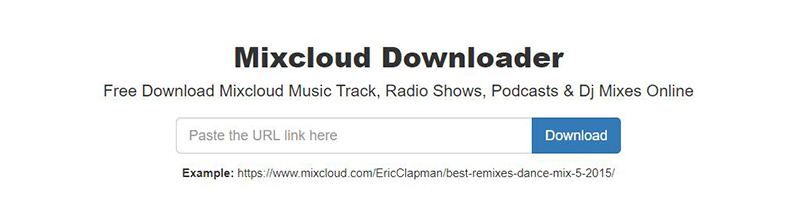
Pros:
- Compatible with mp3 and m4A files.
- It allows you to download files with original album artwork.
Cons:
- Not working properly sometimes.
6. YMP4
YMP4 is an online Mixcloud video downloader and according to many users, it is the best Mixcloud downloader available online.
In addition, it downloads the file in both MP3 and MP4 from the Mixcloud so that you can save it and see it offline in your free time. The main positive feature of this downloader is that it requires no registration. You can able to download unlimited tracks from the Mixcloud without Signup.
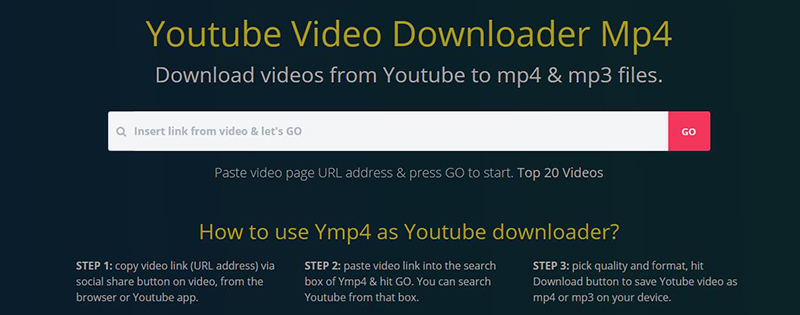
Pros:
- No sign-up, registration, and installation is required to use.
- No Contracts.
- It is 100% free online service.
- Supports more than 500 websites on the internet.
- Allows to choose from various quality options.
Cons:
- Supports only few output formats
- The multiple website download system stops working at times.
- Download speed isn’t very impressive.
7. dlmixcloud.com
This online tool can never be neglected as Mixcloud downloader because of the user-friendly interface. The method to download the track from this downloader is just to add “dl” with the mixcloud.com link. After that click on the download button and the track downloaded in your playlist on your device.

Pros:
- Straightforward and easy-to-use interface.
Cons:
- Cannot download Mixcloud content directly.
- It’s not working almost all the times.
- Have to revise the address.
8. SaveLink.info
Savelink.info is a free and simple Mixcloud downloader online mp3 application that is used for YouTube downloader, SoundCloud downloader, and Mixcloud downloader. For downloading, paste the link in the specific point and click on Enter to download a high-quality mp3 or mp4 video or audio for any track.
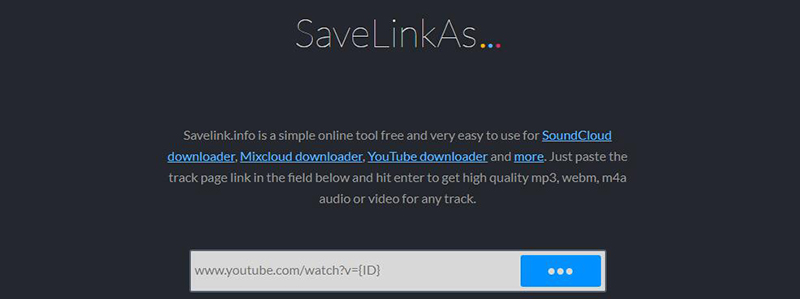
Pros:
- Supports downloading from a lot of online websites.
- Easy and fast downloading process.
- It is working 100% reliably every time.
- Provides ad-free experience for downloading Mixcloud.
Cons:
- You can select from only limited number of output formats.
Best Mixcloud Downloader Software – Musify
Here, we have an alternative solution for you to download songs with high-quality and multiple formats. Musify Music Downloader is a desktop-based application that allows users to download songs from more than 1000 websites, including Mixcloud. Apart from Mixcloud, you can use this software to download songs from Soundcloud, Spotify, YouTube, and other videos/music sites.
You can download this software from the below link:
Key Features:
- Easy to install and use
- 10X Faster video/audio download speed
- Compatible with 1000+ websites to download music
- Download video to MP4, MP3, MOV and more
- Support various video quality, range from 2K, 4K and 8K
- Provide high quality 320kbps MP3 format
How to Download Mixcloud to MP3 320kbps Online
Step 1 You need to go to Mixcloud official website and search for your favorite track that you want to download Musify. Click on share option and select the right tab to copy the link.
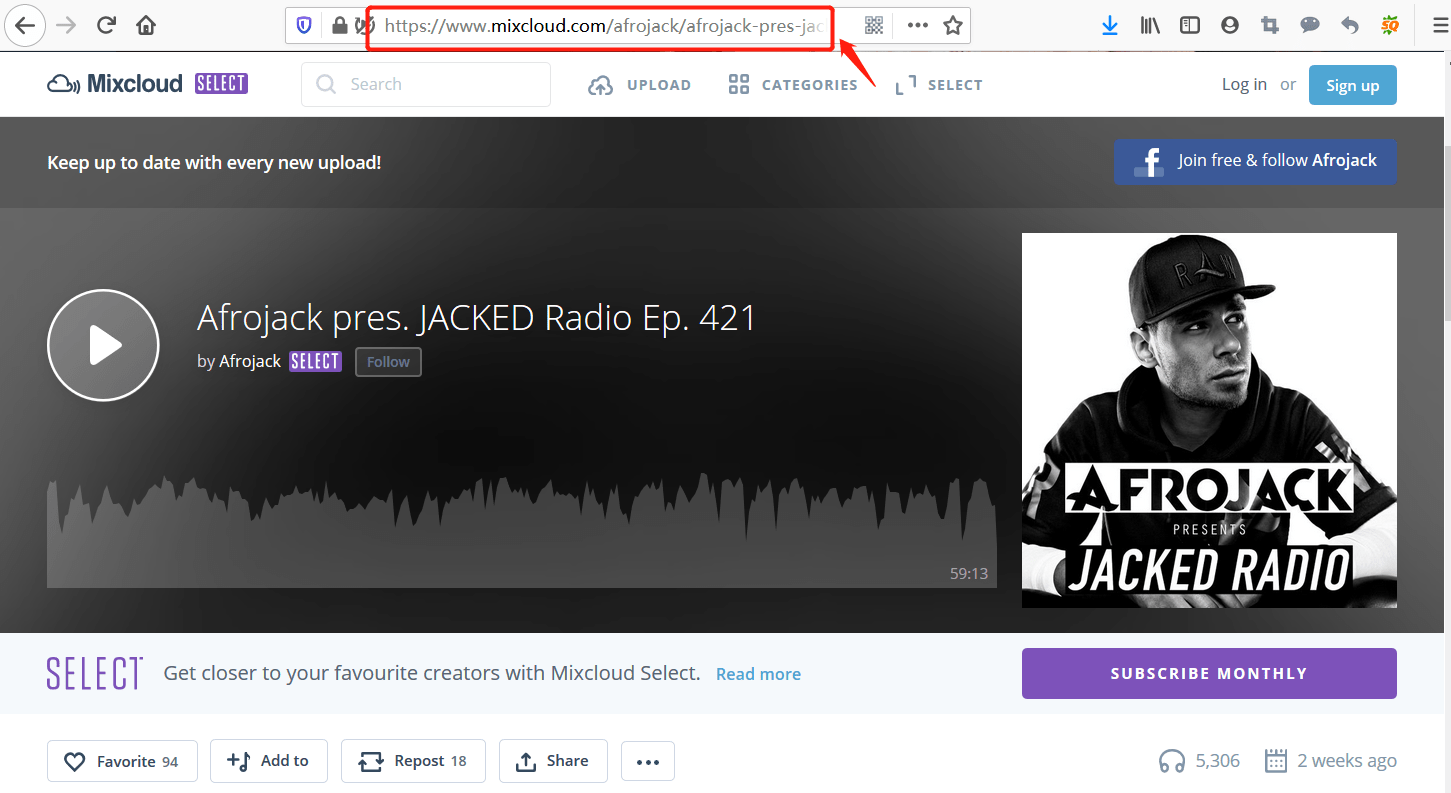
Step 2 The flexible Musify software allows user to choose the format of the music file. Therefore, launch the Musify program and open the Preferences section. Here in the Download tab, choose mp3 in the drop down Format menu and 320 kbps in Quality.
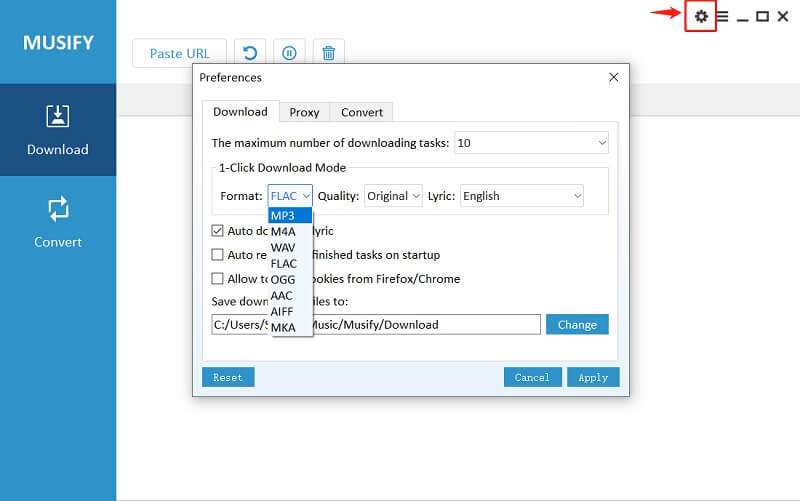
Step 3 Paste the URL on the main interface with clicking a button named as “Paste URL”. It will start downloading the song in a few seconds.
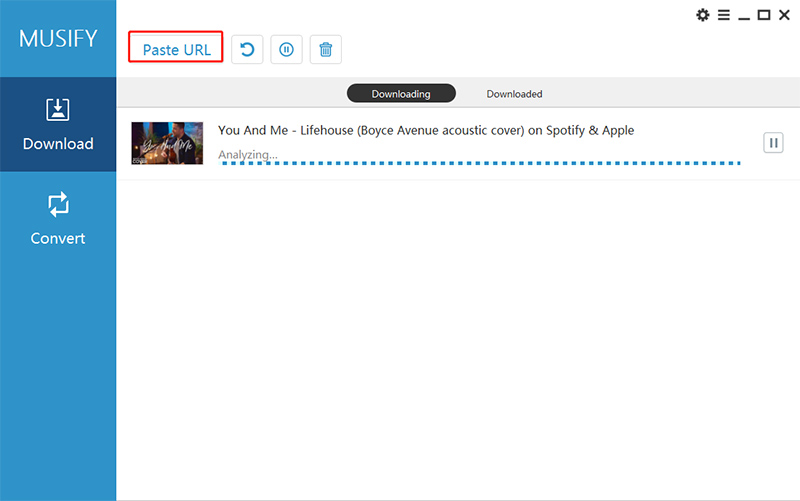
Step 4 After the downloading is complete you can find the saved song in the Downloaded section of the Musify Music Downloader.
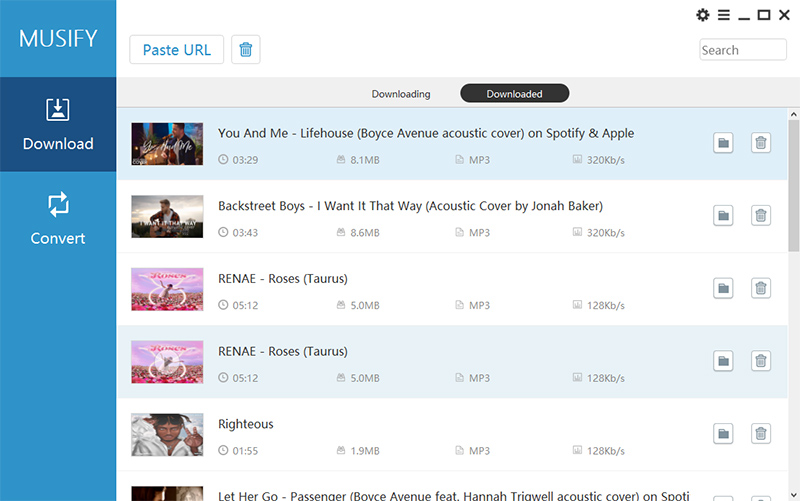
Mixcloud Downloader Online vs. Software
| Features | Online Version | Desktop Version |
|---|---|---|
| Quality of downloaded Audio files | × | Guaranteed Original Quality |
| More choice of converting format and quality | × | Mp3, M4a, Wav, and various other formats/64,128,256,320kbps |
| Download batch audios without limitation of numbers. | × | ✓ |
| Lifetime update, technical support | × | ✓ |
| Support to resume download process when broken | × | ✓ |
| Annoying Ads | ✓ | Ad-free Downloading |
| Install the software | × | ✓ |
| Unreliable and unstable, sometimes fails to download | ✓ | 100% Reliable and Safe |
Final Thoughts
Although a large number of Mixcloud downloader online are available, but this article is carrying only those tools and information that is completely accurate and tested by experts. However, in terms of performance and user convenience, Musify is one of the best software to download songs from various websites. It allows users to download playlists with an unlimited number of songs. It gives more options to convert quality and format. The software updates itself according to the latest trends. Get rid of annoying ads make your own collection of songs on your computer.
I couldn’t agree more with this list! It seems like Jessica did her research well. Y2Mate is my go-to downloader aside from AceThinker MP3Juice downloader so I appreciate that you include it on your list. Well done to your review, its really informative!