Instagram videos are an excellent way to increase your audience and conversions. But sometimes, you would have failed to upload a video to Instagram. That is simply because your video doesn’t meet the standards of Instagram. To make it compatible, you need to use an Instagram converter to convert it to the required formats.
So many people find and ask about the Instagram video formats. In this article, we’ll be talking about the formats and requirements of Instagram videos and the 6 awesome Instagram video converter that you could use.
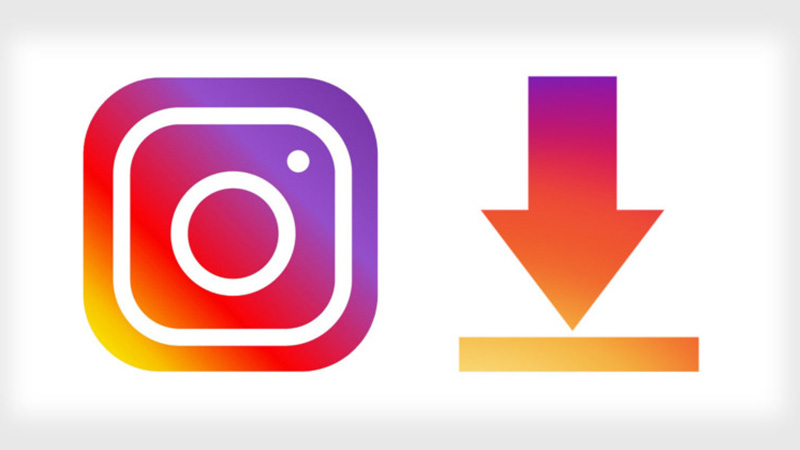
Why People Need an Instagram Video Converter
Creating videos directly from the platform is not the best option since Instagram doesn’t allow 1: 1 aspect ratio adjustment by default. Square videos may not be as good a choice as 4: 5 or 9:16 clips that fill the screen of the phone and have a wider viewing angle in their content.
Therefore, preferably import videos that have already been created and saved on your phone. Instagram allows you to share videos only when it is below the 60-second interval. To make sure your videos are successfully posted on Instagram, you need to follow the below standards in your video. If your videos don’t match with either one of them, you won’t be able to post it on the Instagram
- Support video format: MP4 and MOV
- Video codec support: H.264
- Audio: AAC
- File size: 15MB
- Frames per Second: Below 30fps
- Bitrate: 3,500 kbps video bit rate
- Maximum dimensions: 1080px width
- LOA: No more than 60 seconds
6 Best Instagram Video Converters in the Market
1. iTubeGo YouTube Downloader
iTubeGo YouTube Downloader is the best Instagram video converter we can find the market. It allows you to convert the Instagram videos into MP4, MP3, MOV, AVI, M4A, etc. and iPhone, iPad, Android devices. It also supports various resolutions, including 320kbps mp3, HD, and 4K. iTubeGo is having a faster download speed due to build-in proxies. If you are planning to download playlists, using iTubeGo YouTube Downloader you can download the entire playlist with just one-click.
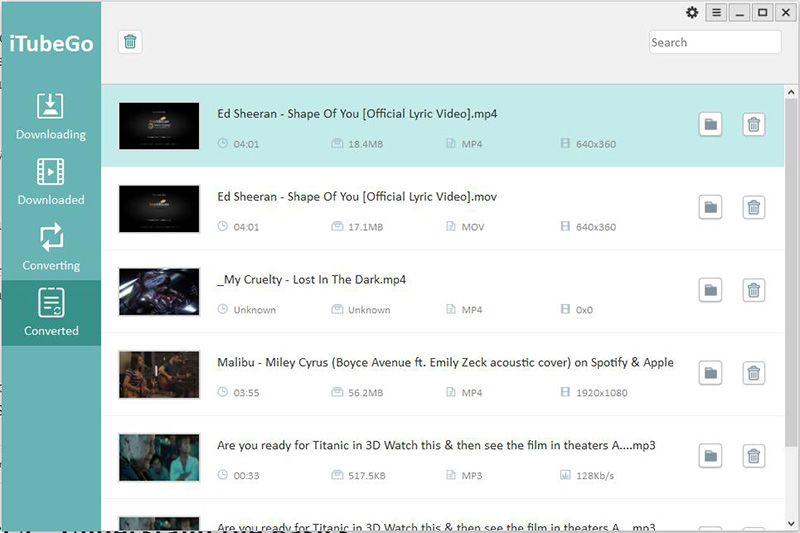
Pros:
- The installation process is straightforward and fast. Even a child can easily install this following the instructions
- It has a high conversion speed while it doesn’t lose the quality of the files since it is lossless
- Besides Instagram, it also supports a lot of other popular sites such as Facebook, YouTube, Dailymotion, Vimeo and more
- Software updates frequently, and the customer support is excellent
Cons:
- It is not available for free. You have to pay and get it
2. Freemake Video Converter
Freemake Video Converter is a freemium entry-level video editing app developed by Ellora Assets Corporation. The program can be used to convert between video formats, rip video DVDs, create photo slideshows and music visualizations. You can use it to convert any video to support Instagram.
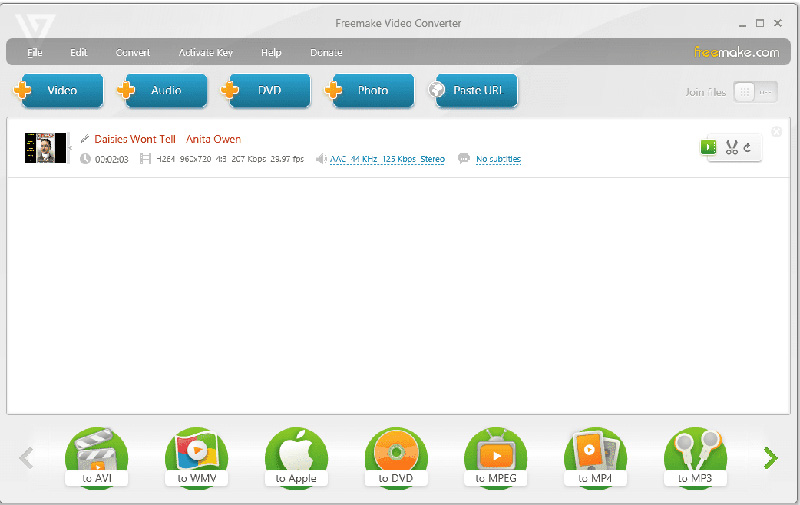
Pros:
- The installation of the program is easy and fast
- No popup ads to interrupt the users
- The conversion speed is fast, and the quality of the downloaded video files is lossless
- No specialist knowledge required
- Ready-made output profiles for different devices
Cons:
- Not compatible with macOS
- Some features must be activated using a Web Pack after three days.
3. Handbrake
Handbrake is a free and open-source video transcoder, initially developed in 2003 by Eric Petit to rips a film from a DVD into a data storage device more accessible. Since then, it has undergone many changes and revisions. Handbrake can transcode any video to MP4 for Instagram.
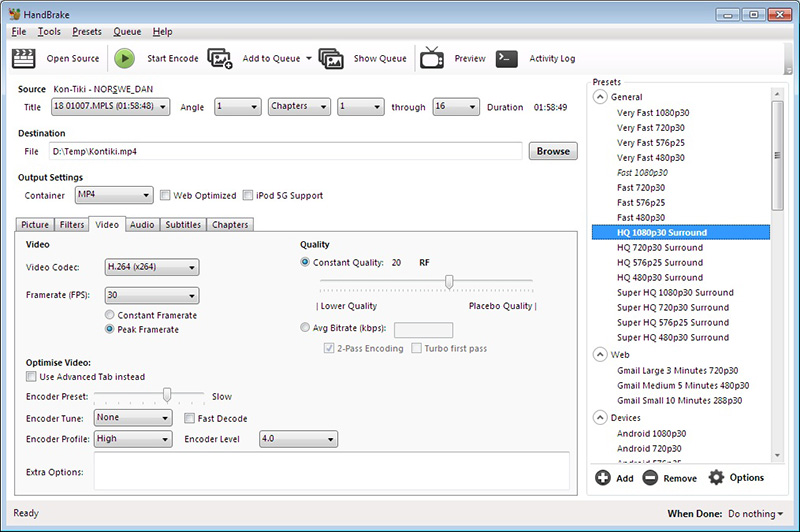
Pros:
- Excellent format support
- Can be used to rip DVDs
- Support for batch processing
- Free and Open Source
Cons:
- Not very approachable looking
- Something of a learning curve
4. Any Video Converter
Any Video Converter is a video converter developed by Anvsoft Inc. for Microsoft Windows and macOS. It is available in both a free and paid version. Any video converter windows version has won the CNET Downloads 5 star award. With it, you can convert video, edit video for Instagram.
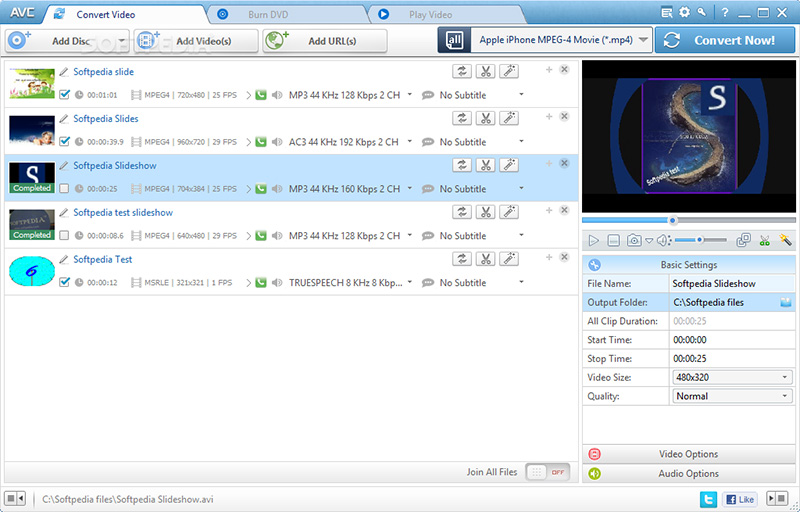
Pros:
- Easy to use
- Good format support
- Excellent filters and effects
Cons:
- Includes bundled extra software
5. FormatFactory
FormatFactory is an ad-supported freeware multimedia converter that can convert video, audio, and picture files. It is also capable of ripping DVDs and CDs to other file formats, as well as creating .iso images.
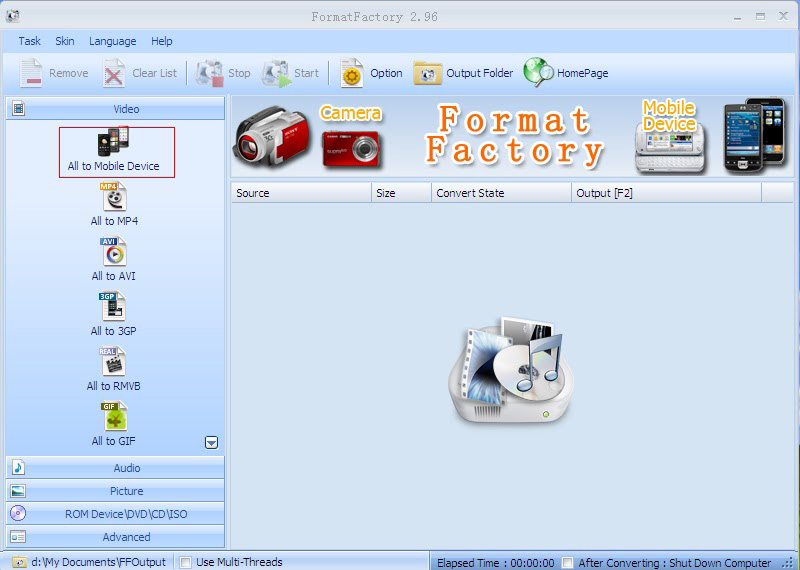
Pros:
- Quick batch file conversion
- Disc-ripping tools for CDs, DVDs and Blu-rays
- File mixing and joining utilities
- Support nearly all video file formats. Rip DVD to video file. Rip Music CD to audio file.
- It is free
Cons:
- The installer includes potentially unwanted programs (though these can be deselected)
- Ads on interface
- Doesn’t support CSS encrypted DVDs
6. Pavtube Video Converter
Pavtube Video Converter is the best video converter for Instagram. It has built up something of a name for itself for producing powerful yet easy to use the software. With the simple editing tools to trim unwanted footage, the ability to add subtitles, and edit audio, Pavtube video converter has all of your Instagram conversion needs.

Pros:
- The installation of the program is easy and fast
- Support various output format
- Support multiple mobile devices and HD media players
- Can load and convert more than one video simultaneously
Cons:
- The price is the most expensive
Comparison Between Instagram Converters
1. Running Platform
Compatibility with Operating System always matters when deciding which converter you want. All these converters are compatible with the Microsoft Windows. iTubeGo YouTube Downloader, Handbrake, Any Video Converter, FormatFactory, and Pavtube Video Converter support macOs as well. Only Handbrake is compatible with Linux open-source OS. Other than that, iTubeGo YouTube Downloader is compatible with your Android phones as well.
| Software | Running Platform |
|---|---|
| iTubeGo YouTube Downloader | Windows, Mac, Android |
| Freemake Video Converter | Windows |
| Any Video Converter | Windows, Mac |
| Pavtube Video Converter | Windows, Mac |
| Handbrake | Windows, Mac, Linux |
| FormatFactory | Windows, Mac |
2. Download Speed
Downloading speed and conversion speed is vital when converting large files. We will compare the conversion speed MP4 format into MOV format of each software using the Ed Sheeran – Shape of You music video. In that case, below are the timing taken by each software.
| Software | Conversion Speed |
|---|---|
| iTubeGo YouTube Downloader | 8.50 seconds |
| Freemake Video Converter | 24.20 seconds |
| Any Video Converter | 9.76 seconds |
| Pavtube Video Converter | 11.44 seconds |
| Handbrake | 25.68 seconds |
| FormatFactory | 15.72 seconds |
3. Pricing
It is rare to find a free Instagram converter since developers put on a lot of time and effort in producing quality tools and software. So to maintain and to provide regular updates, most vendors charge some amount as a onetime subscription or monthly basis.
If you are a new user and wants to test the software, it is always recommended to go for a monthly plan where you cancel whenever you want. But purchasing a year plan always save lots of money rather than buying it base on monthly basis.
| Software | Price |
|---|---|
| iTubeGo YouTube Downloader | 1-month plan: $9.95 1-year plan: $19.95 Lifetime plan: $29.95 Family plan: $39.95 |
| Freemake Video Converter | $9 per year $19 for the unlimited upgrade version |
| Any Video Converter | $49.95 with free lifetime updates |
| Pavtube Video Converter | $65 |
| Handbrake | Free |
| FormatFactory | Free |
4. Support Video/Audio Format
It is essential to know the input formats of reach tool and software you use. Some converters have their restrictions when it comes to input formats. Below shows the list of input formats of video and audio supported by each converter.
| Software | Video Format | Audio Format |
|---|---|---|
| iTubeGo YouTube Downloader | MP4,M4V, 3GP, MPEG, DAT, AVI, ASF, WMV, VOB, MKV, FLV, 3GS, 3G2, F4V, WEBM, TS, RMVB, MOV | MP3, AAC, AC3, FLAC, M4A, WAV, WMA, AMR, MKA, MP2, AIF, AU, AIFF, CAF, OGG, RAM, RA, M4B, M4R, APE, OPUS, WEBM |
| Freemake Video Converter | MP4, AVI, MKV, WMV, DVD, 3GP, SWF, FLV, HD, MOV, RM, QT, Divx, Xvid, TS, MTS, Fraps. | MP3, WAV, WMA, AAC |
| Any Video Converter | AVI, FLV, MOV, MP4, MPG, M2TS, MTS, RMVB, AVCHD, MKV, WebM (V8), QT, WMV, VOB, 3GP, 3GPP2, DivX, AVI, MOV, MP4, FLV, WMV | MP3, AAC, CAF, OGG |
| Pavtube Video Converter | MOV, OGG, WMV, AVI, MXF, AVCHD, MTS | MP3, WAV, AAC |
| Handbrake | MP4, MKV | AAC, HE-AAC, MP3, Flac, AC3 |
| FormatFactory | 3GP, MPEG-1, MKV, FLV, SWF, MPEG-4, MP4, AVI, WMV, RMVB, VOB, QTFF | MP3, WAV, OGG, AMR, WMA, AAC, MID |
5. Output Options
Different platforms expect different file formats to be uploaded. Even some mobile devices don’t support different video formats. So it is essential to have a converter which can convert videos into different formats. Most of the video converters can produce high quality outputs.
Out of all, iTubeGo YouTube Downloader and Freemake Video Converter support 2160p video quality. Let’s explore the list of output formats supported by the mentioned converters.
| Software | Supported Video Qualities | Video Format | Audio Format |
|---|---|---|---|
| iTubeGo YouTube Downloader | 240p, 360p, 480p, 720p, 1080p, 1440p, 2160p | MP4, MOV, WMV, AVI, FLV, MKV, HEVC, MP4, HEVC, MKV | MP3, M4A, MKA, WAV, AAC, FLAC, AIFF, OGG |
| Freemake Video Converter | 144p, 240p, 360p, 480p, 720p, 1080p, 1440p, 2160p | MP4, WebM, FLV, AVI, 3GP, MKV, WMV | MP3, AAC, OGG |
| Any Video Converter | 144p, 240p, 360p, 480p, 576p, 720p, 1080p | WMV, MPG, MP4, AVI, ASF, M2TS, 3GP, 3G2, FLV, MKV, SWF, WEBM | MP3, OGG, WAV, AAC, M4A, WMA, FLAC |
| Pavtube Video Converter | 144p, 240p, 360p, 480p, 720p, 1080p, 1440p | H.264/MPEG-4, DivX, MKV, MP4, AVI, MPEG, WMV, FLV, MOV, 3GP, 3G2, MPEG- TS | MP3, AAC, FLAC, MKA, OGG, WAV, M4A, DTS, MP2 |
| Handbrake | 144p, 240p, 360p, 480p, 720p, 1080p | MP4, M4V, MKV, MPEG-2, H.265 MPEG-4, VP8, VP9 | AC-3, E-AC3, DTS, DTS-HD, TrueHD, AAC, MP3, Vorbis |
| FormatFactory | 144p, 240p, 360p, 480p, 720p, 1080p, 1440p | MOV, AVI, FLV, WMV, 3GP, 3G2, MPG, VOB, OGG, SWF, MP4, MKV, WEBM | MP3, WMA, APE, FLAC, DTS, M4A, AAC, AC3, MMF, AMR, M4R, OGG, WAV, WAVPACK, MP2 |
6. Support and Troubleshooting
Some platforms restrict users from downloading videos from time to time. So your converter might not be able to download and convert the files. Besides, you can face issues and bugs while you are working with the converter. At that point, support and troubleshooting from the vendor are essential.
iTubeGo Youtube Downloader, Freemake Video Converter, Any Video Converter, and Pavtube Video Converter provides technical assistance and knowledge base when you face any issue. At the same time, Handbrake and FormatFactory don’t provide after-sale technical support.
| Software | Support and Troubleshooting |
|---|---|
| iTubeGo YouTube Downloader | Technical support, knowleadge base |
| Freemake Video Converter | Technical support, knowleadge base |
| Any Video Converter | Technical support, knowleadge base |
| Pavtube Video Converter | Technical support, knowleadge base |
| Handbrake | No |
| FormatFactory | No |
Conclusion
In summary, considering the running platform, download speed and the output quality we recommend to use iTubeGo Youtube Downloader. It is comparatively low priced and provides best customer support after the sale. Apart from that, it has many input and output formats where you can download and convert videos from one place.
iTubeGo has been recommended and used by millions of people all around the world. Apart from Instagram, it supports many other video sharing sites as well. So overall iTubeGo YouTube Downloader will be the converter video Instagram that should be frequently used.