Since Instagram does not allow downloading videos and other content, and the timeline is publicly accessible, many apps allow access to any account to download everything that has been uploaded. They are simple to use and carry no risks other than advertising.
IGTV is a new application where users can upload videos of up to an hour in length. IGTV is a kind of television channel integrated into the social network, where users can consume video content created by others.
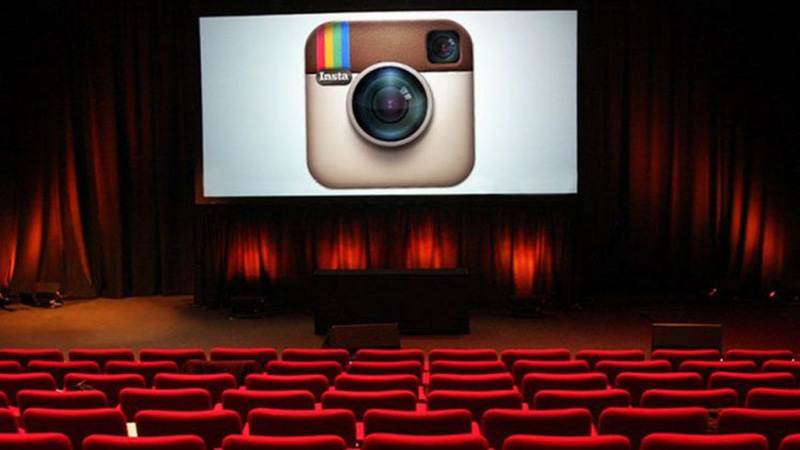
It can be accessed from the Instagram application itself (by clicking on the new icon that appears next to direct messages) or through a separate app that has been created exclusively for IGTV. Creating an account and uploading videos is very easy. Today we will see how you can perform an Instagram movie download so you can watch them anytime, even if you don’t have an Internet connection.
How Do You Watch a Movie on Instagram
By default, Instagram doesn’t allow us to upload videos for more than 60 seconds. But with the introduction of IGTV, users can upload videos up to 60 minutes. Therefore most users upload movies of 60 minutes to IGTV. Unlike what happened with the stories, these videos are not temporary, but remain on the user’s channel and accumulate visits over time. The possibility of broadcasting live is not offered either, but rather it is previously recorded and edited videos. There are three ways to find IGTV movies on instagram.
- One way is to use the Instagram app. Tap the search icon on the bottom left of the feed. After clicking it, tap on the IGTV icon on the top left to start watching the movie.
- The second way is to use the IGTV app. By scrolling through the feed, users can find relevant movie clips. But I the users want to search for a specific IGTV creator, they can use the search option.
- The final way is to use the web application. Go to Instagram.com and click on the IGTV tab. Then the relevant IGTV videos will appear. Similarly, you can use the search option to search for a specific IGTV video.
How to Download Movie from Instagram Using iTubeGo
iTubeGo is a video downloader that supports many video sharing sites, including Instagram. In brief, this allows you to download movies in different qualities and formats, including HD and 4K. iTubeGo built-in converter can convert your files to MP3 format in seconds.
Step 1 Download and Install iTubeGo YouTube downloader
The first thing is to install iTubeGo in your device. If you haven’t installed it, download it from here.
Step 2 Copy the Instagram Movie Link
Next, you need to copy the video URL from Instagram. For that, log in to your Instagram account and find the movie in the IGTV tab you want to download. Once it is found, play it and copy the link from the address bar.
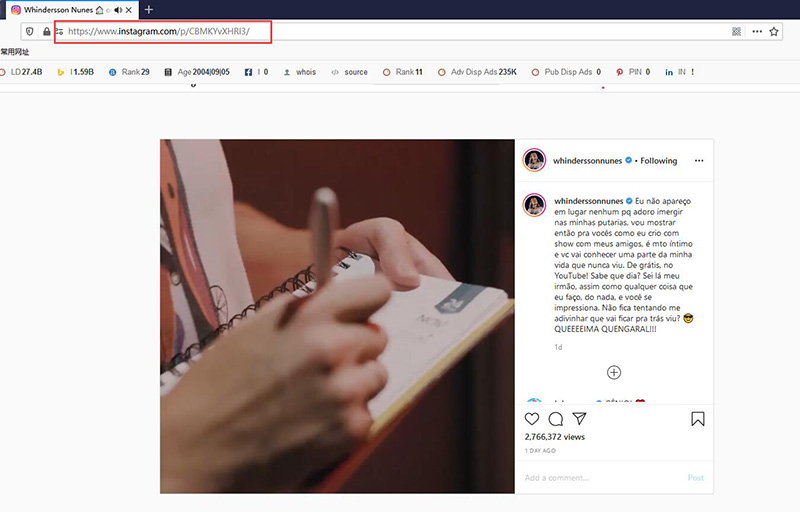
Step 3 Change the Settings
After copying the movie link, open the iTubeGo software in your device. Next, open the settings window from the settings icon at the top right corner of the home window. Once it opens, click on the Download tab and set the output format as MP4 and quality as 1080p or 2160p(4K). After changing the settings, click on the Apply button to apply the changes.
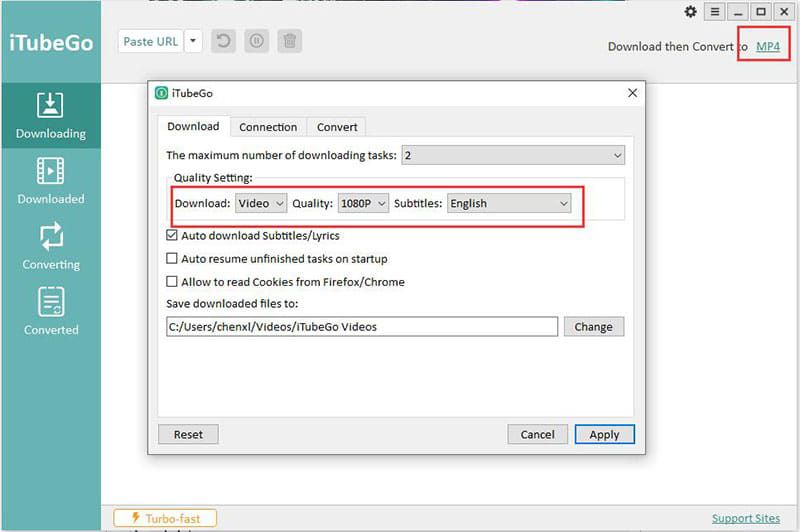
Step 4 Paste the URL
Now click on the Paste URL button on the homepage to download the video file. Once you click on the Paste URL button, it will automatically detect the copied video URL and start to download it based on your settings. Besides, you don’t have to manually paste the URL and click on any button to download the files.
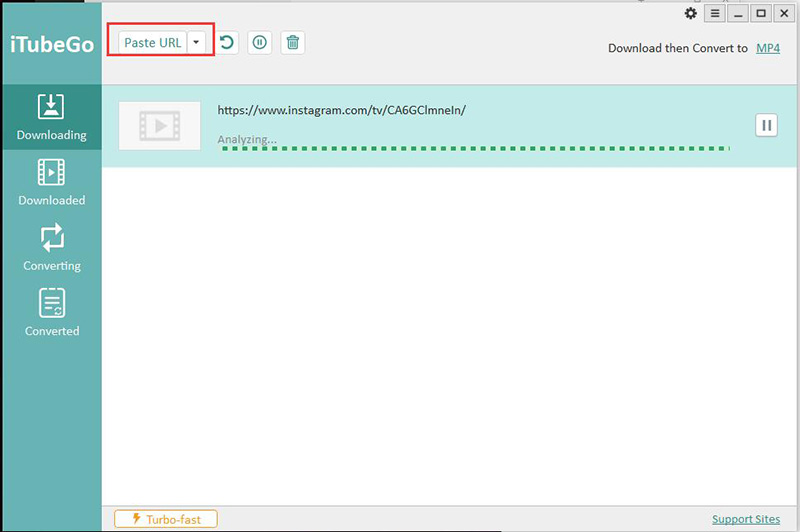
Step 5 Enjoy the Movie
Finally, when the downloading process ends, you can find the downloaded files in the output folder. You can open them with a relevant video player on your device.
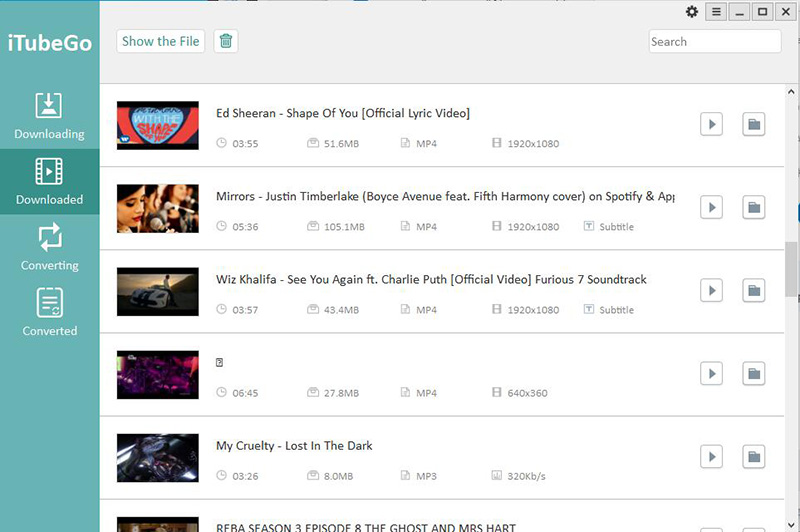
Is It Illegal to Download Instagram Videos
If you download the content for personal use, it is not considered an illegal activity. You can edit and share any videos after downloading and should use only for individual activities. If any person using videos for commercial intent without the prior approval of the creator, it is considered illegal, and Instagram can take action against your account. It can put temporary limitations or permanent bans from the platform.
This is the main reason why Instagram doesn’t provide a way to download videos from the platform. Though we use different third-party tools to download photos and videos, Instagram is not recommending that.
Conclusion
In summary, you can use iTubeGo YouTube Downloader to save movies from Instagram into your device. Now you can easily download film Instagram with original quality securely.
With the introduction of IGTV, more and more short movies have been shared among the users. Apart from downloading the movies in HD and 4K quality, you can upload short movies to Instagram and share it among your friends.