The social network owned by Mark Zuckerberg is the benchmark when we talk about uploading all kinds of multimedia content. Unfortunately, Facebook does not currently have any application or extension that allows us to download the videos posted on its platform. However, we have third-party applications that will enable us to download quickly and safely. In today’s article, we will discuss the possible ways of ripping videos from Facebook.
Best Tool to Rip Facebook Video
iTubeGo Youtube Downloader is an all-in-one video downloader and converter. You can instantly download videos and music files from Facebook to your device and watch them without an internet connection. It has a built-in player that allows you to play and watch videos in the program player directly instead of the browser. iTubeGo provides a private video mode to protect your video and music downloads in a password-protected folder so that you can keep them confidential and not exposed to the public. The downloading steps are pretty simple. You need to find the video you want to download and then set the output format, and quality required. All the other things are managed by iTubeGo automatically.
You can download this facebook video downloader from below link:
Key Features
- Supports downloading videos from 10000+ video streaming sites, including Hulu, YouTube, Vimeo etc.
- Convert downloaded videos to MP4, MOV, WMV, AVI, FLV, MKV, and HEVC MP4 and so on.
- 10x faster than other Facebook downloaders
- It can be used to download subtitles as SRT file in any language
- Supports high-resolution video formats including 4K and 8K
- Download Multiple Videos in Bulk
How to Rip Videos from Facebook on PC/MAC
Now, if you’re wondering how to rip videos from Facebook using iTubeGo YouTube Ripper, then coming up next are the easy steps to use this software.
Step 1 Copy the Facebook Video URL
In the first step, you need to copy the Facebook video URL that you want to rip. For that, open the particular Facebook video page and right-click on the video. Then, you’ll see an option of “Show video URL”, select it and simply copy the video URL.
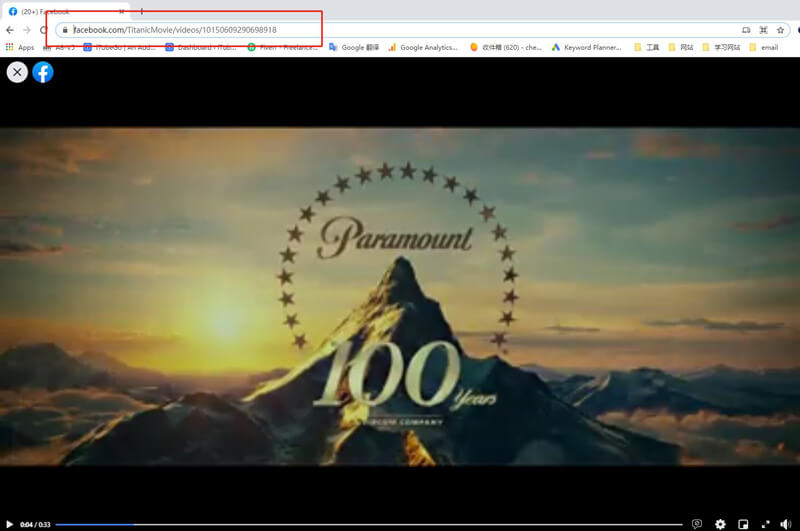
Step 2 Set the Required Download Options:
Before initiating the downloading process, you need to set the required output format and quality in which you want to rip Facebook video. For this purpose, click the Settings button and head over to the Preferences option. Here in the Preferences section, you can select the Download format as video or audio, and you can also set the Quality from the different given options. After that, click the Apply button to save the settings.
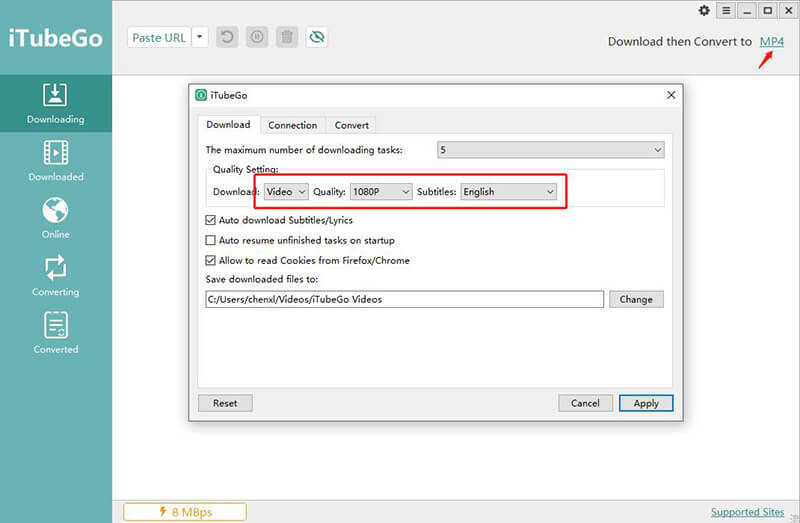
Step 3 Paste the Copied URL
Actually, you don’t need to paste any link, just click the Paste URL button located at the main window, and the ripper will start analyzing the video.
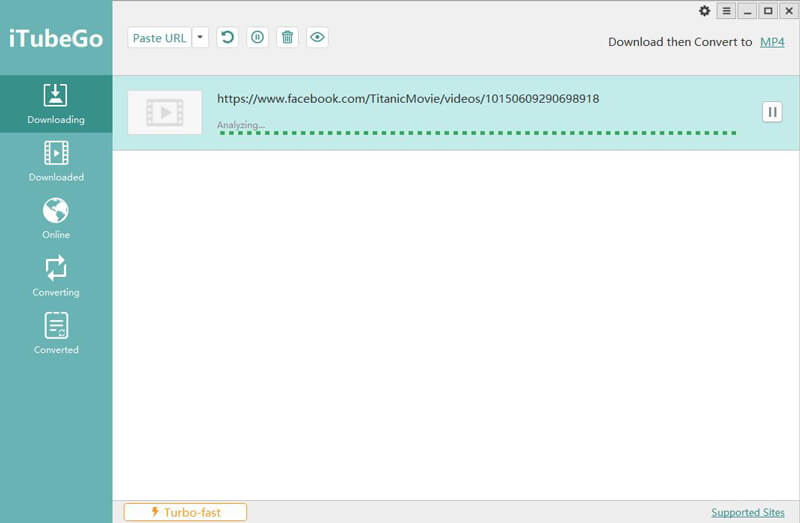
Step 4 Rip Facebook Video
Once the video will be converted into the required format and quality, it will be saved to your computer at the selected destination location. You can also access the ripped files in the Downloaded section of the software.
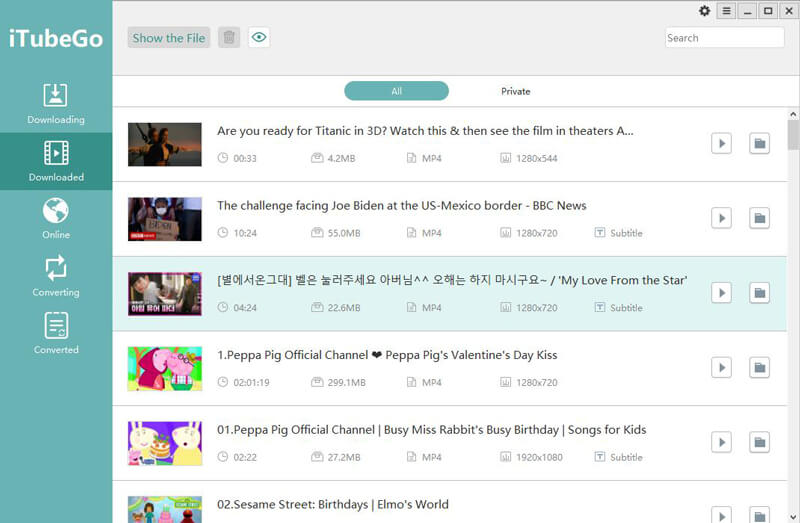
Other 4 Tools to Rip Video from Facebook Online
1. Getfvid
Getfvid is oriented to download videos from YouTube, Facebook, Vimeo and many other websites by simply entering the link of the platform where it is hosted. It allows us to download videos for free and without limits in MP4, MP3, AVI, 3GP, FLV, among others. Also, we can download several videos at the same time or download the music from the videos. This tool’s specialty is it doesn’t reduce the original quality of the video that we download.

2. Fbdownloader
FbDownloader is an application that allows any Facebook user to easily download an unlimited number of Facebook photos and videos from their albums or their friends’ albums, including tagged photos and videos. It works across multiple computing platforms and offers several options, including downloading pictures in black and white or colour and different qualities of videos. Hence, the app is free, but it earns money from the ads displayed and the web pages it promotes. Although fbDownloader itself is not related to malware, it makes computers running the application more vulnerable to infection.
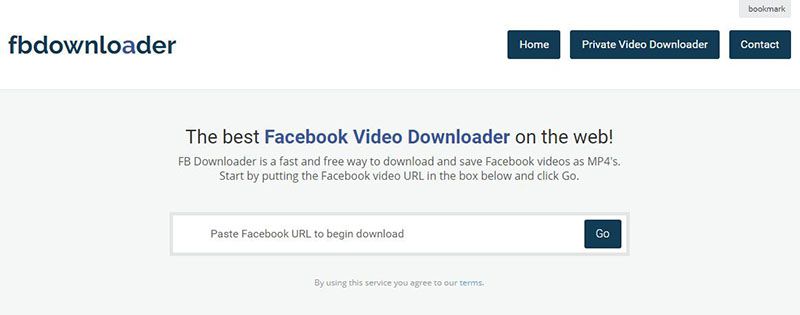
3. Fbdown
Fbdown allows us to download any video hosted on Facebook without downloading or installing any software on our computer. The videos can be in different types of resolutions such as SD, HD or 4K. To do this, log into our Facebook account and copy the desired video link and click on the “Download” button. It also has an extension for Chrome to download. According to users, the speed of the download is comparatively higher than the other online tools.
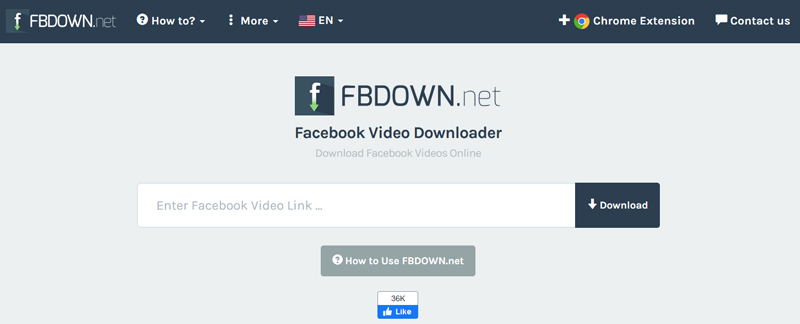
4. Getfbstuff
GetFBStuff allows us to download videos from Facebook with ease. Also, it gives us the option to download photo albums, as well as other variants. The steps are straightforward since we will only have to copy the video link and then go to the Getfbstuff website. Here we paste the link, choose the quality of the video and download it. Once the link is analyzed, the website provides the available attributes for download.

Comparison of iTubeGo Video Ripper VS Online Downloader
There are dozens of online facebook downloaders who claim to rip Facebook videos but none of them can compete with iTubeGo Desktop software in terms of features and performance. Unlike any Facebook online downloader, which may hamper your data security by featuring too many ads, iTubeGo is 100% safe to use and has the power to rip Facebook video quicker than any other solution. For in-depth analysis, the following is the head-to-head comparison of iTubeGo Video Ripper vs Facebook online downloaders.
| iTubeGo Video Ripper | Facebook Online Downloader | |
|---|---|---|
| Supported Websites | 10,000+ | Only Few Sites |
| Output Formats | MP4, MP3, MOV, AVI, M4A, And Many More | Only MP4 |
| Full HD & 4K Video Download | Yes | No |
| Ad-free Downloading | Yes | No |
| Support YouTube Playlists | Yes | No |
| In-App Proxy Setup | Yes | No |
| Batch Download | Yes | No |
| Turbo-fast Mode | Yes | No |
| Facebook Private Video Download | Yes | No |
| Extract YouTube Subtitles | Yes | No |
| Downloading Speed | 10x Faster Download Speed | Normal |
In Summary
Now, you have the best tool to rip Facebook video. iTubeGo Video Ripper is a comprehensive software that is actually more than a Facebook video ripper for PCs (Windows & Mac). Other than Facebook, it can rip files from more than 10,000 online video and audio sharing websites. With all this information, it is clear that iTubeGo is superior to any online ripper and would be a better choice for yourself.