It is an incontrovertible fact that every individual who utilizes a Smartphone will be inclined to reach on Facebook someday. Here you can discover boundless amusement stuff like video, audios, pictures, and content to read as well. The only quandary occurs when you endeavor to free download Facebook videos on Android mobile. This kind of restriction averts you from sharing viral videos via other gregarious media apps.
But now there is nothing to worry at all because iTubeGo, an incipient kind of app has been introduced in the market that can sidestep all the limitations. So, if you are struggling with this query that how to download Facebook videos for Android, this article will uncover the riddles.
How to download videos you have posted before on Facebook?
Following the below-mentioned steps will lead you to have your desired video on your phone’s gallery, which you can enjoy watching offline:
- Go to the Photos segment of your Facebook page and find the video you wish to download.
- Open up the video by clicking on it.
- When the video will be opened, you have to hit the Options button directly beneath the video.
- Under the Options menu, you will discover 2 download alternatives Download HD and Download SD. If that the video had been captured in top quality at that point click on Download HD and if the video had been recorded in standard definition, hit Download SD.
How to download videos from someone’s Facebook post or Facebook watch?
To download Facebook video through iTubeGo, it is recommended to follow these procedures as described below:
Procedure-1
- Copy the Facebook Video Link:
To download videos on Facebook, the primary thing you have to do is to duplicate the URL of the video that you need to download. For this purport, go to the categorical video while surfing on the particular Facebook page by utilizing your android gadget’s built-in browser.
Now right click on the video of your particular interest you want to download, choose the option “Show video URL” and now just copy that specific link.
- Paste the Video Link in Facebook Downloader:
Now it’s time to open the iTubeGo app on your Smartphone. For your convenience, the pursuit box of this amazing app will automatically fetch the video’s link you have copied before.
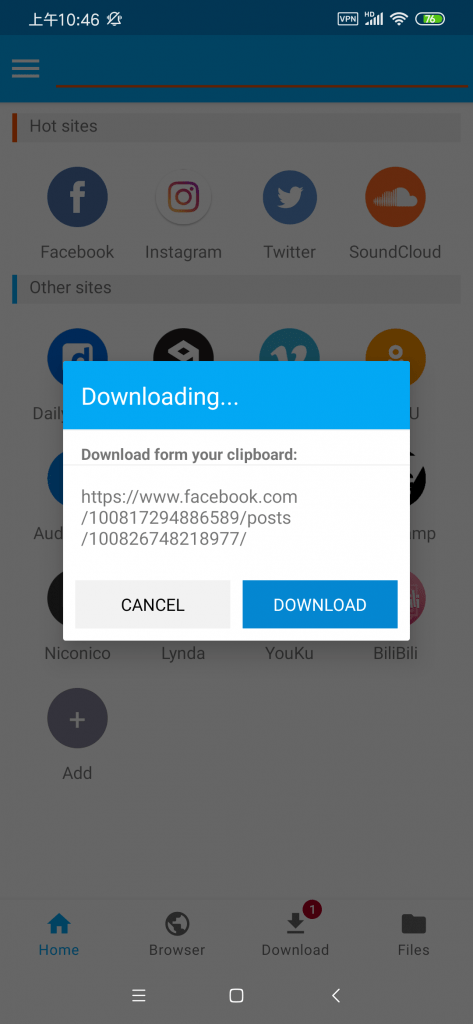
- Click to Download Video:
Now make your last move by clicking on the “Download” option and it will consequently download the Facebook video to your android phone in a while, contingent upon the size of the video.
Procedure-2
- Sharing Facebook Video:
Before starting, make sure that your android device has a pre-installed iTubeGo app. If you haven’t started it yet, then download it here.
Now having opened the video you want to download in the Facebook official app and click on the share button.
- Download Video with iTubeGo:
Now among several other options, you will have an option of download with iTubeGo, so simply click on it and here you go.
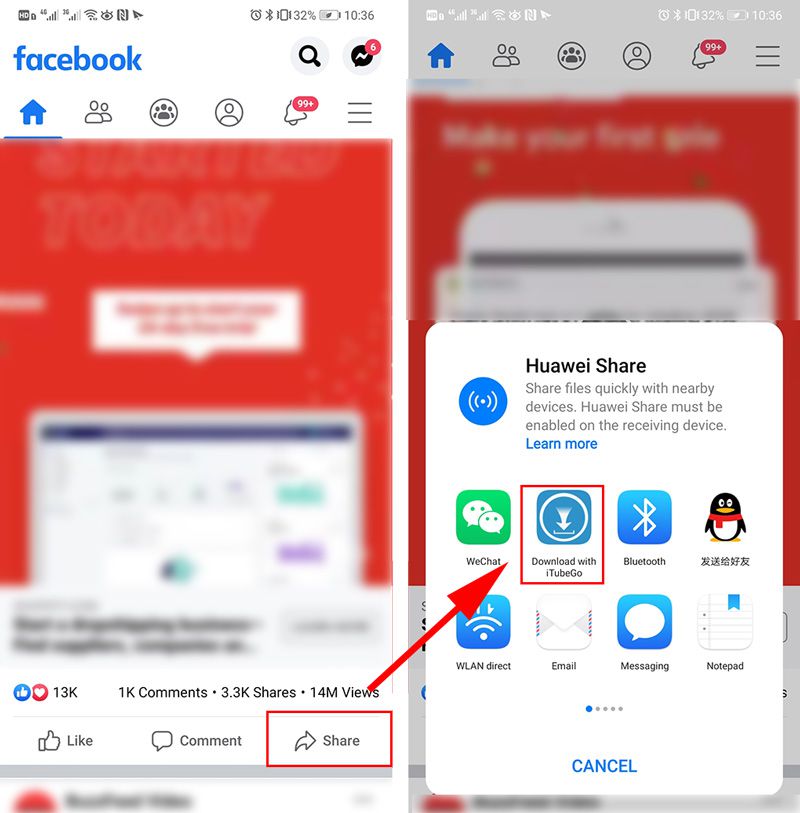
Procedure-3
- Opening Facebook from your android’s device:
First of all, make sure that you have installed the iTubeGo official app on your android phone. After that start surfing Facebook on it through your smart gadget’s built-in app.
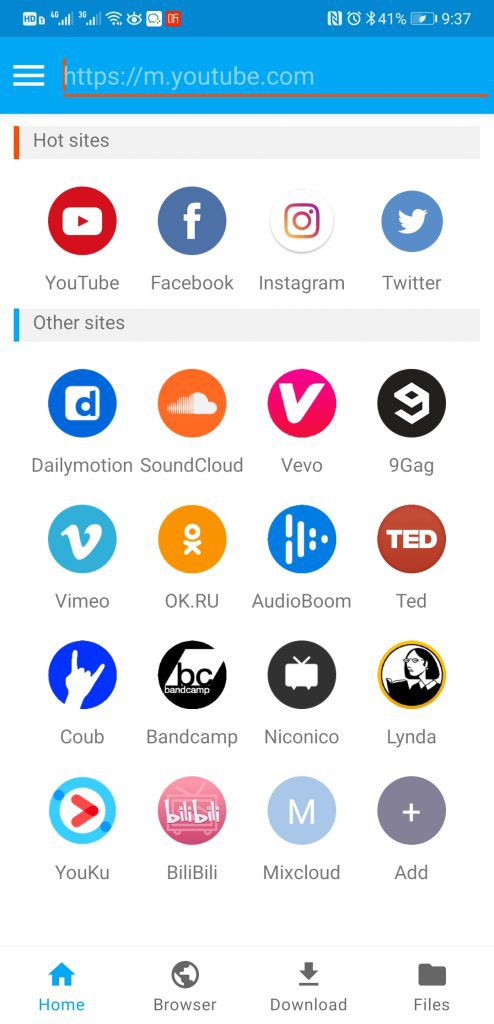
- Downloading Video with a Single Click:
Now by having your desire video to download on news feeds page, you will realize that you are left with an option just beneath that video “Download Video”. Yes, iTubeGo has optimized that button for your convenience. So, enjoy your video now offline as well just at the ease of a single click.
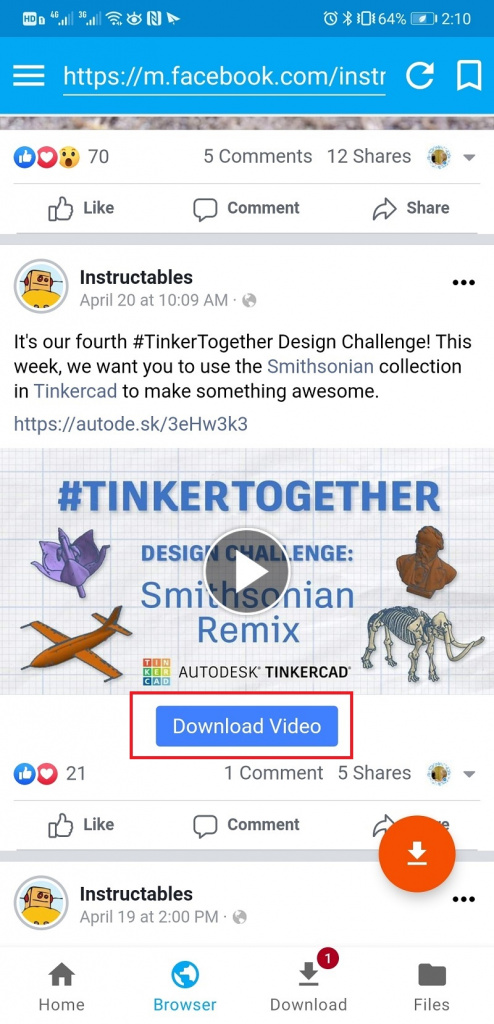
Why you should choose iTubeGo for video downloading?
ITubeGo YouTube Downloader for Android is a free video/audio downloading app that sanctions you to download videos and music directly and legitimately from the cyber world onto your Android contrivances. It is a free Facebook video downloader for Android.
Now you don’t have to deplete your month to month data limit and pay supplemental charges. With iTubeGo for Android, it is surprisingly facile to download and save videos and music for offline use. Its state of the art functionality is the reason we are explicating here that how to utilize this app for downloading video/audio files from Facebook to all types of Android contrivances.
Key Features:
- You got to have a sense of safety while downloading because iTubeGo ascertains the pristine quality of your videos.
- It works with in excess of 10,000 websites. These websites include the whole range of the most famous websites like Instagram, YouTube, Dailymotion, and Vimeo, etc.
- It empowers you to download and convert videos to MP3, MP4 formats, and even fortify Android Phone, Android Tablets.
- It gives a most extreme bit transfer rate of 320kbps mp3 downloading, full HD and even 4K video downloading.
- It enables you to even download your favorite whole videos playlist in one go.
- It accompanies an interface that works consistently.
How to download Facebook videos on the computer?
ITubeGo is also empowered by the feature of making you able to download your favorite videos even on your PCs and Mac almost in every format. For further perusing the entire downloading procedure kindly refer to the tags as mentioned below by clicking on them:
5 Fast Facebook Video Downloader
How to Download 1080p Facebook Video on Computer