Facebook is the most used social network in the world; no one doubts that, and of course, its videos are among the most viewed on the network, with billions of users worldwide. Every day millions of hours of video content are consumed, and not surprisingly, many of these videos are downloaded to continue sharing them on other social networks and apps, such as WhatsApp.
The Chrome Web Store has thousands of extensions for the Google browser, and these offer us as many different functions. Social networks are very present in these extensions, such as the case of Facebook, which this time allows us to quickly download the videos that we find on the wall. Facebook Video Downloader Chrome is an extension that uses for this.
But the main problem with the extension is the inability to download Facebook private videos. From this article, let’s find out the ways of downloading Facebook private videos quickly.
What is Facebook Video Downloader Chrome
Facebook Video Downloader chrome is an extension which you can download from Chrome Web Store and with it, we can download Facebook videos from the same browser and without resorting to third-party videos. Once the extension is downloaded, we will see how its icon appears in the upper-right part of the screen. When you press it, a window will appear showing the videos detected on that screen. Once the videos we want to download have been detected, access to the download is straightforward.
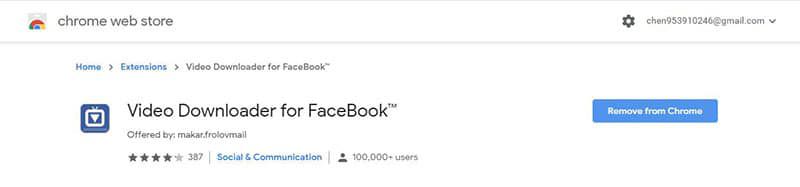
By using this Facebook downloader alternative, we can download videos, not only from Facebook but also from other online video services such as Dailymotion.
How to use Facebook Video Downloader Chrome
Step 1 Download the Facebook Video Downloader Chrome from the Chrome web store.
Step 2 Then install it and enable it. After enabling it, a small icon will appear near the chrome search bar.
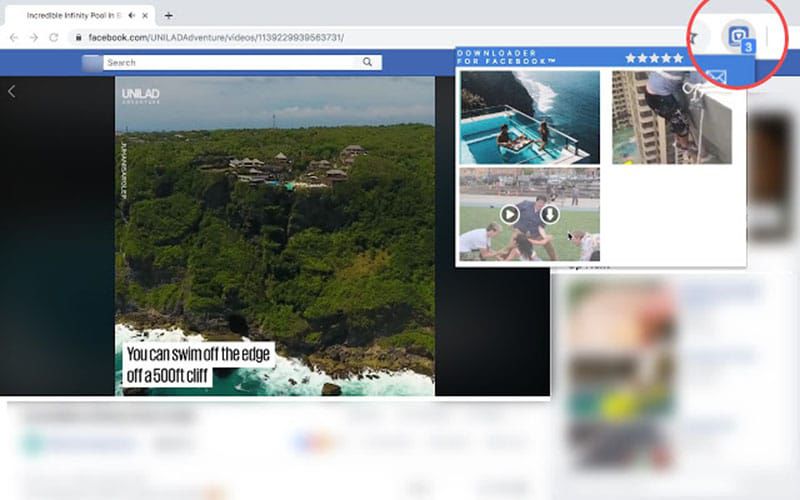
Step 3On Facebook page with video you’ll see the “Download” button in upper right corner of the Video, click that button, save it to your Alignment hard drive and you’re done. Facebook provides only HD AND SD Quality!
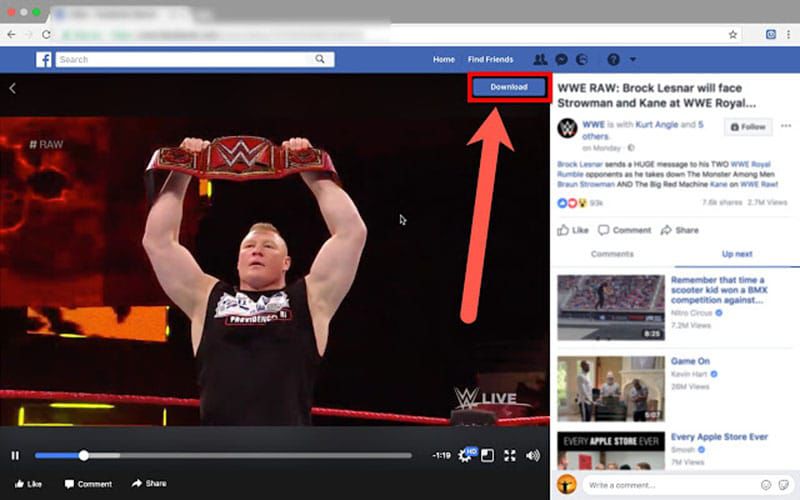
iTubeGo YouTube Downloader
As mentioned earlier, the main problem with the Video Downloader for Facebook is the inability to download private, and password protected videos of Facebook. To overcome this limitation, we recommend using the iTubeGo YouTube Downloader to download Facebook videos. It is ten times faster than the other available online and offline tools to download and convert. Once the URL is pasted on the iTubeGo, it automatically detects the type of the media file and prompts the downloading and conversion.
iTubeGo can download large sets of music files or playlists from different websites at once. So, you don’t need to copy the URL of every video and paste them to start the download. iTubeGo is supporting more than 10000 websites for downloading and conversion. Major streaming websites include Facebook, Youtube, MixCloud, and Instagram. iTubeGo downloader can download youtube playlist with just one click. You just need to copy the URL of the playlist and paste it in the iTubeGo and downloading will start automatically. It can convert Facebook videos to MP4, M4A, MOV, MP3 etc. without losing the original quality.
How to Download Private Facebook Video Through iTubeGo
Step 1 Download and install the software here.
Step 2 Copy the video URL
Go to Facebook and enter your email address and password in the top-right corner of the page and click Log in. Find the video that you want to download. Then press your mouse’s right button on it to prompt a drop-down menu. From the drop-down menu, select “Show video URL” and it will prompt a small popup box with the Facebook video’s link in it. Copy the URL from the popup box.
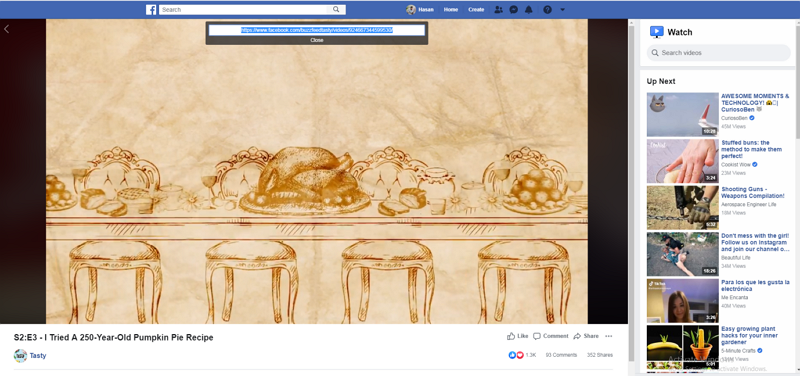
Step 3 Set the Configurations
Once you open the iTubeGo software, click on the setting button at the top right corner. Next select “Allow to read Cookies from Firefox/Chrome”. Once the configuration is set, click on the Apply button to apply the changes.
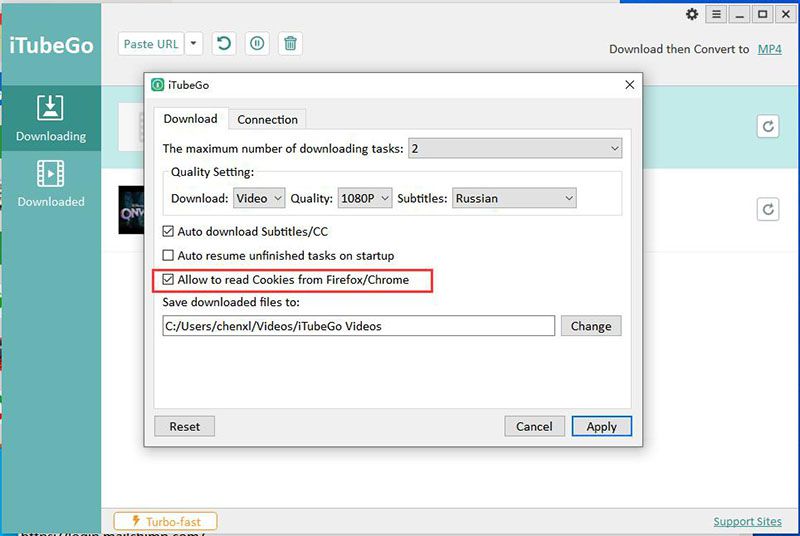
Step 4 Paste the URL
After applying the relevant changes, click on the “Paste URL” button at the top left corner of the window. Then iTubeGo will analyze the copied URL and downloading will start automatically. You don’t need to paste the URL since iTubeGo is smart enough to detect it and start downloading.
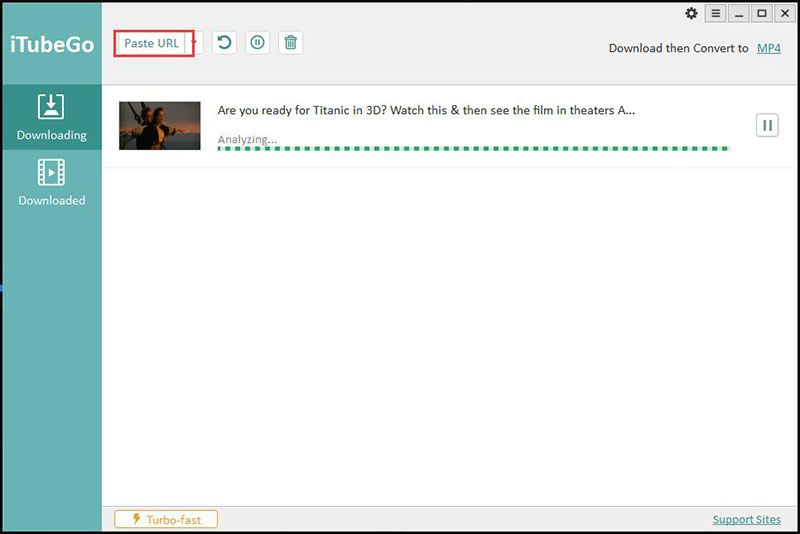
Step 5 Enjoy the video
Once the downloading completes, you can find the downloaded videos in the download tab.
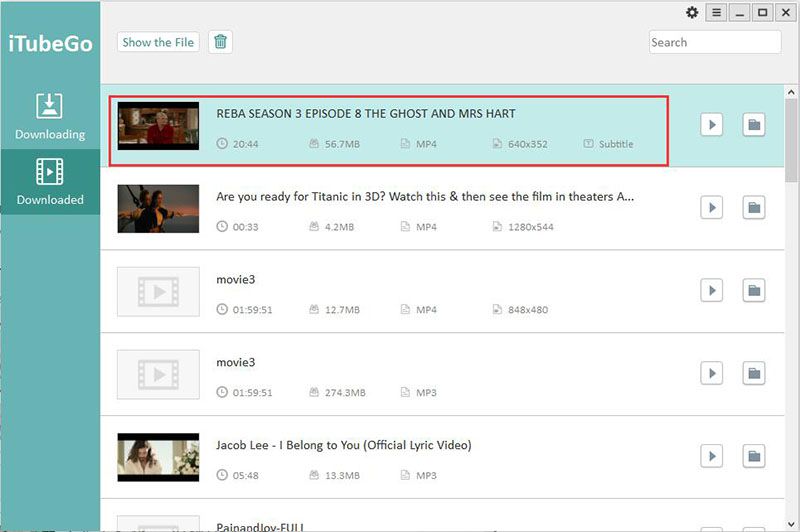
Conclusion
In this simple way, we can download videos, not only from Facebook but also from other online video services using iTubeGo YouTube Downloader. iTubeGo is the recommended Facebook downloader alternative available at the market. By using iTubeGo, you can limitlessly download any private or password-protected videos from Facebook.