Music is something that has become a necessity for all of us. Some of us listen to music while working as it helps them in thinking of new ideas while others use music to relax. Basically, it is important to us in one way or another, and we are always looking for new music and finding the easiest ways in which we can download that music to our devices. In this article, we will let you know about the easiest way in which you can download your favorite music in the case Mp3goo not working.
What is MP3GOO?
MP3GOO is one of the best websites that is available on the internet for downloading music from YouTube. It allows you to download any music in the easiest of ways by just copying and pasting the link. It has efficient downloads and does not lower the quality of the sound during download. Another major plus point is that you do not need any kind of installation or registration to download music using MP3GOO. Where it is a good option for download Mp3 music from YouTube, however, a lot of users from all over the world have reported Mp3goo not working properly at times.
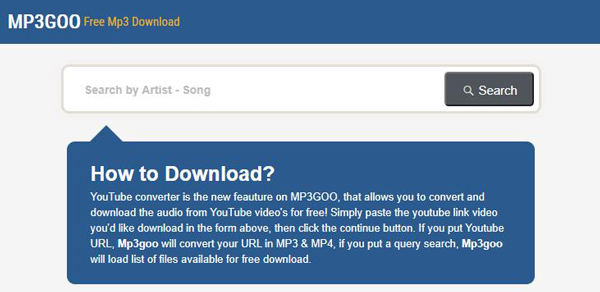
Troubleshooting for MP3GOO Cannot Download or Not Working
MP3GOO is a website and it can encounter problems like all other websites if the traffic on the website is too much. If MP3GOO is not working or downloading your music for you, please follow the steps below so that you can get your downloads back on track.
- Try refreshing your browser first. This is one the simplest things which can be causing a delay, or an error and we hope that refreshing your browser will allow you to start downloading your music again. If refreshing your browser is not working, follow the steps below.
- Clear your local DNS cache, in order to ensure that you’re with the recent version from your ISP for mp3goo.com. If you’re using Windows computer, you can do this by going to Start and Command Prompt options respectively, and then, type ipconfig /flushdns and press the Enter button.
- If you suspect your ISP is blocking mp3goo.com, you may try an alternate DNS service, such as OpenDNS or Google DNS.
Similar MP3GOO Websites You May Use
If the above steps do not work for you and the site is still unresponsive, then it may be down for its regular maintenance. In this case, you can either wait some time or you can use some of the MP3GOO alternative websites that we are about to mention below to download your music from YouTube. These websites are equally good to download your music.
1. Mp3goo.in
URL: Click Here
When you log onto this website, you will see a huge list of the recently added and the most downloaded songs. You can search for the latest music from there. If you have some specific music in mind that you want to download, search for it in the search bar located at the top of the page and you will most probably find it as it has a huge search engine.
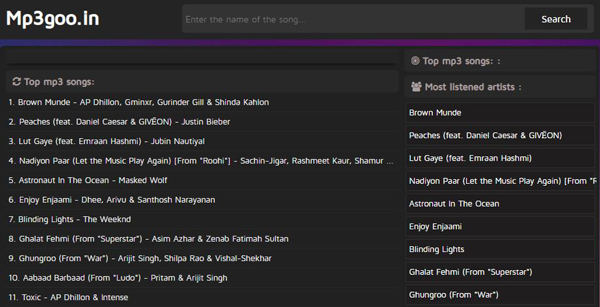
2. MP3goo.site
URL: Click Here
This website allows you to extract MP3 from YouTube videos. They never compromise on the sound quality even if the size of the download file becomes large as mentioned on the website. It has a really fast convertor that will not make you wait long for your downloads and will download all and any YouTube videos that you want.
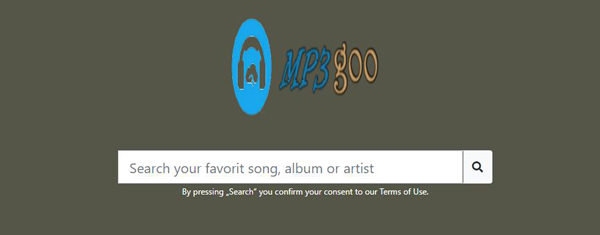
3. MP3GOO.online
URL: Click Here
This website is great MP3GOO alternative. You just search for the name of music that you want to download, and it has vast libraries, and you can find any type of music that you want. It provides safe downloads and the downloads are also relatively fast, so you do not have to wait long for your download to complete.
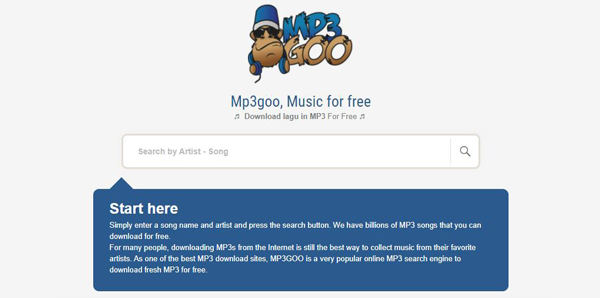
Best Alternative for MP3GOO Song Download
MP3GOO not working? No need to worry at all, as we will now introduce you to the best MP3GOO alternative that enables you to download music in the easiest way possible. This can be done using a one of its kind premium software known as iTubeGo YouTube Downloader. iTubeGo allows you to download music from over 10K websites on the internet, including all the major websites such as YouTube, daily motion, SoundCloud, among others. All music can be downloaded from these websites in the original quality and that too in a wide range of output formats. It also gives you great download speeds; 10X more than any of its competitors.
You can download this music downloader from below link:
Key Features:
- Easy to use and powerful in downloading
- Can download video and audio music
- Free from all types of viruses
- Does not lower quality while downloading
- Keeps all ID3 and metadata information intact
- Supports up to highest quality 320kbps Mp3 downloading
After you click the relevant link, the download will start automatically. After it completes, follow the steps below to get your music download.
Step 1 Open YouTube and search for the music that you are looking to download. Once the music opens, please copy the URL from the top of the page; right from the browser address bar.
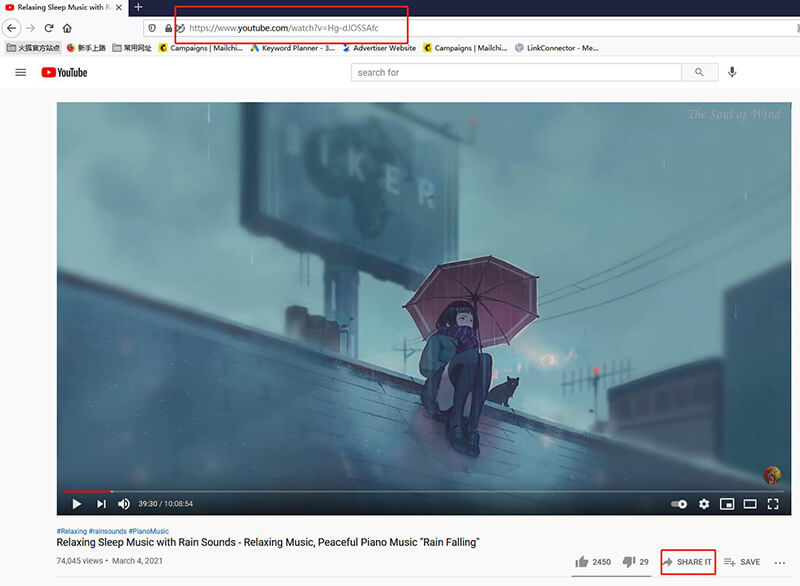
Step 2 Launch iTubeGo downloader and from the top toolbar on the main interface, go to the Preferences section. As we’re intended to download audio music, select Audio (Mp3) as the download format and 320 kbps in the download quality field.

Step 3 Now, click on the paste URL button, upon which, the software analyze the link automatically and start the downloading process.
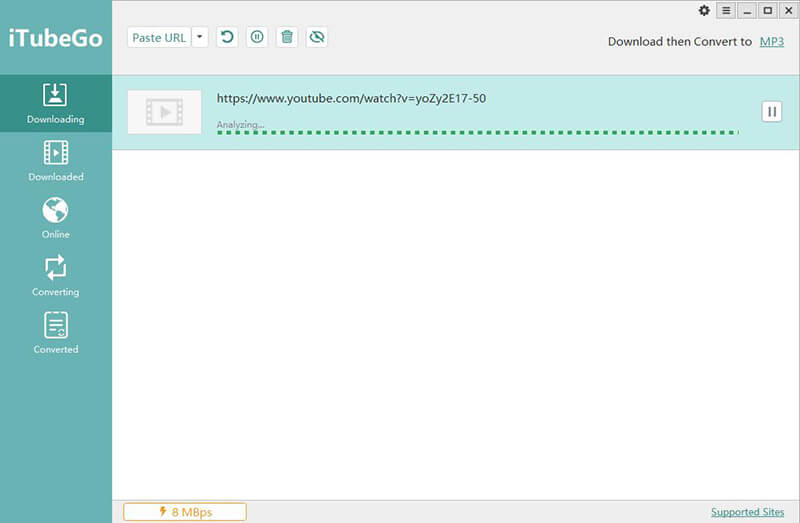
Step 4 That is all you had to do, once the download finished, open the Downloaded section of the software and you will find your best quality music waiting for you there.
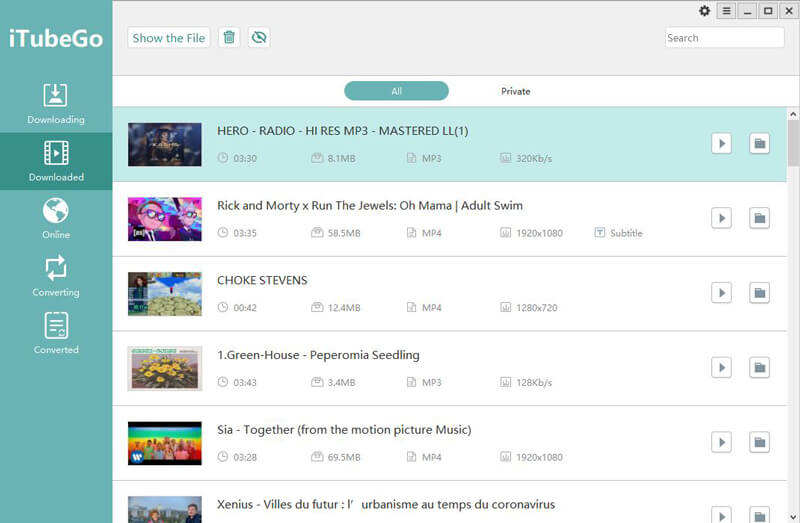
The Bottom Line
You do not need to worry if MP3GOO not working, as we have provided you with alternatives for music downloads. Without any doubt, the best MP3GOO alternative is iTubeGo YouTube downloader because it will give you downloads from a wide range of websites. Moreover, it is completely safe to use and provides best quality downloads, so be sure to download it to your device!
Since yesterday, MP3Goo does not work even with its other mirror sites on my chrome browser. I’ve been struggling to find an alternative to it aside from MP3Juice downloader by acethinker to download music from yt. Fortunately, my friend recommended this article, and somehow iTubeGo saved me from the hassle and even fulfilled my downloading needs. Thank you so much!