Are you a music lover and listens to it all the time? But having a problem downloading and listening to it offline. LoudTronix free mp3 download is a perfect solution and place where you can get all the free music, download it, and listen to it offline whenever and wherever you want.
What is LoudTronix?
LoudTronix is a free mp3 download player which is the first client-side converting-transcoding service on the internet. The interface of the website is user-friendly to download videos and mp3. The website uses a client-side converter which means that:
- Videos are converted using the device’s CPU
- Videos are streamed as an unidentified copy straight to the browser
- Longer videos take more time to download
- Converting the videos on Wi-Fi is recommended for a quick download as opposed to downloading via using a 3G or 4G data connection.
- More features are also being introduced shortly, which will include fading, trimming, and customization etcetera.
The Simple Steps for LoudTronix Free Mp3 Download
LoudTronix is a music player that allows users to download music and videos free of cost from YouTube. LoudTronix YouTube mp3 downloader converts the links from YouTube into mp3 and Mp4 videos. Following are some simple steps that you can use to download your favorite music.
Step 1 Open the Website
Open your browser and go to the website to download your favorite song or music video.
Step 2 Search for Your Song
After you open the website using the URL, a window will appear with a search bar where you can search the song by name or simply copy-paste the link of the song from YouTube.
Step 3 Select the Music
Once various options for the songs opens, select the format for the song you can download mp3, mp4 video, or listen to the music online without downloading it. You can also share the song with your friends and family members by using the share button.
Step 4 Select the Quality & Download
Following your selection of the Mp3 song next step is to wait for a few seconds for the convertor tools and then chose the quality of the song – low, high, or standard quality. After selecting, wait for the downloading process to complete, and then, start listening to your song.
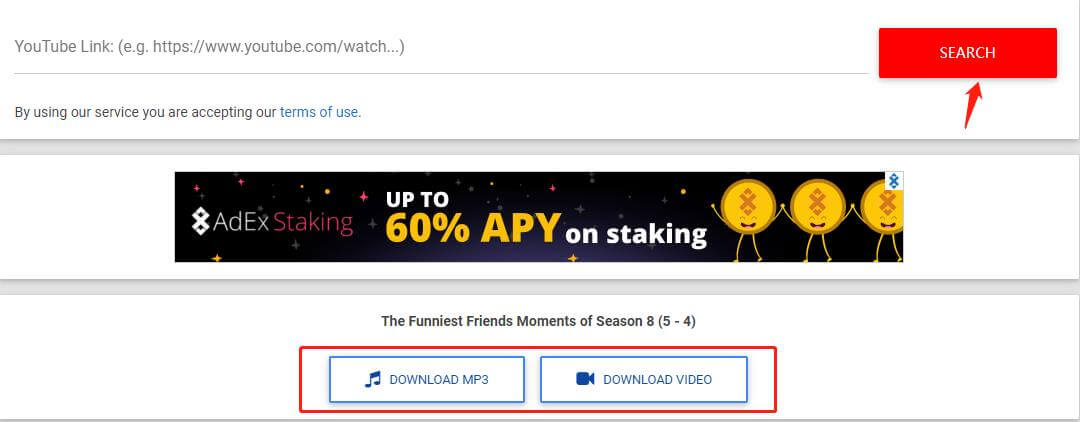
Drawbacks of LoudTronix
Everything is not always perfect; it has some downsides as well. Loudtronix free mp3 download has updated its downloading progress, which has become a little complicated and takes longer to download songs as well. Sometimes, the website also gives downloading error or says that “the requested URL could not be found.
LoudTronix YouTube mp3 downloader insists users in case of any issues and errors contact them or send a link with a detailed description about the problem also list the device and web app or browser that you use.
Best LoudTronix YouTube Mp3 Downloader Alternative
If you are facing problems using loudtronix free mp3 download, there is another excellent alternative software that you can use. iTubeGo YouTube Downloader is a desktop-based software that can download videos and mp3 music to your computer at high speed. Not only YouTube, but it is designed to download media files (video/audio) from more than 10,000 websites on the internet.
You can download this Youtube downloader from below link:
Key Features
- Allows users to download original quality videos up to HD, Full HD, 4K, and 8K support
- It is able to download highest-quality Mp3 audios in 320kbps bitrate
- Not only it allows to process single audios and videos, but also download channels and playlists in just one click
- It has inbuilt browser, so you can navigate websites and download files conviniently
- Convert online content into mp3, mp4, m4a, avi, mov, and many more formats.
The steps to download free MP3 music from YouTube using iTubeGo are the following:
Step 1 After downloading the software, go to YouTube and search for the music you want. One you’ve found the required music, copy the link of the particular YouTube page from the browser’s address bar.
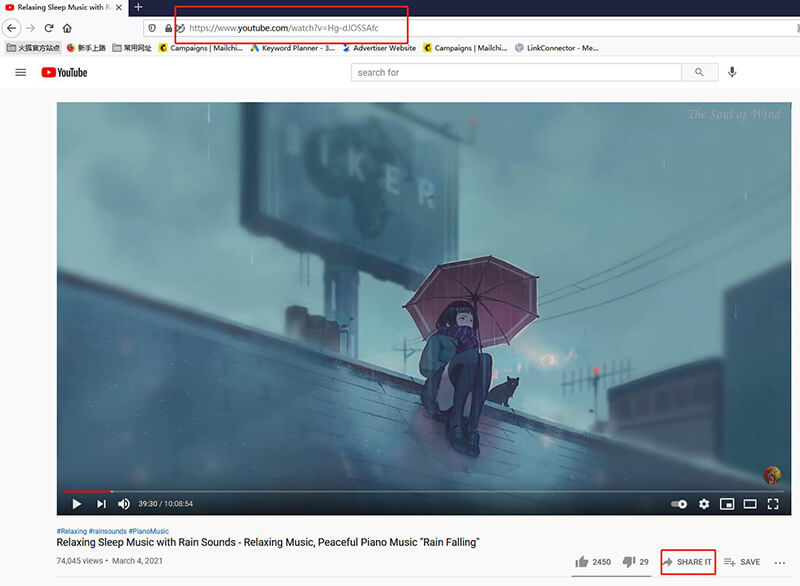
Step 2 Launch the software, and you will enter the main interface of the software. From the main interface, head over to Preferences/Settings tab and set the output format to Audio (Mp3).

Step 3 Click the “Paste URL” button on the main interface and the Mp3 audio will start downloading automatically. After the download is complete, you can find the audio in the downloaded file.
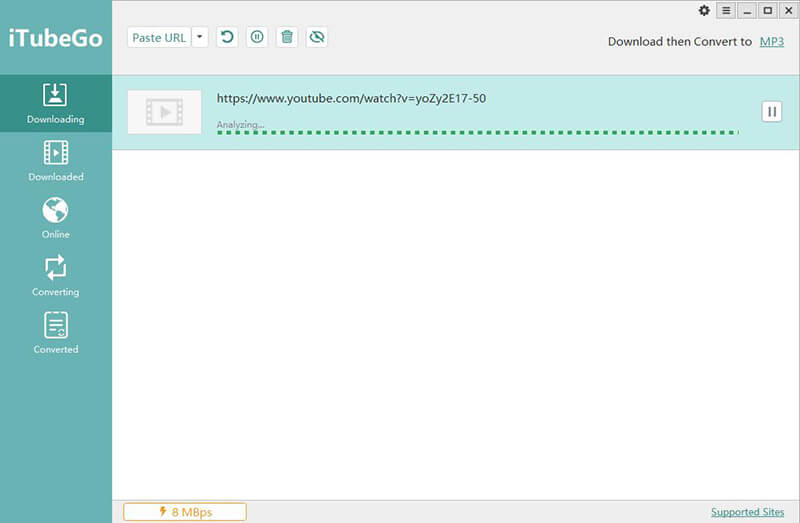
If you want to download free mp3 music without the need to download/install any software, there are also other online YouTube downloaders available on the internet. To explore the top 10 online free YouTube downloaders, you can refer to this article.
FAQs of LoudTronix Free MP3 Downloader
Is LoudTronix safe?
LoudTronix is a website to listen to and download free music videos and songs. The site does not store any content on its server; instead, it works as a tool for users to access music and videos. Therefore, it is entirely safe to use.
Why does not LoudTronix work?
LoudTronix is a website for music and videos download free of cost. It is not legal to use or distribute copy-right-protected music. Hence, this website has been banned in many countries, and therefore you cannot access the site.
How can I download YouTube songs?
To download music videos and mp3 files from YouTube, you will need websites that offer YouTube downloaders. The websites are easy to use as they require the URL of the music from YouTube and press the download button to get the file. You can also record MP3 from YouTube with a screen recorder.
Good