Keepvid is an excellent application for downloading online videos from different sources. Keepvid supports practically all video sites on the Internet. It may not be every day, but indeed you have had times when you want to download a video or audio so that you can enjoy it offline at any other time. This is especially true when you are travelling or when you do not have a reliable Internet connection. But due to some issues, Keepvid has restricted the services in some regions. Today we discuss the possible alternatives to this fantastic tool.
Keepvid Shut Down the Downloading Service
Keepvid used to be one of the most popular YouTube downloaders, but the service has discontinued the video download feature. The real reason has not been known. As with others, it was a free service that allowed the user to download both video and audio in just a few seconds. The profitability of this and other services is none other than advertising. The greater the visibility on the Internet and the more users make use of it, the higher the income in advertising. This has caught the attention of the film and music industry: services that are benefiting from copyrighted content. Arguably, this was what lit the fuse. Though the website is still up and running, you no longer can use it to download videos.
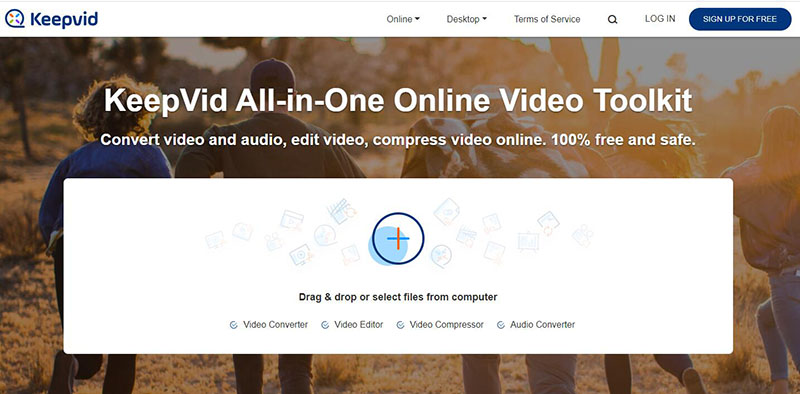
Best Alternative to Keepvid YouTube Downloader
iTubeGo YouTube Downloader is not just a video downloader but also a converter. By using it, you can convert the YouTube video to MP4 or MOV. It is a professional video downloading software that supports more than 10000 video streaming sites, including YouTube and Facebook. It can convert videos into multiple formats, including MP4, MP3, WAV, MOV, AVI, FLV, M4A, etc.
You can download this youtube downloader from below link:
Key Features
- Supports 10000+ video streaming sites, including YouTube, Facebook, Instagram, etc.
- Convert Videos to MP3, MP4, MOV, AVI, etc. according to your requirement
- Provides a maximum bit rate of 320kbps MP3, 4K, and HD video downloading from streaming sites
- Download videos 10X faster with the task scheduler
- Download complete Playlists from video sharing sites with one-click
How to Download Videos from Youtube Using iTubeGo
Step 1 Get the Video URL
Open the site and copy the link from the address bar of your web browser. For example, if the video is from YouTube, open the video on your device and its link will appear in the address bar and you can copy it from there.

Step 2 Select the Resolution and Format
Open the iTubeGo. In the preferences section of the iTubeGo portal, you can set the resolution and the format of the video in which you need to download it. Select both of the things and you are all set for downloading your desired video.
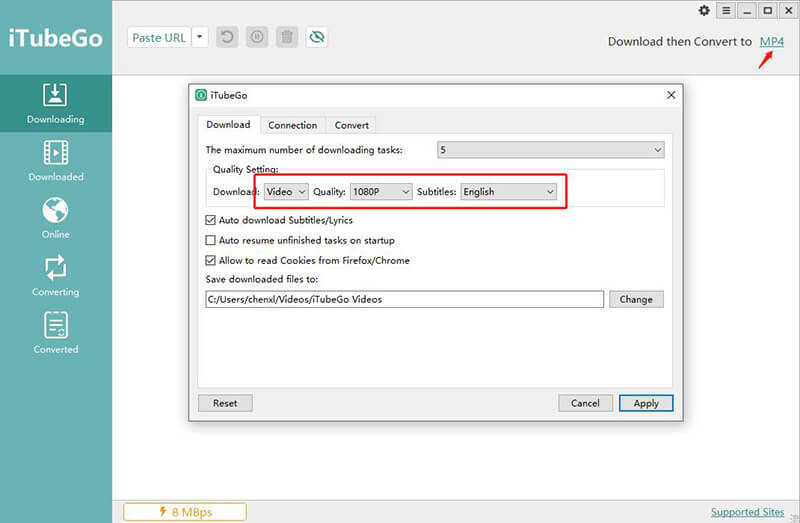
Step 3 Enter the URL
Once you have opened iTubeGo, you’ll see a button labeled “paste URL” on the portal. Click on the button and paste the copied link in iTubeGo video downloader.
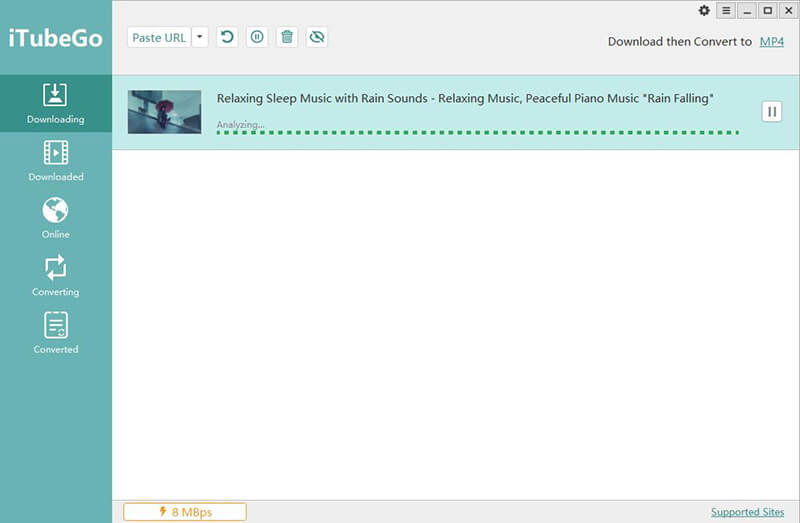
Step 4 Download Youtube Video
With everything in place, just click on the download button and the video will be downloaded and saved to your device.
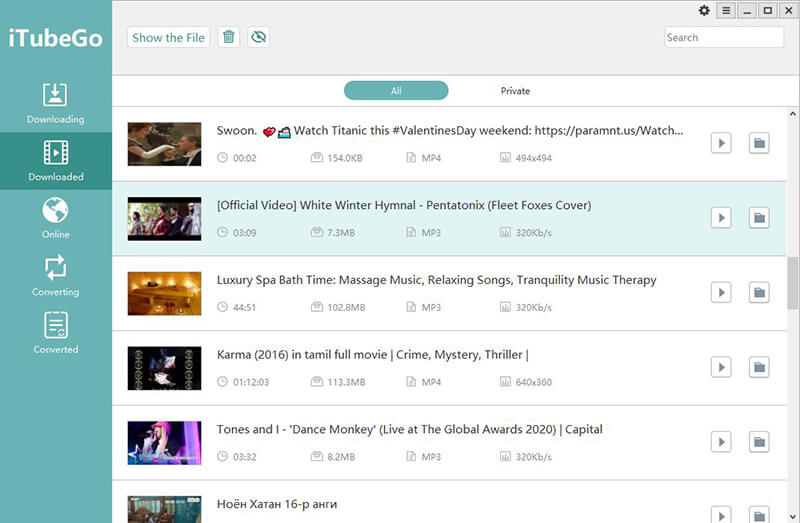
Pros:
- Supports all the major video sharing sites
- Can download and convert the videos at the same time
- Has the option to download the subtitles in any language
- Frequent updates for bugs and technical issues
- Great Customer Support
Cons:
- The software is paid and needs to spend a few bucks upfront
Other Alternatives to Fix Keepvid not Working
1. iTube HD Video Downloader
iTube HD Video Downloader can download HD videos from YouTube and other video sharing sites without compromising video quality. From 720P video to 4K video, iTube HD Video Downloader can download them without any hassle. iTube HD Video Downloader fully supports downloading all kinds of video resolutions; in addition to downloading HD videos from the website, it also allows you to download standard resolution videos for mobile or web use.
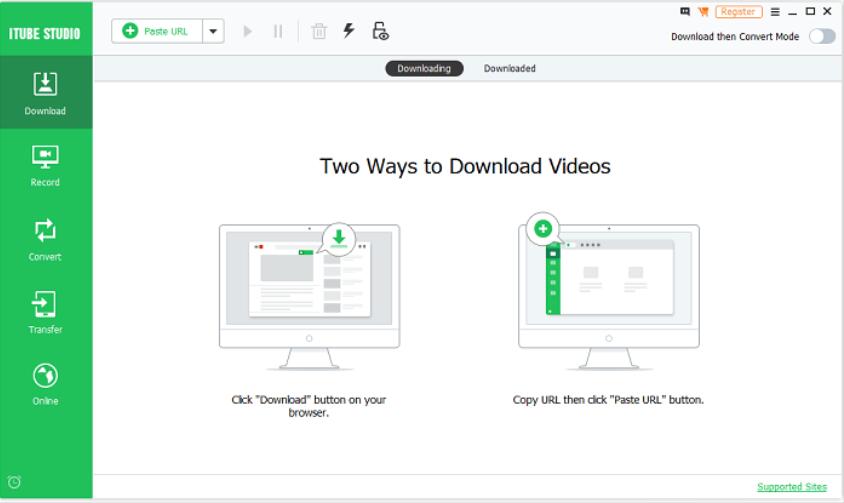
Pros:
- Built-in web browser
- Support 10,000+ Video and Audio Sites
- Download 4K and Full HD Videos
Cons:
- With the free version, you get to use all the features of the program but with restrictions
- Turbo Mode is not faster
- The video conversion speed is slow
2. 4K Video Downloader
4K Video Downloader can save both video and audio from platforms such as YouTube, Vimeo, TikTok, SoundCloud, Flickr, Facebook, Instagram, and even broadcasts from Twitch and YouTube Gaming. 4K Video Downloader stands out for being a completely free program compatible with both the main Windows, Mac OS and Linux operating systems.

Pros:
- Download all the annotations and subtitles
- Capable of downloading videos from HD quality at 720p to 4K and 8K resolutions
- Downloads files in batch with a single click
- Support all popular video websites
Cons:
- Software is currently not available on mobile platforms
- Advertisements in the free version
- The free version limits the number of playlist and channel downloads
3. Airy YouTube Downloader
Airy is a YouTube video downloader, an application that allows you to save your favourite YouTube videos so that you can watch them whenever you want, regardless of whether you are connected to the Internet or not and whether it is still available on the network. Besides just downloading YouTube videos, Airy allows you to choose the required format and resolution; supported formats include MP4, FLV, and 3GP.
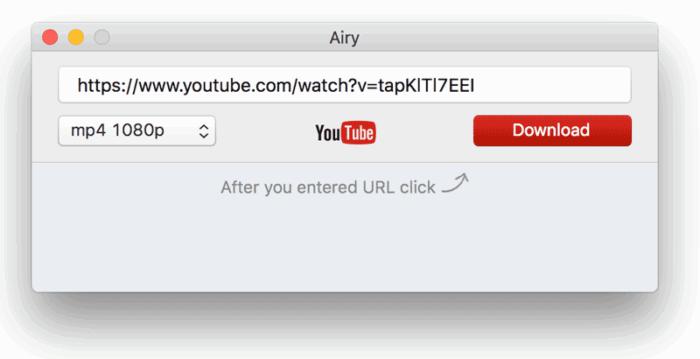
Pros:
- Can download entire playlists once
- Capable of handling Full HD and 8K Ultra HD video downloading smoothly
- It also allows you to extract and save only soundtracks
- You can resume interrupted or paused downloads
Cons:
- Free version limited to two downloads, one at a time
- Priced the same as competitors with more features
- No native browser extension support
- Audio files download as 256Kbps MP3 only
If you are interested on other alternatives tools for Keepvid, check the article on 10 Helpful YouTube Downloaders for Windows. Some don’t like to download and install software. For those users, we have a comprehensive list of online YouTube downloaders that you can used to download videos.
FAQ
1. Why is Keepvid not Working?
The reason why Keepvid stops offering download access is due to copyright issues. The USA’s original creators have claimed copyrights, and by law, Keepvid can’t provide that service.
2. What Can I Use Instead of Keepvid?
- iTubeGo YouTube Downlader
- Aimersoft iTube HD Video Downloader
- 4K Video Downloader
- Airy Youtube Downloader
3. Will Keepvid be Back in the Future?
There’s little chance that it gets back in a short time. Maybe it will change the domain and continue the free download service.