Freemake Video Downloader is possibly the best alternative to paid video software. It also claims to have over 85 million downloads and to be #1 for eight years. Freemake is available only for Windows and compatible with YouTube, Facebook, Vimeo, Dailymotion and more. It works by simply copying the website URL into its interface. But lately, Freemake is not working with YouTube due to a policy violation. According to YouTube policies, downloading YouTube videos using third-party tools is illegal, and they can sue for them. Due to this Freemake video downloader is no longer supports YouTube video downloads. Here we provide the best solution to solve the problem Freemake faced.
Best Way to Solve Freemake Not Working
We highly recommend iTubeGo YouTube Downloader to use as a Freemake alternative. It is not just a downloader, but also a YouTube converter. Download iTubeGo from here.
Key Features
- Download videos from 1000+ video sharing sites like YouTube, Facebook, Instagram, Dailymotion, Vimeo, etc.
- When you download YouTube videos then it automatically downloads subtitles according to your setting.
- A built-in video player feature to play videos so you don’t need to install any other software to view downloaded videos.
- Convert Videos to multi-formats like MP3, MP4, MOV, AVI, etc. according to your requirement
- Download videos 10X faster with task scheduler and you don’t need to wait to download videos.
- Download complete Playlists from video sharing sites without downloading every song one by one with one-click.
How to Download YouTube Video with Freemake Alternative
Step 1 Copy the Video URL
Go to YouTube and search for your favourite YouTube video or playlist. Copy the URL of it.
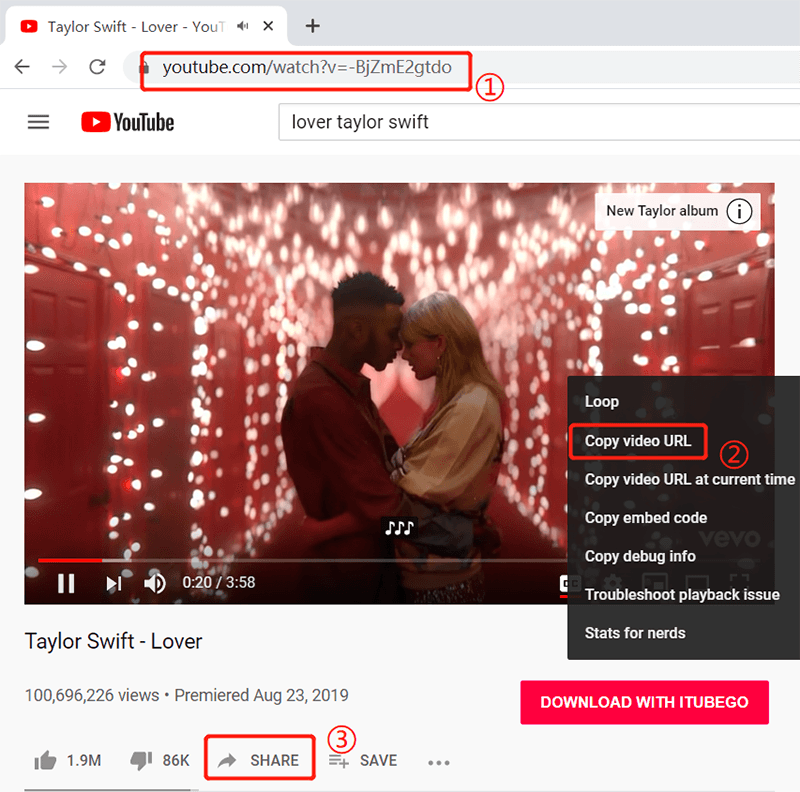
Step 2 Set the Configurations
After you copied the URL from YouTube, click on the top right corner Preferences button. From their go to the download tab and set the quality settings. You can set the downloading format and set the different destination folder over the default one. Once you have done the necessary changes, click on the Apply.
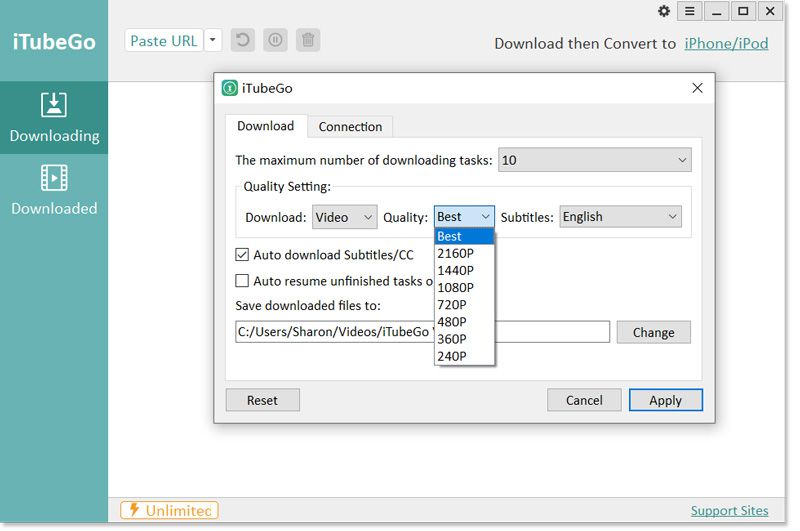
Step 3 Paste the URL
Click on the Paste URL button at the top and paste your URL. It will automatically analyze the copied URL and start to download automatically.
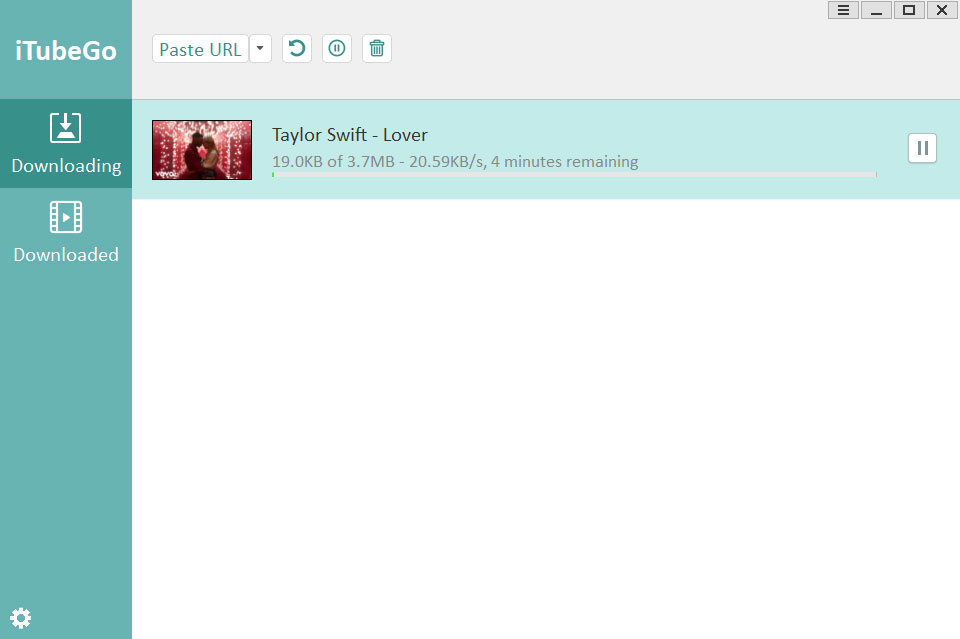
Step 4 Find the Downloaded File
Once the downloading finishes, you can find the downloaded files in the destination folder you set while changing the configurations. Now you can open the downloaded music files and enjoy.
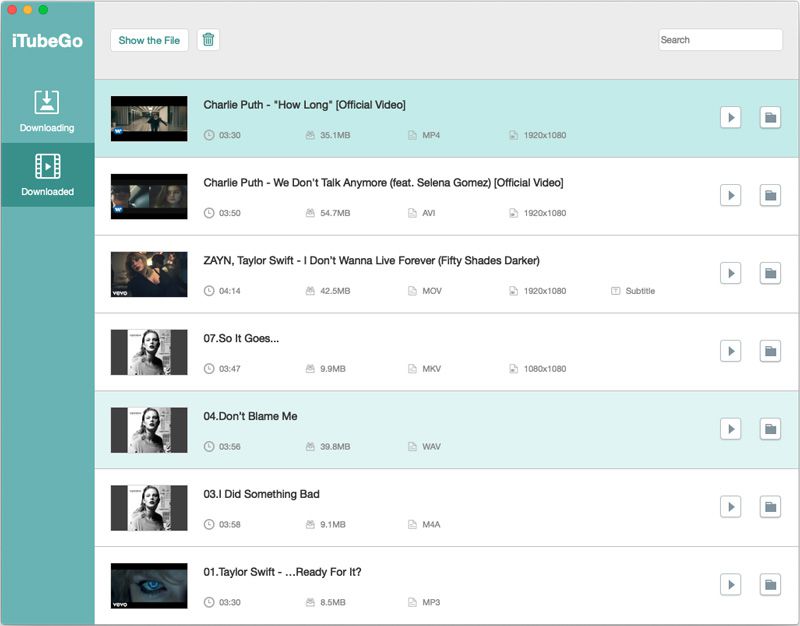
Other Freemake Alternatives
1. 4K Video Downloader
4K video downloader supports downloading videos of various resolutions, including HD 1080p, HD 720p, 4K and 8K.
Besides, it has many fantastic features, such as converting YouTube videos to MP3 or other formats and even downloading videos from Facebook, Instagram, Twitter, Vimeo, Dailymotion and other platforms. Most importantly, it allows you to upload subtitles and covers for your videos. It is compatible with Mac, Windows and Ubuntu operating systems.
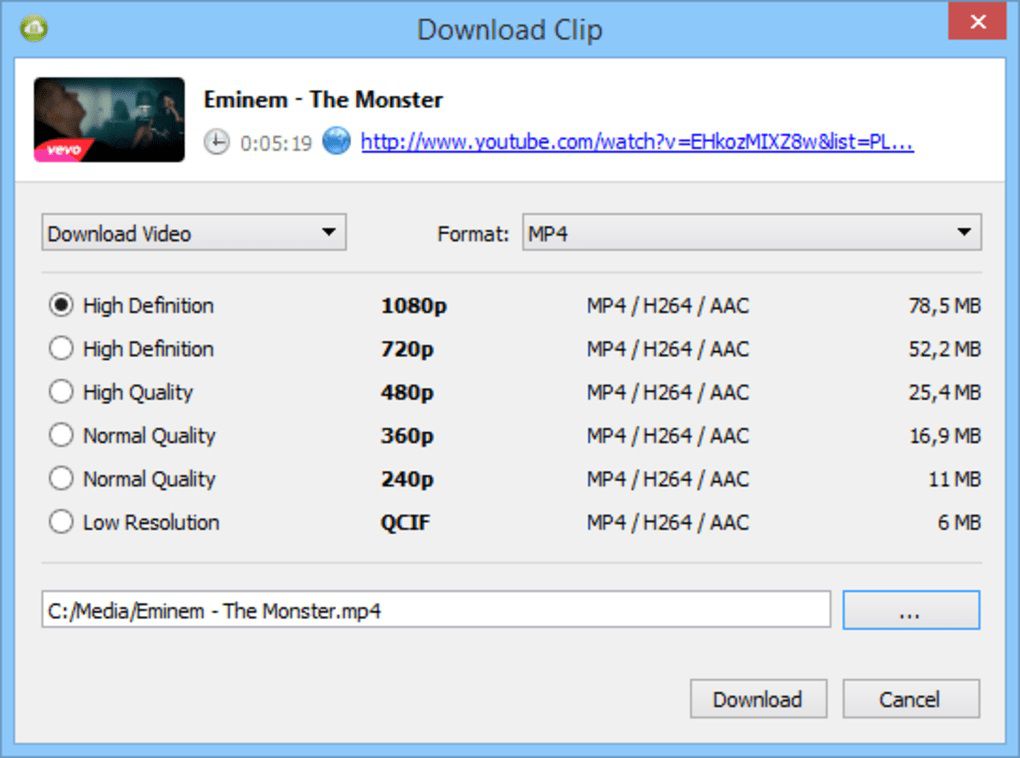
2. WinX YouTube Downloader
Downloading YouTube videos is extremely simple with WinX YouTube Downloader, an intuitive program capable of obtaining the contents of the popular streaming platform in the resolution and format you want. Both settings can be defined by you after pasting the URLs of the videos to be downloaded, which are also playable with the software itself. Unlike other utilities, WinX YouTube Downloader is capable of downloading more than one video at the same time.

3. Any Video Converter Free
Any Video Converter is a professional multi-format video converter. The software supports most video formats, including AVI, MOV, MP4, 3GP, MPV, and SWF. Any Video Converter allows you to separate audio files from video files. Any Video Converter makes converting multiple video files easy and straightforward. The converted files will be saved in a preselected folder, and the original files will remain unchanged. It must be said that Any Video Converter is an ultra-powerful tool; indeed, it also provides support for downloading videos from YouTube.
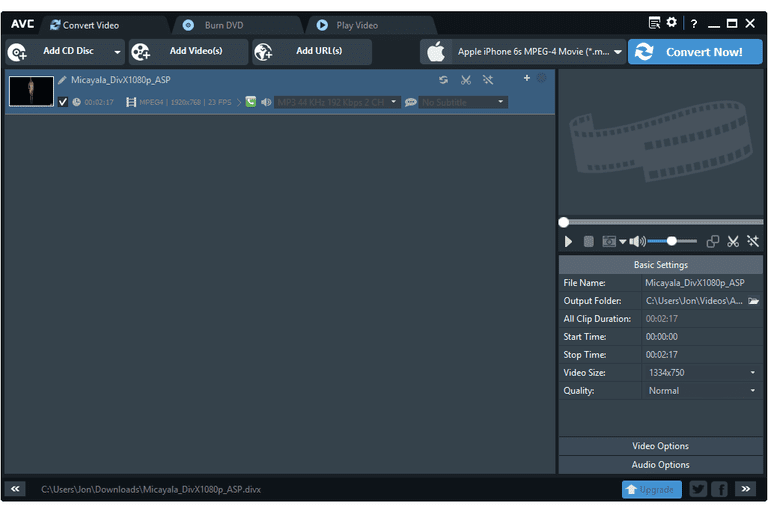
See Also
Best YouTube Downloader for Windows
Best Free YouTube Downloader for Mac
Conclusion
iTubeGo YouTube Downloader has been the best Freemake alternative found so far. Considering all the available downloaders, iTubeGo able to provide a quality service for free of charge. Finally, it must be said that iTubeGo is a must-have downloader in your device and try it today and see the difference.