List of Most-Subscribed Channels on YouTube
| No. | Channel | Subscribers (In Millions) | Category |
|---|---|---|---|
| 1 | T-Series | 142 | Music |
| 2 | PewDiePie | 105 | Entertainment |
| 3 | Cocomelon – Nursery Rhymes | 85 | Education |
| 4 | SET India | 74 | Entertainment |
| 5 | 5-Minute Crafts | 67 | How-to |
| 6 | WWE | 61 | Sports |
| 7 | Canal KondZilla | 58 | Music |
| 8 | Like Nastya | 56 | Entertainment |
| 9 | Zee Music Company | 56 | Music |
| 10 | Kids Diana Show | 56 | Entertainment |
| 11 | Justin Bieber | 54 | Music |
| 12 | Dude Perfect | 51 | Sports |
| 13 | Zee TV | 46 | Entertainment |
| 14 | Marshmello | 46 | Music |
| 15 | Ed Sheeran | 44 | Music |
How to Download All Videos from YouTube Channel?
If you’re looking for a solution to download YouTube channel, then iTubeGo YouTube Downloader is the right tool for you. Unlike most of the other downloaders, which require you to go over the list of channel’s videos and download them one by one, iTubeGo YouTube Downloader allows you to download all videos from YouTube channel in high quality and various formats with just one click. Also, it can easily download Full HD and 4k videos from YouTube and doesn’t affect the original video quality. iTubeGo YouTube Downloader is one of its kind downloading solution, as it supports 10,000+ online websites and converts media to more than 20 formats, including mp4, mp3, mov, avi, m4a, and many more. With its multithread technology and turbo-fast technology, it offers 10X faster download speed than any other downloader.Your Best YouTube Playlist Downloader- iTubeGo
- Download videos from YouTube, Facebook, Dailymotion, etc.
- Bulk download multiple YouTube videos with one click
- Save YouTube videos in MP4, MP3, MOV, etc.
- Offers 10X faster speed to download YouTube playlist quickly
Steps to Download Entire YouTube Channel
Using the iTubeGo YouTube channel downloader, you can download videos from YouTube channel at once in the following steps. Step 1 Download Latest Version of iTubeGo Software: First of all, get the latest version of iTubeGo YouTube Downloader. You can download the installation file from the official webpage of the iTubeGo YouTube Downloader. To save your time, we’re coming up with the downloading links to free download iTubeGo software for both Windows and Mac users. Step 2 Copy the YouTube Channel URL In this step, look for the YouTube channel whose videos you would like to download. After opening the YouTube channel, you can simply copy its link by right-click the URL and select copy.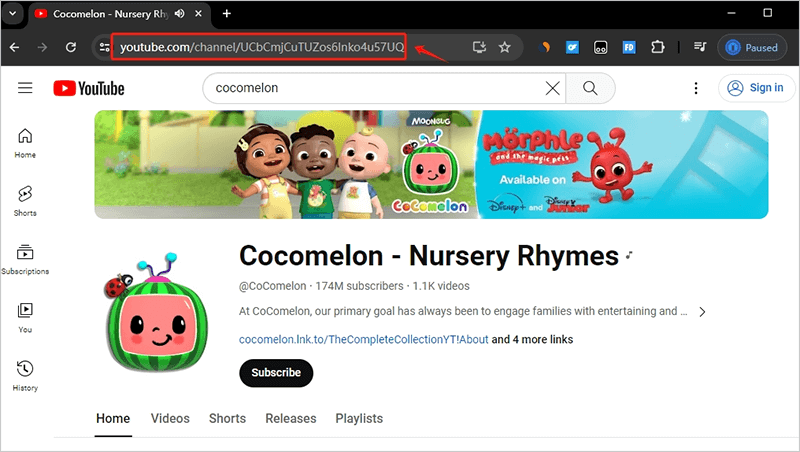 Step 3 Set the Output Format and Desired Media Quality
After clicking the Paste URL button, a new window will open, and here, you’ll have to set the output format and the desired media quality. To download videos in mp4 format, select Video, and you can also set the desired media quality from the given options.
Step 3 Set the Output Format and Desired Media Quality
After clicking the Paste URL button, a new window will open, and here, you’ll have to set the output format and the desired media quality. To download videos in mp4 format, select Video, and you can also set the desired media quality from the given options.
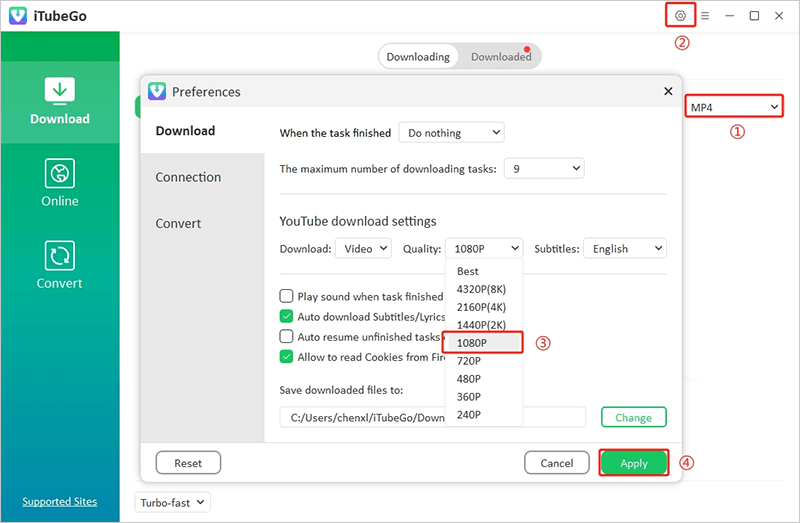 Step 4 Launch Software and Paste the Copied URL
Now, launch the iTubeGo YouTube Channel Downloader on your computer, and on the main interface of the program, you’ll see the Paste URL button. Click on it, and the downloader will start analyzing the information of this channel.
Step 4 Launch Software and Paste the Copied URL
Now, launch the iTubeGo YouTube Channel Downloader on your computer, and on the main interface of the program, you’ll see the Paste URL button. Click on it, and the downloader will start analyzing the information of this channel.
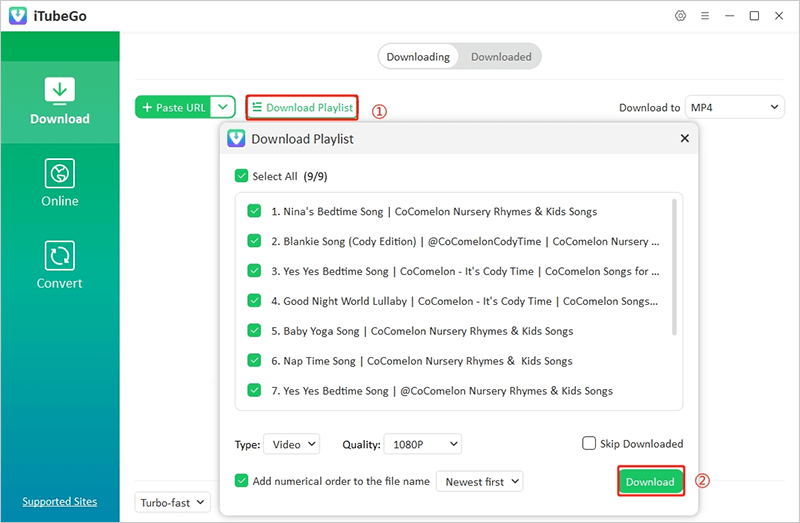 Step 5 Download All Videos from YouTube Channel
Finally, click the Download button, and it will start downloading YouTube channel. After that, the mp4 files will be saved to your computer, or you can also access the downloaded media in the Downloaded section of the software.
Step 5 Download All Videos from YouTube Channel
Finally, click the Download button, and it will start downloading YouTube channel. After that, the mp4 files will be saved to your computer, or you can also access the downloaded media in the Downloaded section of the software.
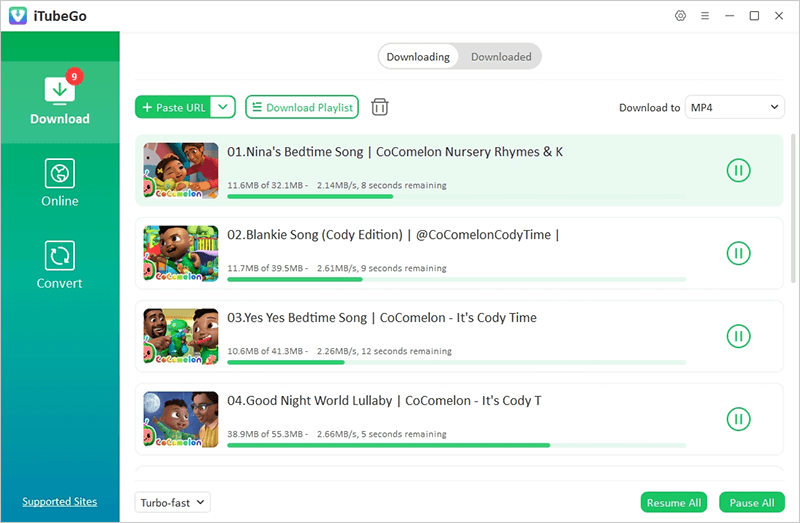
Download the Updated Video from Your Subscribed YouTube Channel
When you like videos of some users, you subscribe to their channels so that you’ll get notified whenever any new video uploaded to that particular channel. To download any newly uploaded video on the channel, you don’t need to download all the videos from the beginning. Whenever the YouTube channel you subscribe to has some video updates, you need to follow the above-mentioned steps, and at the time of setting the output format in step 4, you’ll see a “Skip Downloaded” option below the window displaying all the videos. Simply select that option and doing so, you’ll skip all the previously downloaded videos and only the latest updated videos will be downloaded avoiding the repeated downloads.