There are millions of videos available on YouTube. But you can’t always watch them online or in-stream when there is a poor network connection. Sometimes, you like to listen to them offline while on a long journey. For this reason, you have many resources like programs, browser extensions and web pages that allow you to download YouTube videos easily. So we don’t need to worry about that. In case if you want to download videos and watch them offline, all you have to do is to use one of these tools.
Best Free Software to Download YouTube Videos
There are various programs with which you can download YouTube videos. Hence, most of them are similar to each other, but they also stand out for their qualities. For example, some tools are optimized for high-quality (4K) video, while others prioritize being able to download videos almost from any page. Here are some of the best free YouTube downloader for windows.
Check the comparison table of these tools that you’ll find in this article (We download Ed Sheeran – Shape Of You [Official Lyric Video] into MP4, 480p to test the download speed.).
| Software | Price | OS Supported | Download Speed |
|---|---|---|---|
| iTubeGo YouTube Downloader | 1-month plan: $9.95 1-year plan: $19.95 lifetime plan: $29.95 Family plan: $39.95 | windows , Mac, Android | 22.59s |
| 4K Video Downloader | Personal License: $237 Business License: $1187 | macOS, Windows and Linux | Cannot download (Several Tests) |
| Freemake Video Downloader | Upgrade Version Unlimited: $19 | Windows | 24.20s |
| YTD Video Downloader | 1 Month Plan: $7.49 | Windows, Mac OS, Android, iOS | Cannot download (Several Tests) |
| Kastor All Video Downloader | Premium Version: $19 | Windows, Mac | Cannot download (Several Tests) |
| WinX YouTube Downloader | Free | Windows | 4 minutes 36s |
| Clip Converter | Free | Online | Cannot download (Several Tests) |
| ClipGrab | Free | Windows, Mac and Linux | Cannot download (Several Tests) |
| VideoProc | 1-year plan: $29.95 Lifetime plan: $42.95 Family plan: $57.95 | Windows, Mac | Cannot download (Several Tests) |
| aTube Catcher | Free | Windows | Cannot download (Several Tests) |
We test all of these downloading tools, but only iTubeGo, Freemake, WinX can download successfully, and the iTubeGo is the quickest one. We will introduce these 10 tools in detail below which will help you to choose the best video downloader.
1. iTubeGo YouTube Downloader for Windows
iTubeGo is a YouTube music desktop app downloader which is available for free. In brief, this allows you to download MP3 and MP4 in different qualities, including HD and 4K. iTubeGo built-in converter can convert your music files to MP3 format in seconds.
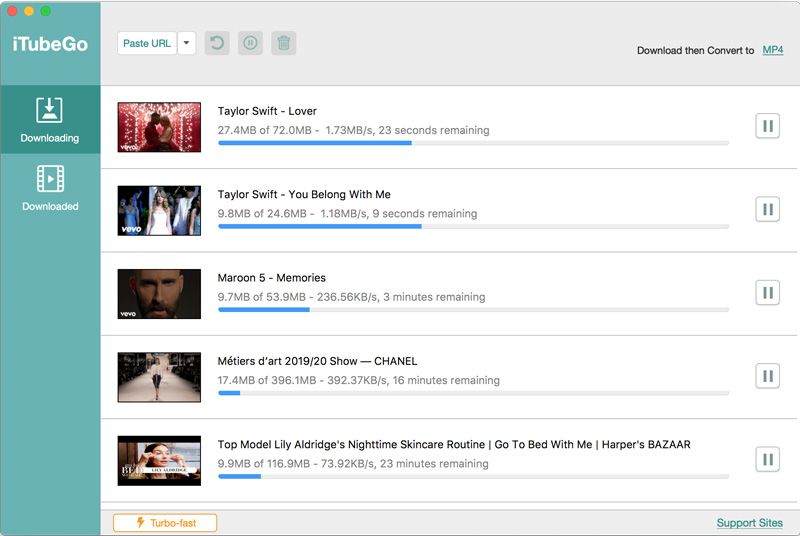
Pros:
- The cheapest price than most competitors, while the features are steadier and richer.
- The installation of the program is easy and fast.
- The download speed is the fastest in our test and the quality of the downloaded audio files is lossless.
- Besides Youtube, It also supports a lot of other popular sites such as Facebook, Instagram, Dailymotion, Vimeo and more.
- Update frequently and respond positively to user feedback
- 320kbps mp3, HD, 4K video are fully supported
- Multi-Task Download facility
Cons:
- The only disadvantage of iTubeGo is the size of the downloaded files. Since iTubeGo doesn’t compress the downloaded files to avoid quality loss, the file size of the original file can take a considerable amount of space from your device.
2. 4K Video Downloader
4K Video Downloader is a free video downloader with the option of paid functionality expansion. The program interacts with the most popular services and allows you to download your favorite videos with a single click.
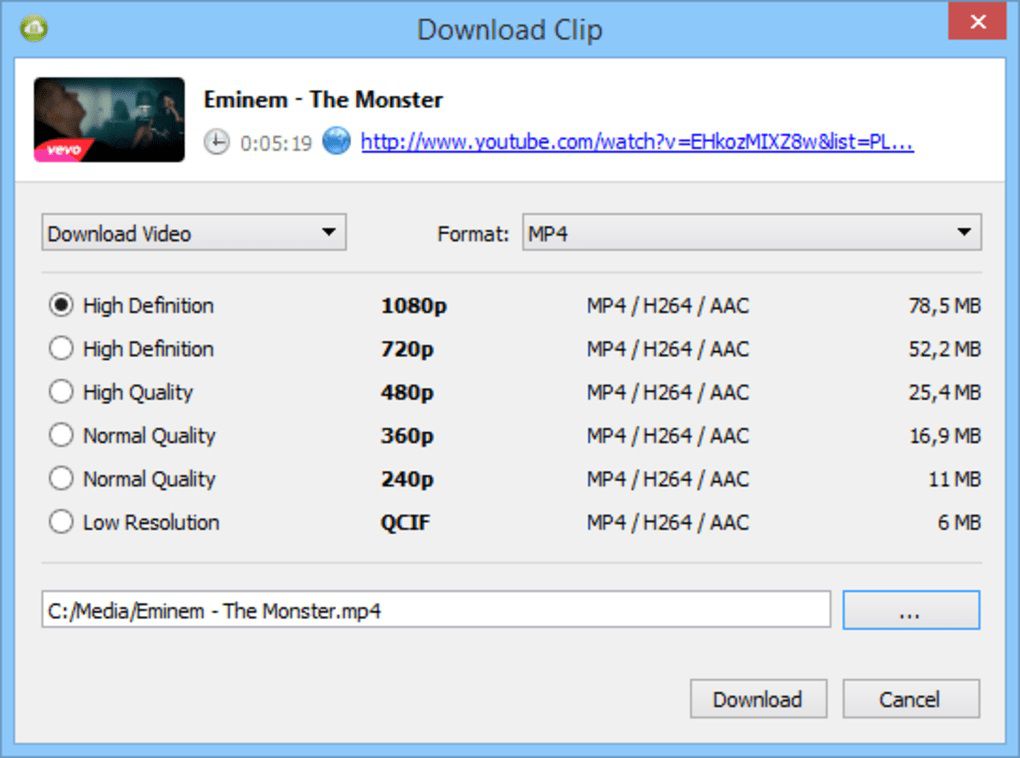
Pros:
- Support many services, such as YouTube, Vimeo, and Dailymotion
- Downloads 4K and 360-degree videos
- Download YouTube playlist and channels, private YouTube videos
- The installation of the program is easy and fast.
Cons:
- Limited functionalities in the free version
- A high number of ads in the free version
- The updated version is so expensive
3. Freemake Video Downloader
Freemake Video Downloader is a program for downloading videos from the Internet. Using this program, you can download videos from popular services such as YouTube, Facebook, Google Videos and many others.
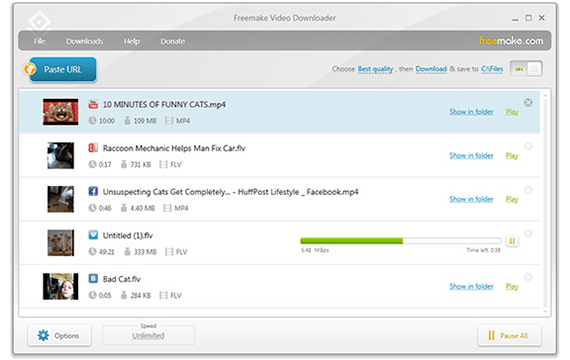
Pros:
- The installation of the program is easy and fast.
- Support YouTube videos, playlists, channels, charts, embedded visuals
- The download speed is fast and the quality of the downloaded video files is lossless.
- Support 1000+video streaming sites
- No specialist knowledge required
- Ready-made output profiles for different devices
Cons:
- Lack of integration with the browser
- The installer offers unnecessary components and plugins
- No Mac Version
- Some features must be activated using a Web Pack after three days
- Adds branding to videos
- Three-minute time limit
4. YTD Video Downloader
YTD Video Downloader is one of the most popular programs designed to download video files from the Internet. This free YouTube converter comes with a set of built-in batch processing tools so you can make some last-minute changes. If you use the free version, you are unfortunately limited to one video at a time. You have to upgrade to the full version if you want to download batch videos. Download speeds also drop occasionally.
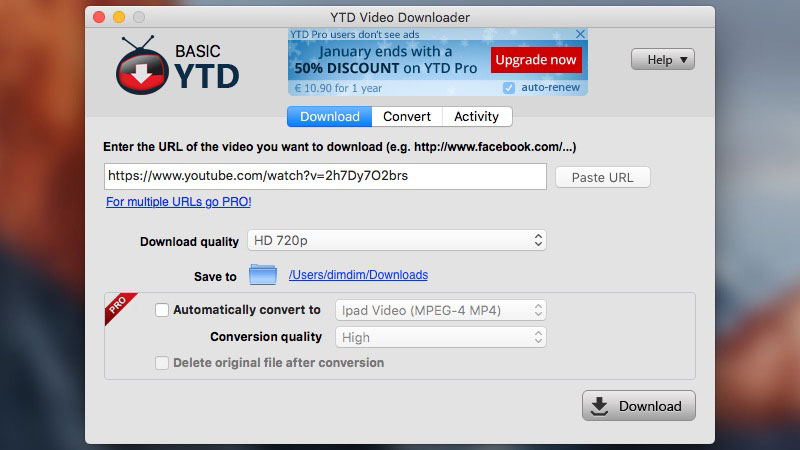
Pros:
- Straightforward use and even an inexperienced user will quickly figure out how to copy and paste download links
- It has its built-in video player. But you can view through Media Player Classic or any other player that you are familiar with
- Convert files to the desired format from the following: mp3, mp4, WMV, FLV, MOV, 3gp, AVI
- Can use to quickly download HD movies, clips, and clips from video sharing services
Cons:
- Automatically install additional plugins during the installation
5. Kastor All Video Downloader
Kastor All Video Downloader Portable is a program to download videos from different services, such as YouTube and Vimeo, Google Video, Dailymotion. After uploading the video, it can be converted into the desired format. You can also set the desired video format while downloading regardless of the input format. You can choose from AVI, WMV, MPEG, MOV or FLV.
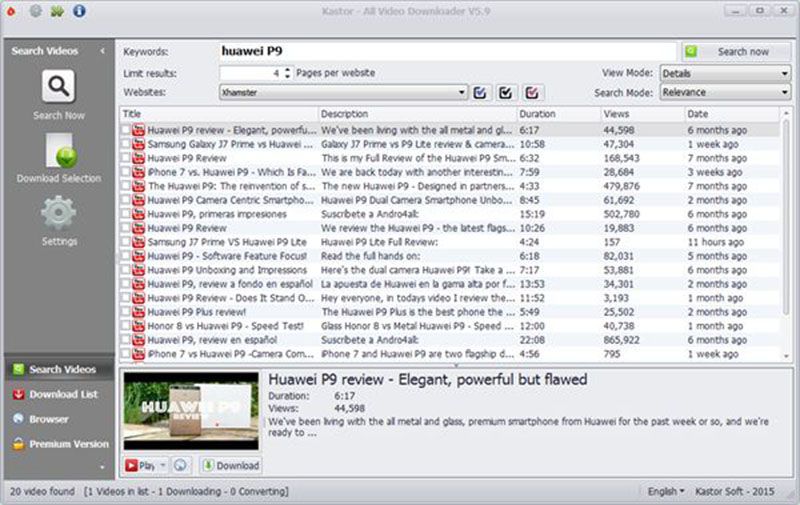
Pros:
- A versatile application with many practical functions combined in it
- The built-in search engine allows users to search and download directly
- Can preview videos before download
- The installation of the program is easy and fast.
- It is free, but you can ungrade to an premium version to enjoy more authoriy.
Cons:
- Sometimes ads pop up while downloading
- There are a limited number of output formats available
6. WinX YouTube Downloader
WinX YouTube Downloader Windows is a powerful and beautifully designed desktop application. It is 100% compatible with Windows and macOS operating systems. One of the great advantages of this application is that it supports more than 30 video sites, including YouTube. The video platforms that we can also select include websites such as Facebook.com, Vimeo or DailyMotion.

Pros:
- The installation of the program is easy and fast.
- It is free
- Support Download & Record YouTube Live
- Support 600+sites
- Support 4K/HD MP4 videos download
- Downloads multiple videos at once
- Choice of conversion options
Cons:
- Limited output format
- Only Windows version
- Can’t extract audio in MP3 format
7. Clip Converter
Clipconverter.cc is an online tool used to download videos from YouTube. By using it, you can download any audio or video and convert to multiple formats. It also supports browser Add-on for Chrome, Firefox and Safari. When the add-on is activated, it adds a button to the YouTube page to quickly download the video with just one click.
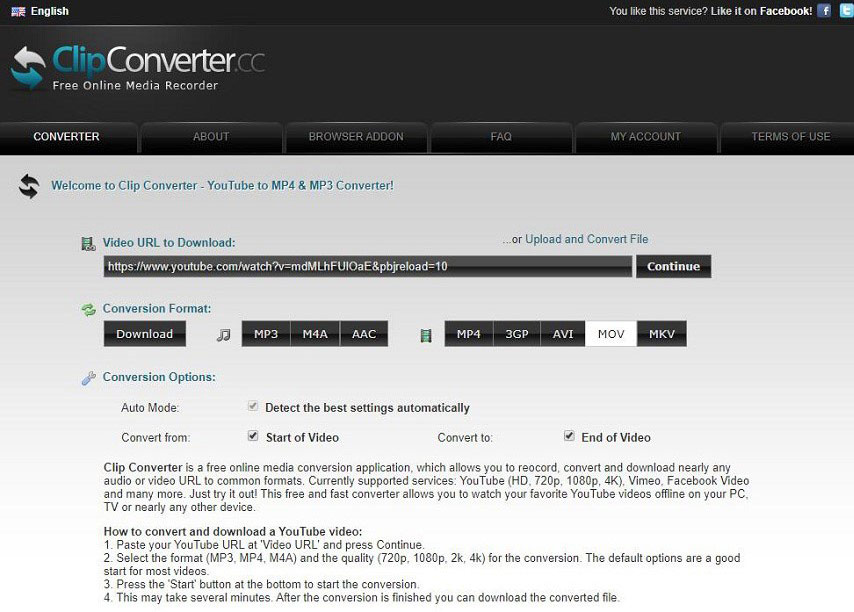
Pros:
- One of the most famous and efficient tools available to download videos
- Ability to convert downloaded files
- No registration required
- Compatible with most of the OS
Cons:
- Maximum of 25 conversions per day
- Maximum file size that can download is of 100MB
- Not available for videos containing music.
8. ClipGrab
You can download videos from various streaming platforms, and also from many other sites where ClipGrab can automatically recognize the presence of videos. It also has support for HD content.
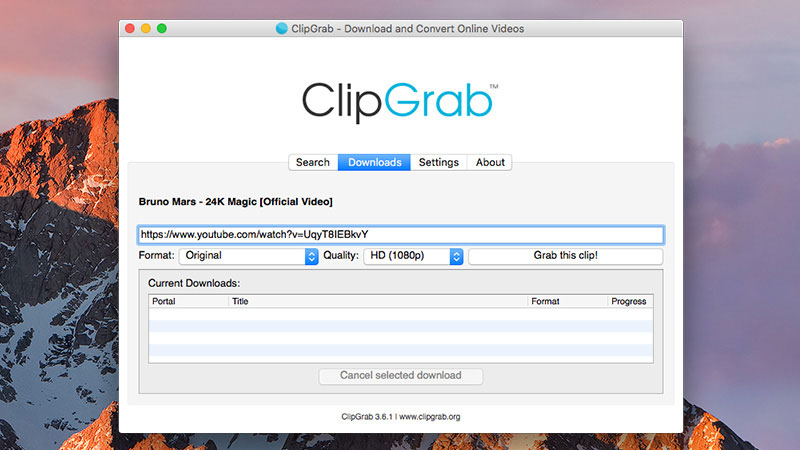
Pros:
- The installation of the program is easy and fast
- It is free
- Built-in search tool
- Supports over 50 video platforms such as YouTube, Dailymotion, Soundcloud, and many more
- It has integration to Chrome, Firefox and Safari browsers to download videos easily
- It has versions for Windows and Mac
Cons:
- Mac OS X version is not recognized by Apple
- Has a daily download limit
- Show ads from time to time
- Limited output format
- Only support video download
- Sub-par video quality
- Searches only return 12 results
9. VideoProc
VideoProc is considered the best 4K video editing program, especially for beginners. 4K resolution has very high requirements for both hardware and software. VideoProc is the only entry-level 4K video editor that supports 4K and 8K videos with no errors or limitations.

Pros:
- Includes a powerful video compression algorithm to reduce the size of 4K videos
- VideoProc is a less expensive option compared to most professional Windows video editors
- VideoProc allows you to edit Full HD, 2K or 4K videos from different media with the highest possible quality
- Eliminate motion in video
Cons:
- Although the installation is simple, for the novice it would have been nice if it could be found in the App Store for Mac
- Although it has a trial version, many would have liked to see a free version with limitations
10. aTube Catcher
One of the oldest programs of this type, aTube Catcher allows you to download videos from the most popular streaming sites to your computer. You can also invert them to other formats, including MP3. Thus, it includes options to customize the conversion, and you can download complete playlists.
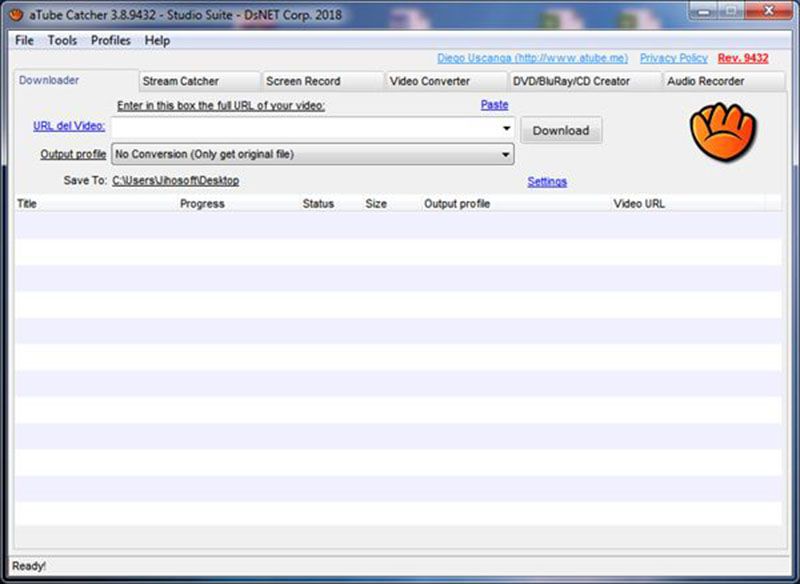
Pros:
- The installation of the program is easy and fast.
- Support 1000+video sharing sites
- Automatic updater
- Batch processing
- Excellent format support
- Nevertheless, it is totally free
- Fast, Many Features, Many Options, Advanced Options
Cons:
- Contains viruses and malware
- Little documentation to follow
- Only support Windows
- Extra software in installer
- Some features are hidden
Conclusion
In summary, there are many best YouTube downloaders for windows. Some free and others paid. Among the best YouTube downloader for windows we recommend is the iTubeGo which has the version for Mac and Windows. On the whole, it is a very complete and easy to use program with which you will easily download YouTube videos