YouTube is hands down the most popular video-sharing website. However, Vimeo also plays a vital role in the video-sharing market. Vimeo offers unique options for URL customization, privacy controls, and better video quality. If you want to watch Vimeo videos on portable devices, the best option is to download them. In this way, you can access them at any time, even without an internet connection.
However, downloading videos from Vimeo is not easy. Due to this, it is more important to select a reliable program to download videos from Vimeo to MP4. In this article, we’ll be discussing how to convert Vimeo to MP4 online and desktop mode.
How to Convert Vimeo to MP4 on Desktop – iTubeGo
iTubeGo YouTube Downloader is a video downloader that allows you to download MP3 and MP4 in different qualities, including HD and 4K. iTubeGo built-in converter can convert your music files to MP3 format in seconds. It provides premium features for a very reasonable price with lifetime support and updates.
Key Features
- iTubeGo is a multi-OS support software
- Unlike other tools, you can download and convert all your files to different formats, including MP4, MOV, AVI, MP3, M4A, etc.
- iTubeGo downloader can download your entire YouTube playlist with just one click
- It is 10x faster than the other available online and offline tools to download and convert
- Smart Link Detection Tool
- Supports bulk downloading
- iTubeGo is supporting more than 10000 video streaming websites including Facebook, Spotify, Mixcloud, and Instagram
Video Download Steps
Step 1 Download and Install iTubeGo YouTube Downloader
If you don’t have the software, the first thing you have to do is install it on your device. Installation is very much straightforward. You can download the latest version of the iTubeGo from here.
Step 2 Copy the Video URL
First, you need to select the video that you want to download. For that open Vimeo and find the video that required to be downloaded. Once you find the video, copy its URL, and it will save to your clipboard.
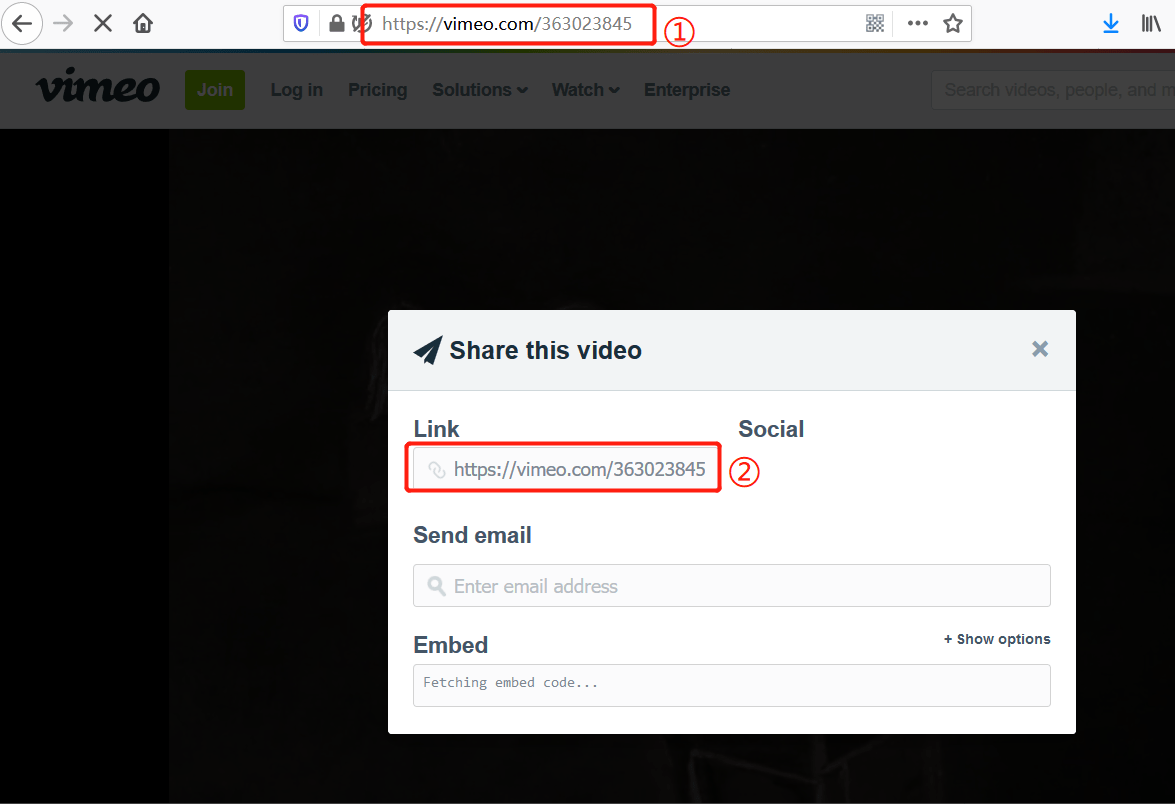
Step 3 Set the Configurations
Before you download the video, it is vital to set the required settings. For that, open the iTubeGo software. Then, click on the setting icon at the top right corner of the main window. In the Preference Window, you set the downloading format and quality. In our case, we set the output format as MP4. Once settings are configured, click on the Apply button to apply the changes.
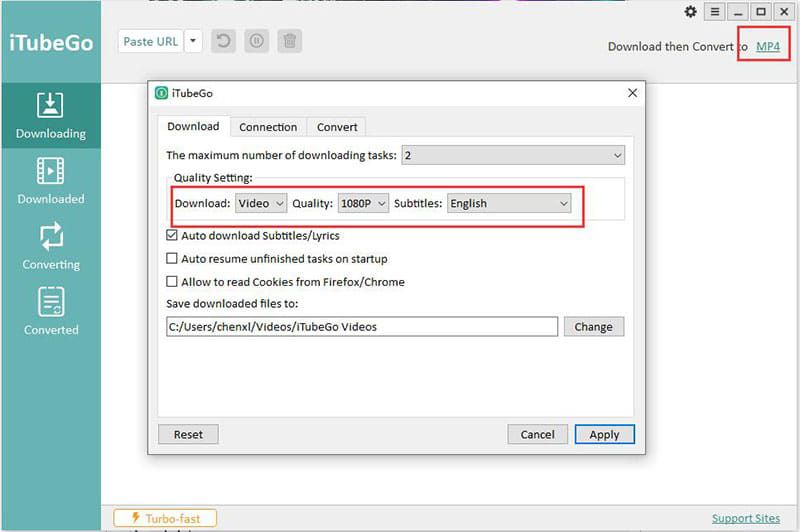
Step 4 Paste the URL
iTubeGo YouTube Downloader is a smart link detector. That is, it will automatically detect the URL you have copied. For that, click on the Paste URL button at the top left corner of the main window. Then iTubeGo will start to analyze the Vimeo URL that you have copied to your clipboard. After analyzing the URL, downloading will start automatically. You don’t have to press any buttons to start the downloading process manually.
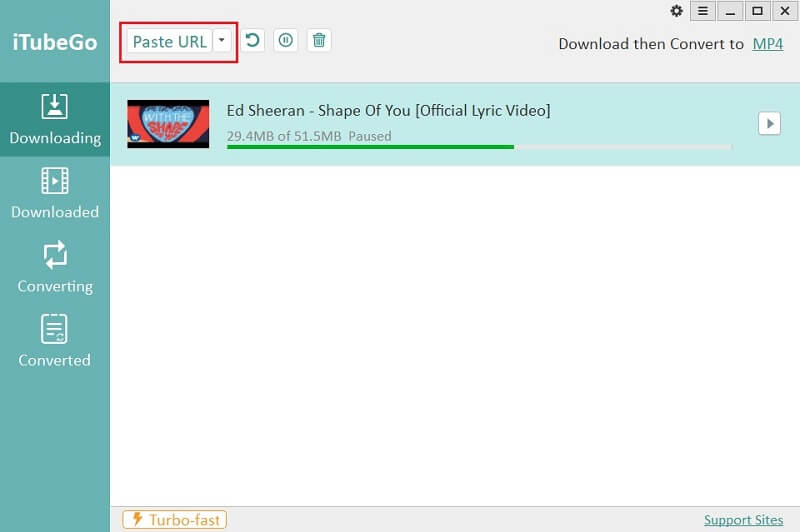
Step 5 Find the Downloaded Files
Once the downloading process completes, you can find all the videos you have downloaded in your final destination. If you have changed the output location, then you have to navigate to that location and check the videos. All the videos will be downloaded with MP4 format as it has done in step 03.
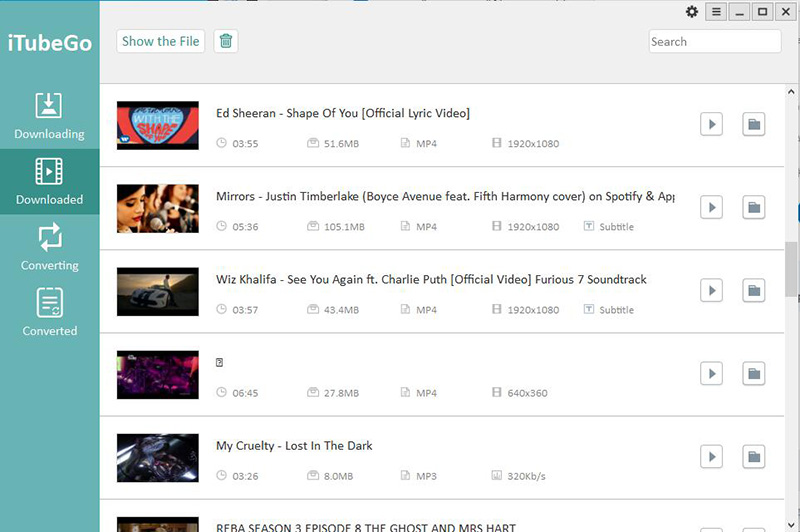
Other 5 Ways to Convert Vimeo to MP3 on Online Solution
1. Vimeo-downloader
If you are looking for a workaround to download a couple of videos online, try Vimeo downloader. This web-based service can help you to download smaller Vimeo video clips quite easily. But, it is compatible only with Vimeo. The downloading process is simple, and you just need to paste the Vimeo URL in the search box and click Download.
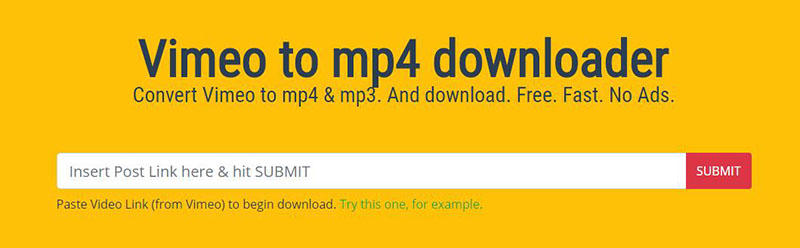
Pros:
- You can use it to download videos or audios as needed
- Capable of providing output files of MP4, 3GP, WebM, etc. with different video qualities
Cons:
- Too many annoying ads
- Only allows single video download at a time
- Unfriendly interface
- Only support Vimeo
2. Ripsave
Ripsave is considered as one of the most popular and best Vimeo download tools in the industry. In addition to Vimeo, Ripsave allows you to download online videos from sources such as Twitter, Facebook, YouTube, etc. Besides, all those features, it comes with a friendly user interface to provide a better experience.
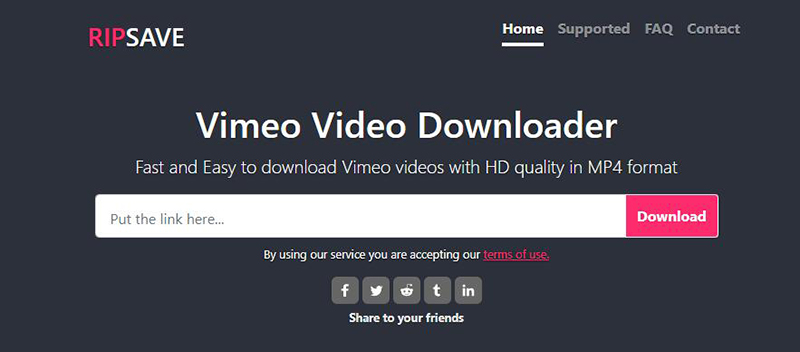
Pros:
- Support various websites, including Vimeo, YouTube, Facebook, Instagram, Reddit, Tiktok, Twitter, etc.
- Support HD quality downloads and allow convert to multi formats: MP4, M4A, MP3, FLV.
Cons:
- Too much annoying popup ads
3. Expertsphp
Expertsphp is another free online tool that plays the role of a Vimeo converter and downloader. This unique tool allows you to download a wide range of online videos from various sources, including Vimeo. When it comes to downloading videos online, Expertsphp is capable of doing it with a few clicks.
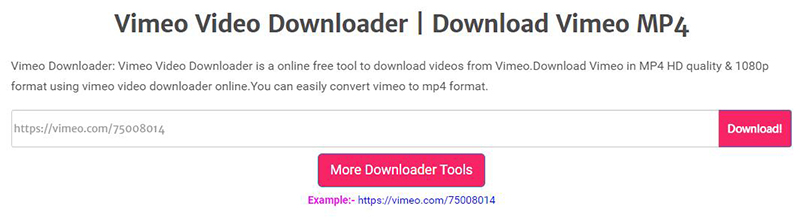
Pros:
- Support different video streaming website
- Compatible with video formats like 720p, 1080p, and 4K
Cons:
- Less user experience
- Too many ads
- Only support MP4
4. 4hub
4hub is another easy to use, highly efficient and reliable Vimeo download tool. It can be used to download both video and audio as you like. You can use this tool to search and download your Vimeo videos. More importantly, it allows you to download files in your preferred formats.
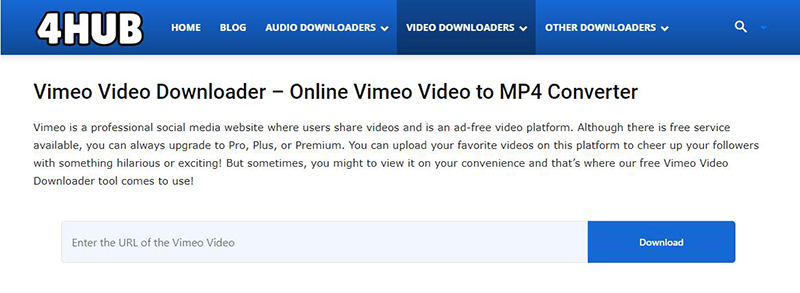
Pros:
- It is free, but you can still upgrade to Pro, Plus, or Premium
- A process bar appears when you download video
- Support many website videos/songs downloads
Cons:
- After complete the downloading, you don’t know where the video is
- Annoying ads
5. Safetoconvert
Safetoconvert comes as a free tool that mainly targets websites like Vimeo, YouTube, etc. It is capable of downloading videos and converting them to a preferred version. For example, you can simply download a video using FLVTO and convert it to MP4, MKV, MOV, etc. Due to the presence of a search bar, you can use it to find Vimeo videos easily.
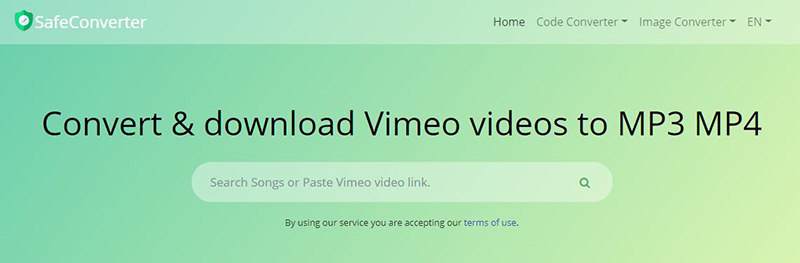
Pros:
- Provide supportability to Facebook, YouTube, etc.
- Can use to download videos in high-quality
- Supports MP3 and MP4
- No ads
Cons:
- Sometimes fails to download the video
Conclusion
In summary, both online and desktop Vimeo to MP4 converters are equally used. But our recommendation is to use iTubeGo YouTube Downloader, which facilitates Vimeo conversions. Since it is a desktop converter, it provides more features than online converters. Besides, continuous customer support after the purchase would make your life easy when facing any issues.
If you want to convert Vimeo to MP3, please click here.
awesome