Vimeo is by far the most popular service used by many users. The bad news is that most of these programs are paid or have some limitations. The solution to these cases is to resort to external extensions. Today there are dozens of Google Chrome extensions to download videos from Vimeo. In this article, we’ll be discussing the helpful ways to download Vimeo videos Chrome.
Top 3 Best Vimeo Downloader Chrome Extension
1. Simple Vimeo Downloader
Simple Vimeo Downloader is one of the best Vimeo downloader chrome extension to download Vimeo videos with high resolution. You can get the Chrome extension from here.
Once you install it, a small blue color letter V will appear near the search bar. Now go to the Vimeo page and open a video. Then click on that small icon and it will pop-up up a list of resolutions available for the Download. After that, click on the desired resolution, you will get another pop-up window to rename the file, add tags, choose the target folder, and output format. Apart from that, you have the option to download the subtitles as well.
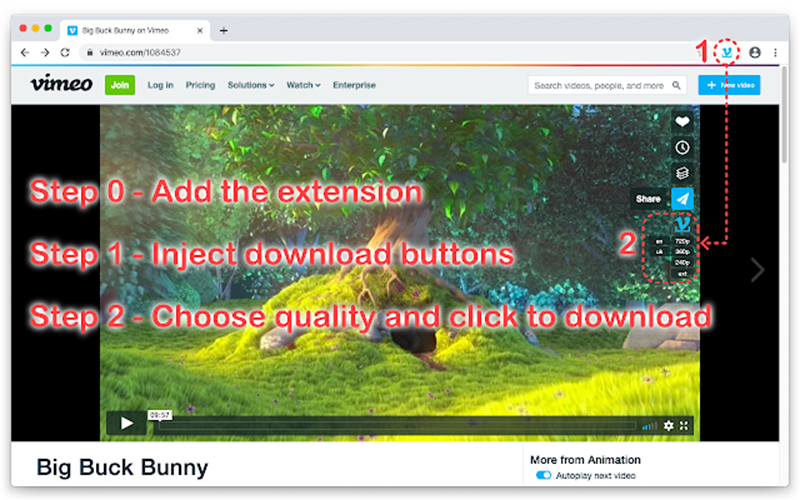
Problems:
- It can read and change your data at player.vimeo.com
- Sometimes not able to download embedded videos on third party websites
2. Online Downloader – Keepvid.pro
Keepvid.pro Vimeo video downloader is one of the best online tools that support high-quality online downloads. You can navigate to Keepvid.Pro from here and start downloading the Vimeo videos without installing any extensions.
First, copy the Vimeo video URL and paste it into the Keepvid.pro search bar. Then click on the Download Now button to start downloading the video.
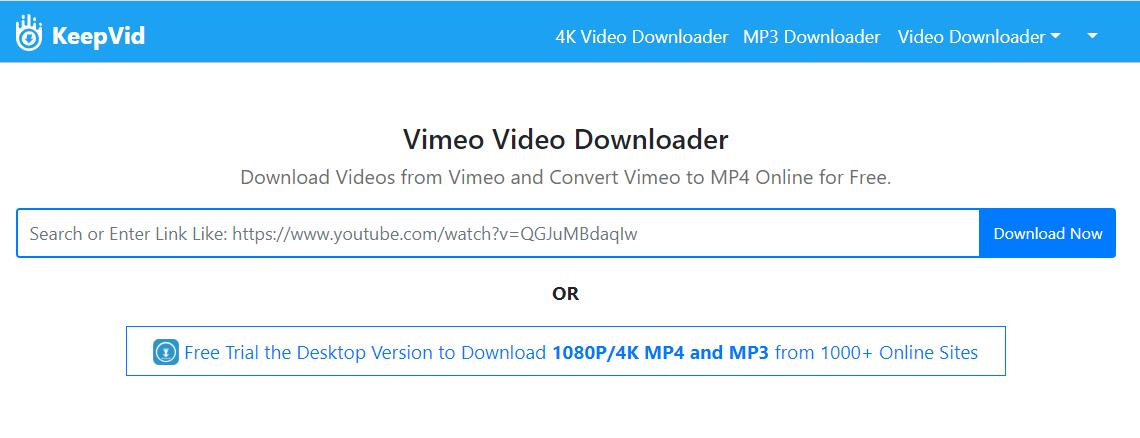
Problems:
- Redirect the users to other sites
- Too many pop up ads destroying the user experience
3. iTube HD Video Downloader
Step 1 Download and Install
The first thing is to download and install the iTube HD Video Downloader into the device. Once you download the setup, click on the .exe file and install it on your PC. Once it is installed, you need to install the Chrome extension to enable the downloading from the browser.
Step 2 Download the Vimeo Videos
After installing the required extension, open Vimeo, and navigate to the video that you required to download. Then you’ll see a green color Download button appear at the top of the video. Just click on it, and downloading will start automatically.
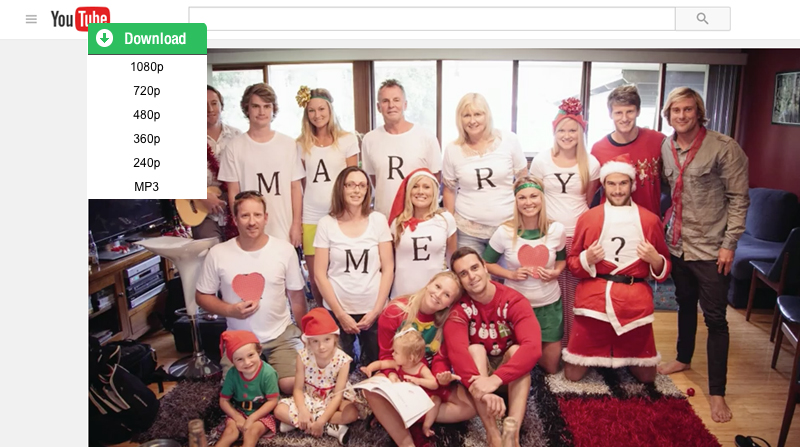
Problems:
- Cannot resume the download when failed to analyze URL
- Sometimes it unable to analyze the video URL
- The interface is a little complex to use
Editor Recommendation: iTubeGo YouTube Downloader
All the mentioned methods to download Vimeo videos have their pros and cons. The most common problem we see in those methods are the annoying ads and the inability to download with original quality. As a solution for that, we recommend using iTubeGo YouTube Downloader. iTubeGo is a video downloader and converter which supports more than 10000 video streaming sites, including Vimeo.
In brief, this allows you to download Vimeo to MP3 and MP4 in different qualities, including HD and 4K. iTubeGo built-in converter can convert your music files to MP3 format in seconds. iTubeGo YouTube Downloader is 10x faster than any other Vimeo video downloader. You can download the software here:
Common Problems with Playing Vimeo Videos in Chrome
1. Facing Problems When Viewing Embedded Vimeo Videos
When using Chrome as the browser, sometimes it is challenging to play the embedded videos. Though the video perfectly plays in reasonable condition, when it is embedded, Chrome users might find it difficult to view.
2. Playback Controls not Available
Some extensions and software in your device might affect the playback controls to disappear on some occasions when viewing from Chrome.
3. Video Buffering
Sometimes users find that audio and video are not synchronized properly due to the malfunctioning of HTML and flash read property in Chrome.
4. Firewall and Plugins Block the Video Play
Especially your antivirus and firewall prevent the Vimeo video play in the browser. Apart from that, additional plugins and extensions installed in your Chrome might hinder the video play.
Conclusion
In brief, we have discussed 4 helpful ways to download Vimeo videos chrome. But over those methods, we recommend using iTubeGo YouTube Downloader, which is ads-free and secure. It provides more value than the other tools available in the market. Try the iTubeGo YouTube Downloader today and see the difference.