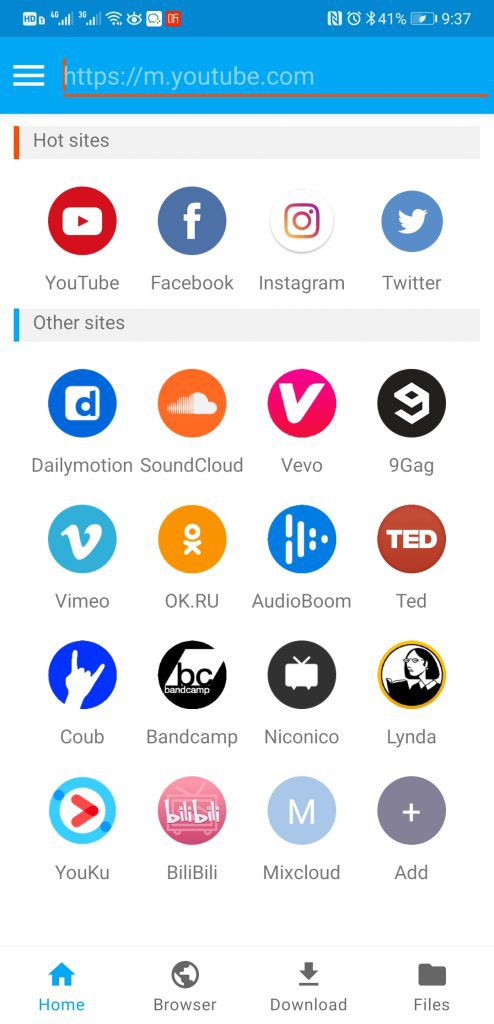Here is a list of 5 non-technical ways to download SoundCloud playlists, which allows you to listen to the playlist without an internet connection. Let’s dive right in.
1. Official Way to Download SoundCloud Playlist
Downloading the SoundCloud playlist on your mobile device is available when you have paid for the SoundCloud Go subscription.
To download the playlist from within SoundCloud, click on the “Download” button next to the like button. Once you have downloaded a playlist, anytime you listen to the playlist you won’t use the data from your mobile phone plan.
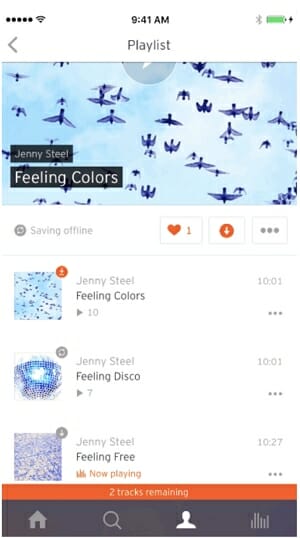
2. Download SoundCloud Playlist with Desktop Tool
If you want to download SoundCloud playlist to MP3 for offline listening, then we recommend you to use Musify music downloader for the job.
Comparing to online solutions it is more stable and securer. It lets you download the playlists by copying and pasting the URL with high-speed and without losing quality. ID3 Tags and lyrics will be automatically downloaded and saved. Musify also allows users to download music from more than 1000 music and video streaming sites including Spotify, MixCloud, SoundCloud, Bandcamp, and more.
Follow these simple steps to download SoundCloud songs, playlists or Albums to your computer using Musify:
Step 1: Download and install the program to your computer. Open it and then follow the on-screen instructions to setup your account.
Step 2: Now, open SoundCloud and locate the song, playlist or album that you want to download. Copy its URL.
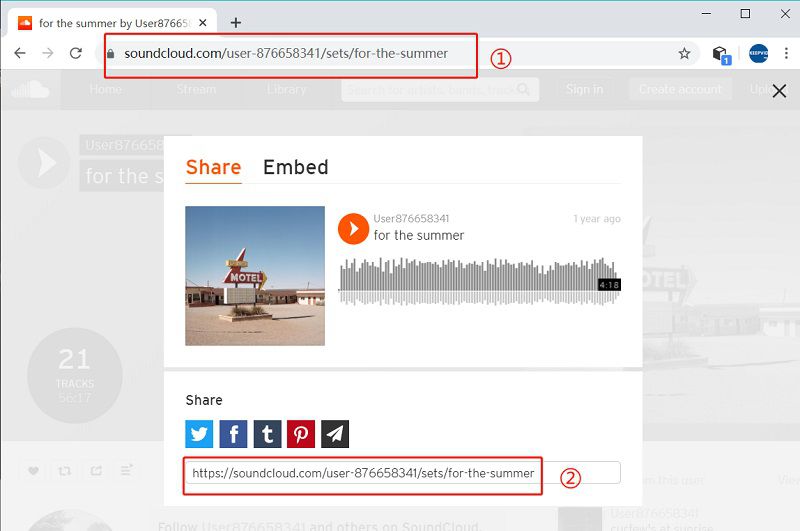
Step 3: Click on the “Paste URL”, Musify will analyze the URL provided and begin the actual download process. When the download is complete, all the downloaded songs will be saved on a specified folder on your computer in the format you specified. You can click on the “Downloaded” tab in Musify to find them.
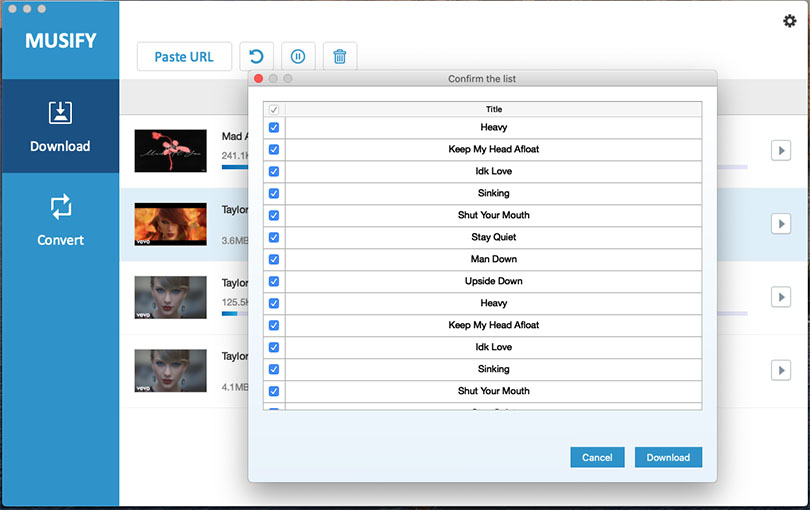
3. Download SoundCloud Playlist with Online Service
You can also download SoundCloud songs by running the song’s URL through an online tool that can then extract the audio file for you. Here’s how to do it;
- Step 1: Find the song that you want to download in SoundCloud and the copy its URL at the address bar in your browser.
- Step 2: Go to https://www.klickaud.net/ to access the online tool
- Step 3: Paste the URL in the provided field and then click on the “Download” button to download the resultant audio file.
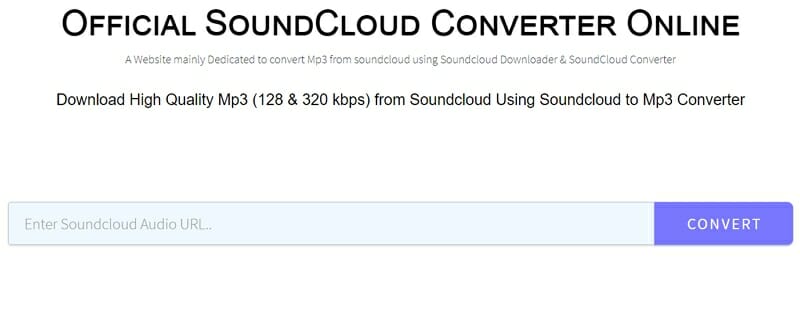
4. Download SoundCloud Playlist with Browser Extension
Alternatively, you can use a web browser extension like Soundcloud Music Downloader which claims to download songs, album, playlist from SoundCloud. Follow these simple steps to do it;
Step 1, Install Extension
The official provides two installation methods. Here we introduce the method of installation via CrossPilot. First open the Chrome Store and install CrossPilot to your browser.
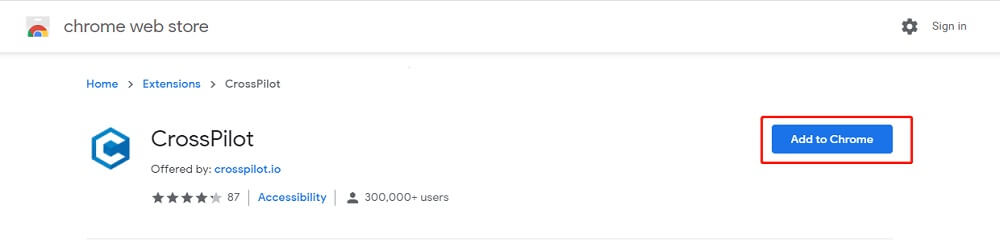
Step 2. Grant Permissions
CrossPilot will prompt you that you are Preparing your extension. Soundcloud Music Downloader requires some permissions. Click “Grant Permissions”
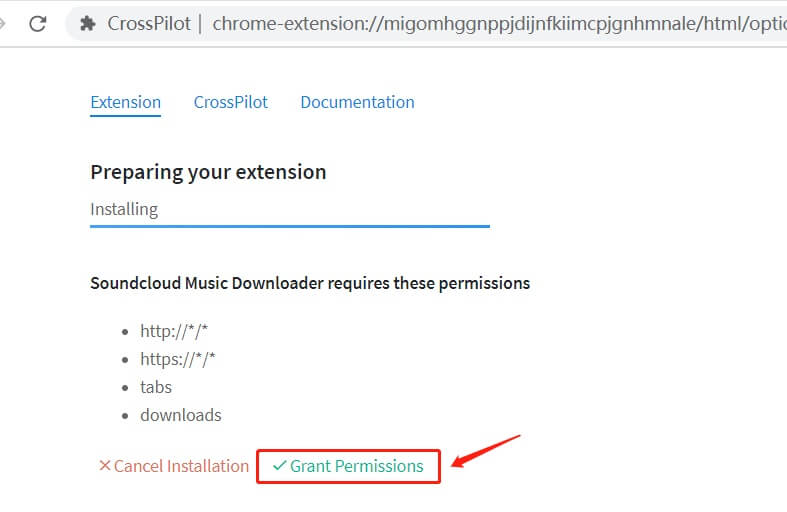
Step 3. Allow
The browser automatically pops up a prompt box asking you to confirm the permission, click “Allow”
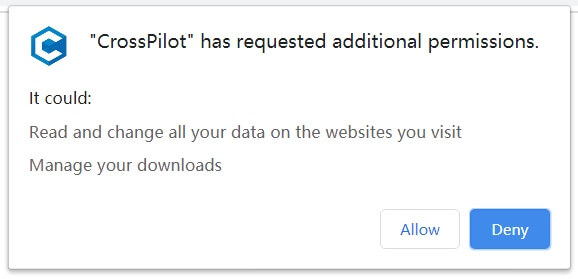
Step 4. Download SoundCloud Playlist to mp3
At this time, open the SoundCloud song or playlist, and the download button will appear below. Click the download button. A download manager will appear on the right, and you can see all the SoundCloud playlists with downloads and download progress.
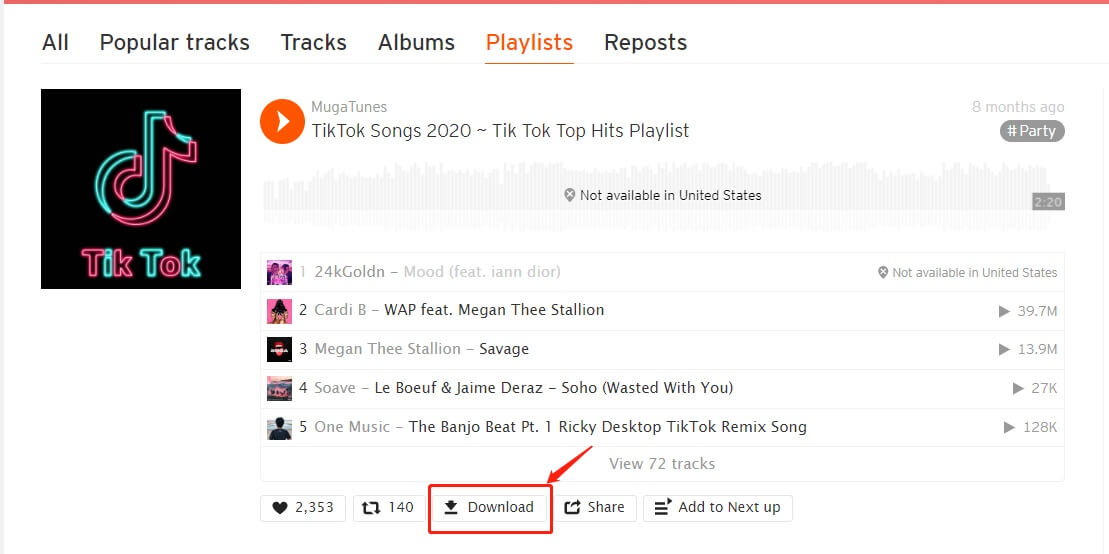
Step 5. Save SoundCloud music
After the download is complete, all files are automatically saved to the browser’s default download folder in MP3 format.
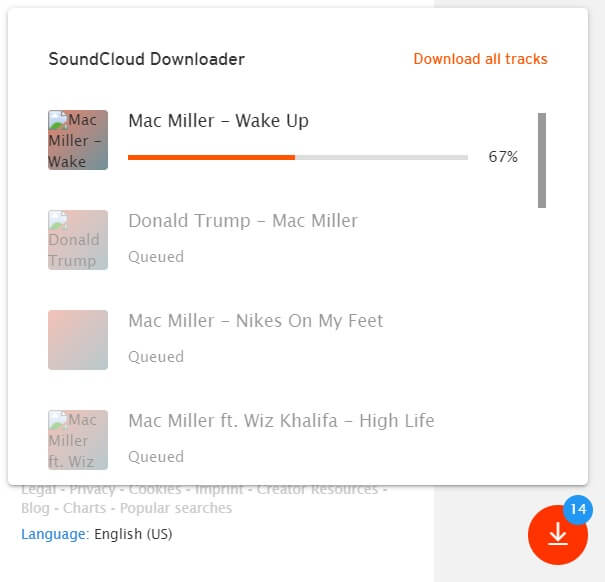
5. Download SoundCloud Playlist with Android App
If you want to download SoundCloud songs to Android device, we recommend using iTubeGo for Android. This app will allow you to very easily and very quickly download music and videos from SoundCloud and thousands of other music and video streaming sites.
To use iTubeGo for Android to download songs for Android, follow these simple steps:
- Step 1: Download and install the app on to your device. When installing the app it is important to grant it the necessary permissions.
- Step 2: Launch the app on the device and then go to SoundCloud to locate the song, playlist or album that you want to download. You can also use the apps built-in search tool to locate the song you want to download.
- Step 3: You can then copy the URL of the song you want to download and paste it into the app or tap on the “Share” button and choose “Download with iTubeGo”
- Step 4: The download will begin immediately and the downloaded song, album or playlist will be saved to your selected folder.