There is no official way provided by SoundCloud to download artwork. If any user who wants to download album art from SoundCloud should use a third-party application or an unofficial method. In this article, we’ll show you some easy and straightforward ways of downloading the artwork to your device.
How to Save Album Art from SoundCloud Through View Source
Step 1 Find Your Artwork
First, go to soundcloud.com and find the artwork that you want to download. Not all music tracks contain the artwork.
Step 2 Modify the URL
Once you find the artwork, go to the search bar and type “view-source:” in front of the URL. Make sure the URL is of the type; view-source: https://www.soundcloud.com/xxxxxxxxx. Then press Enter to go to source code mode.
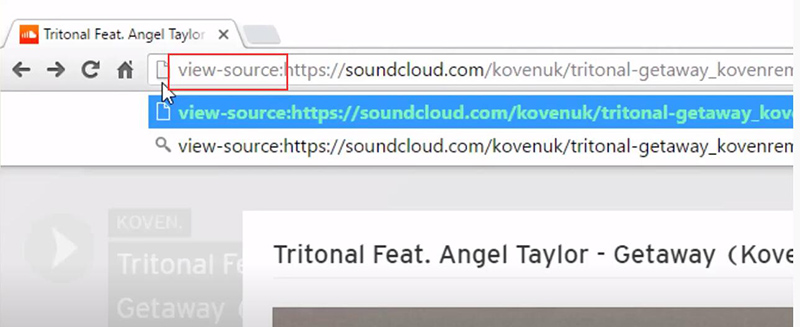
Step 3 Search for A Keyword
Once you go to the source, you can see a lengthy code which builds the web page you just visited. While staying on the same page, press CTRL+ F for Windows and CMD + F in Mac to find the keyword. Since we search for the artwork, type jpg in the search box, then it finds all the possibilities matching our query.

Step 4 Copy the Image Link
Go to the first search result and copy the image link starting from http/https. Then paste that link in a new tab and hit Enter.

Step 5 Save the Artwork
Finally, you can see the full-sized artwork displays in the new tab. Now right-click on the artwork and select Save image as and save it to your drive.

How to Download Album Art from SoundCloud Through Inspect Element
Step 1 Find Your Artwork
To use inspect element method, go to soundcloud.com and find a music track which has the artwork. Now click on the artwork and open it in another tab. With the new update from SoundCloud, you know longer can save artwork straight away from the window.
Step 2 Go to Inspect Element Mode
While you are in the artwork window, right-click on the web page and select Inspect. Then you can enter to the Inspect element mode.
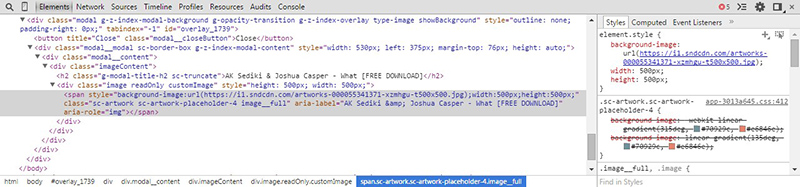
Step 3 Hover to Artwork
Now hover your mouse near to the artwork and click it while keeping the inspect element mode opened. Then you can see in the inspect section, your clicked artwork is highlighted. From there, copy the artwork URL.
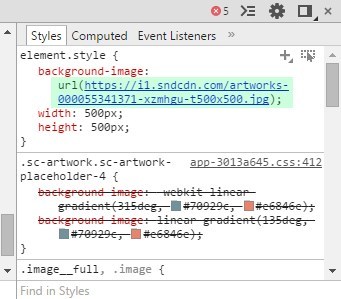
Step 4 Download the Artwork
Same as the previous method, now paste the URL in another tab and hit enter. Then right-click on the artwork and select Save image as.
Best SoundCloud Downloader with Artwork – Musify
Musify Music Downloader is one of the best music downloaders that found in the market to download all the ID3 information. Apart from the support given for SoundCloud, it also supports more than 1000 major sites in downloading and converting music tracks. This ID3 information can contain information about artist, genre, release year, title, artwork etc. Hence, Musify can also save any lyrics that include in the track metadata. Due to the high-quality outputs produced and the supportability to various output formats, including MP3, M4A, OGG, AAC, it has become one of the significant products among the users.
If you are a user searching for the best method to download album art from SoundCloud, Musify is the best and recommended application you can use. To see more ways of downloading SoundCloud album art, you can check our latest article: Top 4 Best SoundCloud Downloader with Album Art.
Conclusion
In general, by using these 3 methods, you can download SoundCloud album art easily. But if you look for a more professional way, we highly recommend you to follow the Musify and Tidytag to save the artwork. Yes, these methods are not the official ways of saving the artwork, but, these methods will do the trick for you until SoundCloud releases an official form of downloading them.