Soundcloud is a great music sharing platform that allows artists to share their unique beats, while the users have permission to upload these songs only in limited output formats. But the good news here is that the Soundcloud wav downloader facility permits you to convert media files in different formats, like WAV.
So, if you want to convert SoundCloud to WAV and download this music in your computers or smartphones, then continue reading this article!

Two Major Drawbacks with Soundcloud Music
Firstly, it downloads music only in mp3 format. Therefore, you need a specialized software to convert the music song file in other formats.
Secondly, it will allow the user to download songs only permitted by the owner. Some songs are disabled to download. To get access to those songs variety of web applications and software’s are available.
Now, let’s explore some tools that help you to solve this problem.
Best SoundCloud WAV Downloader – Musify
Musify SoundCloud WAV Downloader is an ideal media to music converter that can download SoundCloud tracks in the different formats, including WAV, MP3, M4A, and others. It also enables the users to convert locally saved music content into WAV and various other popular output formats. This desktop-based software allows you to download audio in high quality. Apart from Soundcloud, it allows you to download songs from YouTube, Spotify, Vevo, Gaana, FreeSound, and others.
You can download this SoundCloud WAV Downloader from below link:
Key Features:
- Ultra-Fast downloading Speed.
- Support WAV, M4A, MP3, and large number of other output formats.
- Compatible with 1000+ sites.
- Never compromise on quality and provides 100% stable downloading.
- Retains the original ID3 tag information of the downloaded music.
How to Download Music from SoundCloud to WAV Format
Step 1 In the first step, open SoundCloud and search for the track that you want to download using Musify SoundCloud WAV downloader. Once you’ve opened the particular song, click on the share button and copy the link of the music.
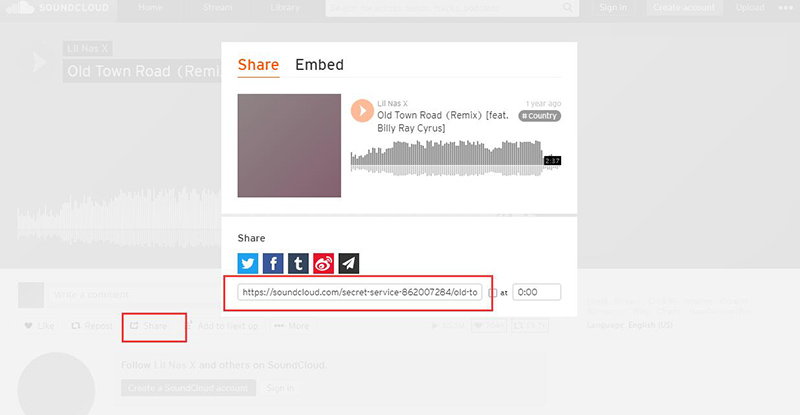
Step 2 Now, launch Musify software and adjust output settings. For this, open Preferences section and select the Download tab. Here, set the Download Format to WAV and the bitrate of your choice in the Quality field.
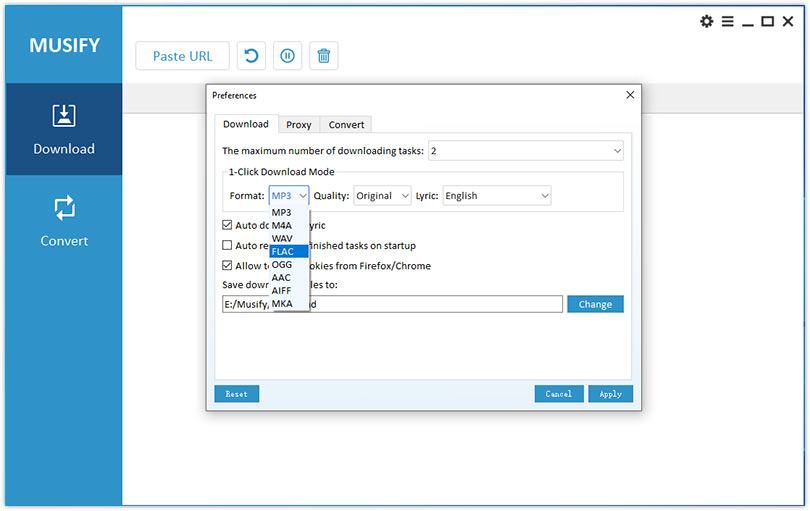
Step 3 Paste the URL of the song by simply clicking on the Paste URL button, and it will start downloading the song instantly.
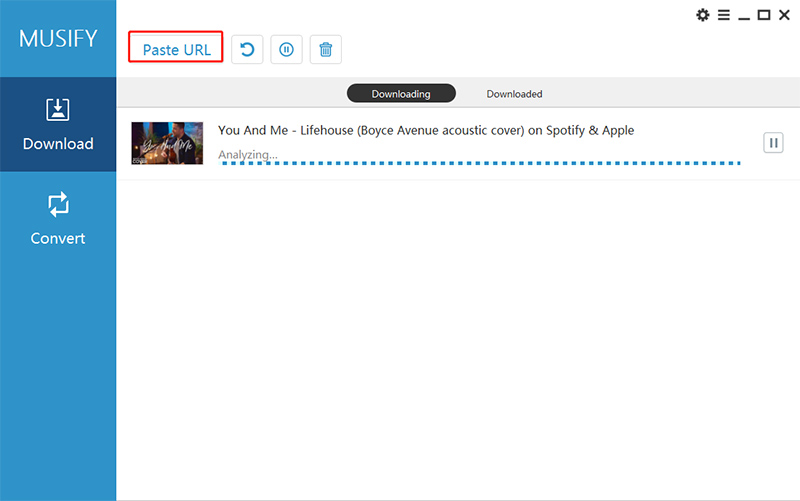
Step 4 When the SoundCloud song has been downloaded in WAV format, you can find the downloaded WAV file in the Downloaded section of the Musify program.
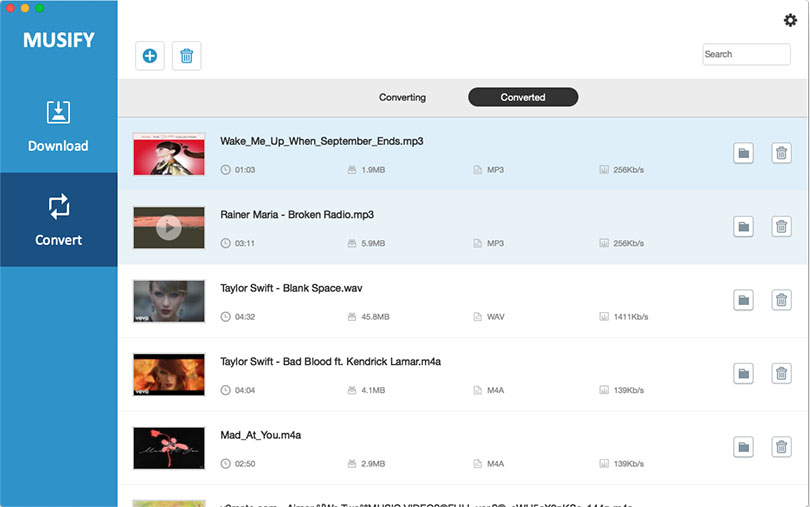
Other 5 SoundCloud to WAV Converters You Should Know
Now, after discussing Musify – the most comprehensive SoundCloud WAV downloader, here we are going to introduce some other Soundcloud to WAV converter.
1. Free WinX Video Converter
WinX video converter is a free online tool that is used to download videos and audio content from more than 1000 websites. You can also use it to download SoundCloud to WAV. This converter converts the files almost in all commonly used output formats, and what’s more special is that it supports batch processing for all this.
In addition, if you want to convert your files into specific profiles on your device, you can do using this online converter tool. This tool has some additional functions like enhancing the quality, resizing the video, and changing the file parameters, etc.

Pros:
- Allow you to improve the quality of the video.
- Download videos in almost all formats.
- Batch processing allows fast conversion.
- Supports more than 1,000 websites on the internet.
Cons:
- Interface not customizable.
- Supports only window system.
2. VideoProc
Now, let us introduce to you VideoProc, which a very popular video editing tool. In addition to edition, you can adjust, resize, improve quality, and perform many other audio related tasks with this amazing program.
Another highlighted feature of this tool is that it supports both Mac and Windows system. Other than the video files, this tool lets you download playlists and music files from more than 1000 websites, including SoundCloud. In addition to all of this, you can convert the downloaded file in WAV and many other commonly used formats using VideoProc.

Pros:
- Supports live streaming and batch processing.
- GPU acceleration allows fast processing.
- Convert file in all commonly used formats other than WAV.
- Allow you to download from 1,000 websites, including Soundcloud, Dailymotion, and Facebook.
Cons:
- A bit expensive tool.
- Free version has limited features.
3. Leawo Video Converter Ultimate
Leawo Video Converter Ultimate is among the most commonly used window based desktop software for the downloading videos and other media files. This converter has a built-in downloader that can easily download videos from Dailymotion, Soundcloud, YouTube, and many other sites.
It allows you to download SoundCloud content in WAV format. In addition to downloading, this converting software supports DVD burning, video conversion, 2D to 3D creation, editing of videos and much more. In a few easy to understand steps, you can download your required video.
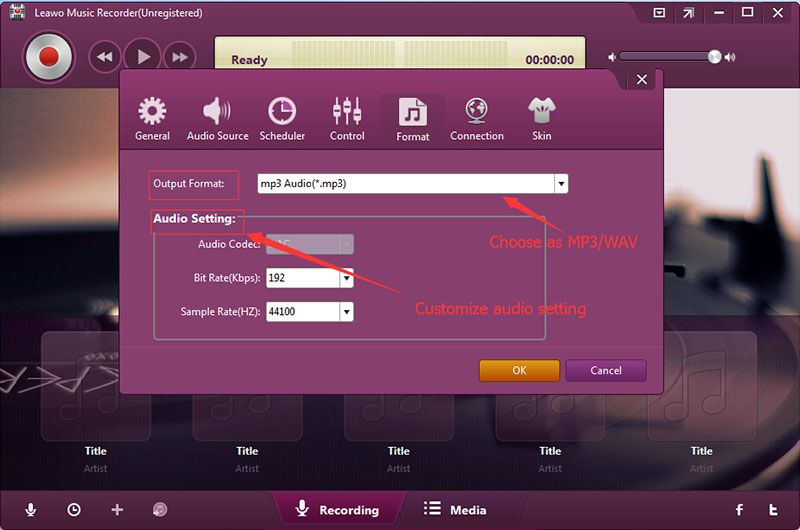
Pros:
- Supports vast video and audio formats.
- Download in all popular formats.
- Supports DVD burning and 2D to 3D creation.
Cons:
- No Built-in helping files.
- Difficult to understand its browser style layout.
4. Soundtake
Another very dedicated Soundcloud to wav converter is Soundtake. Other than downloading tracks, you can also download playlists, users’ uploads, and much more. It is the best tool for beginners because it has a simple interface and the steps for downloading are easy. In addition, it works directly from the browser and requires no installation or any specific software to make it run.
You just need to copy the SoundCloud URL and paste it in the required place and click on the download. This tool will quickly convert the Soundcloud track to WAV format.
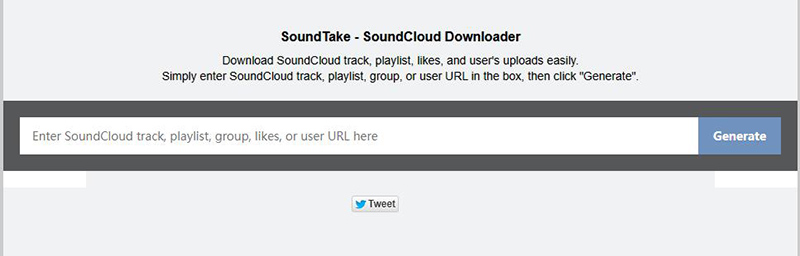
Pros:
- Requires no installation and run directly from the browser.
- Easy to understand interface.
- Provides convenient selection from the array of formats and qualities.
Cons:
- Does not support any additional feature.
- Needs stable internet connection for the operation.
5. OnlineConvert
Now, it’s the time to introduce another very famous browser-based Soundcloud to wav converter that is none other than OnlineConvert. With the help of this tool, you can not only convert and download the WAV files from links, locally saved files, but also from the cloud storage.
For downloading, you need to paste Soundcloud link in the main program interface, and you will be able to convert SoundCloud to WAV and other commonly used formats. That’s not all, it also provides you the option to download file in the cloud storage or as local file according your choice.
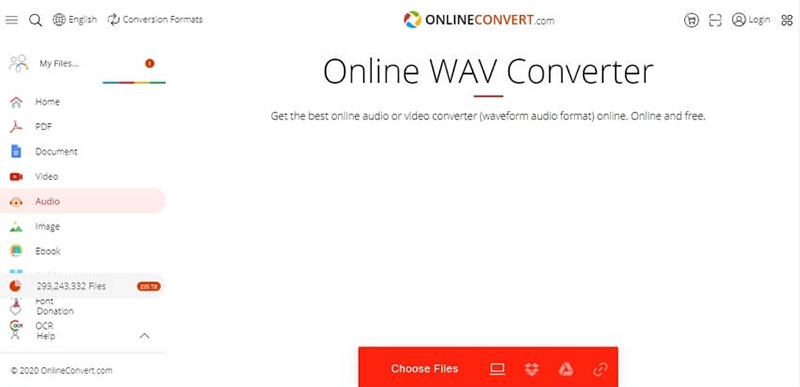
Pro:
- 100% free tool and provides straightforward functioning.
- Browser-based service that allows converting online, local, and cloud storage files into WAV and many other formats.
Cons:
- Cannot download more than 2 files at a time.
- You must have to download the converted files.
Final Thoughts
The purpose of our writing is to make you acknowledge about the latest and reliable online tools, which can be used as a SoundCloud to WAV converter. We’ve enlisted the top 5 best Soundcloud WAV downloader; however, Musify music downloader is the finest of all of them. It won’t only provide the fastest and most convenient downloading experience but also guarantees the highest audio quality.