In this post, we take a look at the best 2 ways to download MixCloud mixes to your computer.
You can choose either the desktop software or online service to download the mixes for offline listening as you like.
Let’s dive right in!
Use a Desktop MixCloud Downloader
One of the best desktop tools to download mixes from MixCloud is Musify. You can use Musify to download mixes from MixCloud in high quality and convert the audio files to MP3, M4A, or WAV easily. It also supports downloading music and videos from more than 1000 different sites including MixCloud, SoundCloud, Spotify, Facebook and Instagram among many others.
To use Musify to download DJ Mixes to your computer, follow these simple steps:
Step 1 Begin by downloading and installing the free trial of Musify on to your computer.
Step 2 Go to MixCloud and identify the mix you want to download. Copy its URL.
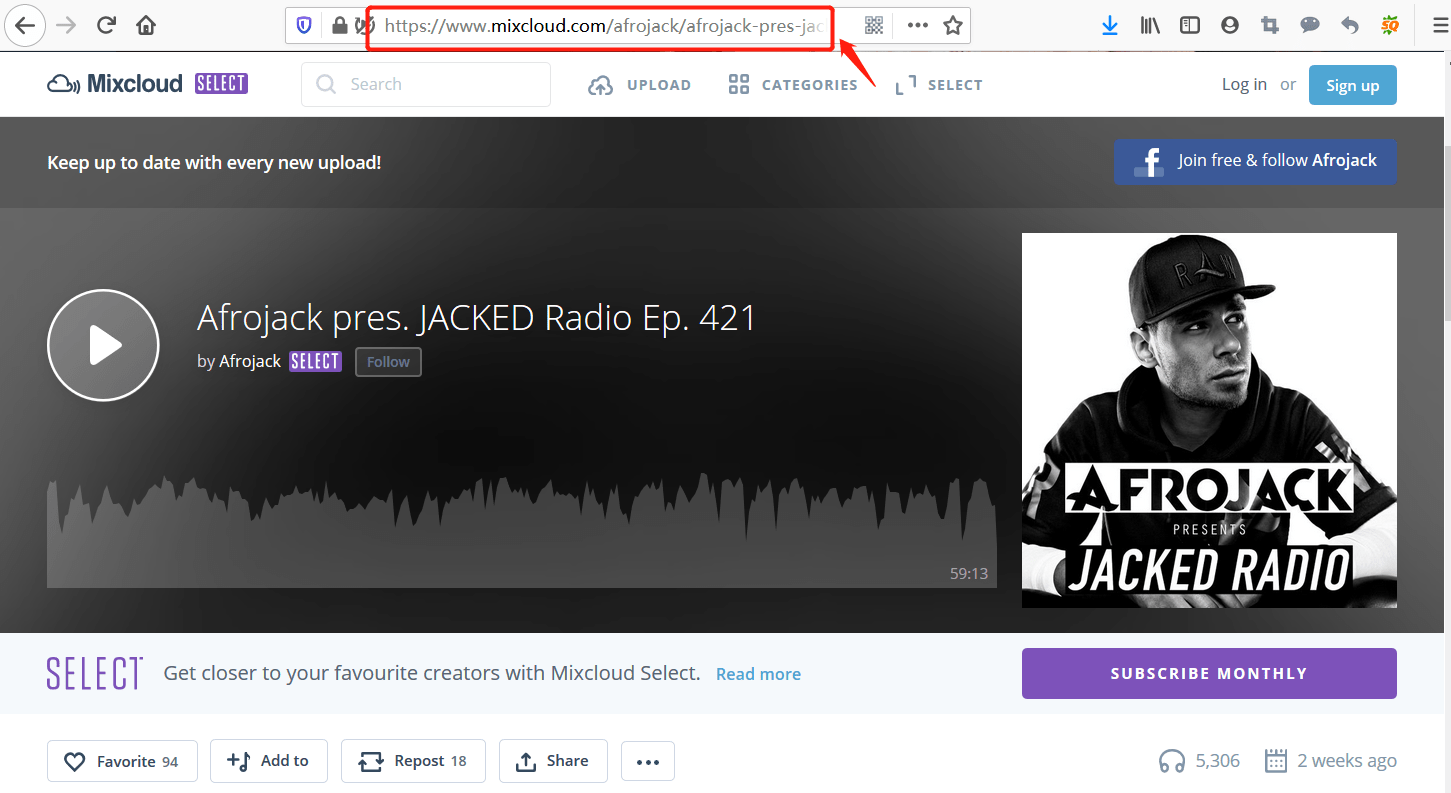
Step 3 Open Musify and click on “Paste URL” to enter the URL of the mix you want to download. Musify will analyze the URL before providing you with the download button. Click on this “Download” button to download the mix to your computer.
When the download is complete, click on the “Downloaded” tab to find the downloaded mix.
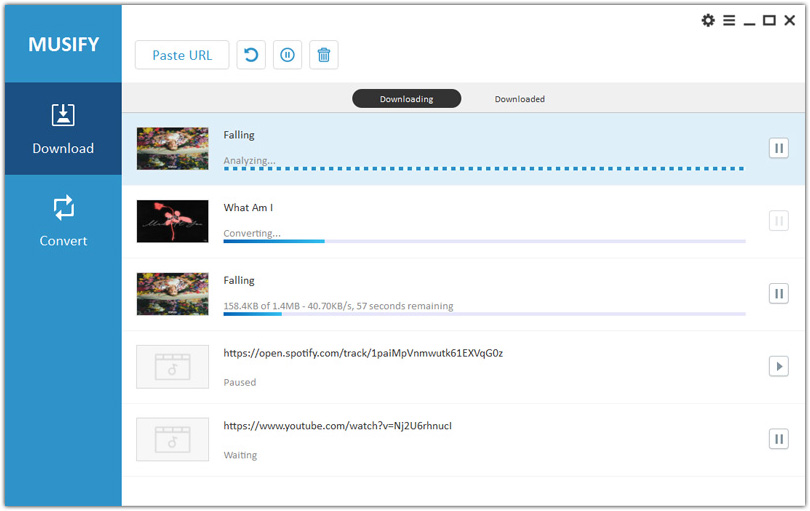
Use an Online MixCloud Downloader
Online tools are also great for the download of mixes from MixCloud. One of the most useful is dlmixcloud.com. It is free and very easy to use, just follow these simple steps:
Step 1 Go to MixCloud and identify the mix you would like to download. Copy its URL.
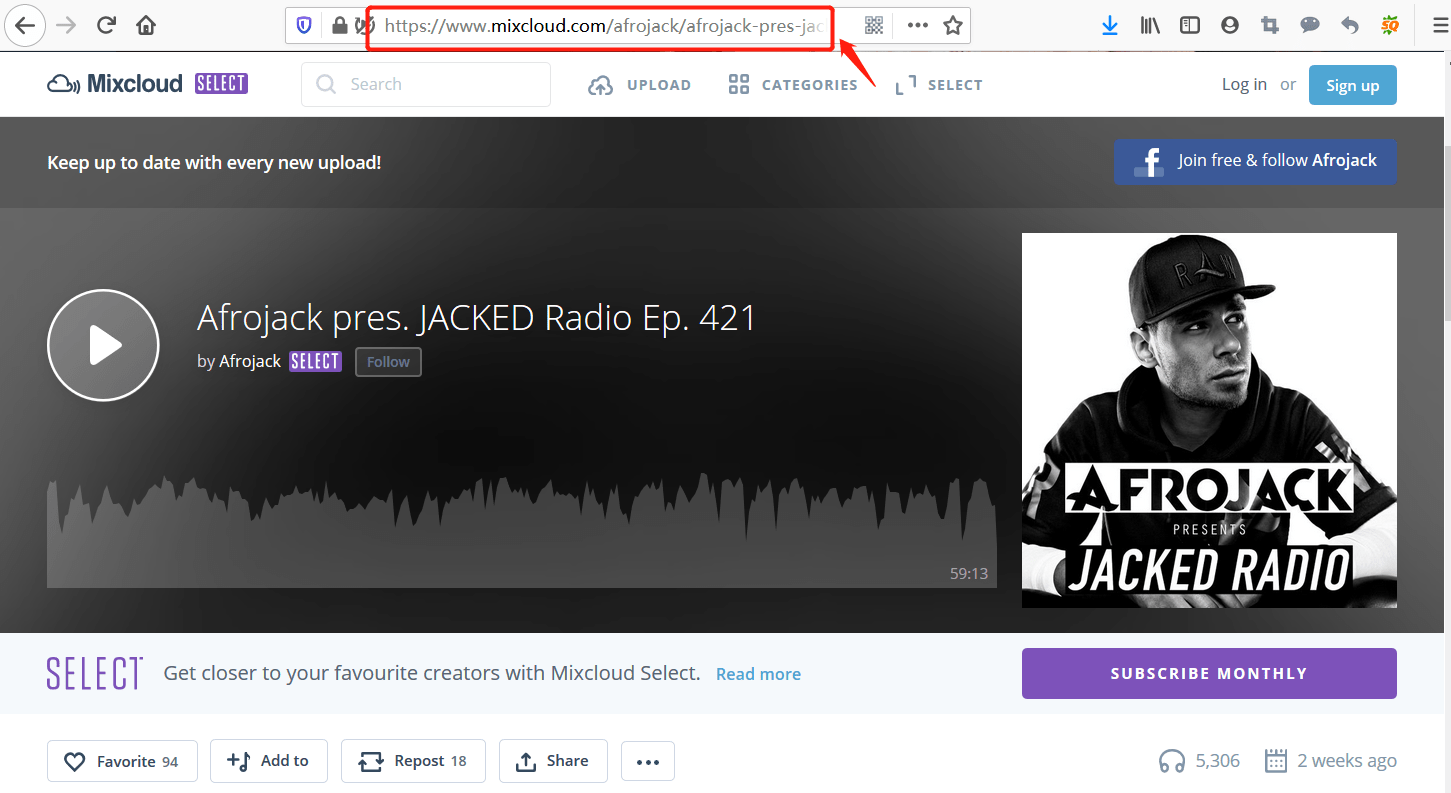
Step 2 Now go to https://www.dlmixcloud.com/ to access this online tool and then paste the URL fin the space provided.

Step 3 Click “Download from MixCloud” and the online tool will start to analyze the music. When the analysis is finished, click the “Download Mix” button to download the mix to your computer.
Comparison of Desktop and Online Tools
It can often be difficult to choose between online and desktop tools when deciding which tool you want to use. The following is a detailed comparison of the advantages and disadvantages of online and desktop tools to help you decide.
| Features | Online Tools | Desktop Software |
| Price | Free to use | Cost of money |
| installation | You don’t have to download or install any software or service to your computer to use them | You will need to install desktop tools before you can use them to download music |
| Ads | POP Type Ads will show up after you click on the download button. | No ads |
| Audio quality | Most don’t offer much choice when it comes to the quality of the downloaded media files | Offer more choices for the quality of the downloaded files such as 320 kbp/s. |
| Output format | Less choice for the output format | MP3, M4V, WMA |
| Multithread download | Most of them allow users to download only one song at a time | You can download a single song, multiple songs in batch, or entire playlist |
| Download Speed | Slower | Faster |
| Security | Less safer | They are safer than online tools. Most of the software are registered Apple Developers or with a Symantec Certificate for Microsoft Authenticode. |
| Supported sites | Not many | Support a wide range of music and video streaming sites such as Spotify, SoundCloud |
| additional features | Not many | Most will provide additional information like subtitles, lyrics, and music tag downloads in addition to the media file |
| Requirement | You need a stable internet connection to download the files. If you lose the connection during the download, you have to start the process again | You don’t need to start over, when you have the internet connection again. |
| Support | No | lifelong free updates as well as technical support and customer service |
FAQs about Downloading MixCloud Mixes
The following are some of the most common questions we get from our users regarding the process of downloading mixes from MixCloud;
1. How do I Download MixCloud Mixes to MP3?
All mixes on MixCloud are streamed as M4A files with a low bitrate, but you can use Musify to download MixCloud mixes to MP3 easily.
2. How do I Download MixCloud Mixes on Android?
One of the best tools to download MixCloud mixes on to your Android device is iTubeGo for Android. This Android app is free and it can be used to directly download music and mixes from MixCloud and more than 1000 other music and video streaming sites. It is very easy to use and will retain the original quality of the downloaded media file while allowing you to choose from numerous output formats.
This is just an advert for Musify. Not helpful. I installed it and only converts 3 songs unless paid for.
Dear Customer,
If you have any problem with the software, please send an email to [email protected]. We will help you.