When you download MP3 music files from a website, they often come with ID3 tags, but sometimes the uploader adds misleading or useless information to the tags which make sorting out and classifying the music very difficult. While it is very easy to edit MP3 files’ ID3 tags on a computer, doing the same on an Android device is quite a task.
That’s why we have brought the best MP3 Tag Editor Android solutions that you can use to edit the tags of your music files on the go. These tools will make android edit MP3 tags a piece of cake for you. Let’s have a look at all the great ID3 tag editor Android apps.
6 Best MP3 Tag Editors for Android Devices
1. Automatic Tag Editor
This APP is an Android application available on the Google Play Store. It analyzes your music library and comes up with suggestions of ID3 tags for your songs. According to the developer, it will take only five seconds to tag one song with this app. It also provides some high-resolution images that you can select to use as the cover art.
The app also updates the embedded tags in the music files so that you don’t have to do the whole thing after you shift your music library to a new device. It can edit title, artist, album artist, album, genre, year, track number, track total, disc number, disc total, lyrics, and comments.
However, this editor is not perfect. It has some problems like:
- The latest update has made the app unusable.
- It fails to load cover art sometimes.
- The “batch file ability”, a paid feature of this app, is nothing but a SCAM.
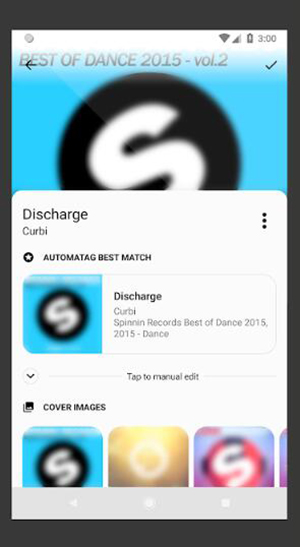
2. Star Music Tag Editor
This APP says nothing in the description on its Play Store page. The app is a pretty standard one and does not have any fancy features. The tag editing procedure is fairly simple and straight forward. The app is free to use but you’ll have to buy the premium version for advanced features like automatic tag detection and suggestions.
Some of the problems we encountered using this app were:
- It does not work on the music stored in your SD card.
- It contains a lot of annoying ads.
- It does not have the ability to edit tags in bulk.
- The app is prone to running into bugs and errors and crashing frequently.
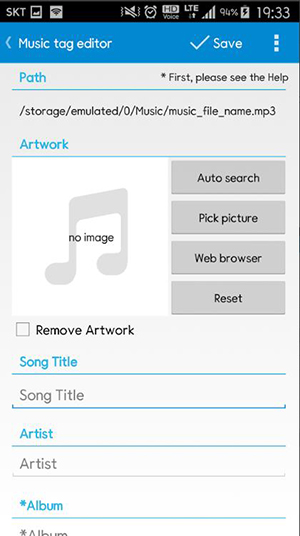
3. AutoTagger
According to the information given by the app’s developer, this APP can help you organize your music by automatically searching for all the related tags using music recognition. The album also looks up for relevant cover art and you can select the one you like with a single tap. This app can edit song title, cover art, artist, album, album artist, year, genre, track number, disc number, comment, lyrics. It works with all the major audio file formats.
Some drawbacks of this app include:
- Editing tags in batches need you to get the paid version.
- Even the paid version sometimes fails to work.
- Tends to turn the text to Chinese alphabet after editing.
- Identifies only the popular songs and not the less common ones.
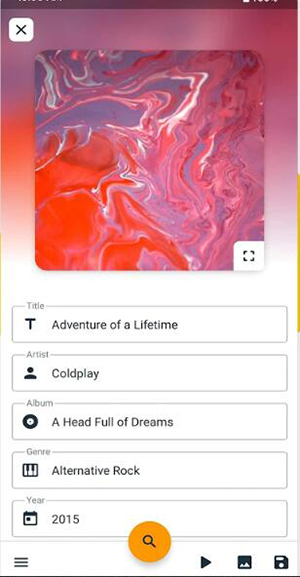
4. MP3 Tag Editor
This MP3 Tag Editor is not available on the Play Store and needs to download it in the form of an APK from APKPure and then install the APK file to start using it. The app supports standard ID3 tags and can edit music title, artist, album, album cover picture, genre, year, comment, track, total track. However, it only works with MP3 music files and not any other formats.
Upon trying the software, we found the following issues with it:
- It is only compatible with Android version 4.1 and later.
- It only supports ID3 tags and not the other formats.
- It cannot edit or add music lyrics.
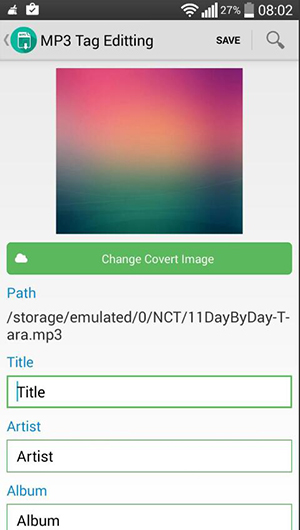
5. Musixmatch
This APP is basically a lyric finding app. It claims to be the greatest collection of lyrics that are used by millions of people. It can find and show lyrics synced with the music. It can also be used to edit ID3 tags on your music library.
We’ve tested the app and found the following issues with it:
- You can’t log in to the app via your Google or Facebook account.
- Fails to identify or display lyrics at times.
- It contains a lot of ads.
- Fails to recognize songs that are not very popular.
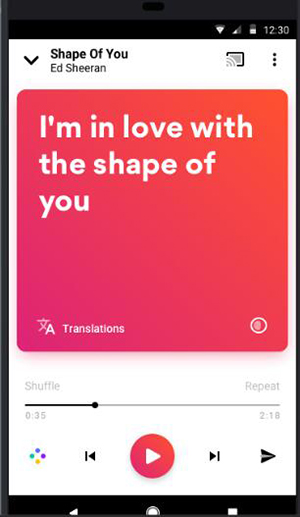
6. TCM Tag Editor
TCM not only allows you to search for ID3 tags metadata online but also makes it possible to add album art and other information from your gallery. Its best feature is the ability to translate and edit tags in Chinese, Japanese, and Korean languages. It can add artist name, album name, album art, and lyrics automatically or manually.
We have also tested this app and found the following problems in it.
- It does not have a search function.
- It fails to add cover art.
- It has a lot of annoying ads.
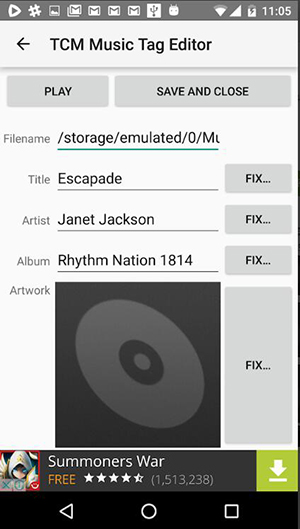
The Most Efficient Way to Edit ID3 Tags
If you have a really extensive music library editing the ID3 tags on an android device is not an efficient approach. In such cases, you can instead use TidyTag on your desktop to edit the tags and then transfer the edited music files to your phone.
Even though some android tag editing apps promise to be able to process songs in batches but that is generally a scam and the paid version is not any better than the free one when it comes to editing tags in batches. TidyTag makes it easy, efficient, and fast.
TidyTag Music Tag Editor
TidyTag is currently the best tool on the market when it comes to organizing your music library in the easiest, the least labor-intensive, and the least time-consuming way.
It makes it possible for you to search, browse, or edit ID3 tags and modify the metadata they hold. You can use it to edit song title, artist, album, genre, release year, track number, lyrics, cover, and all other aspects of a music file. It can also be used to refine your music library by removing the duplicate songs.
This tag editor is the best choice because of the following cool features:
- It can be used to edit ID3 tags in batches.
- It can automatically search for the ID3 tags by identifying the music.
- It is 100% free of ads.
- It comes with lifetime technical support.
- It can be used to search automatically for the lyrics of any song.
- It is way faster than any other android or desktop-based ID3 tag editor.
- It is available for both Windows and Mac.
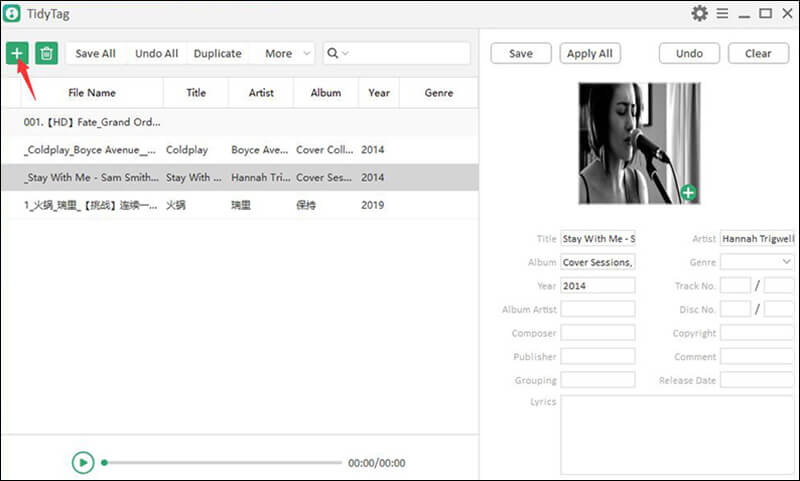
You can download TidyTag from the following link for your computer.
If you want to know more about all the features of the TidyTag music tag editor and the method of using it to edit MP3 tags, you can read its official guide detailing the software.
Conclusion
It can be overwhelming to organize your music library but that has now been made easy by the software solutions that add metadata to the music files in the form of ID3 tags.
There are a lot of android apps available for this task that we have described. While they are a good way to edit the metadata of a song or two on the go, they are not an efficient solution. The best way to edit ID3 tags is by using TidyTag software that can process songs in batches and do the job in a swift, time-efficient manner.