On many occasions, when we are browsing the Internet, we find ourselves in the situation that we want to download the music from posts posted on different social networks. Frequently we see the barrier that social networks do not allow users to download files from their platform since they prefer that content be consumed only from their platform. In recent times, Facebook launched its royalty-free music library, which can be used to download many music files. But the problem was that the collection doesn’t contain every file that the user requires. So many users are wondering how to download music from Facebook. In this article, we bring you the best software to use as the Facebook music downloader.
How to Use Facebook Sound Collection
Finding copyright-free music for our videos can often be tricky. To facilitate the task, Facebook introduced the sound collection tool, which allows users to insert clips on “royalty-free songs, voices, noises and instrumental tracks covering genres such as hip hop, pop, jazz, country and more” on Facebook and Instagram.

With the Facebook Creator Studio, creators can access a free set of high-quality audio tracks and sound effects that they can use in their videos on Facebook and Instagram, without having to worry about copyright. Facebook says more tracks and effects will get added in the future as the collection grows. The use of the audio content available in the sound collection is free. However, the license granted is subject to the Facebook Statement of Rights and Responsibilities. The rules state that the content offered can only use in videos that we create, upload, and distribute on the Facebook platform. According to the conditions, it includes links to the Facebook platform inserted in third-party sites.
We will accept these conditions by entering the Sound Collection page, so we must take them into account. Facebook currently has about 1,000 soundtracks and 1,500 sound effects. Tracks can sort by genre, moods, duration, or vocals. If you have used YouTube’s song library, Facebook will be very much familiar. We will have two small icons to download and play the songs on the left side of the screen. Right next to it, we will see the song title, genre, rhythm, and duration.
As mentioned previously, Facebook Creator Studio has a limited number of music files to download. So there should be a way to download other song/sound effects/audio track, which is not available on Facebook Sound Collection. For that, our recommendation is to use the iTubeGo YouTube downloader.
How to Download Songs with iTubeGo YouTube Downloader
iTubeGo is a software specialized in downloading videos from major video streaming sites. The advantage of using this software is that it allows you to convert Facebook to MP4, MP3, MOV, and other any format after downloading. Apart from that, you can download Facebook private videos as well.
How to Download Music from Facebook
Step 1 Download and Install iTubeGo YouTube downloader
The first thing is to install iTubeGo in your device. If you haven’t installed it, download it from here.
Step 2 Copy the Facebook Video URL
Next, you need to copy the video URL from Facebook. For that, log in to your Facebook account and find the video you want to download. Once it is found, right-click on it and select Show video URL from the menu. After that, select Copy the URL, and it will be copied to your clipboard.
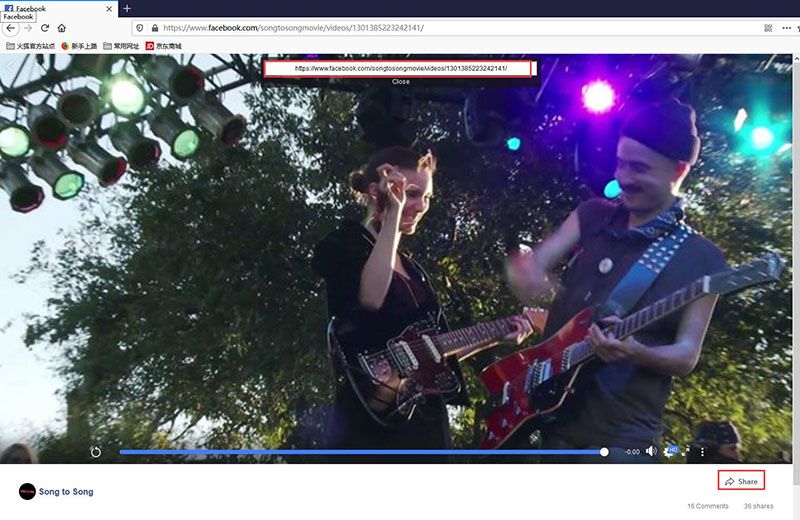
Step 3 Change the Settings
After copying the Facebook video URL, open the iTubeGo software in your device. Next, open the settings window from the settings icon at the top right corner of the home window. Once it opens, click on the Download tab and set the output format as your choice. Since you are downloading songs, sound effects and audio tracks, you can set the format to MP3, M4A or WAV. After changing the settings, click on the Apply button to apply the changes.
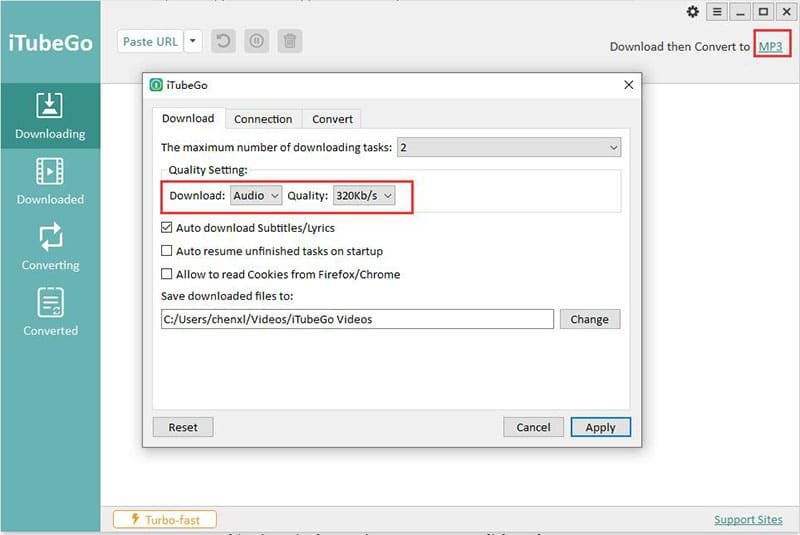
Step 4 Paste the URL
Now click on the Paste URL button on the homepage to download the music files. Once you click on the Paste URL button, it will automatically detect the previously copied Facebook video URL and start to download it based on your settings. Besides, you don’t have to manually paste the URL and click on any button to download the files. iTubeGo will do that process for you.
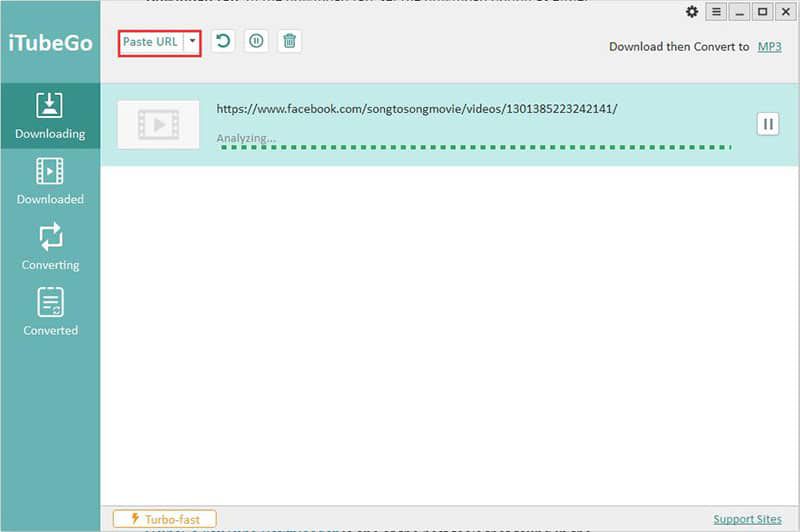
Step 5 Enjoy the Songs
Finally, when the downloading process ends, you can find the downloaded files in the output folder. You can open them with a relevant music player on your device.
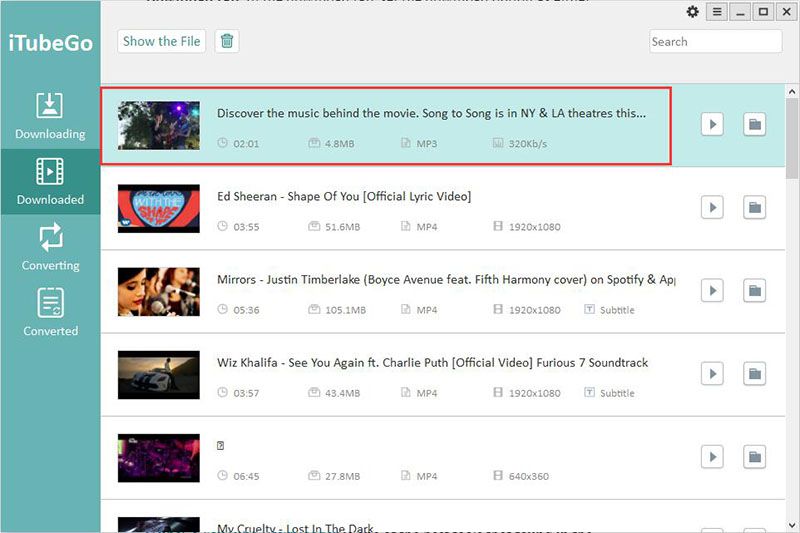
Conclusion
In summary, Facebook Sound Collection is a good source to find royalty-free music files. But in most cases, you won’t be able to find every file that you want to download in this collection. For that, iTubeGo YouTube Downloader is the best Facebook music downloader software in the market at this stage. If you want a Facebook song download to your device, download the latest version of iTubeGo and start to download all your favorite music files now.