If you want to be able to save Bandcamp songs on your Android smartphone, you need to have a Bandcamp downloader Android app that can do this for you. We will detail how you can download Bandcamp to MP3 on Android devices with ease and efficiency. This process is totally working and works for all audio hosting websites including Bandcamp.

Best Bandcamp Downloader Android – iTubeGo APP
iTubeGo is a family of specialized programs for Windows, Mac, and Android that provide sustainable solutions for downloading audio and video content from the internet. iTubeGo for Android app is the Android version of this family of software and has a really amazing set of features that can be useful in downloading stuff from the internet, including Bandcamp.
You can download this Bandcamp Downloader Android from below link:
Here are the features of this app that make it the best option for this job.
- 100% free to use on any Android device.
- Comes with a built-in browser that let you download directly remaining within the app.
- Download complete playlists and albums with just one click.
- Download unlimited number of multiple files at a time.
- Supports more than 1,000 websites including Bandcamp, YouTube, Facebook, etc.
- Offers a lot of format and quality options for audio and video downloading, like MP3, MP4, FLAC, OGG, WAV, and many more.
- Not resource intensive and hence doesn’t slow your device down.
How to Download Bandcamp to MP3 on Android
Using the iTubeGo Android app to download any song from Bandcamp or any other website on the internet is very simple and can be done in the following simple way.
Step 1 Launch the Bandcamp downloader Android app and open its built-in browser. Now, click the Bandcamp website dedicated tab to access the platform.
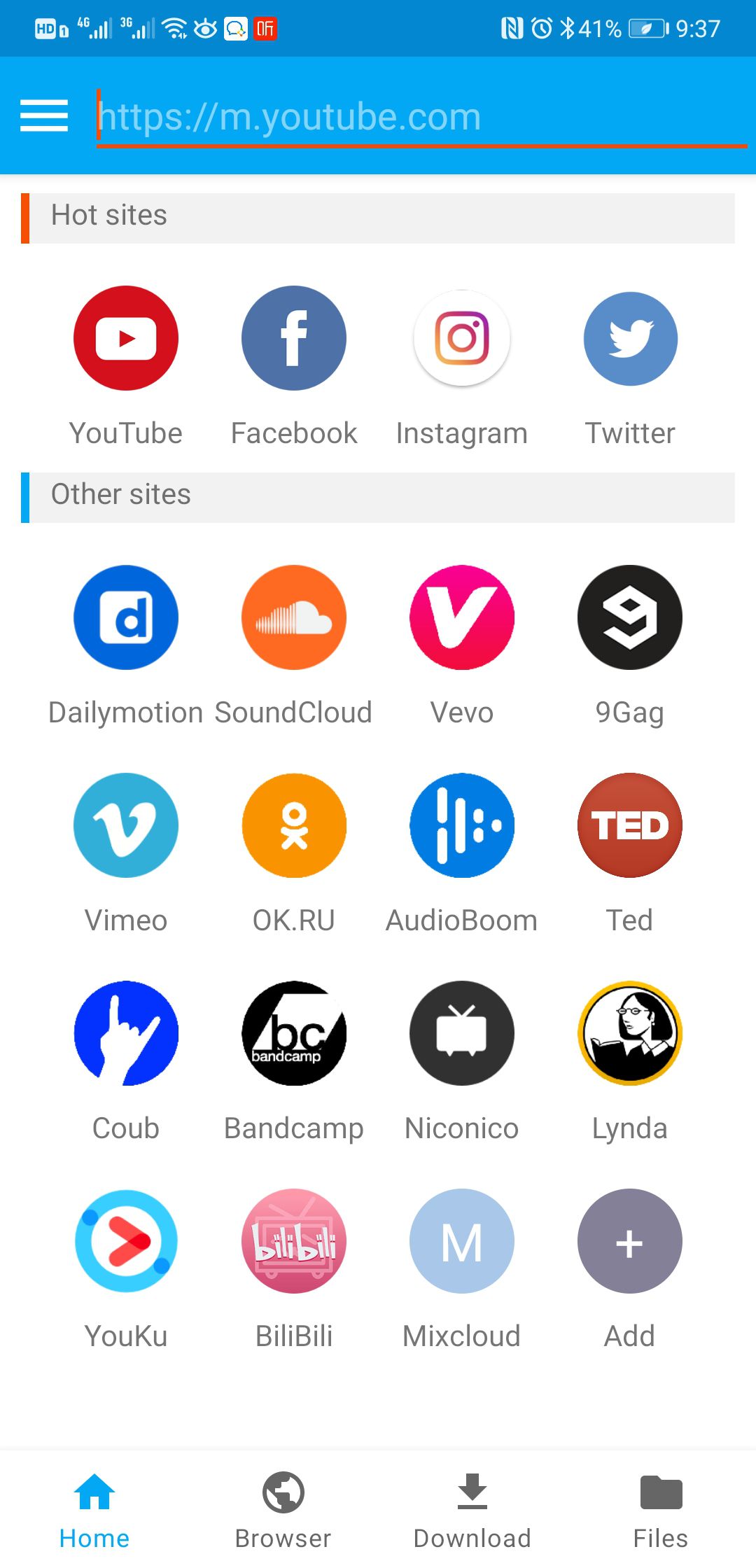
Step 2 Navigate to the song that you want to download to your Android device and tap the Download button located at the bottom of the page.
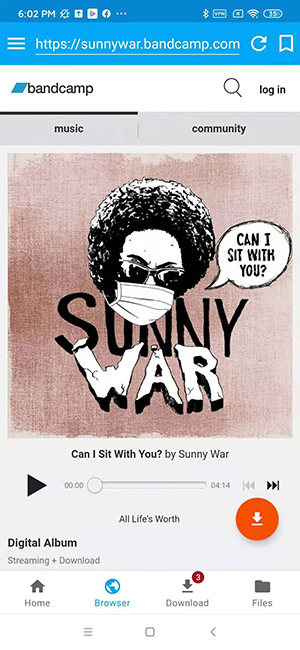
Step 3 Once you have pressed the Download button, it will provide differed download options to choose from. Set the Download output format as Mp3 and quality as per your choice.
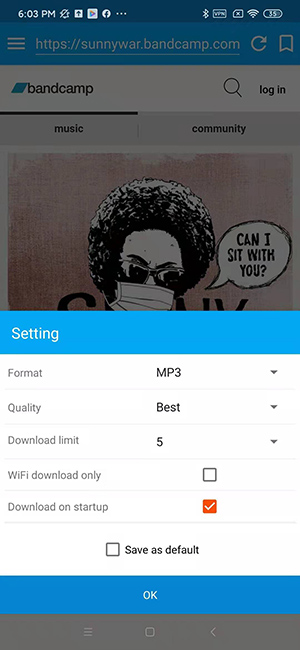
Step 4 After choosing the format, click on the OK button to start the download.
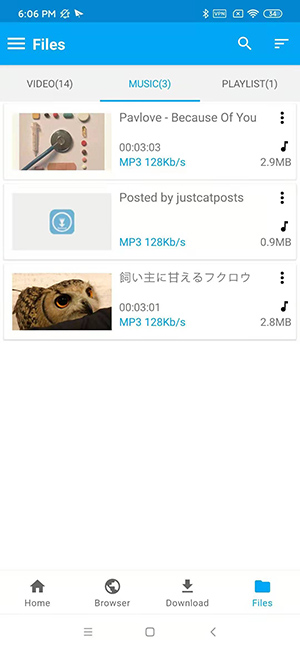
And that’s all; the downloaded songs are available in the Files section of the software.
Other Way to Download Bandcamp to MP3 on Android
You can download Bandcamp songs without having to install any app. That can be made possible using one of the many online converters available. Here’s how you can do that by using Bandcamp to MP3 Downloader.
Step 1 Get the link of the song or album to be downloaded.
Step 2 Open the online downloader. Paste the link in the specified area and hit enter.

Step 3 The website will analyze the link and give the available download quality and format options. Select the option you want and hit okay. The song will be downloaded to the default download location you use for the web browser.
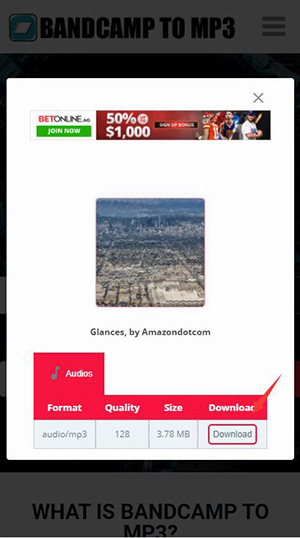
The Final verdict
If you want to download Bandcamp songs on your Android device, you can either use the online download solutions or you can use iTubeGo Android app. The iTubeGo app is simple to use and free and offers advanced functionality. The online downloaders are an easy way if you are reluctant in installing the app but they don’t have the same functionality and features as Bandcamp downloader Android solution, and often face problems in downloading stuff.