Vidpaw Online Downloader
Vidpaw is an online video downloader where you can download video, audio content, and subtitles from almost all famous website. IDM and other downloaders have become the story of the past as online video downloaders are trending these days. Vidpaw online downloader is 100% free and works just fine with all operating systems, including Android, iOS, Mac, and Windows.
Vidpaw supports every major audio and video format for all devices and operating systems. You can not only download the YouTube videos with Vidpaw, but you can convert the media to MP4 or MP3 format, too, with Vidpaw.
You can download unlimited videos by using the URL of the required video. You just need to copy the video URL and paste it in the Vidpaw download bar. No signup or registration fee is required for Vidpaw online downloader.
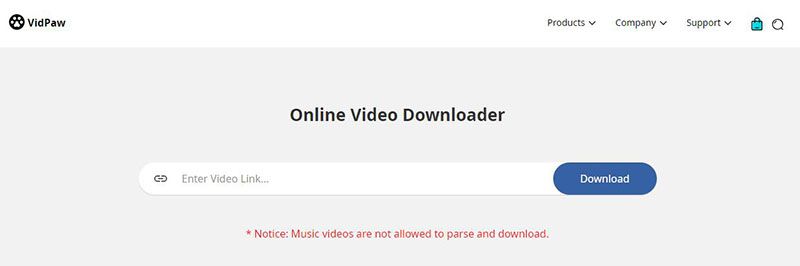
Fix Vidpaw Online Downloader not working
The seamless experience of the Vidpaw online downloader makes it an effective tool for entertainment lovers. Some development issues were found in Vidpaw lately. Users started complaining about the issue regarding the working of Vidpaw.
If you face the same issue with Vidpaw online downloader and want to solve the issue, here are some possible solutions for Vidpaw not working issue?
Solution 1: If Vidpaw is not working for your chosen video resolution, try downloading the video in Vidpaw recommended option- 720p MP4
Solution 2: Try changing the different format for the desired video to see if the same issues happened with other formats
Solution 3: Try refreshing the download page any time, and it will most probably solve the not working issue
Solution 4: Try clearing the browsing history of your browser. You can also use the incognito mode to download the video.
Solution 5: Try checking the internet connection for stable downloading speed. In case of weak internet connection, use another fast service to start the download.
Solution 6: Whether this issue is happening with all the videos or with your video only, you can download other videos to check this issue
Best Vidpaw Alternative- iTubeGo
If Vidpaw is still not working even after trying all of the given solutions, you can try Vidpaw alternatives to download videos. If you want the best Vidpaw alternative, you can try iTubeGo YouTube Downloader to download videos and other media for Mac, Android, iOS, and Windows operating systems.
When it comes to powerful and unique features, iTubeGo is second to none. Here are some exclusive features of iTubeGo:
Features of iTubeGo
- Simple and straightforward UX that is perfect even for non-technical users
- Download YouTube and other videos by just simply copy-pasting the video URL
- The fastest downloading rate among all other online video downloaders
- HD and 4K video quality is supported.
- Download many videos at the same time in batches
How to Download Videos with iTubeGo?
The video downloading process of iTubeGo is simple that makes it the best Vidpaw alternative. Here are four simple steps to download videos with iTubeGo:
Step 1 Download the iTubeGo youtube downloader to your computer system. Then install and launch it.
Step 2 Copy the URL of the video that you want to download.
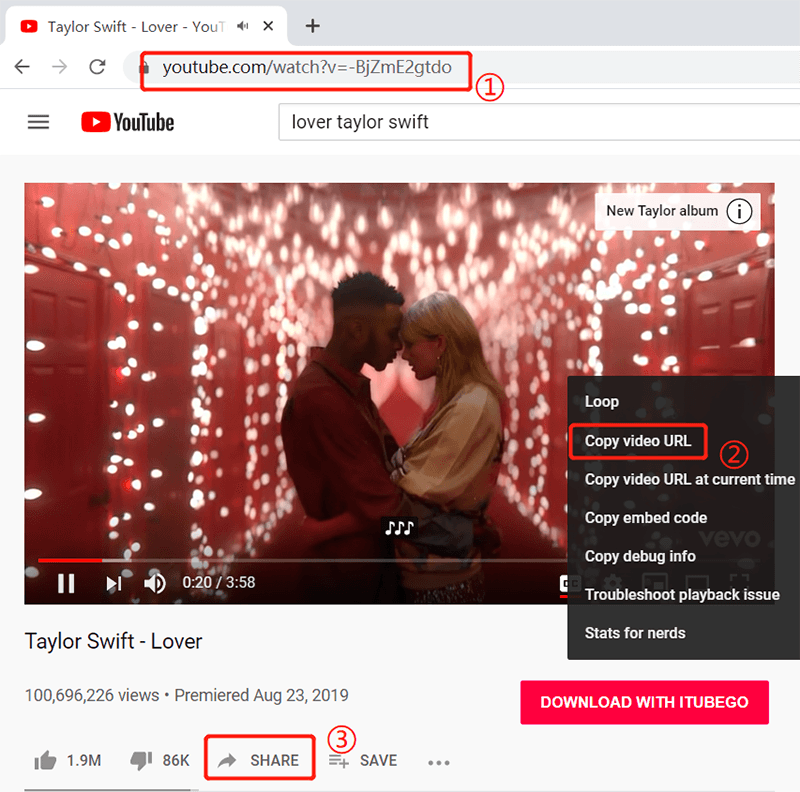
Step 3 Open iTubeGo software and paste the link to the download bar, the video will download automatically.
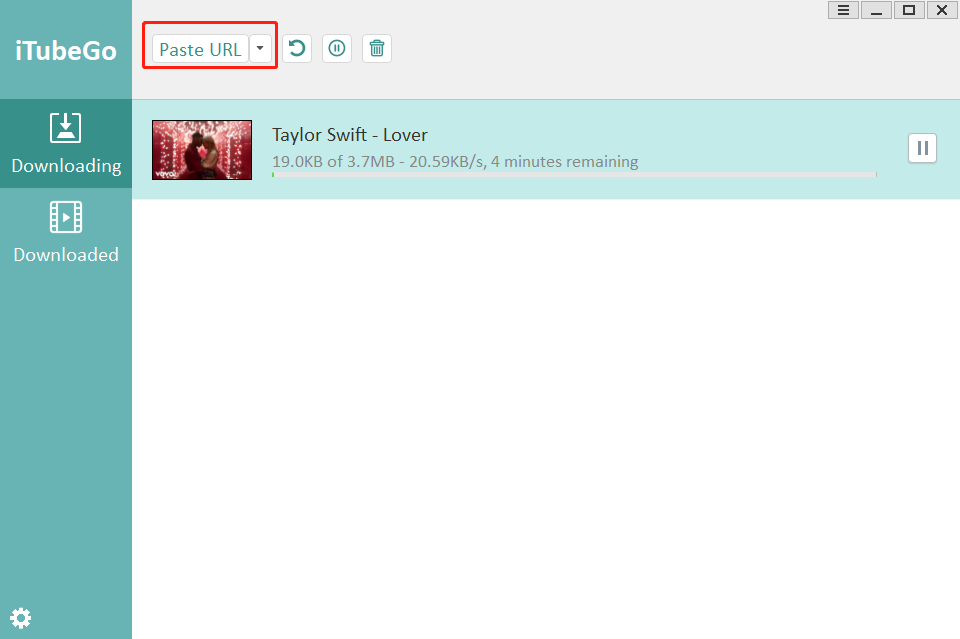
Step 4 Find the video in Downloaded Tab, and enjoy the video in your desired format.
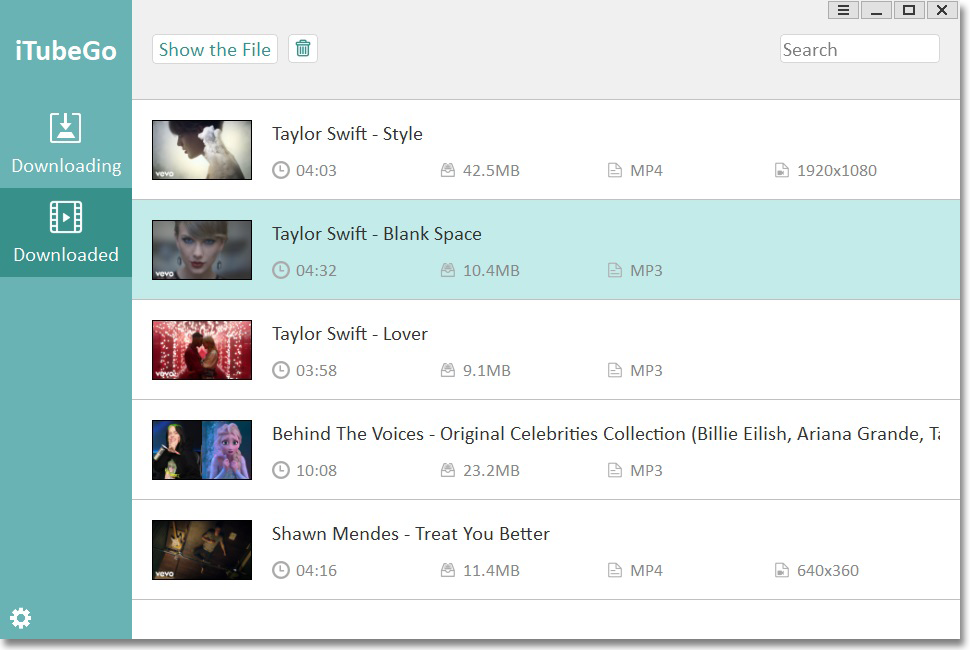
Conclusion
iTubeGo Youtube Downloader is one of the best video downloaders. Today we all have the internet but not all of us know how to use all these websites. Hence, iTubeGo has been made specially so that anyone can download videos easily. Especially to download mp4 videos from YouTube, Facebook, Instagram, Dailymotion, Vimeo, etc, nothing could be better than this one.