Listening to music on YouTube can be a very problematic thing. The ads mar the overall experience of listening to music. So, at times, you might look to save the music on your system locally.
To download music from YouTube, you need to use a tool that will help you to do quite efficiently. So, without further ado, let’s explain how you can download music from YouTube and save on your system locally.
How Can You Download Free Music from YouTube
You might want to download the videos of your favorite artists or download the entire playlist at once. However, you need to check whether the music is made available by the owner for offline viewing or downloading. If you see that the music video is not available for downloading, then you have to be cautious about downloading it.
Now, the reason why some videos are unavailable for download is that they are copyrighted. If you download that music video, then you will be violating the ‘Terms of Service’ of Google. This could lead to the suspension of your account or, in the worst scenario, legal action against you.
So, if you want to download music from YouTube, first, you have to ensure that the music is available for offline listening and not copyrighted. Afterward, you can use a YouTube music downloader and get the music stored on your system locally.
How to Download Music from YouTube
If you are looking to download music from YouTube in the easiest way possible, then you should use iTubeGo which is a wonderful tool for this purpose. By following some simple steps, you will be able to download videos locally in your system. You can download an entire playlist in on go with this tool.
Key Features of iTubeGo YouTube Music Downloader
- Download high-quality 320kbps YouTube music
- Download music from various music sharing platforms easily
- Extract and download audio tracks efficiently
- Download audio tracks in various file formats
- Download music playlists in one go
- 10-times faster music download
Step by Step to Download YouTube Music with iTubeGo
Step 1 Open iTubeGo on your system.
Step 2 Select the download type of music (MP3 or other audio formats)
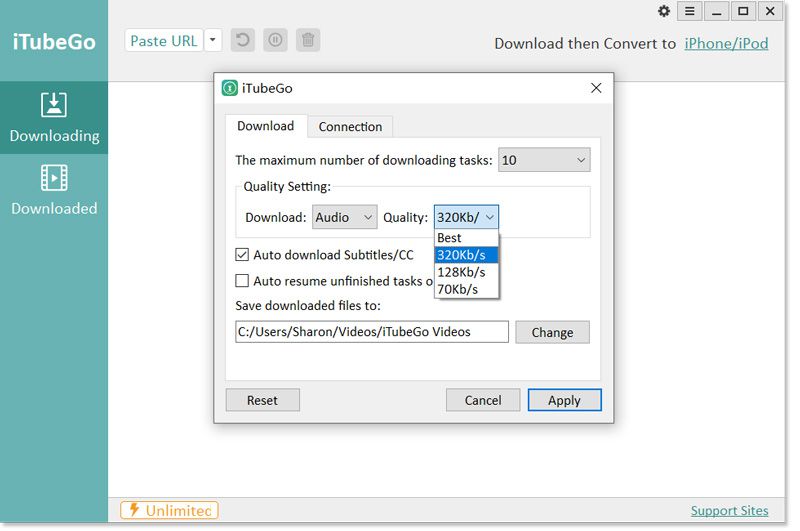
Step 3 Now, copy the link of the music video on YouTube.
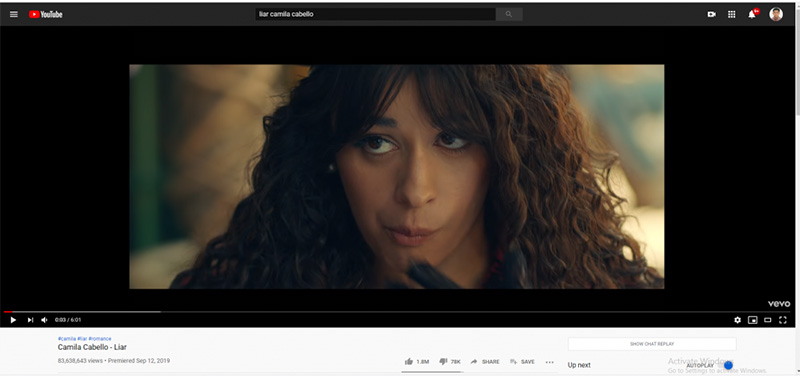
Step 4 Past the link on iTubeGo.
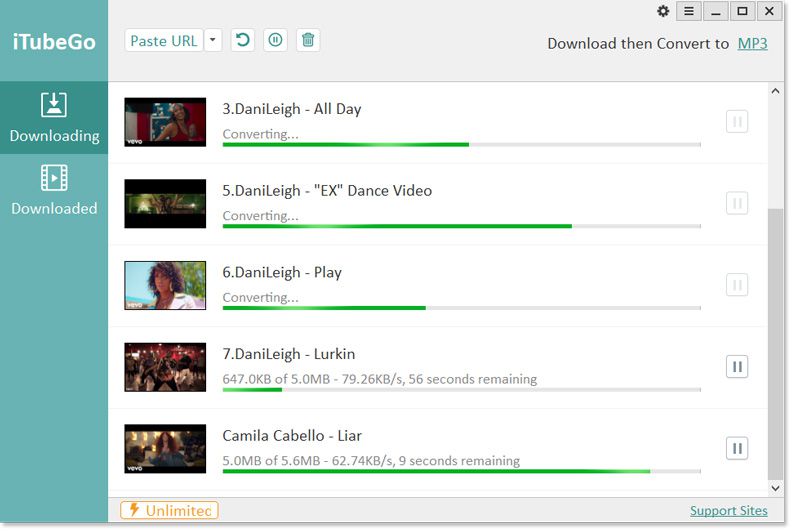
Step 5 The music will be downloaded and stored locally on your system
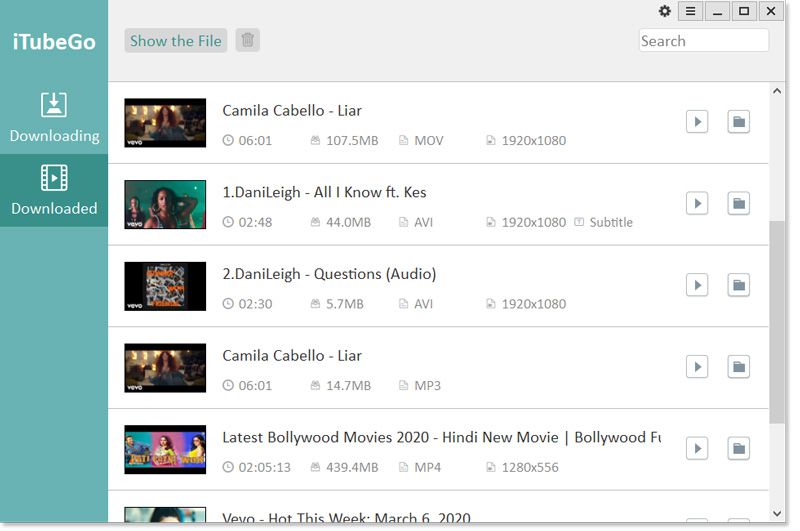
Tips for Downloading YouTube Music with iTubeGo
- You need to make sure that the file format of downloading is compatible with your device
- Set the quality of the music to ensure you are downloading the right music quality
- You can change the location and save the downloaded files to your custom path which you can find it easily.
Finally, iTubeGo is a wonderful YouTube music downloader that you can use to download and save music from YouTube locally. Before you download, you should pay close attention to the copyright section because it is very important to avoid any legal risk while downloading. By using iTubeGo, you will be able to store music from YouTube wonderfully and enjoy music seamlessly without the disturbance from ads.
