YouTube is the best online video content sharing site where you can find millions of videos. All of us have online access to YouTube throughout the day. What if you like some amazing clip and want to convert YouTube to MOV? Well, in that case, you will have to use a professional YouTube to MOV converters.
Typical video formats don’t work well with the Apple OS, so you have to use YouTube to MOV converter. Most of the new users think that Apple does not allow downloading of video data easily. YouTube to QuickTime converter has made it possible for Apple users to save videos from YouTube to your device in MOV format.
Best YouTube to MOV Converter- iTubeGo
Only professionally developed applications and YouTube downloaders for Apple iOS are approved for devices. Downloading and converting YouTube videos to MOV file is now easier than the Android downloaders.
If you want the best YouTube to QuickTime converter that is easy to use and navigate, then iTubeGo YouTube Downloader is highly recommended for you. Apple products users can use iTubeGo to download YouTube videos and then convert those videos to MOV format. All in one solution pack offer downloading options for all other social media and video sharing sites.
Features of iTubeGo
Why iTubeGo is the best YouTube to MOV converter, and what are the unique and exclusive features of this amazing YouTube to QuickTime converter?
- Easy to use the platform to convert and download videos from YouTube to all supported formats by both all devices of operating systems
- Simply download YouTube video content to the MOV file by using the URL of the video only.
- Almost the best downloading and 10x fast conversion speed with the optimized video quality
- All the Windows and Mac operating systems are supported by iTubeGo
- HD and 4K quality videos are supported with 320 kbps audio
- Choose and download multiple videos in a batch
- Browse through the platform while downloading the videos
How to Convert YouTube to MOV
If you want to download videos for YouTube to MOV format, then iTubeGo is the best option out there. The easy to operate downloader and convertor is designed for both expert and non-technical users. Here are some simple steps that you need to follow to convert YouTube to MOV with iTubeGo:
Step 1 Install iTubeGo YouTube Downloader
First of all, download iTubeGo YouTube Downloader software and then install it on your computer. You can download the software below and click here for User Guide.
Step 2 Copy YouTube Video URL
If you have selected the video from YouTube website that you want to download and convert to MOV, copy the URL of that YouTube video from the address bar.
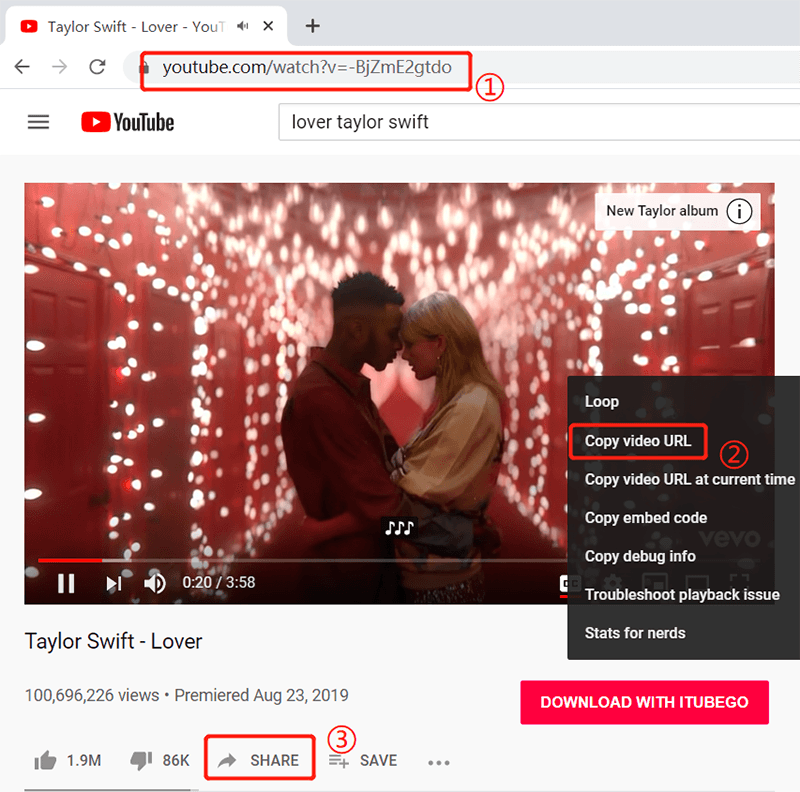
Step 3 Open iTubeGo
Once you have copied the YouTube video URL, go to the iTubeGo platform and choose the MOV output format for downloading the video.
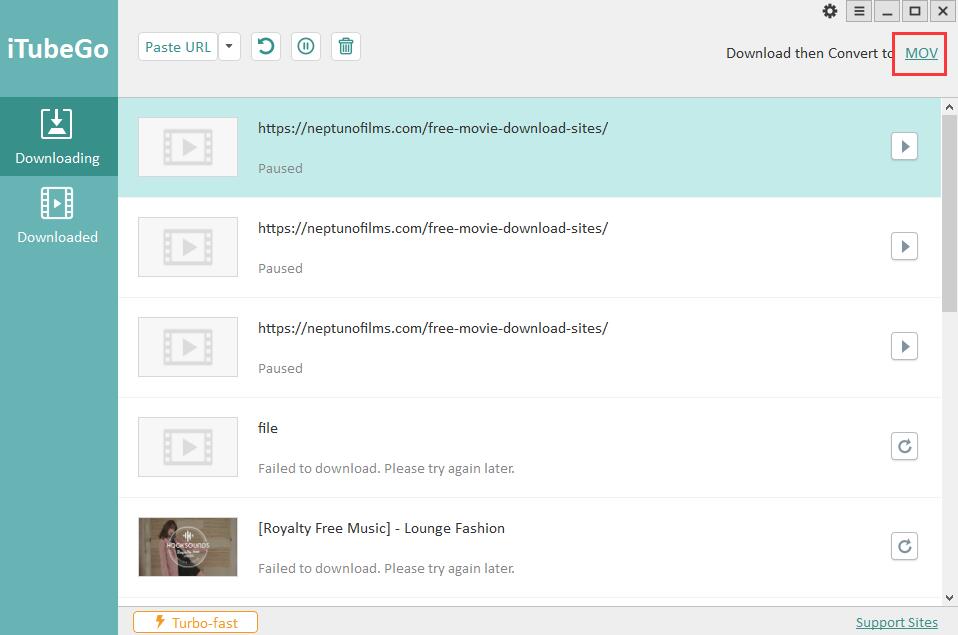
Step 4 Start Download
After pasting the copied URL in the given field, an automatic downloading process will start, and you will have the video soon.
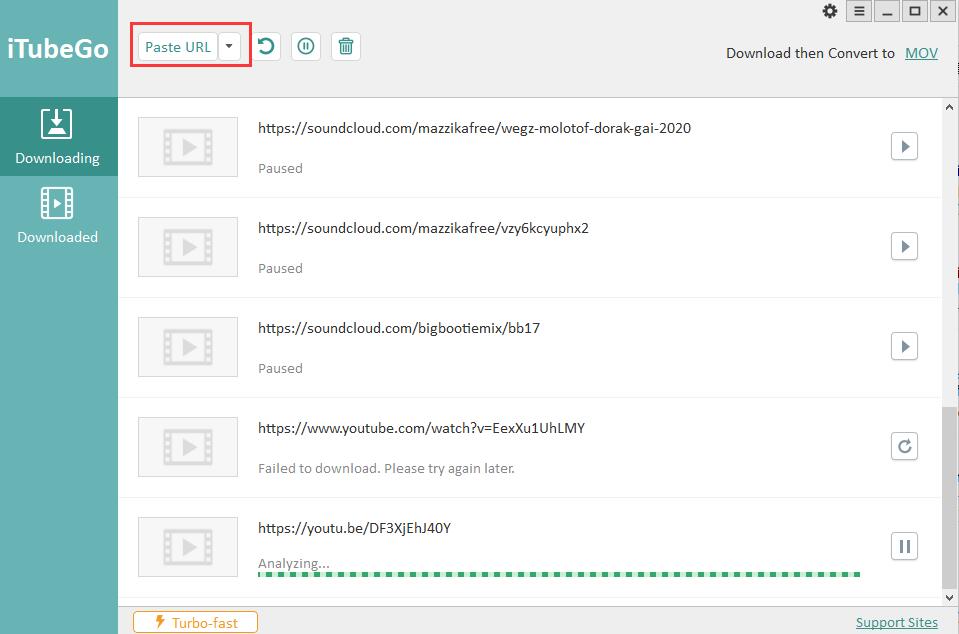
Step 5 Enjoy your MOV Video
Once the downloading process is complete, you can find the downloaded video in your library or downloaded the files folder.
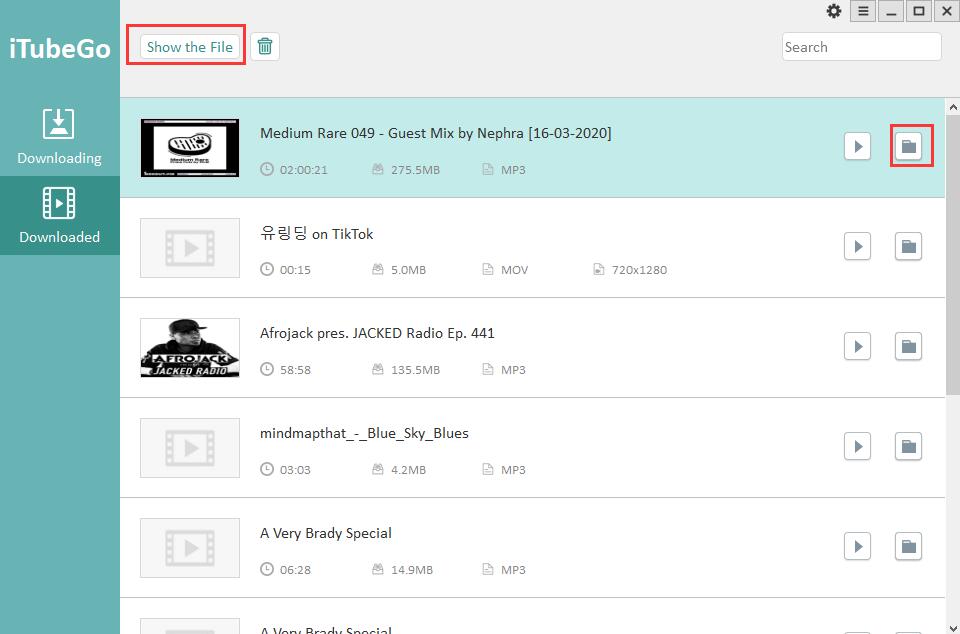
Other Top 3 YouTube to MOV Converters
Here are some other resources to convert YouTube to MOV file. You can choose any option that fits your requirements.
1. Wondershare UniConverter
It is a paid YouTube to MOV converter that has some pretty amazing features. The user interface of Wondershare UniConverter seems more suitable for experts, yet it has some great features that may include:
- Easy conversion of YouTube videos
- Download and convert several videos at a time
- Other formats are also supported by Wondershare UniConverter
- Edit videos before converting to MOV
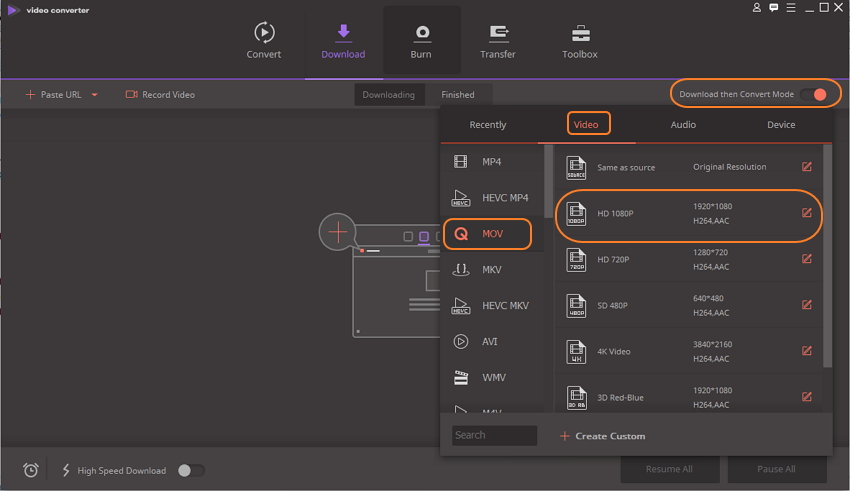
2. YTD Video Downloader
On the list of YouTube to MOV converters, YTD Video Downloader is another useful entry. The basic version of YTD Video Downloader is available for free, and you will have to buy the paid subscription to use the premium features like:
- Download a complete playlist in a single batch
- Higher conversion speed to MOV format
- Download unlimited videos with YTD Video Downloader
- All video qualities are supported by YTD Video Downloader.
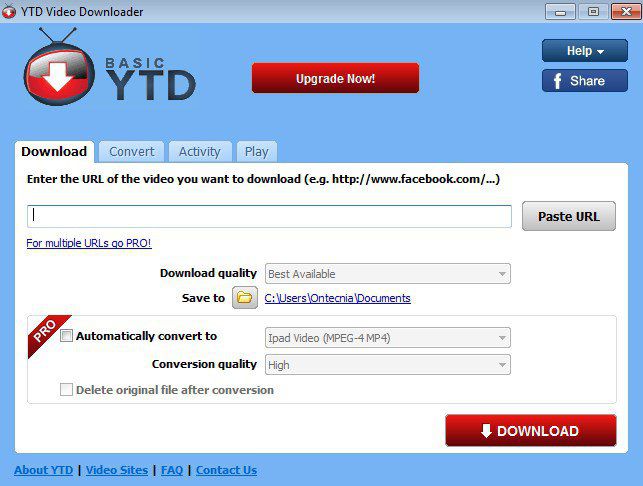
3. ClipConverter.cc
The interface of this converter is outdated, and you may not find in aesthetically pleasant. The downloading process of videos is simple and easy, but there are not many options to play with. Some benefits of this converter may include:
- Convert YouTube videos to all major formats by pasting the URL
- Easy to use platform for both Mac OS and Windows
- Supports all famous video sharing platforms and sites
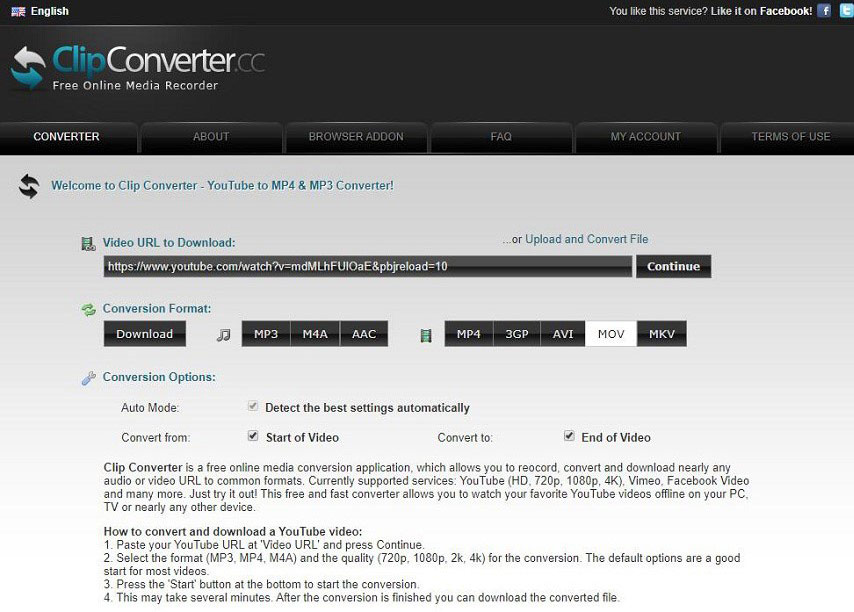
Conclusion
When it comes to converting YouTube to MOV files, the converter must be advance and easy to use. For YouTube lovers, iTubeGo YouTube Downloader is state of the art YouTube to MOV converter. No matter what device you have, you will be able to convert YouTube to MOV files without losing the video quality.