Want to convert YouTube videos but don’t know how? Before you Google the solution, you need to know that YouTube videos are MP4 and you usually need a video converter to do this. However, this guide is going to tell you how to do that free of charge, and how to download the videos that you want to convert.
The Best Way to Convert YouTube Videos – iTubeGo
iTubeGo YouTube Downloader is one of the most well-organized video converting and downloading tool. It is a combination of high-ranking and easily accessible facilities.
- Multiple options for downloading from 10,000+ streaming websites
- Conversion of YouTube videos to suitable audio and video format (MP3, MP4)
- Trouble-free SD, HD, Full HD and 4K video downloads along with audio and YouTube playlists
- Perfect and genuine audio quality
- Extraction of built-in multiple language subtitles from YouTube videos
The installation procedure of iTubeGo does not require much time. The following step-by-step instructions will represent easy installation and video conversion process in iTubeGo. Before converting the videos with your iTubeGo downloader, you need to install it on your device.
Step 1 To download and convert a video with iTubeGo, first you need to copy the relevant video link (URL).
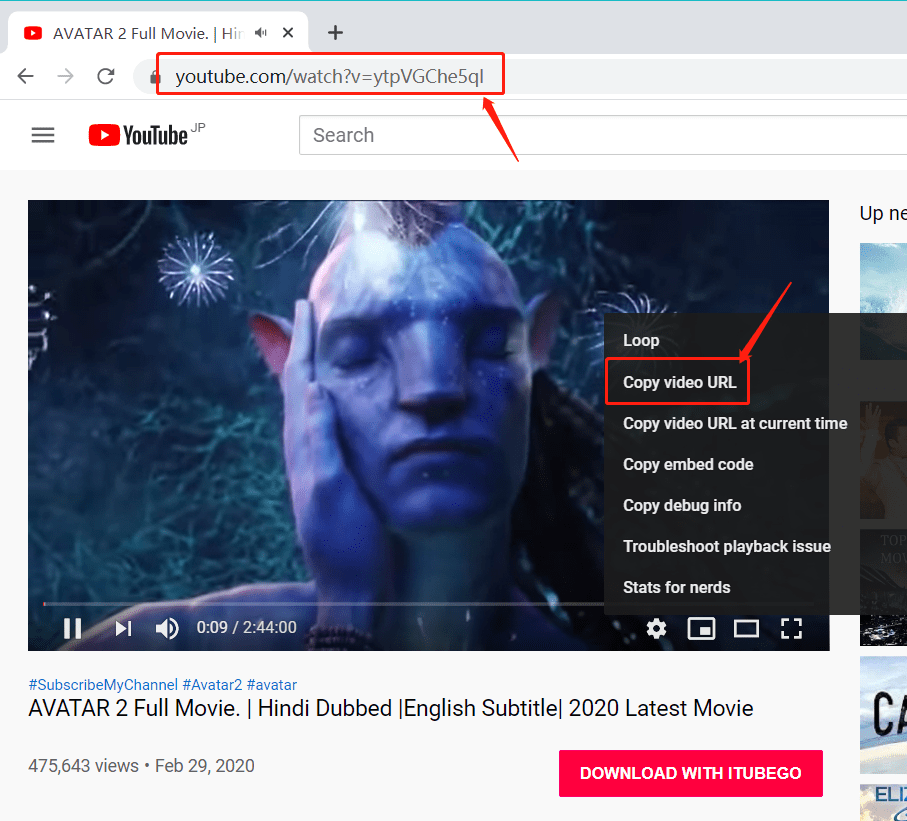
Step 2 With iTubeGo video downloader, choose the format of the downloading video and video quality. After making the necessary changes for conversion, click on APPLY button.

Step 3 On the PASTE URL option, a simple click will start the downloading process.
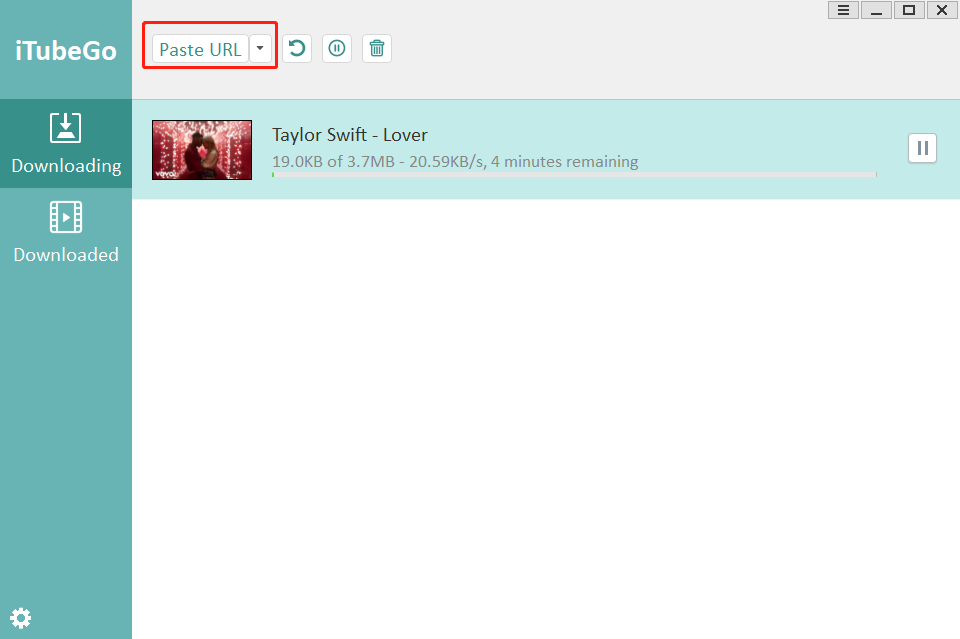
Step 4 The downloaded file will be saved in the destination folder. You can choose and create a new folder to save the downloaded files.
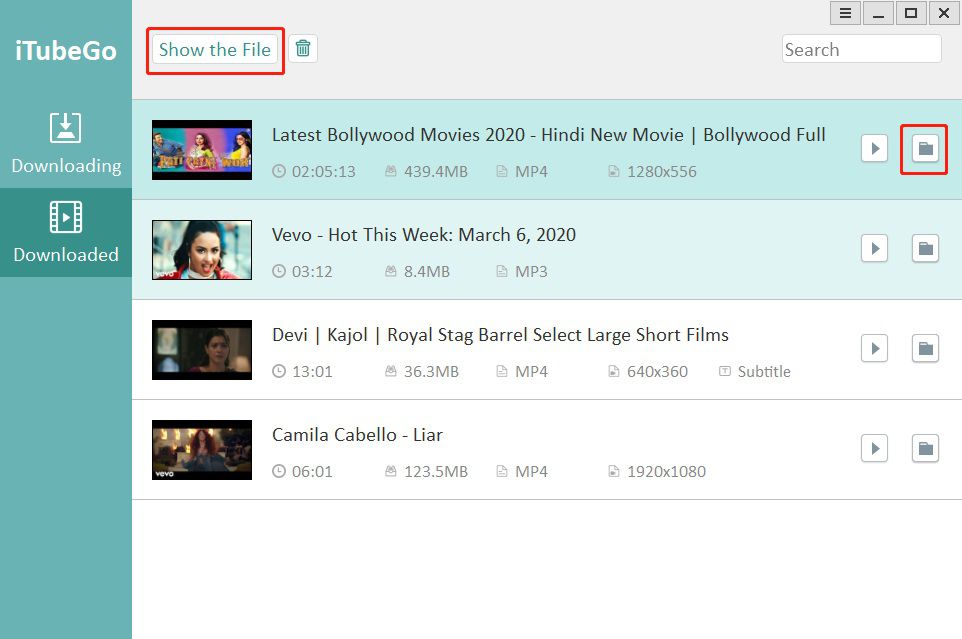
Not all video converters work well in PC and Android OS. The best features of iTubeGo YouTube video converters incorporate the maximum video quality and multiple-choice options for video formatting tools. Besides, these converters also become fully compatible with your device model. However, depending on your priorities, you can choose a worthwhile and suitable YouTube video converter and downloader program.
Other Top Online YouTube Video Converters
1. KeepVid.Pro
KeepVid.Pro is an user-friendly online converter for YouTube. It is highly easy-to-use, but it still fairly powerful for a online converter. Most importantly, it can convert a whole playlist, while most online converter can only convert one video at a time. It also holds a great collection of formats.

2. YTMP3
Unlike the first online convert, YTMP3 is as simple as it can be. All you need to do is to paste the link and click only twice, and the video is downloaded and converted. Still, the lack of format choices is the biggest weakness. MP4 and MP3 are the only 2 formats available.
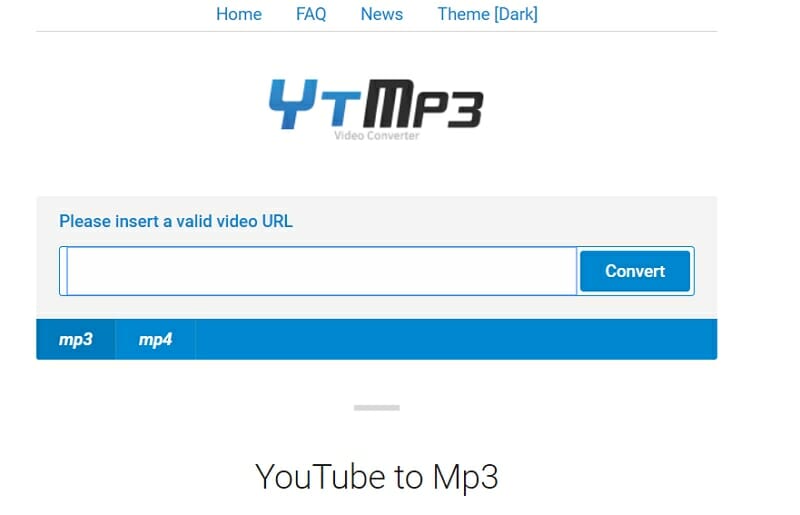
3. Flvto
Flvto is a well-known platform to convert YouTube videos. As a online converter, it provides enough formats. However, some features are restrcited in the online version since now Flvto now try to guide users to download the desktop version.
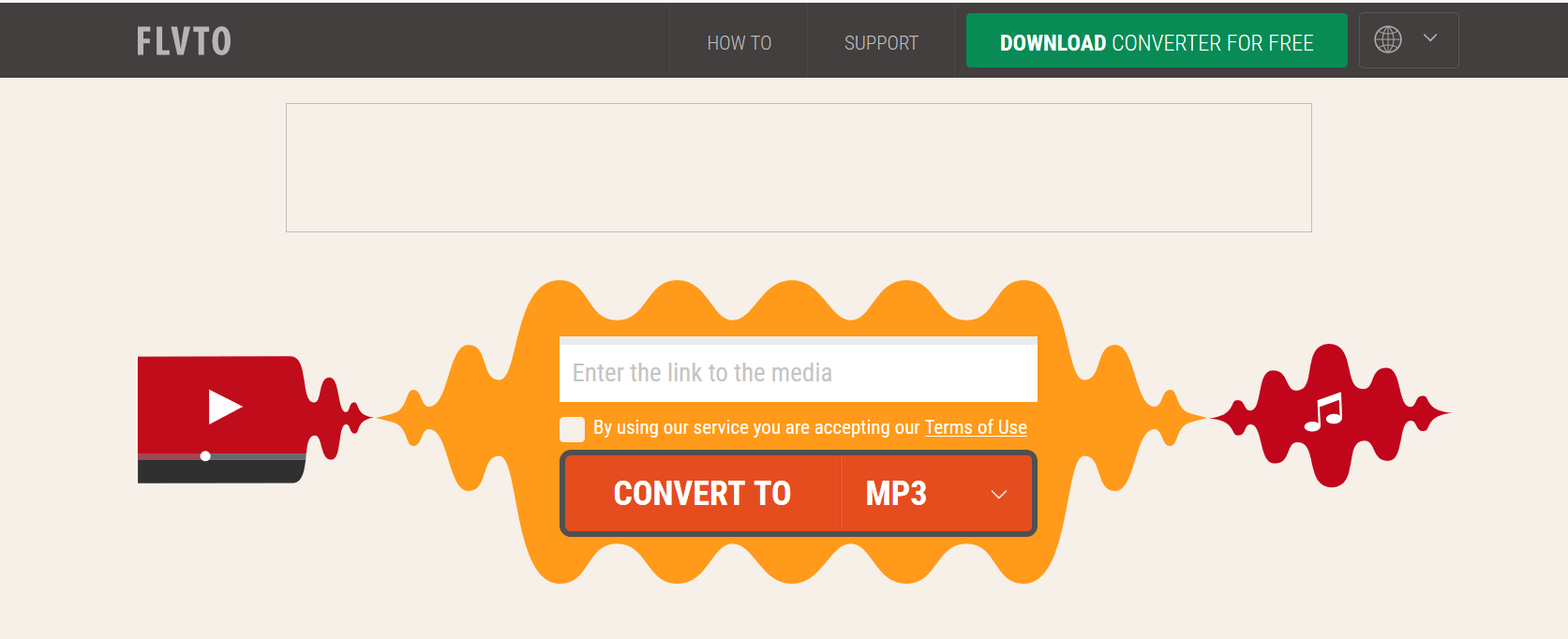
Here are more YouTube conversion tools and detailed comparisons in “Top 10+ YouTube to Mp3 Converter” and “Amazing Ways to Convert YouTube to MP4“.
