Many people might have experienced the ultimate experience of watching 360 videos on YouTube. However, sometimes due to the size of the video and format issues, we might need to download those videos. Therefore, we conclude the best way to download 360 videos from YouTube.

Best Way to Download YouTube 360 Videos
To download 360 degree videos with high-quality resolution, our recommended software is iTubeGo YouTube Downloader. iTubeGo is a reliable and useful software that can be used for both downloading and conversions. It so easy-to-use that you can press one button to download and convert YouTube 360 VR videos to the format you want. Specifically, the program supports the most favorable formats for VR videos download, including MP4, MKV, FLV, etc.
Key Features
- Supports HD and 8K video quality which is an essential factor in 360 videos
- Download the entire playlist at once with a single click
- Download videos more than 10,000 video streaming sites including YouTube and Facebook
- Convert videos into 20+ formats, including MP4, MP3, WAV, MOV, AVI, FLV, M4A, etc.
Steps to download YouTube 360 VR videos
Step 01 Copy the video URL
Install the program and launch it. Next, Go to YouTube. Then find your favorite 360-degree video. Right-click on the video and copy it’s URL. Another way is to click on the video and allow it to play. In the window, you can find the video URL at the top of the video in the search bar. Click on the link and press CTRL + C in the Windows and Command + C in the Mac. Then the URL gets save to your clipboard.
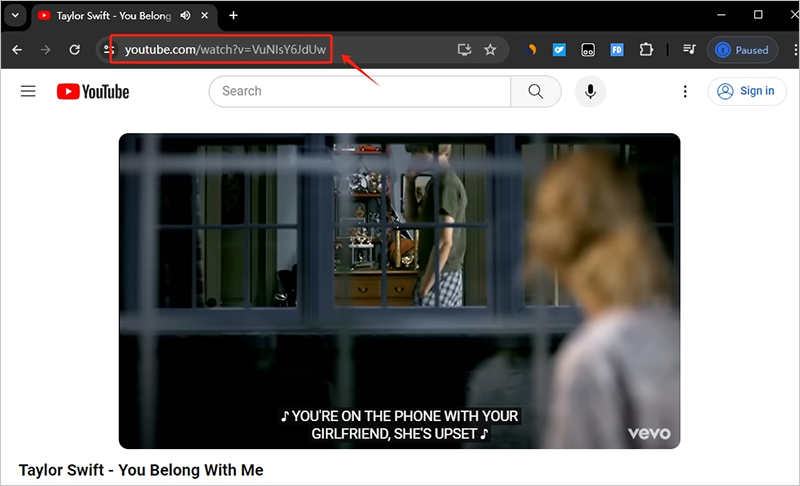
Step 02 Set the Downloading options
Once you open the iTubeGo software, click on the setting button at the top right corner of the main window. In the Preference window, you can set the download quality, format and the output destination. You can keep the output destination as the default one. After setting the configurations, click on the Apply button to apply the changes.
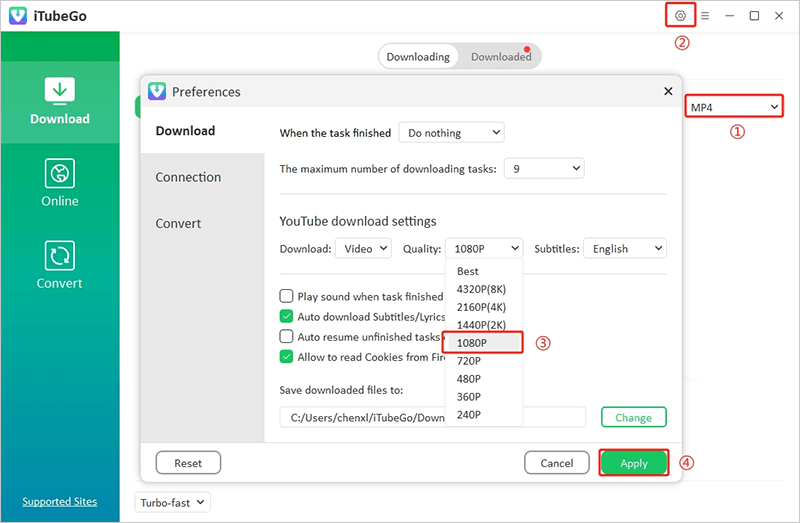
Step 03 Paste the URL
Click on the “Paste URL” button at the top left corner of the window. Then iTubeGo will analyze the copied URL and downloading will start automatically. But if you want to download an entire playlist, just copy the link of the playlist and click on the Paste URL button. Then in the pop-out window, pastes all your links each one in a new line. Then click on the Download button.
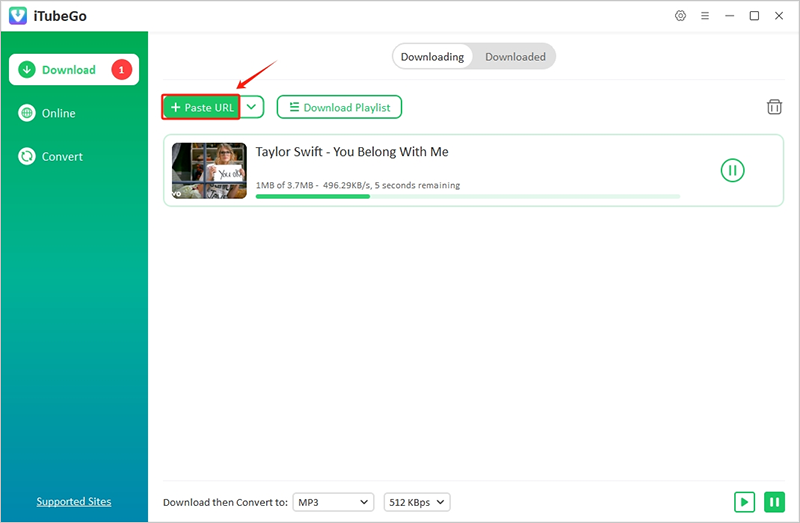
Step 04 Playback the 360 Videos
Once the YouTube 360 video download completes, you can find the downloaded videos in the downloaded tab. Now you can play your 360-degree video on your VR glasses.
VR Devices Recommendation
There are many VR headsets available in the market to watch 360-degree videos. Out of them, we’ll discuss VR headsets which are of high-quality.
Oculus Quest
One of the biggest obstacles to virtual reality adoption is the usability. Oculus Quest does not need external sensors to install in your house, but the viewfinder has sensors and cameras that detect the movements of the new controls, slightly smaller. According to Oculus, the use of new sensors capable of detecting a higher angle of movements and algorithms that makes it a much more sensitive system to your movements.

HTC Vive
HTC Vive stands out in the virtual glasses market for being the first virtual reality device with which we have the possibility to physically move and track hands in real-time. It allows us to change positions, make turns, and other types of actions thanks to the buttons built into its controls. It even offers the possibility of monitoring around an area previously established in the system configuration.

Oculus Go
Oculus Go, the new autonomous VR glasses that Oculus, the subsidiary company of Facebook, announced at its developers meeting last October which released in early 2018. The Oculus Go headset as a way to enable VR for everyday use. There’s no phone or PC required, and it’s more affordable when compared to existing VR headsets on the market.

Merge VR
Merge VR glasses have been on the market for more than two years, and since then they are increasingly expanding their distribution in other parts of the world. What we liked the most is its high adaptability to the user’s physiognomy with the help of different features included in its design.

HTC Vive Pro
The Taiwanese manufacturer has announced its HTC Vive Pro, an improved version of its virtual reality glasses that focus on improving a key aspect of the user experience: the resolution of its OLED screens, which now reaches 2880 x 1600 pixels. This product makes use of Intel’s WiGig technology, although it will take time to reach the market
While watching streaming YouTube VR videos requires a stable and fast Internet connection, it would certainly improve your watching experience to download those videos and watch them in local storage. Besides, there are third-party apps that provide the utility to play videos after storing in the gallery. And speaking of that, iTubego YouTube Downloader is definitely the best choice for VR 360 video download.