There are thousands of video sharing websites on an internet but very few are as popular as Vimeo. What makes it different from the others is the uniqueness of its features and the quality of content. Vimeo is an American ad-free video platform that allows users to upload and promote their videos with a high degree of customization, which is not found on many other competing websites. Here, we’re going to talk about exceptional software that will enable you to download Vimeo video to your computer.
Vimeo started its services in November 2004, and today, it is one of the leading video streaming platforms online. In addition to its incredible customization features and thoughtful community, stricter upload guidelines play a vital role in maintaining the quality of the videos that are being uploaded to the platform. That’s not all; Vimeo is an ad-free platform, which helps to give you more control over how your audiences view your content. On the other hand, viewers can better experience the true essence of videos with the ad-free service.
Download Vimeo Video with iTubeGo Downloader:
Isn’t it irritating when you discover your favorite video but do not have an appropriate video downloader to download video from Vimeo? To illuminate your problem and let you download Vimeo video on your computer, we’re going to refer the most famous desktop video downloader for downloading Vimeo videos on PC (Windows/Mac).
Utilizing iTubeGo YouTube Downloader, you would now be able to spare and download your most loved Vimeo videos legitimately on your computer and can access them anyplace offline. You can download a video in various formats as this platform underpins and supports multiple video resolutions. It supports converting Vimeo videos to MP4 format, and you can even download HD MP4 and 4K video from Vimeo without any hassle.
If you are an amateur and don’t know much about complicated downloading methods, then this software is the right solution for you. It is simple to manage, and you can easily download unlimited Vimeo videos by installing this software on your computer.
Video Tutorial
Steps to Download:
Follow these steps to download videos using this Vimeo video downloader.
Step 1 Install iTubeGo YouTube Downloader:
The first thing you have to do is to download and install iTubeGo software on your computer. You can simply download this software. After downloading, install this software to your computer.
Step 2 Copy the Vimeo Video Link:
In the next step, go to the Vimeo official website and look for the video that you want to download. Then copy the video URL from the browser address bar.
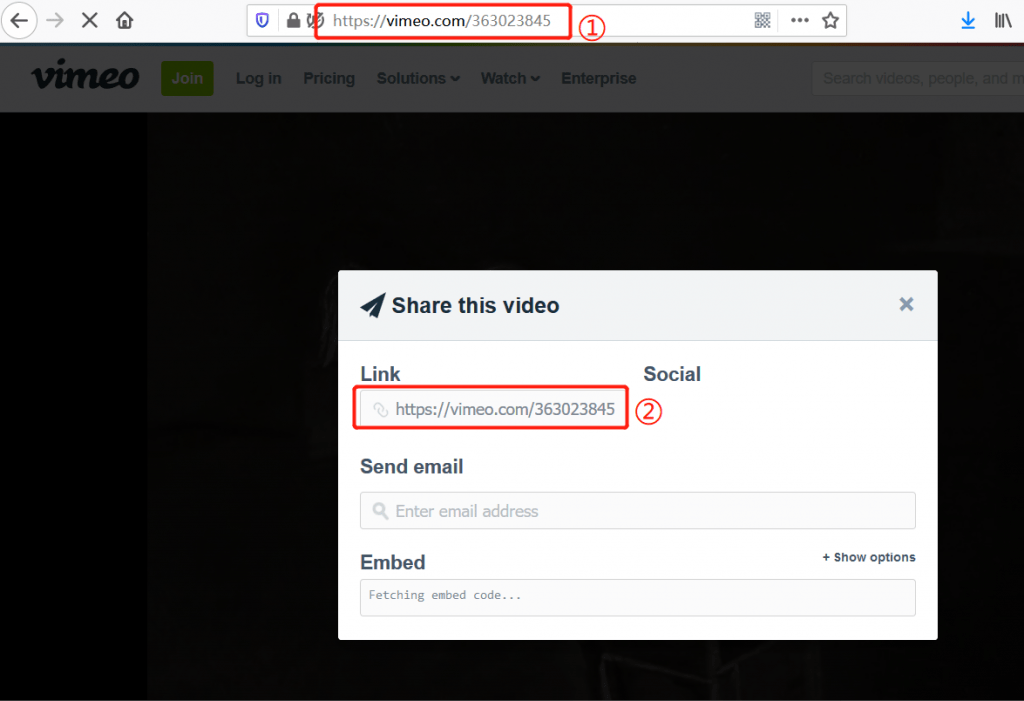
Step 3 Set the Output Format:
Now, launch the iTubeGo YouTube Downloader on your computer and set the output format i.e. MP4 from the ⚙ section. Here, you can also change the video quality to SD, HD, or 4K. After getting done with the settings, click the “Paste url” button, and the downloader will start analyzing the video.
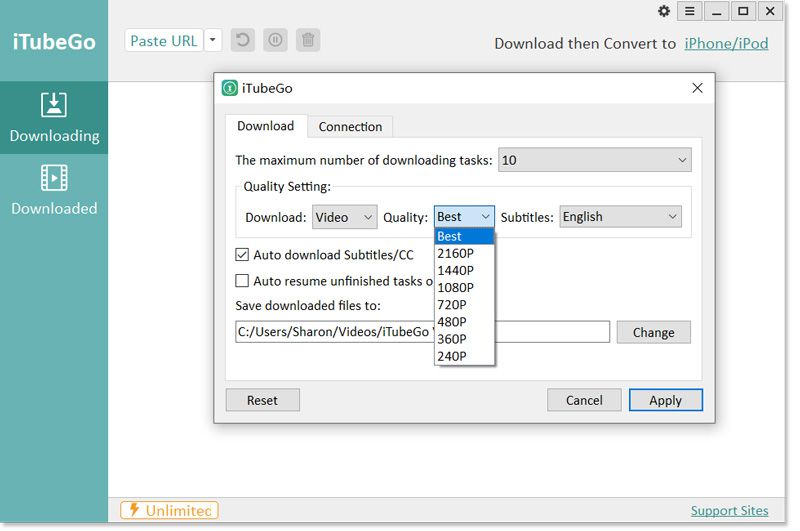
Step 4 Download Vimeo MP4 Video:
Once the conversion process gets completed, the MP4 file of Vimeo video will be automatically downloaded to your computer.
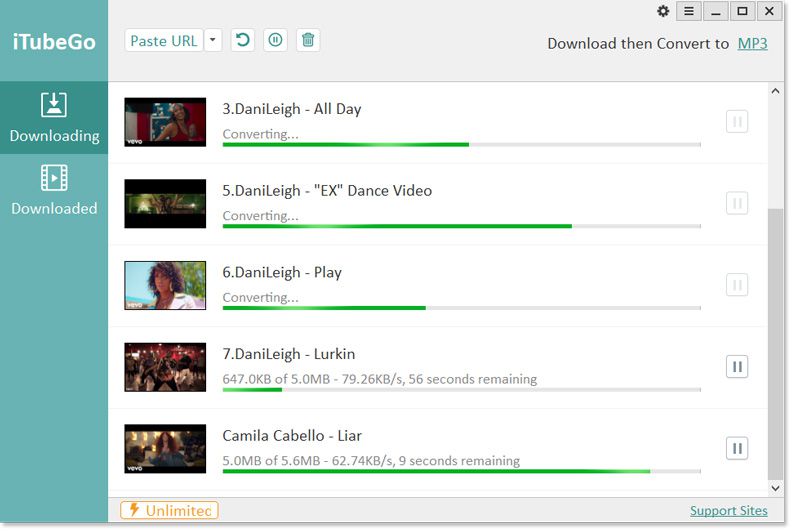
Why iTubeGo YouTube Downloader?
iTubeGo YouTube Downloader is the best desktop Vimeo video downloader that will enable you to download Vimeo video in MP4 and HD MP4 format. Not only for Vimeo or YouTube, but iTubeGo also supports video downloading from 1000+ video sharing websites.