Have you heard of Vimeo? This is a common site for people who would like to watch and share videos of any kind! If you are an avid fan of Vimeo, read this article for we will discuss how to download videos from Vimeo. Also, in this article, you will know how to download and save your favorite Vimeo videos for online use with iTubeGo video downloader.
How to download and save Vimeo Videos
If you have your favorite Vimeo videos and you wish to download them in your Windows or Mac computer, iTubeGo video downloader can download them for you for free and with ease!
iTubeGo Vimeo Video Downloader
iTubeGo Vimeo video downloader is your partner in video downloads. It is not only free, but its ability to give you amazing and high-quality videos will leave you breathless! Some of its key features are:
- Downloads your videos in a blink of an eye.
- Its file manager arranges all your downloaded files.
- Your downloaded videos are of great and best video qualities
- You can download your favorite videos from 1000+ websites – including Vimeo.
How to Download Vimeo Videos from iTubeGo
Downloading your favorite Vimeo videos from iTubeGo is very simple and easy. It would only take you a few clicks and in a few seconds, your favorite Vimeo videos are in your hands. Here are the steps:
Step 1: Download and install iTubeGo YouTube video downloader software on you computer, follow the next steps to download Vimeo video.
Step 2: Go to Vimeo website and select the video that you want to download, copy the URL of your selected Vimeo video
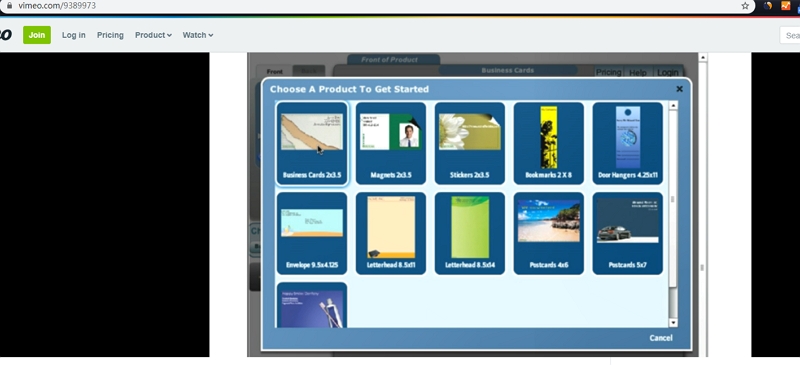
Step 3: Go back to iTubeGo software and paste the Vimeo URL that you copied.
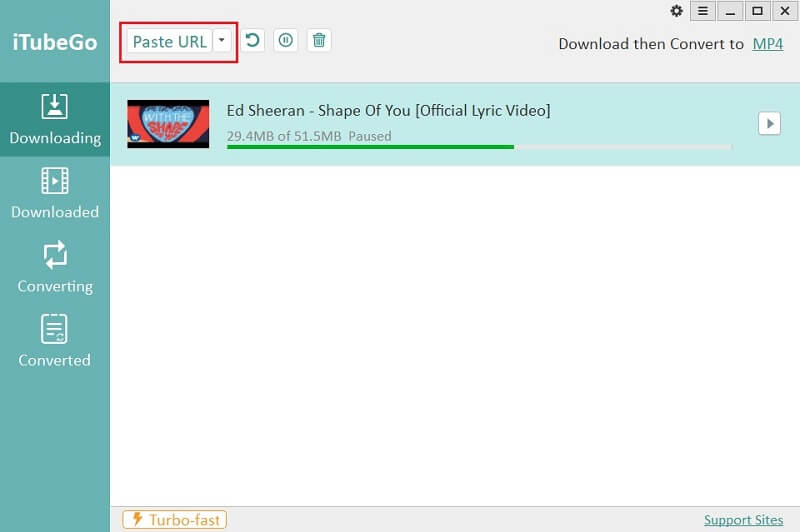
Step 4: Click download. Wait for a few seconds and enjoy your video!
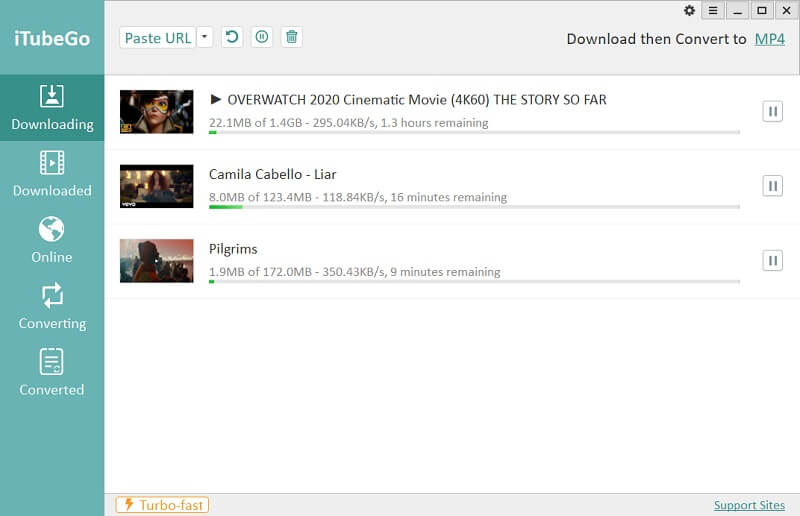
The steps are very easy. All you need to remember is that you need to get the link of the Vimeo video that you wish to download. After a few clicks here and there, your video will be on your computer in no time.
With the thousands of video downloaders available online, it is important to note that having the right and perfect video downloader will save you money, effort, and time. iTubeGo will save your money, effort, and time and would also save you from the worries and hassles of downloading from the wrong software.
