There are many reasons why to convert Vimeo video files to MP3 format. One of them is that; MP3 is considered to be the most used and the most popular audio format in the world while it supports most of the devices and players. Sometimes, you find your favorite Vimeo video not available in the MP3 format. Therefore, there is a need to convert Vimeo to MP3 and store MP3 in the device.
In this article, we’ll be discussing how you can convert Vimeo to MP3 online and in desktop mode.
How to Convert Vimeo to MP3 by iTubeGo
iTubeGo is one of the best software available in the market to convert Vimeo videos to different formats. Apart from being a video downloader, iTubeGo Video Downloader can be used to convert your files to MP4, MP3, MOV, AVI, M4A, etc. Since iTubeGo supports several other sites other than Vimeo, you can use it for your personal use.
iTubeGo is considered to be the best desktop Vimeo video downloader and converter at this moment, mainly due to the presence of useful features.
Key Features
- It supports more than 10000 streaming sites, including Vimeo, Facebook, YouTube, and Instagram.
- Can use to download playlists with just one-click which is not available in online tools
- iTubeGo is used to download videos and convert to any format
- iTubeGo YouTube Downloader is 10x faster than other Vimeo downloaders
- It can be used to download subtitles as SRT files
- It allows downloading any SD or HD quality videos. For example; you can download 720p, 1080p, 1440p, 2160p, 4K videos in quick time
Step of Download Vimeo to MP3 Audio
Step 1 Download and Install iTubeGo YouTube Downloader
The first thing is to install iTubeGo in your device. If you haven’t installed it, download it from here.
Step 2 Copy the Vimeo Video Link
Next, you need to copy the video URL from Vimeo. For that, go to Vimeo and find the video that requires to download. Then copy its URL.
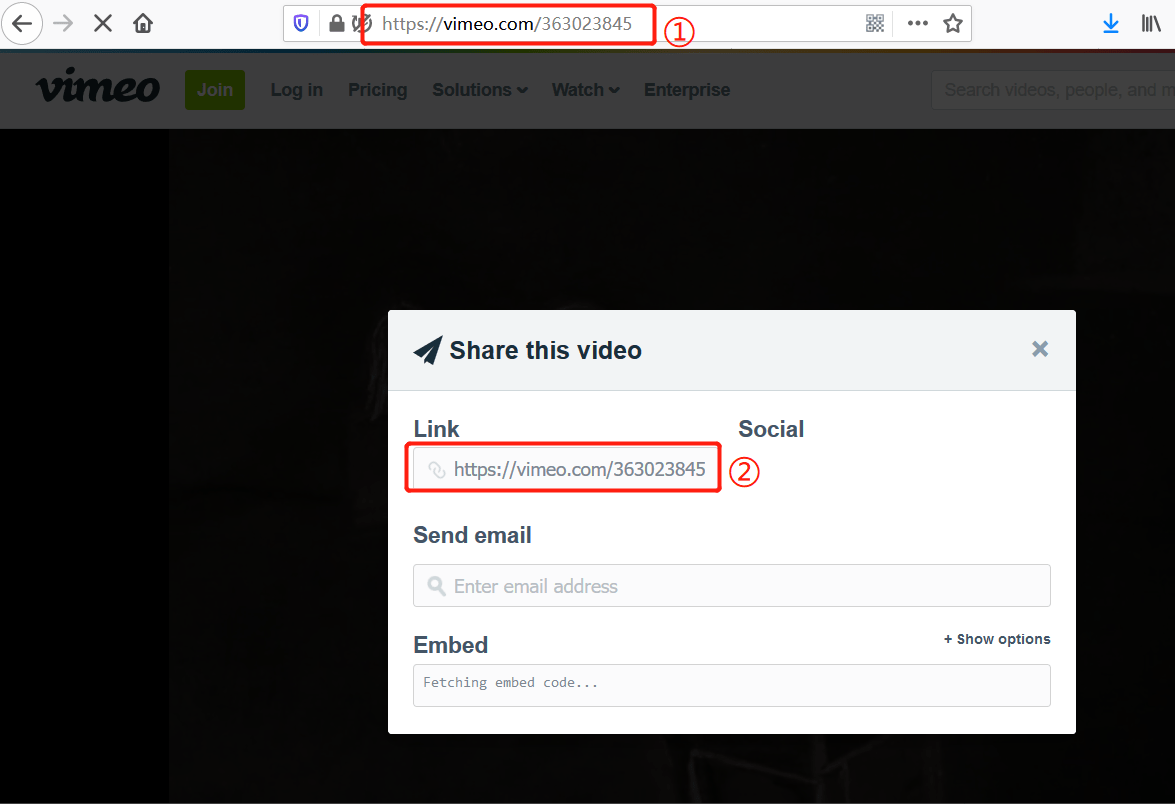
Step 3 Change the Settings
After copying the video link, open the iTubeGo software in your device. Next, open the settings window from the settings icon at the top right corner of the home window. Once it opens, click on the Download tab and set the output format as MP3. After changing the settings, click on the Apply button to apply the changes.
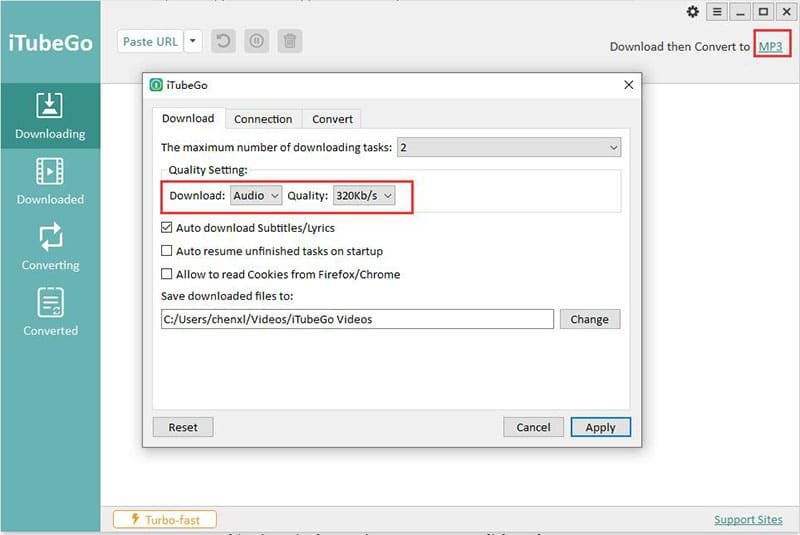
Step 4 Paste the URL
Now click on the Paste URL button on the homepage to download the video file. Once you click on the Paste URL button, it automatically detects the copied video URL and starts to download it based on your settings. Besides, you don’t have to manually paste the URL and click on any button to download the files.
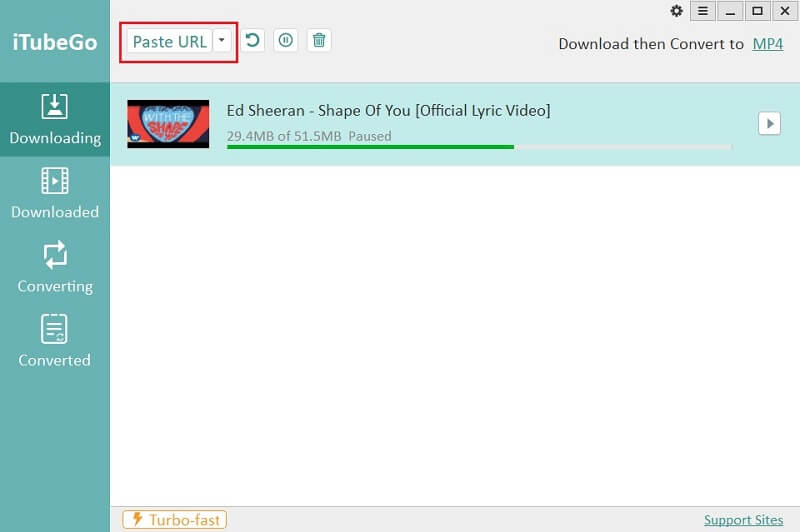
Step 5 Find the Downloaded File
Finally, when the downloading process ends, you can find the downloaded files in the output folder. You can open them with a relevant music player on your device.
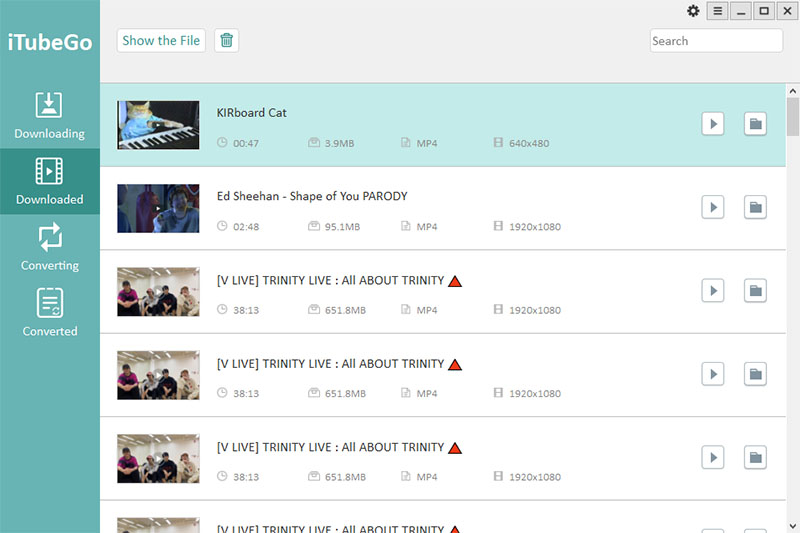
Other 5 Ways to Convert Vimeo to MP3 Online
1. Vimeo-downloader
Vimeo-downloader is a website that will allow you to download videos from Vimeo. It is capable of downloading several videos simultaneously. The site provides two functionalities, including video downloading and converting capability. You just need the Vimeo video link, and Vimeo-downloader will do the rest. No software required to install into your device.
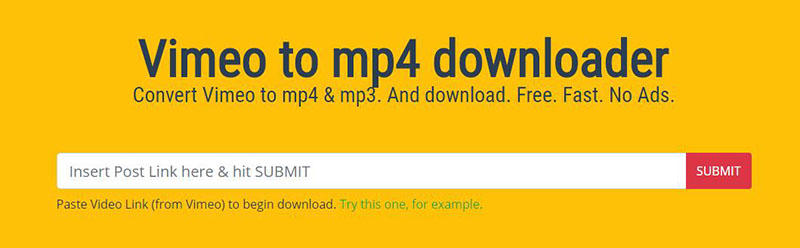
Pros:
- Support MP3, and MP4 formats
Cons:
- Too many annoying ads
- Complex interfaces
- Only support Vimeo
2. Fluvore
Flovure is an online tool to convert and download videos from Vimeo and other similar sites. The peculiarity of this Vimeo video converter is that it proposes downloading the video in the original format without conversion. Additionally, Fluvore.com offers to send you an email with a link to download the free YouTube video when the conversion is complete.
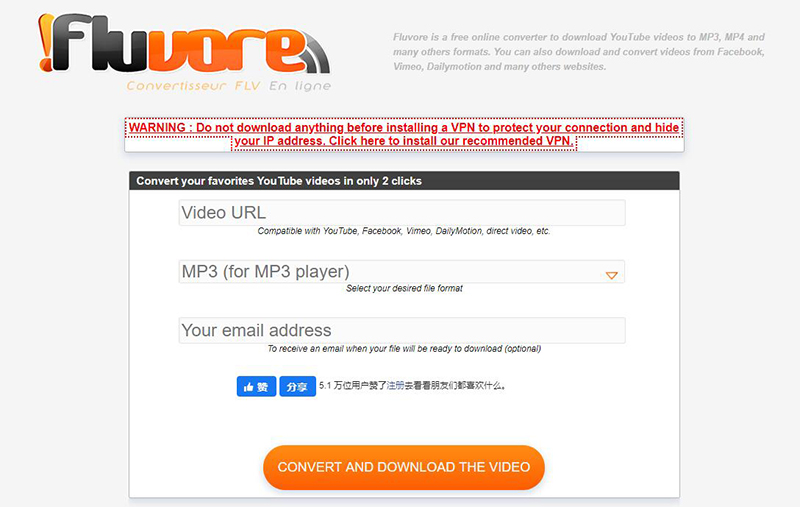
Pros:
- Can convert to MP3 and MP4
- Support Vimeo, YouTube, Facebook, Dailymotion, and many other websites
Cons:
- Too many annoying ads
- Most of the time redirects to other sites
- VPN is essential to access the website
- The downloading process is prolonged
3. My3tube
My3tube is the most used tool to download online videos. It allows you to extract videos from Vimeo, but also Dailymotion and other video hosting platforms. You can convert videos into different formats: MP3, AVI, MOV, MP4, or FLV, the most common flash format. Its advantage is its simple interface.
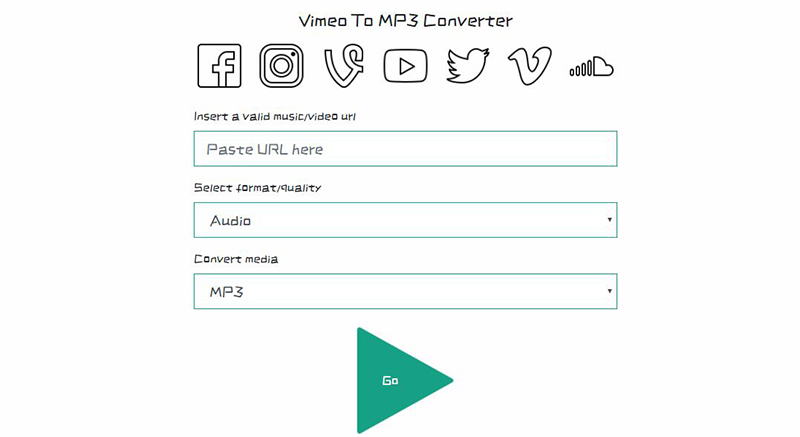
Pros:
- It supports the majority of the video qualities including HD
- Support various video-streaming websites
- The download speed is very fast
Cons:
- The font is difficult to read and not user-friendly
4. 2conv
2conv is capable of extracting the audio from any Vimeo video, no matter how long it lasts. The operation is the same as that of the other online platforms. We copy the URL of the video from Vimeo.com, paste it into the online converter of 2Conv.com, and click on the “Convert” button. It will only take a few seconds to download the file to your device.

Pros:
- Supports HD quality
- Compatible with various output formats
Cons:
- Too many annoying ads
- Unreliable and unstable. Fails to convert Vimeo videos to MP3 most of the times
5. Flvto
Flvto provides services that allow you to convert Vimeo videos into MP3 files. The website also promotes an application that has the same functions. If you happen to need a Vimeo downloader frequently, you may find the app handy. Before installing, however, please note that this utility is ad-supported.
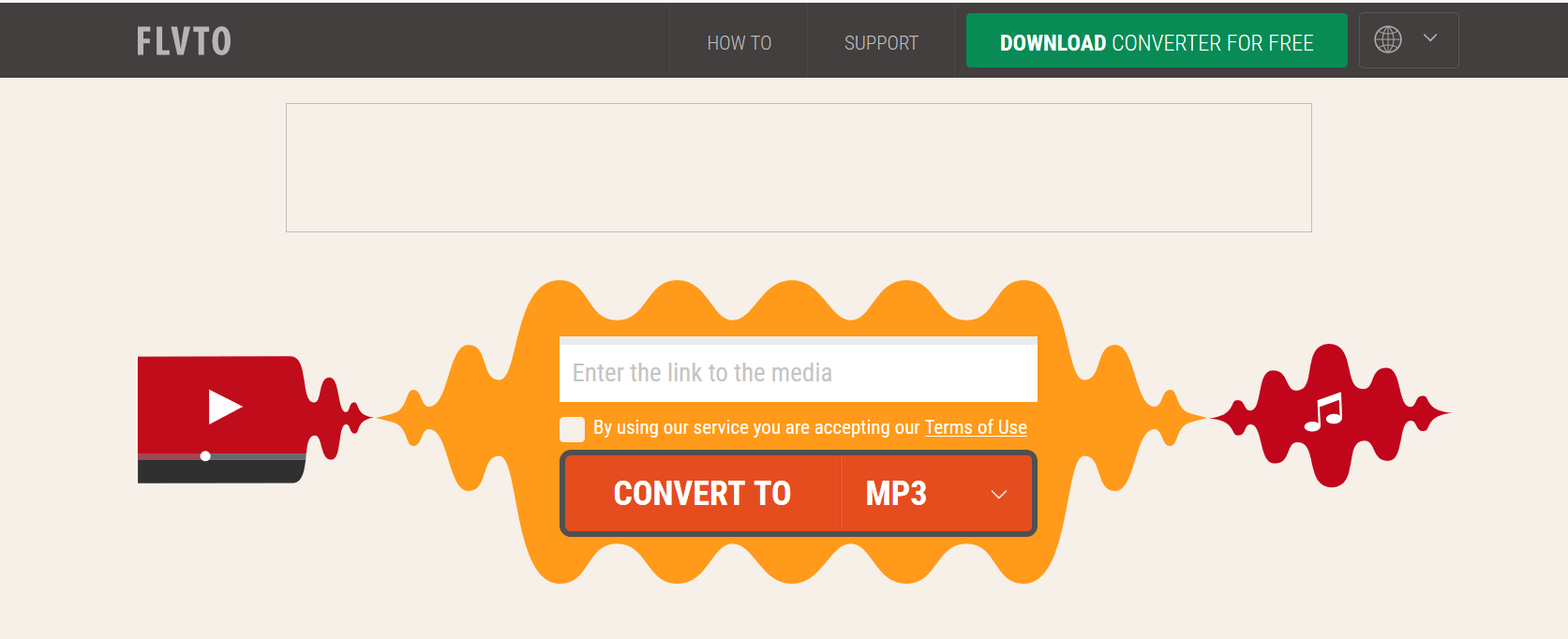
Pros:
- Supports MP3, MP4, AVI
- Supports HD quality downloads
Cons:
- Too many annoying ads that perform various dangerous and unauthorized tasks
- Cannot analyze Vimeo video links on some occasions
Conclusion
This article has brought you the best methods to use when converting the Vimeo video to MP3. We recommend using the desktop solution, which provides more features and secures your data. Thus iTubeGo doesn’t support any ads. So there is no chance to get your data exposed. Besides, to get a better output, try iTubeGo today.