Many people tend to find a way to download these Vimeo videos for free. For that, we can use the best Vimeo video downloader online. In this article, we’ll be discussing the 6 best Vimeo video downloader online for free and show you how to download Vimeo videos online.
6 Free Vimeo Video Downloader Online
1. Keepvid.pro
Some tools allow us to download and convert Vimeo videos to any type of format quickly and easily. One of them is KeepVid Pro, an online video downloader for Windows and Mac. One of the main advantages of KeepVid Pro is that it allows us to convert our audiovisual files to more than 150 different video formats, including all those that are compatible with Apple’s iPhone and iPad, smartphones and tablets based on the Android mobile operating system.
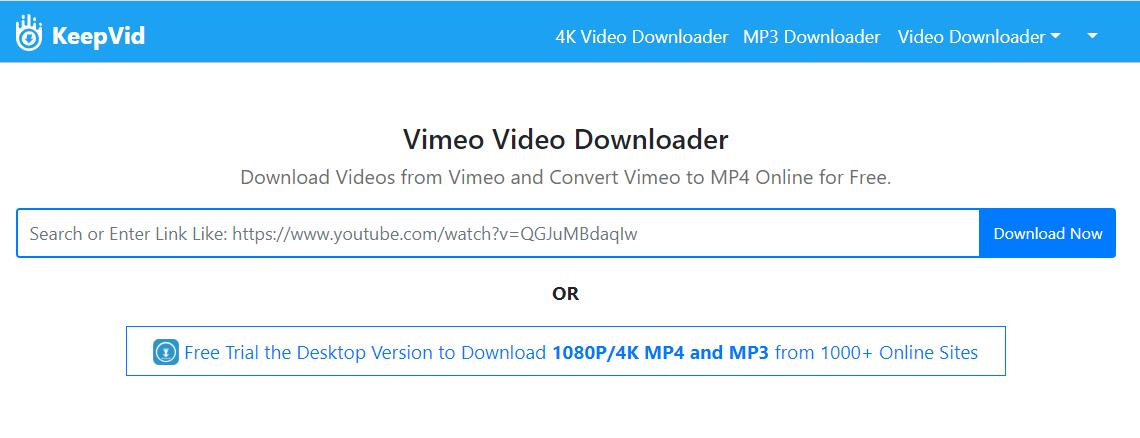
Pros:
- Provides support for various video quality including HD and 4K
- Suitable for computers, mobile phones, browsers
Cons:
- Too many annoying ads
- It will redirect to other sites
- Limited output format, only mp4
2. Savevideo.me
Savevideo.me, another website that will be very useful for you to download videos from platforms like Vimeo and many others like Breack, Dailymotion, Facebook, TU.tv, Twitter, and Vine. The procedure is as simple as in the other tools. Just paste the URL of the video and click the download button. In Savevideo, it will indicate the weight of the file before downloading it. You can download your favorite videos in HD, SD, and FHD resolutions to suit all users’ needs.
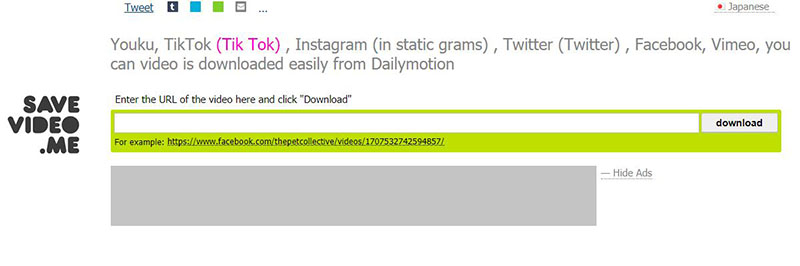
Pros:
- Provides support for various video quality including HD
- Support multiple video-streaming websites
Cons:
- Too many annoying ads
- Less user experience
- Limited output format, only MP4
3. Vimeo-downloader
Vimeo Video Downloader is a Chrome extension that allows you to download videos from Vimeo in a very comfortable way. The best thing is that it integrates completely into the browser, so you won’t have to go to any third-party website to download the videos that interest you. The extension allows you to download videos in various resolutions, including some as famous as HD and FHD. It is also available for Firefox if you prefer.
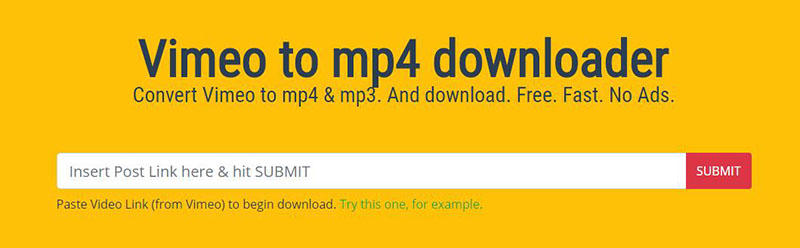
Pros:
- Provide support to MP3 and MP4
Cons:
- Too many annoying ads
- Unfriendly interfaces
- Only support Vimeo and not compatible with other platforms
4. Keepdownloading
Keepdownloading is a straightforward web page that will allow us to download all the videos we want from Vimeo. You can still choose some options, like if you want the video in MP4 or MP4 HD format. The bad thing is that it does not tell you the size of the file before downloading. You can also choose to download only the audio, in this case, in MP3 format.
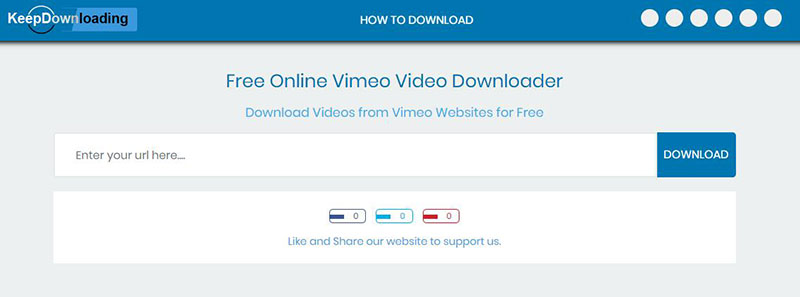
Pros:
- Support computer/mobile phone
- Provides support for various video quality including HD
- Support various video websites
- No ads
- User-friendly interfaces
Cons:
- Limited output format, only MP4
5. Smallseotools
Smallseotools.com is a complete package that consists of different services. Converting videos to various formats, checking plagiarism in your content are few services. It is the same as the other online tools where you can place your Vimeo URL in the search box and press the download button to download Vimeo videos. Thus, it provides support for many output formats while compatible in converting to HD quality.

Pros:
- Support various video output qualities
- Suitable for multiple devices, including iPhone, PC, mobile, etc.
Cons:
- Too many annoying ads
- Unfriendly interfaces
- Unknown output format, cannot play the downloaded file
6. Getfbstuff.com
A quick and easy way to download Vimeo videos to your computer is through GetfbStuff. With this site, you can download the videos you without having to install extensions in your browser or on your PC. The files are saved in HD, SD, or mp4 format. Usability is quite simple. You need to choose the video you want to download, copy its URL (web address) and paste it in the search bar of the page and click on the Download button to start downloading from Vimeo.
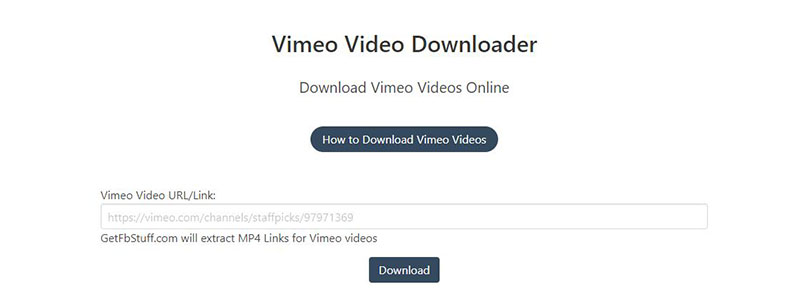
Pros:
- Friendly interfaces
- No ads
Cons:
- Limited output format, only MP4
- Unreliable and unstable. Fails to download Vimeo videos most of the times.
Comparison Between iTubeGo Software vs Vimeo Video Online Downloader
Though online tools are easy to use, they have minimal features compared to desktop converters. iTubeGo YouTube Downloader is such a tool that can be used to download Vimeo videos on computer. Once you use an online converter, it provides limited support to different sites. But, iTubeGo supports more than 10000+ video streaming sites, including major players. Below is a comprehensive comparison between those two.
| Online Version | Desktop Version | |
|---|---|---|
| Video and Audio Output Quality | Reduces quality most of the time | 100% original quality |
| More Choice of Output Format and Quality | Only MP3/MP4 | √ |
| High Resolution Support | x | √ |
| Support Bulk Download Without Limitations | x | √ |
| Frequent Updates and Addresses User Issues | x | √ |
| Ability to Resume the Download Process from the Last Stop Point | x | √ |
| User Experience and Ads | Low user experience and high number of ads | High user experience and zero ads |
| Installation of Software | x | √ |
| Smooth Download Process with Gigh Reliability | x | √ |
Conclusion
Vimeo being a popular video sharing network, we need better software to download videos without losing the original quality. So we recommend you use the iTubeGo YouTube Downloader to download and experience the original quality of the videos. For any inquiries related to iTubeGo, customer support is always there to help you. Get your iTubeGo today and experience the difference here.
cool