Everyone enjoys listening to SoundCloud music, and downloading favorite music becomes icing on the cake. Mostly, downloaders provides music in mp3 format but if you are looking for downloading music from SoundCloud to m4a, then you are at the right place. Here in this article, we will tell you about the methods that will enable you to download and enjoy the SoundCloud music in m4a format.

Best SoundCloud to M4A Converter – Musify
If you want to covert SoundCloud to m4a and don’t have options, well, here we come to help you and tell you about one of the best SoundCloud to m4a converter, Musify Music Downloader. It is all in one Music downloader and helps you download music from various streaming platforms on internet, including SoundCloud.
You can download this SoundCloud to m4a converter from below link:
Key Features:
- Helps you download music from SoundCloud and other popular websites.
- Allow you download music in seconds because of the multithread technology.
- Automatically download the lyrics and keep all your music intact with ID3 tags.
- Download audio files without any loss in quality.
- Converts media files in various formats like M4A, MP3, FLAC, OGG, etc.
How to Get Soundcloud Download M4A Format in Easy Way
Step 1 After installing Musify software using the links given above, go to SoundCloud and search for the desired track. Then, click the share option to copy the URL.
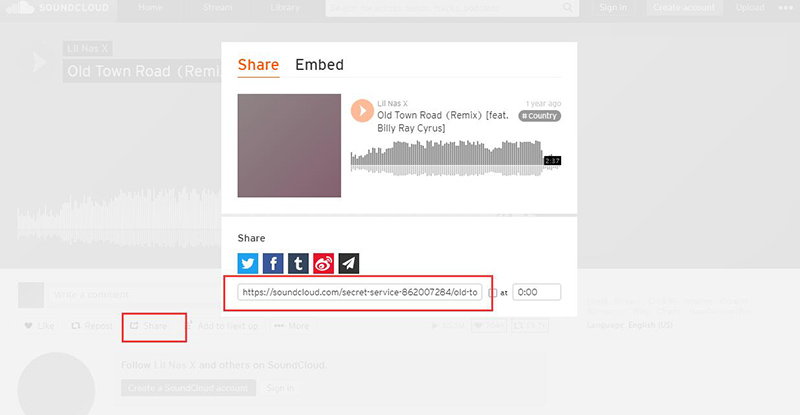
Step 2 Launch Musify software, go to the Preferences section and select the Download tab. Here, set the format to m4a and you can also set other download settings in this section. Click on Apply once you are done.
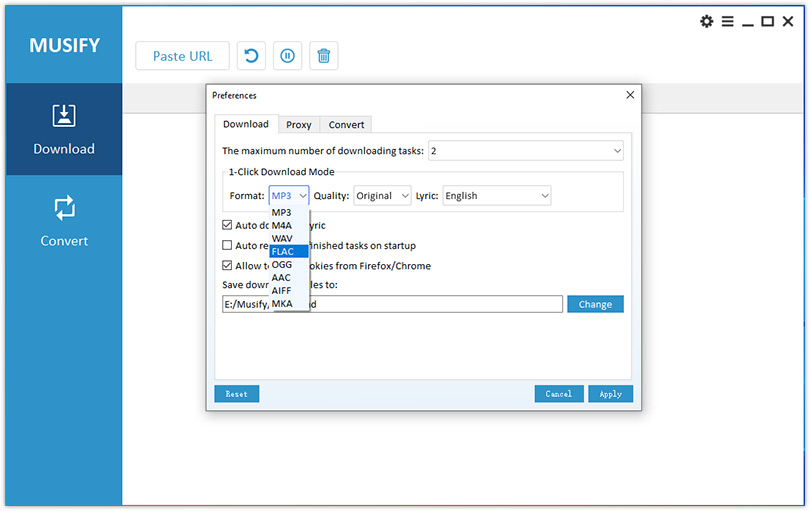
Step 3 Then, simply click on Paste URL, and your music file will start downloading automatically according to selected format.
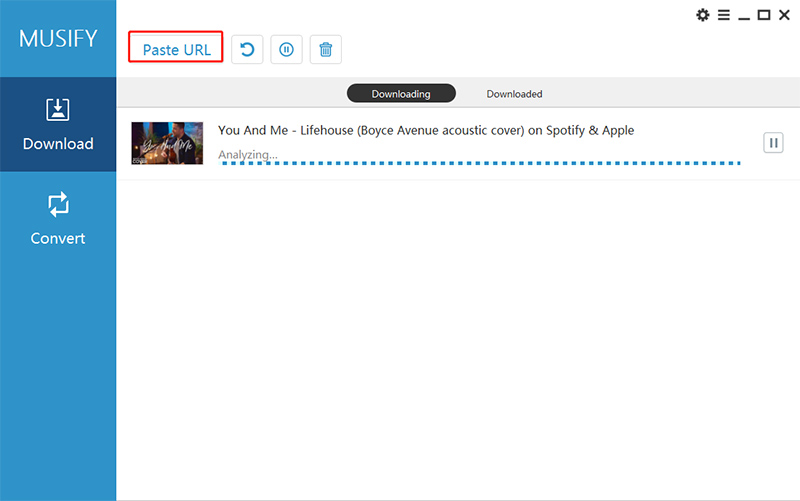
Step 4 Once the SoundCloud download m4a process is complete, you can find the downloaded m4a file in the Downloaded section of the software.
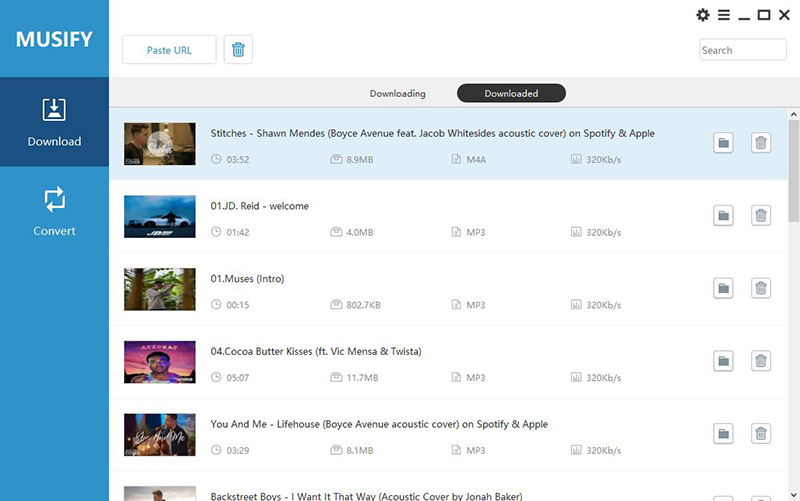
How to Convert Soundcloud to M4A
If you already have downloaded SoundCloud music files saved locally on your device, you can use Musify software to convert them to m4a format. It allows you to convert the format of audio without losing the original sound quality. Follow the steps below to convert locally saved files by using Musify SoundCloud to m4a converter.
Step 1 Open Musify and click on add (+) button located at the main interface of the software.
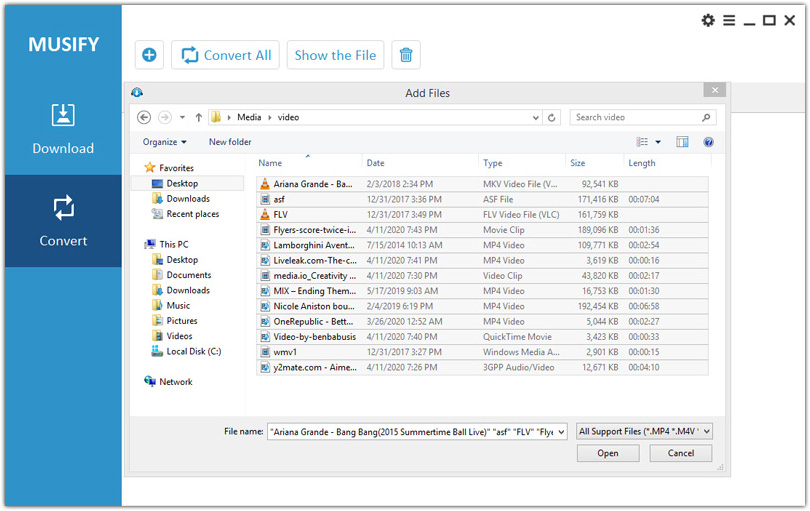
Step 2 Then, select the downloaded music files from your computer you want to convert to m4a and add them to software.
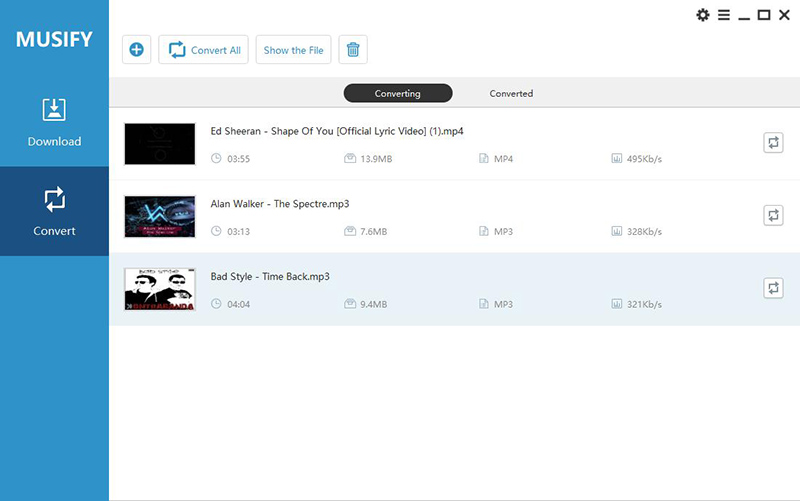
Step 3 After adding up the required music files, click on the Convert button. Here you will have to choose the format you want your file to be converted into i.e. m4a. To do this, head over to Preferences and Download sections respectively and select the format to m4a.
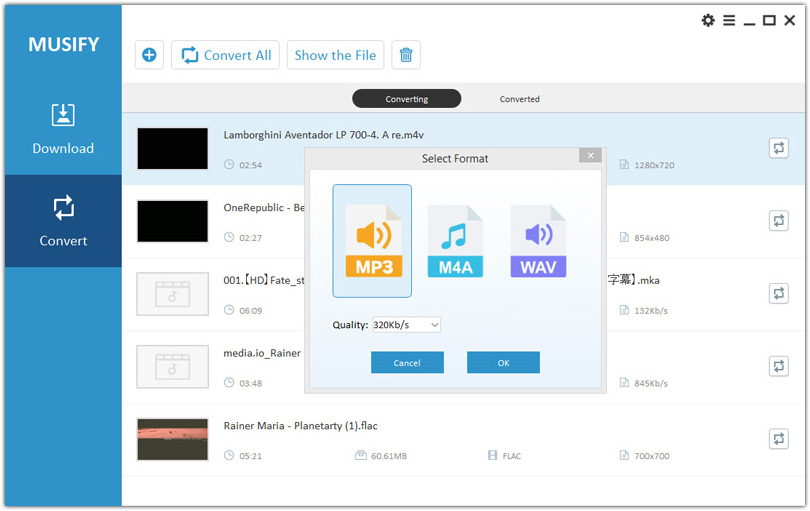
Step 4 Click on OK button, your file will begin to convert. Once it is converted, you can find the downloaded file in preselected location or in Converted Tab.
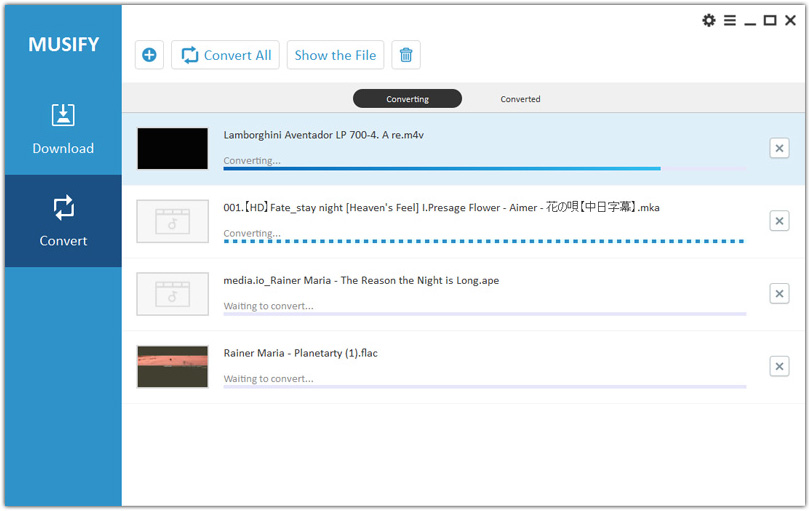
More Soundcloud to M4A Converter Online You Should Know
SoundCloud supports variety of audio file formats, such as OGG, MP3, MP4, MP2, AMR, ACC, WMA, ALAC, and many more. However, SoundCloud recommends uploading in lossless HD formats like ALAC, WAV, FLAC and AIFF.
You can download music files from SoundCloud by using different online download managers, there are various options available on the internet. Check more from SoundCloud Downloader Online.

Note: If the song you have downloaded is not in the m4a format, you can simply convert it with the help of Musify. By using Musify convert function, you can convert music files to m4a or any other output format of your choice. You can follow the steps described above in detail to convert SoundCloud music.
Summing-up
Soundcloud offers various audio formats, but if you want to download music in m4a format, your search for it is over now. We’ve guide you about the methods by which you can download or convert SoundCloud to m4a online or already downloaded files by using our very own favorite Musify. We also mention some free online methods for the same purpose, but if you ask our recommendation, our answer will be all-in-one music downloader, Musify!