Watching animated series is a favorite pass time of many people nowadays. They can be easily watched online on many different websites; the problem arises when a person is looking to download them to their device. Downloading them can be tricky and if you are one of those people who find downloading animated series a tedious task, you need not to worry. As we will be guiding you how you can easily download Peppa Pig episodes to your device.
What is Peppa Pig?
Peppa Pig is a British animated television series. Its first episode was released back in 2004 and since then it has been enjoyed by a huge number of young kids. Its main character is Peppa who is an overachieving preschool pig. This series consists of Peppa performing new tasks everyday which can lead to good lessons learnt by young kids are watching it. If your kids or you yourself enjoy Peppa Pig and its preschool activities, you must be looking to download Peppa Pig to your device so you can enjoy it whenever you want.

How to Download Peppa Pig Full Episodes on PC/Mac
The easiest and the fastest way to download Peppa Pig to your device is by using iTubeGo YouTube Downloader. It is a one of advanced software, which is available for Windows and Mac operating computers. It allows you to download your videos in just a few easy clicks, and the downloads are 100% safe and efficient. You will get the same original quality that you were getting online. It can download videos from YouTube, Dailymotion, Instagram and all the major websites on the internet.
You can download this youtube downloader from below link:
Key Features
- Supports downloads from over 10,000 websites on the internet
- Allow downloading subtitles along with the Youtube video
- Enables to download videos in various qualities, up to 8K resolution
- 10x more download speed amongst its competitors
- Allows you to download videos in bulk and that too in 20+ formats
- Extract audio from videos and save them as separate files
Steps to Download Peppa Pig Video on PC/Mac
After you click on the link, the download will start automatically, once it has completed downloading, please follow the steps mentioned below to download Peppa Pig to your device. We are using YouTube as a reference to download Peppa pig episodes.
Step 1 Go to YouTube and search for the Peppa Pig videos there. Once the entire playlist of Peppa Pig episodes, which you want to download, opens in front of you, please copy its link from the browser’s address bar.
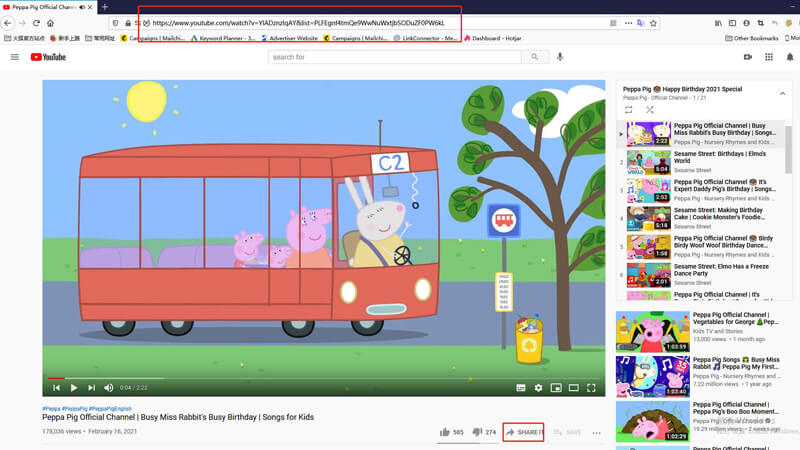
Step 2 Now, launch iTubeGo YouTube downloader, and when the interface pops up on the screen, go to Preferences or Settings section. Next, you will see a couple of options about download format and download quality in front of you. Please select Video (Mp4) as download format and 1080P in the quality field for the best results.
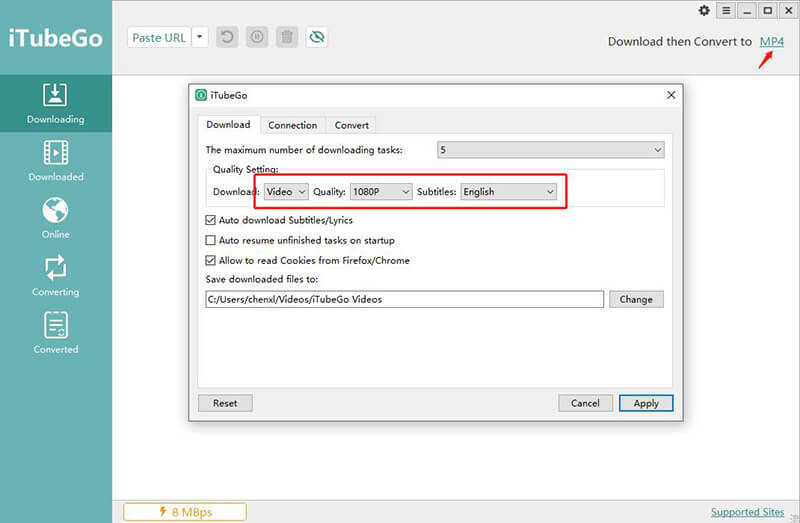
Step 3 After the options have been reviewed, please click on the Paste URL button. Your link will be pasted automatically, and a list of all the videos/episodes in the particular playlist will be shown. Select the episodes that you want to download and click the OK button; it will initiate the downloading process instantly.
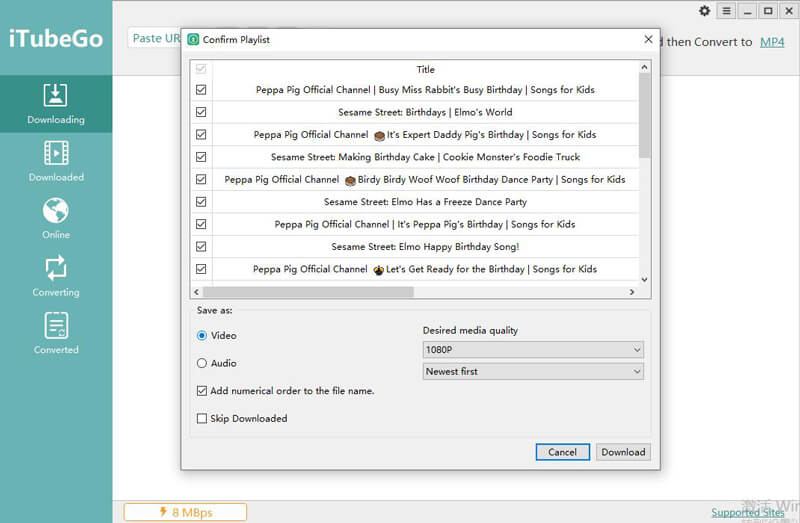
Step 4 Once the download has been completed, you can find the downloaded Peppa Pig episode in the Downloaded section of the software.
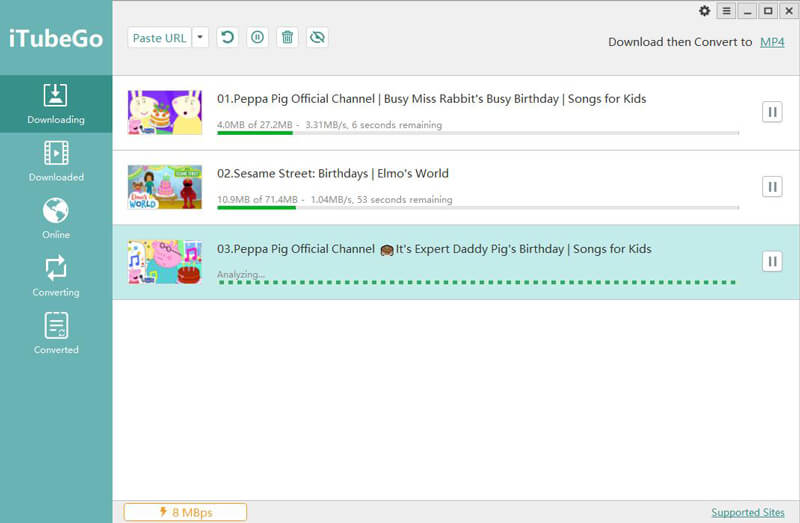
Download Peppa Pig Episodes Free Using Online Solution
If you are not looking to download a software to download Peppa pig videos, you can also use an online downloader. And for this purpose, 9xbuddy is an online downloader that will help you to download Peppa Pig directly from YouTube without the need to install any software. However, please keep in mind that we don’t recommend online solution over desktop software. As downloading from desktop software is proved to be safer and provides functionalities that are missing in the case of online solution. Anyhow, you can use this method for one time use or if you’re sure that it won’t affect your data security.
Now, follow the steps below to download Peppa Pig episodes online. Here, we will be using YouTube as an example to download Peppa Pig video.
Step 1 Open YouTube and search for the Peppa Pig video you want to download. And once the particular video is opened, please copy its link from the address bar of the browser.
Step 2 Open the 9xbuddy online service and paste the copied URL here in the space provided.
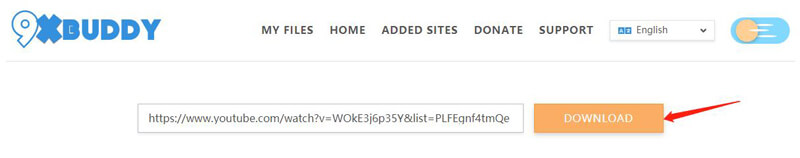
Step 3 Click on Download and your file start downloading after selecting the required format/quality options. In this way, Peppa Pig video will be downloaded to your device without installing any software.
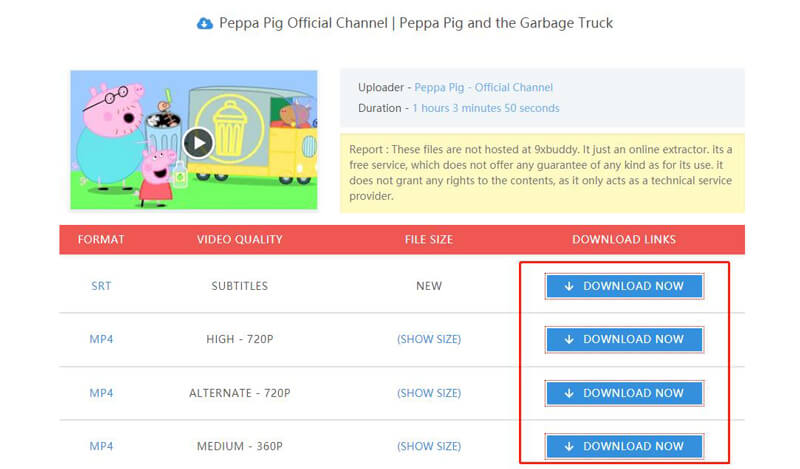
How to Download Peppa Pig Video on Android
If you have an android device, you can more conveniently download Peppa pig to your device by using iTubeGo for Android app. As its name implies, it is a 100% free Android-based app that can be used to download videos and audios from more than 1,000 websites on the internet. It contains all the features of desktop version and enables to download videos directly on the Android devices.
You can download the APK file of iTubeGo for Android to your device by clicking on the link below.
After the file has been downloaded successfully, you’ll need to install the iTubeGo app on your device. And at this time, your device will ask whether you want to allow installation from third party applications, please select yes. If this message does not appear, it means you have already allowed it before.
Now follow the steps below to download Peppa Pig episodes.
Step 1 Launch iTubeGo application; you will see the YouTube icon on the screen, please tap it. Now, please search for Peppa Pig videos using built-in browser and open the video that you wish to download. Once the particular video is opened, you will see a red-colored Download icon in the bottom right corner of your screen, please tap on it.
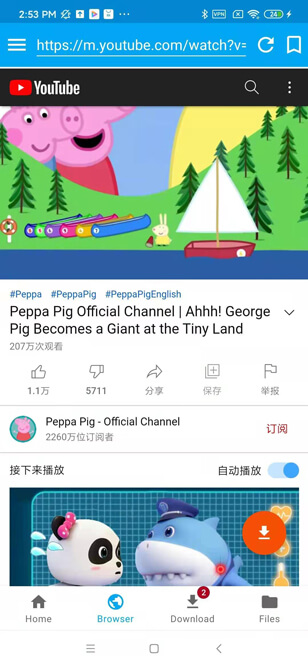
Step 2 Next, the options pertaining to the video download format and video download quality will be displayed. You can select MP4 and 1080p for best results or any other options as per your choice.
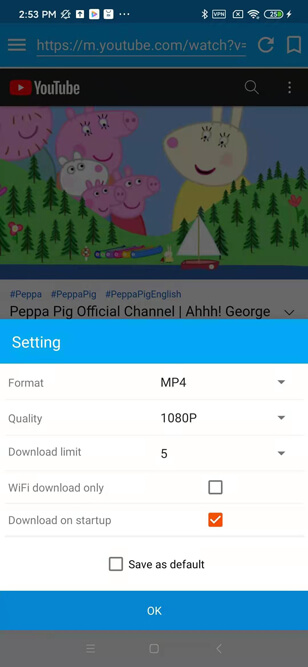
Step 3 After selecting the options, tap OK and your video will start downloading. When the downloading gets competed, you can find the downloaded videos in the Files section of the iTubeGo application.

How to Download Peppa Pig Video on iPhone
Own an iPhone and want to download Peppa Pig video on your device? No worries, we even have a solution for you. As you might know that Apple has very strict policy and doesn’t allows to download to videos from the internet, here we’ll introduce you with a third-party file managing app, named Documents by Readdle. It comes with a in-built web browser that will let you download Peppa Pig using online downloaders.
You can download Peppa Pig videos on iPhone by following the steps given below.
Step 1 First of all, open App Store on your iPhone and search for the Documents by Readdle app. Once you’ve managed to find the app, simply install it on your device.
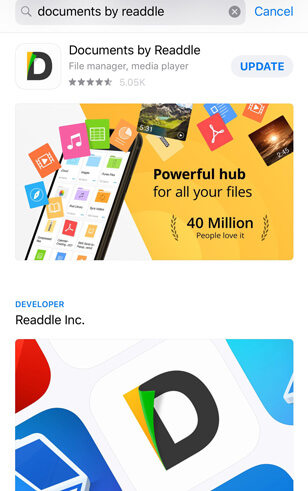
Step 2 Now, launch the Documents by Readdle app and open its built-in browser by clicking on the icon located at the bottom right corner. Go to 9xbuddy online downloader using the app’s browser, which will be used to download Peppy Pig video.
Step 3 In the next step, you’ll need to head over to the YouTube and copy the link of the particular Peppy Pig episode that you want to download.
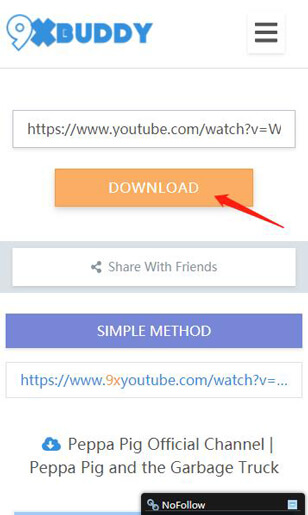
Step 4 Then, come back to 9xbuddy online downloader and paste the copied link in the designated input box of the downloader. Press the Download and select the required download parameters; your required video will be downloaded.
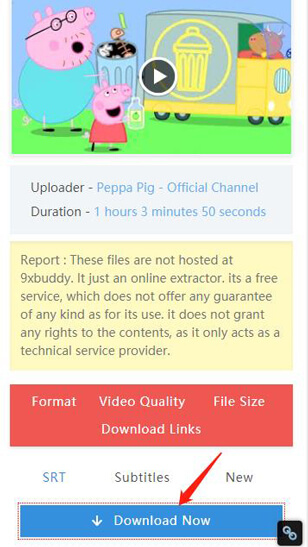
Step 5 In the last step, you’ll need to transfer the downloaded Peppy Pig video to the Photos section of your iPhone. For that, tap the Downloads button on the main interface of the Documents by Readdle app and select the downloaded video. Next, click on the three-dotted button on the particular video and click Move and Photos options respectively. In this way, the downloaded Peppy Pig video will be transferred to the camera roll of your device.
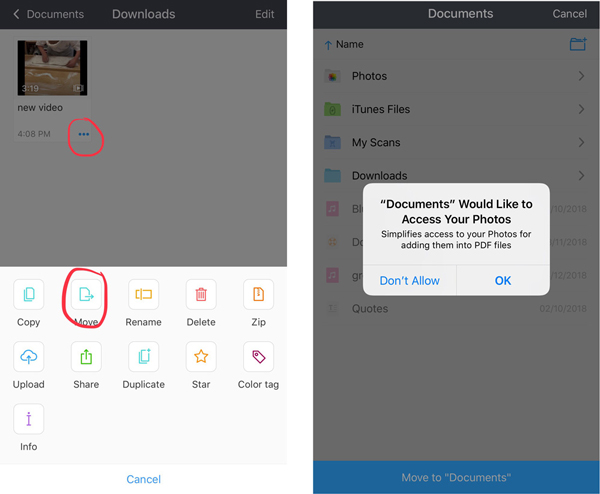
In Summary
We have introduced you to different ways in which you can download Peppa Pig episodes to your device no matter what kind of device you are using. Rest assured all these methods are safe to use. However, if you are using a Windows, Mac, or Android device, give iTubeGo YouTube downloader a try as you would like it for sure because it is the best video downloading available right now.