Having the ability to download YouTube videos is a strong proposition. You can save them to your private collection or dispense them to your friends. However, if you want to download a bunch of videos from YouTube, you need to have a specialized tool capable of handling bulk YouTube Video download. In this article, we will introduce you the best YouTube bulk downloader that can download videos in bulk not only from YouTube but from any source on the internet.
Best YouTube Bulk Downloader for Desktop Computers
iTubeGo YouTube downloader is the tool that can make doing this possible for you. This is the epitome of software engineering, created to download video and audio contents from anywhere on the entire internet. The tool provides the ability to download YouTube videos in bulk and in up to 8K resolution. It has a turbo fast download mode to facilitate the download of large files and bulk videos. You can use this tool on a PC, Mac, or an Android device. iTubeGo is great owing to the following features:
| The Best YouTube Bulk Downloader – iTubeGo YouTube Downloader |
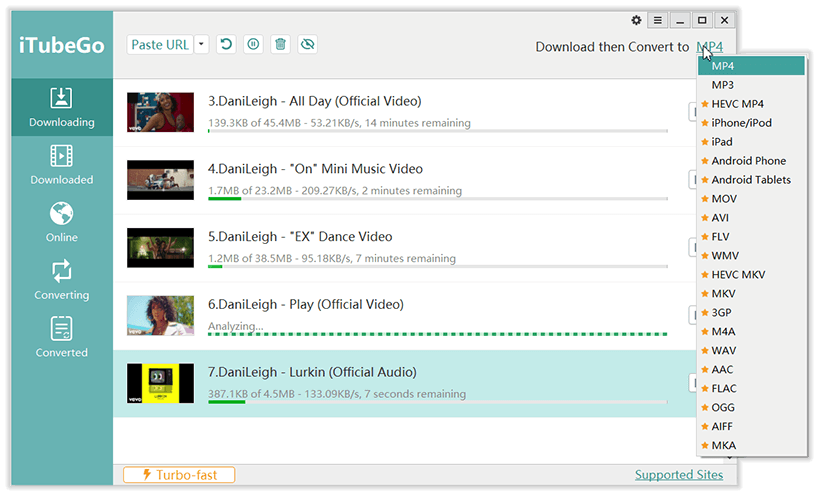
|
How to Download Bulk Videos from YouTube?
After having iTubeGo YouTube bulk video downloader installed on your computer, you need to follow the coming steps to download YouTube videos in bulk.
Step 1 – Copy the YouTube Videos Links
The first thing you have to do is to go to YouTube from the web browser on your computer and Get the URLs of the videos you want to download in bulk.
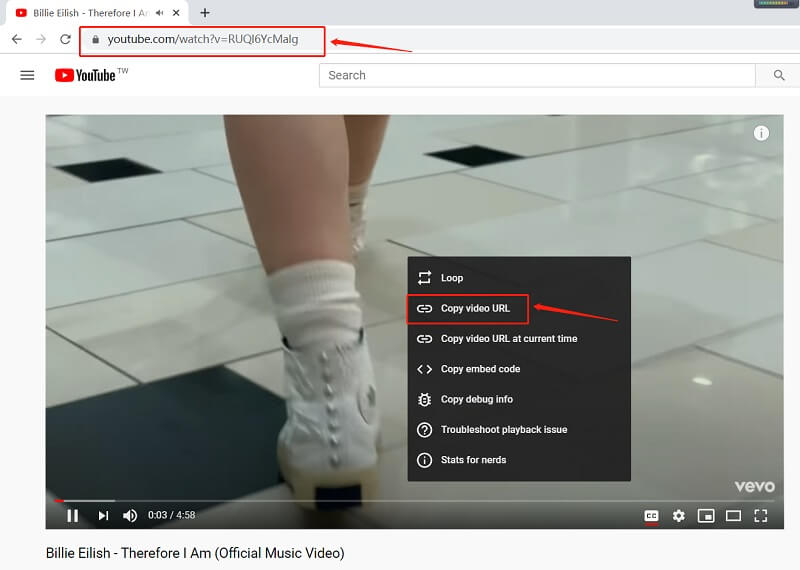
Step 2 – Configure the Download Options
Now, open the software and go to the Preferences section to select the format and quality in which you want to download the videos. Afterwards, head over to the Settings and activate multi-tasking download. You can also enable Turbo-fast mode from the left bottom side of the main-interface. These functions will enhance the speed and efficiency of the program to download YouTube videos in bulk.
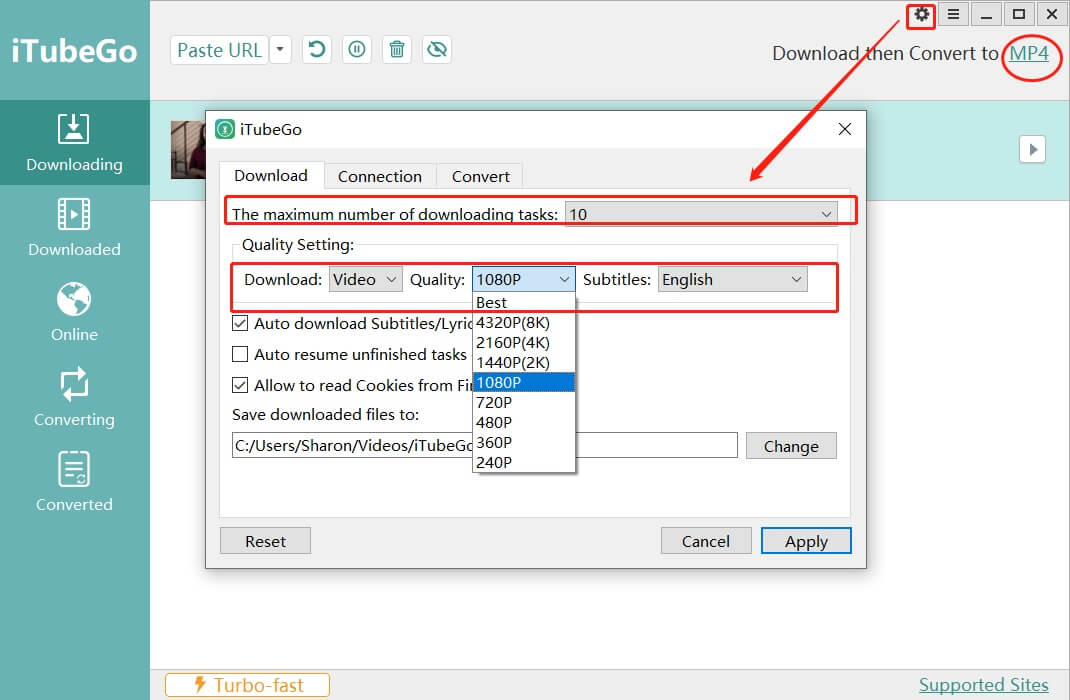
Step 3 – Paste the YouTube Bulk Videos’ Links
In this step, click on the arrow shaped button next to the Paste URL button and add the URLs one by one. It should be kept in mind that you’ll have to add multiple links one per a line. Press enter after all the URLs have been added.
Once all the URLs have been added, the download will start and you can access the downloaded files through the Downloaded section of the tool.
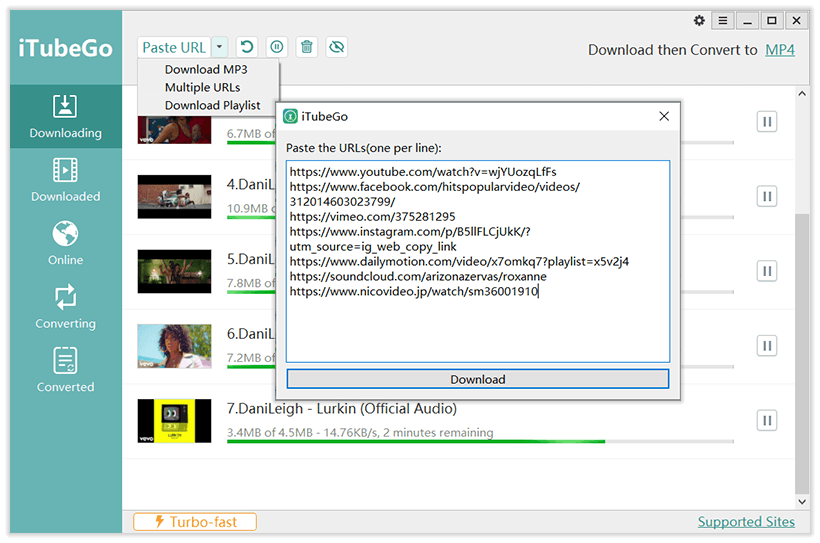
Online YouTube Bulk Downloader
If you do not want to install a specialized YouTube bulk video downloader on your computer, you can do the same online. There are online downloaders that can make it possible to do the whole thing in a browser tab. It won’t be right to say that they can provide as powerful downloading experience as a specialized software, but they can perform the job up to some extent.
You just need to copy the URLs of the videos you want to download and paste them in the specified fields on the online download tools. Then, they detect the videos behind the links and offer you the format and resolution choice and then you can download the videos. You can get detailed information on online YouTube bulk downloader options in this article.
YouTube Bulk Downloader for Android
If you’re an Android user and get the urge to download bulk YouTube videos on the go, iTubeGo has the solution for you. This one can enable you to download videos in any number from YouTube in the most efficient way. The procedure for this is simple and not labor intensive. All you need to do is to get the URLs of the videos you want to download and then this amazing tool from iTubeGo will do the rest for you. You can learn more about this easy way of downloading YouTube videos in bulk by reading this write up.
The Final Verdict:
There are times, when we need to download a number of videos from YouTube and ultimately stuck doing them one by one. Not many software out there provides the option to download multiple YouTube videos at a time. iTubeGo YouTube Bulk Downloader is the tool that can make it possible for you to download any number of YouTube videos at once with a single command. This tool is fast, efficient, and reliable.