VK is the leading Russian social media platform that is available in a number of languages but is predominantly used by Russian-Speaking people. VK gives a realistic insight into daily life in Russia just like Facebook does for the rest of the world.
However, if you happen to like a video on VK you cannot download it as the platform provides no official solution for this. But, you don’t have to worry as we have six helpful ways for you to convert VK to MP4. The VK to MP4 converter we offer includes desktop solutions as well as VK to mp4 converter online options.
The Best VK to MP4 Converter
iTubeGo YouTube Downloader is one of the best desktop solutions available for downloading videos from the internet. It is available for Windows as well as Mac and Android devices. iTubeGo supports more than 10,000 websites, has great downloading speed, and offers a great range of format and resolution options for downloading videos.
Key Features:
- 10 times faster-downloading speed than any other tool.
- Supports more than 10,000 websites on the internet.
- Can download entire Youtube channels and playlists at once.
- Supports multiple videos download in one click.
- Download videos in 2k/4k/8K resolutions.
- Download blocked, age-restricted video from Youtube.
- Download private videos from Facebook, Instagram.
- Extract subtitles from YouTube videos.
How to Convert VK to MP4
Step 1 Get Latest Version of iTubeGo Program
Go to the iTubeGo website and download the latest iteration of iTubeGo to your computer. Run the downloaded file and the program will be installed on your computer. Refer to the following links to directly download the installation package of iTubeGo software.
Step 2 Locate the VK Video and Copy its URL
Now open a web browser and go to the VK video you want to download. After you have opened the video copy its URL from the address bar of the web browser.
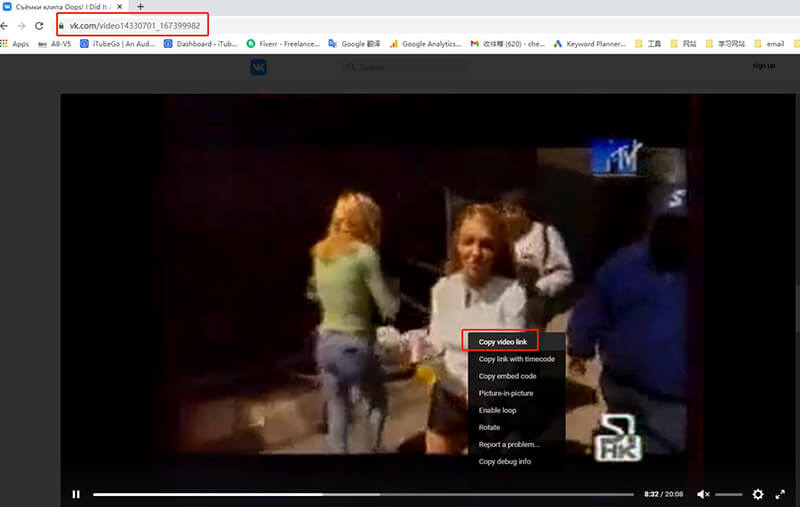
Step 3 Configure Output Options
After you have copied the link, open iTubeGo and set the output format to MP4. Then, go to the Preferences section and select the resolution you want to download the video in.
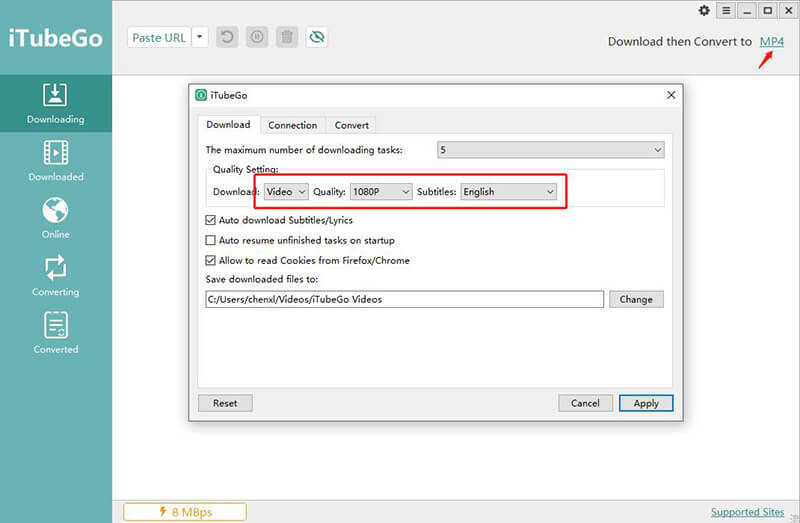
Step 4 Enter the URL
After the software has been configured to your needs, click on the “Paste URL” button to enter the copied URL into iTubeGo for downloading the video. Downloading will automatically commence upon entering the URL
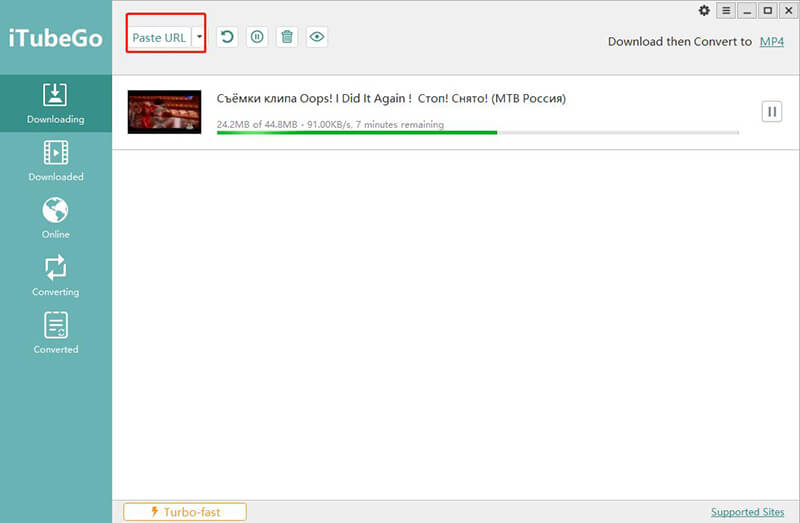
Step 5 Locate the Downloaded File
After the video has been downloaded you can find it under the “Downloaded” tab in iTubeGo.
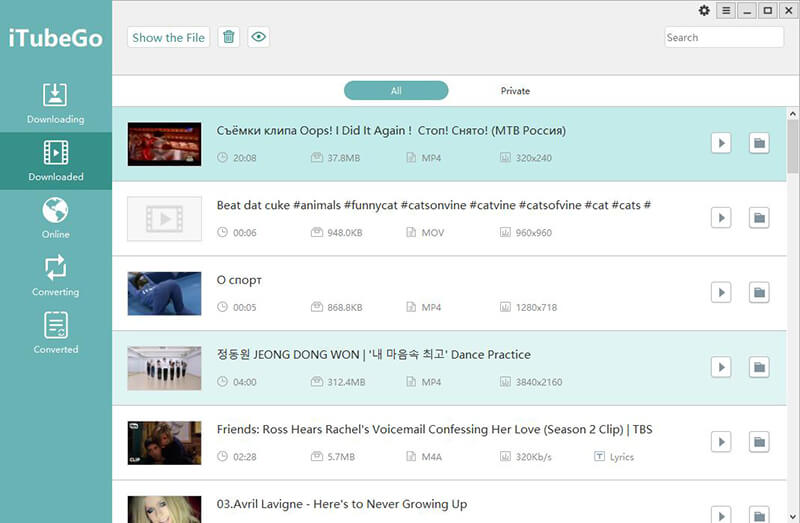
5 Free VK to MP4 Converter Online
1. DownloadVideosFrom
DownloadVideosFrom is an online video solution tool available for downloading videos from VK. On the page of the downloader, you need to enter the URL of the video you want to download and then click the Download button appearing right beneath the URL entry box to download the video. Here is an account of the Pros and Cons of this online VK to MP4 converter.
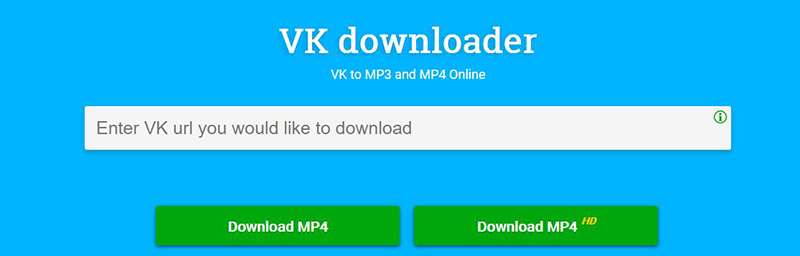
Pros:
- Supports Full HD download.
- Supports English, Japanese and Russian.
- Supports MP4 and MP3 format for downloading.
Cons:
- Has a lot of annoying ads.
- The user interface is not user-friendly.
- Only good for downloading VK videos.
- Saving the video to your device involves sharing it and then opening it in a new tab which is a complicated and confusing process.
2. ymp4
This YMP4 website claims to be the best online solution for downloading VK to MP4. It supports other websites as well and can save VK videos in MP4 as well as MP3 format. The download process consists of three simple steps. You need to open the site, enter the target video’s URL and then you can hit the download button to download the video to your device for offline playback.
Here are the major pros and cons of this online VK to MP4 conversion tool.

Pros:
- Supports a number of websites.
- Supports HD resolution downloading.
- This site is free of ads.
- Offers a variety of download quality options.
- A range of quality options are available.
- Supports a number of languages.
Cons:
- Tends to redirect you to other pages.
3. 9xbuddy
This tool with the basic functionality and the download process is the same as other online video downloading tools. It has many ads, supports only MP4 format, and gives a bunch of resolution options to choose from.
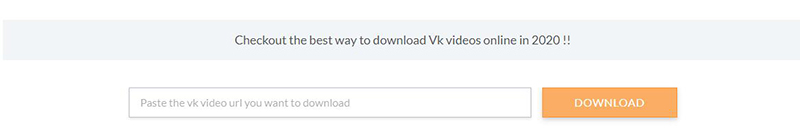
Pros:
- Supports a number of websites.
- Has a range of quality options to choose from.
Cons:
- Only MP4 format available.
- The user interface is not friendly.
- Too many annoying ads.
4. Vido.download
Vido.download is an online video download website that has no ads and supports downloading videos from more than 100 websites. It offers the option to download videos in a number of different qualities and resolution options but the format available is only MP4.
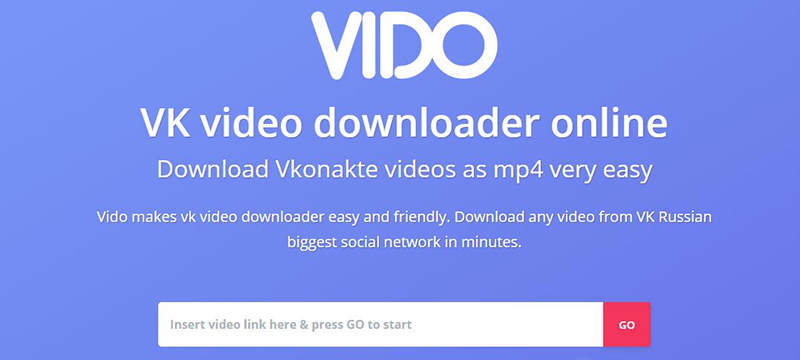
Pros:
- No ads.
- Supports more than a hundred websites.
- Has a variety of quality options available.
Cons:
- Tends to display 403 forbidden error on clicking download button.
- Limited output options.
- Only MP4 format available.
5. Roseconverter
Roseconverter is a user-friendly online video download tool that supports a lot of languages. The download steps are similar to those of other online video download tools, you enter the URL of the intended video into it and then click the Download button to download the video. It offers downloads in only MP4 format and has a lot of ads.

Pros:
- It comes with a user-friendly interface.
- A range of different language options available.
Cons:
- Has a lot of annoying ads.
- Only MP4 output option.
- No video quality options.
iTubeGo VS VK to MP4 Converter Online
| Features | Desktop Software – iTubeGo | Online Solution |
|---|---|---|
| Quality of downloaded Video/Audio files | 100% Original Quality | Reduced Quality |
| Available Output formats | All major formats | Only MP4 |
| Support 4K & 8K resolution | √ | × |
| Download a number of videos in one go | √ | × |
| Lifetime update, technical support | √ | × |
| Resumes download in the event of connection problems | √ | × |
| Annoying Ads | × | √ |
| The software needs to be installed | √ | × |
| Tends to fail the download process | × | √ |
To Conclude
VK is a Russian social media platform that hosts a lot of videos. You can watch those videos online but cannot directly download them. We have given you an overview of the desktop software and the online solutions available to download VK videos to MP4 and save them to your computer for offline playback.
iTubeGo YouTube Downloader is the best option for this task as it is free of ads, has a lot of format and quality options, and is easy to use. It also supports downloading videos from more than 10,000 websites so you can use it as your all-in-one video downloading and conversion tool.