With more than 25 billion views per month, Vevo is recognized globally as a leading music video provider. Vevo is a perfect partner if you love watching new releases, live performances and all that jazz. Did you ever loved a playlist of a new release and want it on your device? Well, you are just a step away from getting to know how to download Vevo videos playlist. Without any delay, let’s get started.
How to Download Vevo Playlist to MP3 on PC/ MAC
So moving forward, the first method goes well if you want to get Vevo playlist download Mp3 on your PC. You can simply download Vevo playlist by using Musify Music Downloader. This software has been a go to for innumerous audio downloads without facing any problem. It is efficient in downloading any music audio file in different formats and quality options.
You can download this vevo playlist downloader from below link:
Key Features:
- Compatible with all music sharing platform, including YouTube, Spotify, SoundCloud, Mixcloud, and more.
- Provides ultra-fast downloading speed for music downloads with the help of built-in multithread technology.
- Offers the option to convert online and offline saved music into different audio formats.
- Allows you to download Vevo playlist with unlimited number of songs in a single click.
- Offers various options for output format and qualities to download music.
- 100% safe to use and keeps your downloaded files intact with original metadata information.
You can follow the instructions step by step as explained in detail below to get your Vevo playlist download mp3:
Step 1 Open the YouTube Vevo channel in your web browser and search for the playlist you want to download. Next, copy the URL of the entire Vevo playlist from the browser address bar.
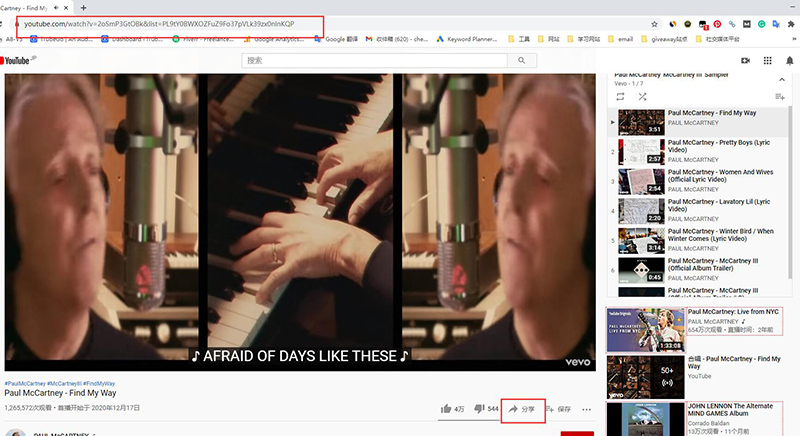
Step 2 Launch Musify, and in the Download tab of the Preferences section, choose the output format to Mp3. If you wish, you can also change the other download settings like quality, lyrics, etc. here in this section.
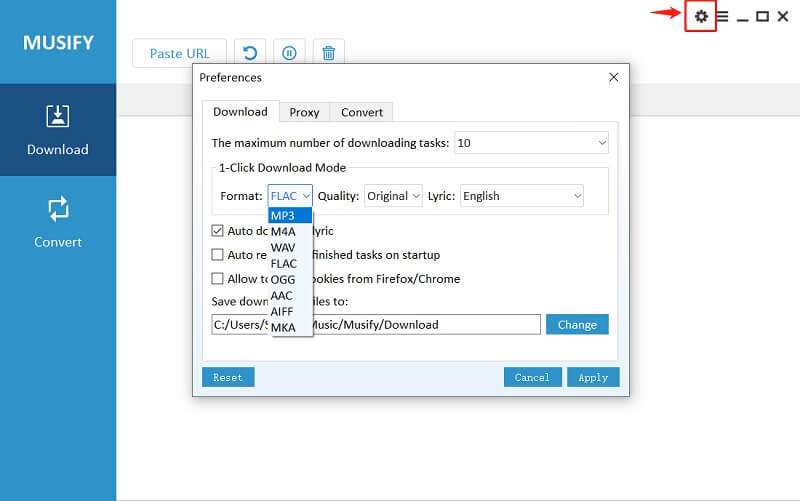
Step 3 Click on the “Paste URL” button on the main interface of the Musify, which will automatically provide a list of all the files in that particular playlist. You’ll have to select the files that you want to download, or instead, select all to download the entire the playlist. After that, click the download button to start the downloading process instantly.
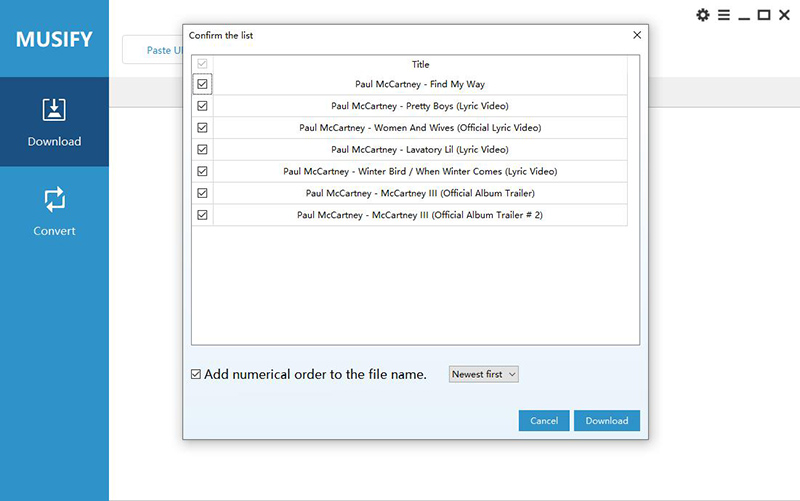
Step 4 Once the download is completed, you will be able to find all the downloaded Mp3 files in the Downloaded section of the software.
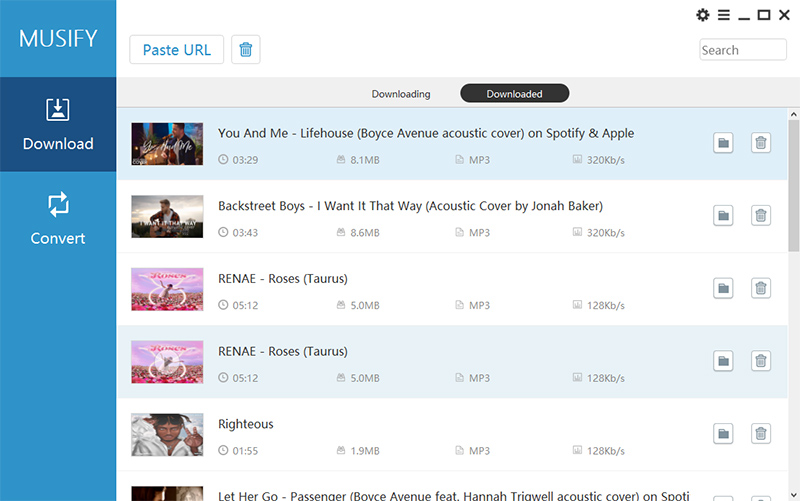
How to Download Vevo Videos Playlist on PC/ Mac
If you want to download Vevo videos playlist on your PC, please download iTubeGo Youtube Downloader and check this link about download youtube playlist to MP4. A change in the format what we’re going to discuss here is that once you reach the Step 2 just said above, you’ll have to select the output format as MP4 or any other video format in the Download tab of the Preferences section. All the other steps won’t change and your favorite video playlist from Vevo will be downloaded to your PC.
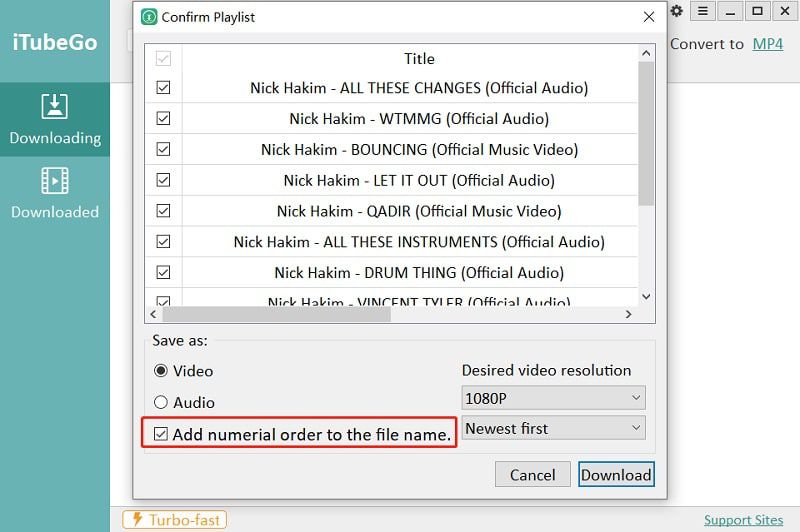
How to Download Vevo Playlist on Android
If you want to download Vevo Playlist on your android device, you can do it by getting an app on your device and that is none other than iTubeGo for Android. It is Android-powered app that is capable of downloading audio/video files from more than a thousand different video and music streaming websites. It supports high-speed batch processing and capable of downloading an unlimited number of entire playlists, albums, and channel videos with just a single click. Moreover, you can use iTubeGo to download Vevo playlist in various output formats without losing the original audio quality.
Follow the steps below to download your favorite Vevo playlist on your Android device:
Step 1 Firstly, you need to download the iTubeGo android app on your device. For that, the easiest and secure way is to directly download the apk version from the official website or the following link, and then give the required necessary permissions for the app to download.
Step 2 After this, launch the app and through built-in browser, open YouTube and go to the official Vevo channel. Then, on the main page of the Vevo channel, tap the Playlists button and it will start displaying all the available playlists on that particular playlist.
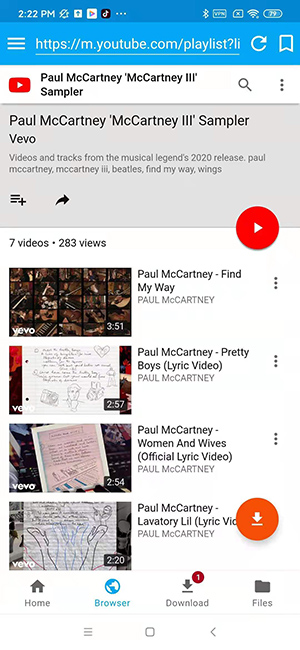
Step 3 Once you find the Playlist that you want to download, open it and press the red-colored Download button. Next, you will see a dialog box to set the format and quality settings. Select the Mp3 for audio downloading or Mp4 to download Vevo videos playlist.
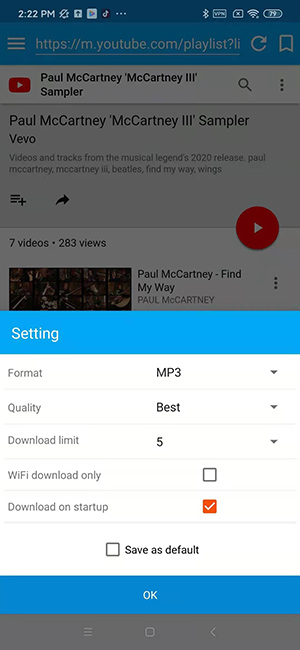
Step 4 Then, you have to select the songs you want to download. If you want that entire playlist to download, then press Select All and by doing so all of the videos in the playlist will be selected simultaneously.
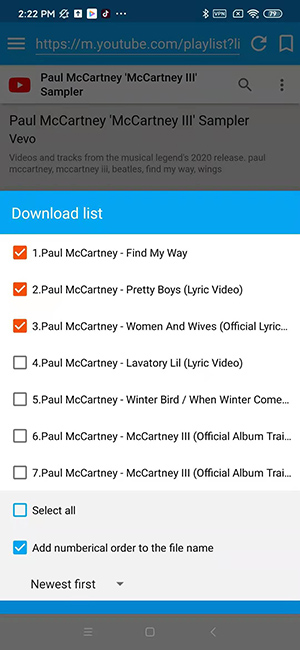
Step 5 Lastly, press “Start Download button” and your playlist will start downloading. Once the download is completed, you can find the downloaded Vevo Playlist in the Files section.
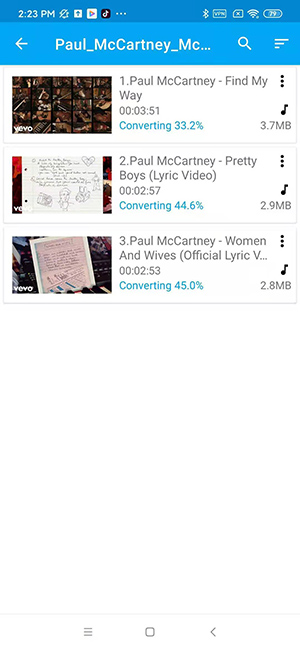
How to Download Vevo Playlist on iPhone
As we all know, the Apple Appstore doesn’t authorize any app that can download videos or music content from the online platforms, you won’t be able to get any App like iTubeGo for Android for on the iPhone. Then, to download Vevo playlist on iPhone, you have to first download the playlist on your PC using Musify software as explained before. Once you have downloaded the Vevo Playlist, you can simply transfer it to your iPhone by following the simple steps explained next:
Step 1 You can directly connect your iPhone using the USB cable wire to your PC on which you have already downloaded the Vevo playlist. You can also connect your iPhone to PC wirelessly using the Wi-Fi Sync option.

Step 2 Next, launch the iTunes software on your PC to transfer the files to your iPhone. Click on the phone icon on the interface and click the Media Sharing option.
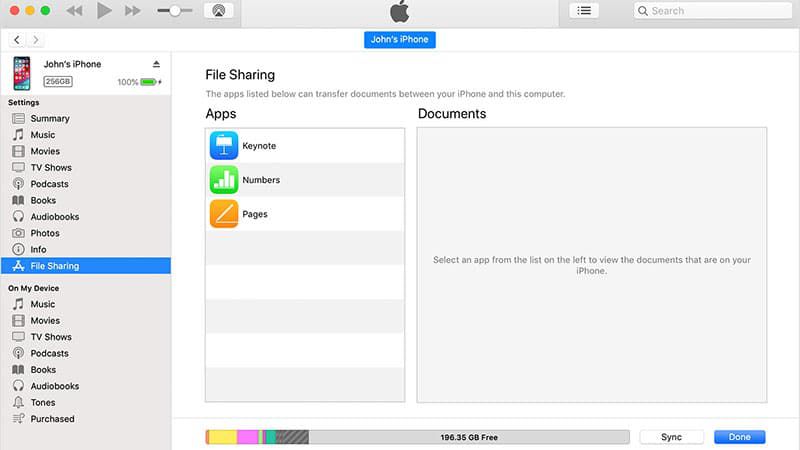
Step 3 Select the Vevo Playlist you want to transfer to your iPhone. Once you have selected the entire playlist, click on the Transfer button. In this way, your Vevo playlist will be transferred to your iPhone.
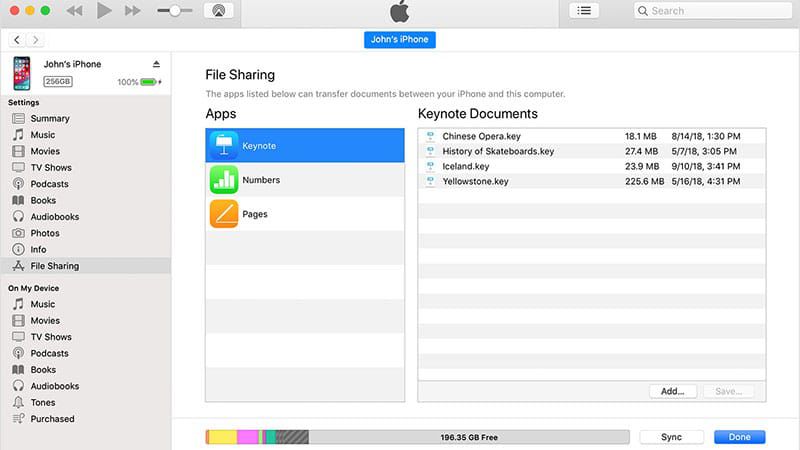
To Conclude
Vevo might be your favorite platform for streaming music, but it doesn’t allow you to download that music. For that, we have a worked a way out for you. You can trust our recommendations and use the software Musify for PC and iTubeGo app for Android devices. All the steps are explained above, follow them and download Vevo Playlist in the best possible ways.