There is no official way to download music from VK, but we have been taking care of all your media download needs and we have a solution, well a bunch of solutions, for this problem. In this article, we will discuss in detail all the VK music downloader options that can be availed to download any song or any video from VK in the format and resolution of your choice.
This text will introduce all the VK music downloader Chrome, VK music downloader online, and VK audio downloader options that are there for you to use. Let’s get into it without any further delay.
Best VK Music Downloader Software
iTubeGo YouTube Downloader is designed to save videos and music from practically any website on the entire internet and it does this job flawlessly. It is fast, secure, highly capable, and never runs into errors while executing any download task. The full specs and great qualities of this all-in-one media downloader need a separate article but here are some of the key features of the pinnacle of software engineering:
Key Features:
- Downloads music and videos at 10 times speed higher than any other tool.
- Extract audio from video and save it in any audio format.
- Download multiple files in one go.
- You can use it to download entire playlists and channels in one command.
- Download audio files in 320 kbps resolution.
- Download videos in full HD, 2k, 4K, and 8K resolutions.
- Support download age-restricted, blocked, and private videos from any website.
How to Download VK Music using iTubeGo YouTube Downloader
Downloading any video or audio file using iTubeGo is very easy and straight forward because this software is designed to be as user-friendly as possible. Here is the simple procedure you need to follow to download any media using iTubeGo YouTube Downloader.
Step 1 Get iTubeGo
Go to the iTubeGo website to download the latest version of the iTubeGo YouTube downloader, and then, install it on your computer. It is available for both Windows and Mac devices. You can also download the iTubeGo’s installation files from the downloading links given below.
Step 2 Locate the Music
Now, open a web browser and navigate to the VK music file that you want to download. Copy the URL of the file to download it.
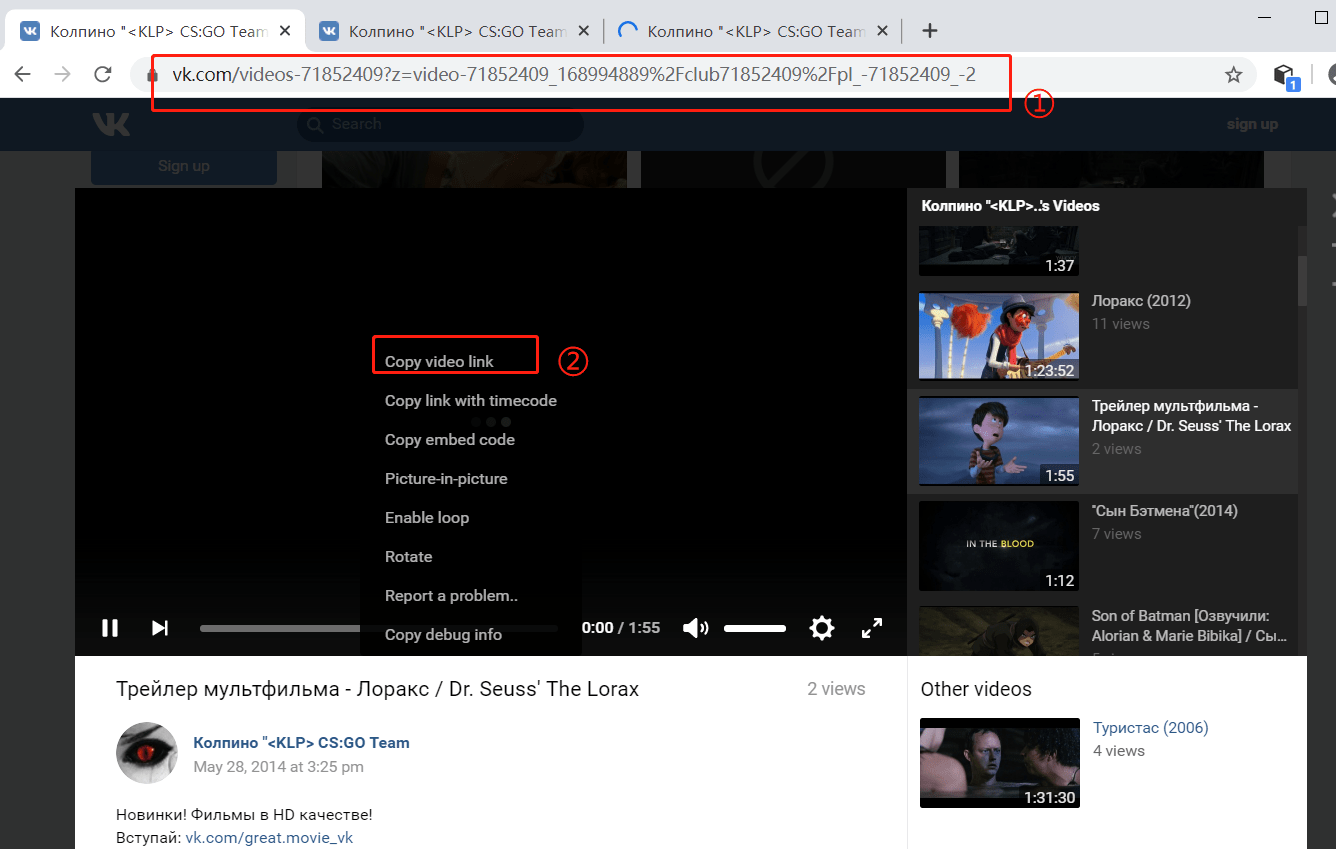
Step 3 Run and Configure iTubeGo
With the link copied, open iTubeGo and go to the preferences tab to select the Download type and Quality of the audio you want to download. You can also select the output format from the “Download then Convert to” option located at the main interface.
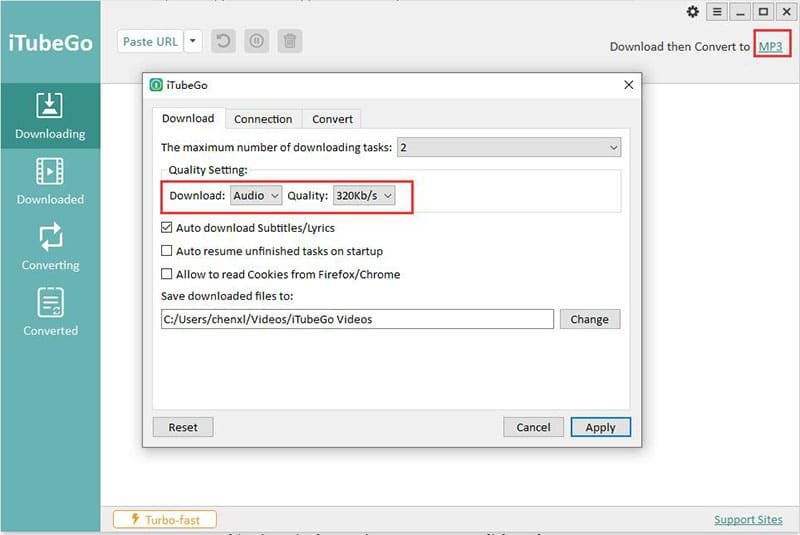
Step 4 Enter the Copied VK URL
After all the preferences have been set, just click the Paste URL button and the URL will be automatically added to the software and the download will start.
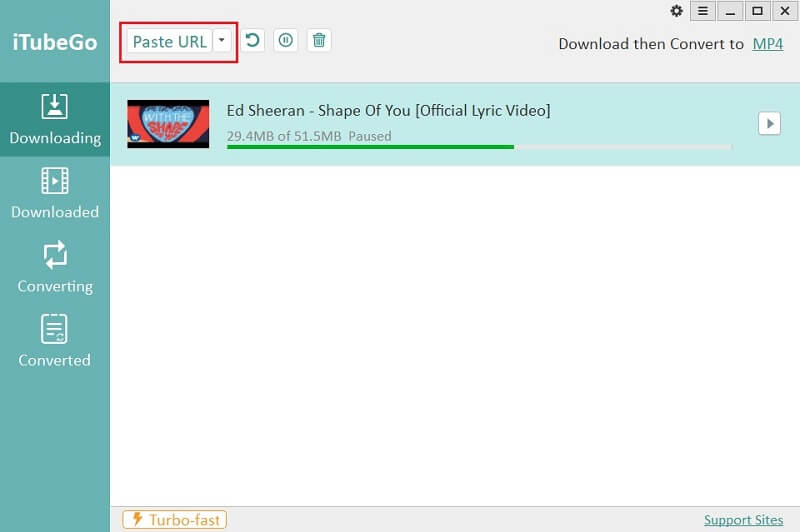
Step 5 Find the Downloaded File
After the download has competed you can find the music in the Downloaded section of the software.
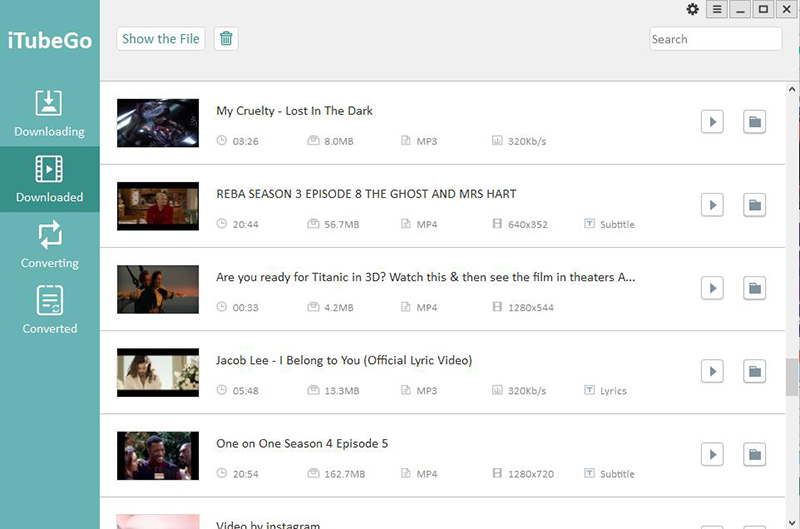
VK Music Downloader Chrome Extension
This tool is a simple browser extension available for Google Chrome that claims to download any music from VK. After you install the extension, you’ll see a download button (an arrow pointing down) next to all the music files on any page of VK. You can click on the button to save that music to your computer in the form of an MP3 audio file. This tool is free but that comes at a cost.
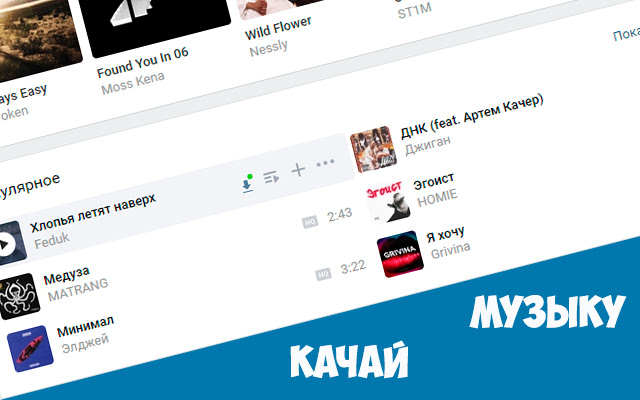
Drawbacks:
Here are some of the drawbacks of this extension.
- Opens a number of advertisement pages.
- Not reliable, might steal your data or compromise your privacy.
- Sometimes cannot work.
VK Music Downloader Firefox Browser Add-on
This Firefox add-on is inherently similar to the Google Chrome extension we discussed above. You can download it from Firefox web store and after it is installed you will see a download button next to any music file and below all the videos you play on VK.
It offers a maximum of 720p resolution video downloads and only offers 70kbps MP3 audio downloads without any other options. This is a free tool but has a bunch of problems that you might not like to have.
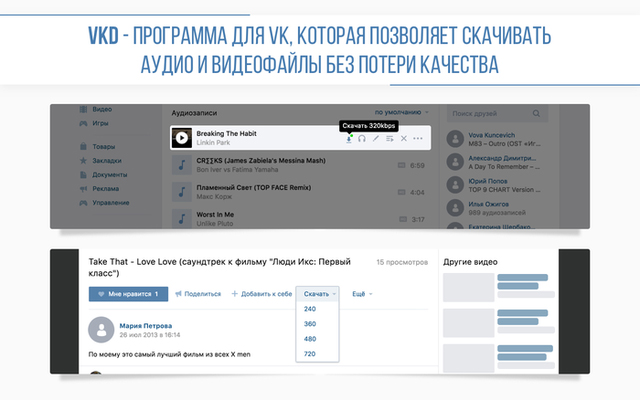
Drawbacks
Its downsides include:
- Inability to save ID tags of audio files.
- Downloads in very poor quality, at times dropped to 70kbp.
- Fails to download files many times.
- Shows a lot of annoying ads after installation and upon use.
VK Music Downloader Online –KeepVid.Pro
KeepVid.pro, the well-known online video and audio downloading solution also offers the option to download VK music. The process for downloading has one advantage over the others and that is you do not want to install any software on your computer to use this software. Just copy the link of the music you want to download, open KeepVid.pro and paste the link in it to download.
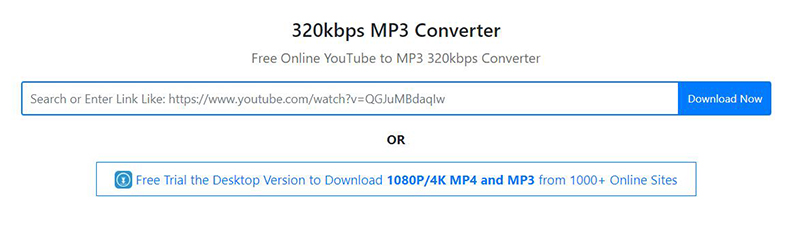
Drawbacks
This too is also free to use but has a bunch of disadvantages that include:
- Too many irritating ads.
- Sometimes, it can redirect you to some other webpages.
- Very limited output format options.
VK Music Downloader Android
If you want to download VK music to your phone, this method works for all Android devices. You need to download this software by searching for it in the Google Play Store. After it’s been installed open the file you want to download in the official VK application and go to the share option.
In the list that appears, you’ll see an option saying, “Video downloader for VK – Vkontakte” select it and the app will open. Select the output quality you want and the piece of music will be saved to your device.
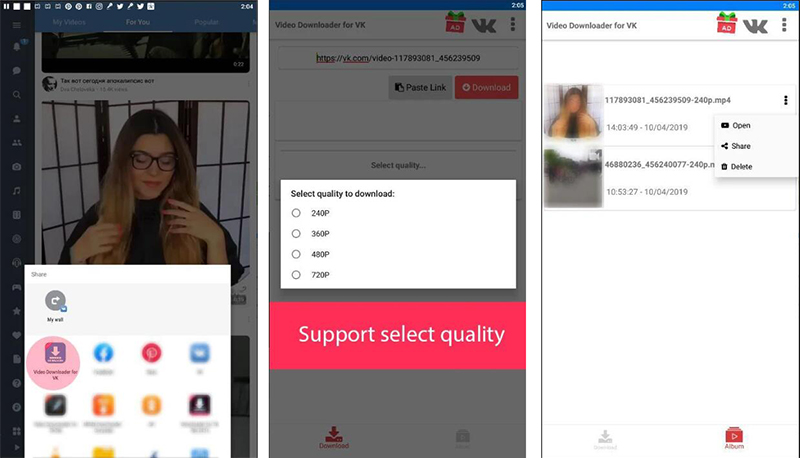
Drawbacks
However, this free tool also has its shortcomings like:
- A lot of annoying ads.
- Difficult download procedure.
- Inability to download private videos.
- Tendency to crash.
Final Thought
There are a number of tools that can help you download Music from VK. We’ve discussed five of the best ones in this text but if you want an opinion on THE EBEST VK MUSIC DOWNLOADER, that title goes to iTubeGo YouTube downloader without any doubt.